Смотри обучающее видео по маркету на YouTube
Как купить торгового робота или индикатор
Запусти робота на
виртуальном хостинге
виртуальном хостинге
Протестируй индикатор/робота перед покупкой
Хочешь зарабатывать в Маркете?
Как подать продукт, чтобы его покупали
Новые торговые утилиты для MetaTrader 4 - 24

The Ichimoku Kinko Hyo, or Ichimoku for short, is a technical indicator used to gauge momentum along with future areas of support and resistance. Ichimoku technical indicators include five lines called Tenkan-sen, Kijun-sen, Senkou Span A, Senkou Span B, Chickou Span. Rent EA, buy EA Connect via Skype link to exchange details: https://join.skype.com/invite/X1Y3At5EwsvY
Support email: sealteamhn@gmail.com Hotline: Mr.Tu 0971678888
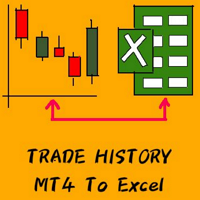
Data History Export to Excel with Automated export for new bars. ALL forex pair ALL TimeFrames Export in .csv or .txt, you can manage the Time Bars, Open, Low, High, Close *********************************************************************************************************************************************************************************************************************************************** Have fun! If you like this Script take a look to my other product: Forex Graphical Inter

This is the Pro version, which replaces the first Rsi version of Rsi I posted, which has great multipliers, average prices and entry points for all currency pairs. Most importantly, it has the ability to preserve capital for you. I wish you a favorable transaction, reaping many profits
Tutorial : Instruction for RSI Pro v1.0 1. Lot 1 st trade: volume for 1 st trade. 2. Max lot: Maximum volume for each trade. 3. DCA Step: Step between 2 trades 4. TP: Example: You have X orders with DCA step -1

This Price Action Signal will help you scan the 28 major currency pair to identify potential reversal trend in Daily Chart using Engulfing and Pin bar candle stick pattern. Plus it will notify you to your phone if potential setup have found, you don't need to stare on your screen all day!. Plus if you don't have the strategy yet I have a strategy cheat sheet bonus so you can get started. This strategy requires only 10 mins a day! this can help you a lot, if you have a busy lifestyle or have a bu

Special Trailing Sl is a automatic trailing stop_loss. first It will try to free risk your trade then save the profits. first step is to move the SL 50 points below current price for long trades , and 50 points above current price for short trades.First step will happen when the trade get to minimum profit per point. second step : SL will follow the current price with a dynamic distance. This trailing stoploss has been used in my products.
FREE

Этот сценарий позволяет копировать объекты любого типа, такие как линии тренда, уровни Фибоначи и т. д., на один или несколько других графиков.
По умолчанию скрипт копирует все объекты на текущем графике, то есть графике, к которому был применен скрипт, на любой другой график того же загруженного символа.
Настройки
Место назначенияВременные рамки Если установлено значение, отличное от PERIOD_CURRENT, объекты будут скопированы на любой открытый график того же символа, что и график, к которому
FREE

Хотите торговать и публиковать свои сигналы в телеграм канал? Тогда эта утилита именно для вас. - Торгует в вашем терминале - Публикует сделки в ваш телеграм канал Ваши клиенты будут рады: - от 5 сигналов ежедневно - красивое оформление сигналов
Настройка
Сервис -> Настройки -> Советники -> Разрешить WebRequest для следующих URL: https://api.telegram.org В Telegram перейдите по адресу @BotFather и создайте бота
Скопируйте Token бота, и введите его в параметрах советника
Создайте свой кан

LINE TRADER – это универсальный, полуавтоматический советник для торговли вертикальных и горизонтальных уровней. Советник фактически состоит из 4 кнопок с помощью которых рисуются линии . Эксперт автоматически работает на любых линиях, выбираемых трейдером. Линии могут быть построены под любым удобным углом. Нужно всего лишь начертить линию: - OPEN – для открытия ордера; - STOP – стоп-лосс; - TAKE - для полного закрытия сделки и фиксации всей

It is an expert advisor that scans the last patterns on defined symbols and timeframes . Multi Symbols /pairs , Multi timeframes . There are 2 ways to specify symbols : Automatically scan all symbols available on the market watch (true/false) Type any symbols ,separated by comma. There are also 2 ways to specify timeframes : Automatically scan all timeframes available on mt4 (true/false) Type any timeframes,separated by comma.
Unlimited symbols available in an account and unlimited timefra
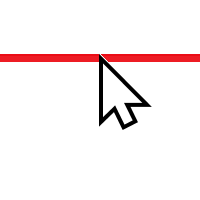
"One Click Trade" is the most faster risk manager of times! With Auto Mode, I don't even need clicks, only TWO keys to activate trades and send my order. Mouse movement does it ALL, with Auto Mode enabled!
Basic instruccions: ''Tools/Options/Experts Advisor/Allow automated trading'' box should be checked In ''Common'' tab, check ''Allow live trading'' box
In ''Inputs'' tab, set ''Money Risk'', set ''Risk/Reward Ratio'', click on ''Accept''
Press ''A'' and move the mouse on chart (to have Sto

A simple script that can delete all the drawing objects on a chart, or just the objects of a specific type.
Settings:
DeleteObjectsOfType By default the value will be blank which means ALL drawing objects on the chart will be deleted. If you only wish to delete specific types of drawing object, change this setting to the type of object to delete. For example, Fibonacci Retracement, Text, Label or Trend Line.
Please see the demonstration video for more information.
FREE
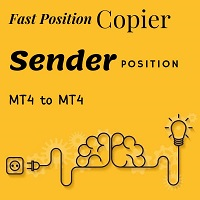
Fast Position Copier - Reciver Tool This is Fast and Simple position copier from MT4-----> MT4.
Copying positions requires two bots : Master/Slave. Master ( Sender Position ) Slave ( Reciver Position) This is a Master version (Sender) and you need to download a Slave version from HERE . This tool is suitable for using to copy positions and manage them from a MetaTrader on one or more MetaTraders located on a server or computer. MetaTraders must be installed side by side.
FREE

One-Click Strategy
One-Click Strategy is designed to make your life easier when placing trades. It is suited to be used with common strategies where you place your stop loss over the recent high or below the recent low. This is very common when you trade support and resistance for a bounce or break out. Want to sell or buy? Press "sell" or "buy" and the SL is placed above/below the recent high/low with a target of your choice. Lot size is calculated based on your settings. Taking trades takes
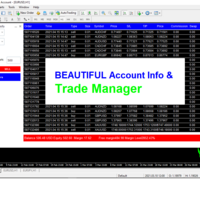
Trade Manager and Account Info helps you to manage your orders and watch the progress of open trades within one chart. All open orders are displayed on the right side.
How to use This dashboard reads all the Market watch symbols and displays them in a dropdown menu, therefore you should ensure your desire symbols are on the Market watch. You can select any pair of choice and any order type without the need to keep switching between charts. You can close individual trades by clicking the "X" bu

Fast Position Copier - Reciver Tool This is Fast and Simple position copier from MT4-----> MT4. Copying positions requires two bots : Master/Slave. Master ( Sender Position ) Slave ( Reciver Position) This is a Slave version (reciver) and you need to download a Master version from HERE . This tool is suitable for using to copy positions and manage them from a MetaTrader on one or more MetaTraders located on a server or computer. MetaTraders must be installed side by side.

That indicator shows on chart actual amount of lots currently opened position and Take Profit pips numnber and pips left to get. All objects can be placed at any place of chart by user choice. Objects text can be set by user also by writing new text in indicator's parameters window. Each object color can ve set to any color from the palette of colors delivered by MT4 editor.
FREE

If you are looking for a U tility can Auto Trading and send Signals to yours Telegram Chanel . DON'T MISS IT!
BLUE FOREX EA works on a linear regression channel. The utility trades from the channel borders, stop-loss and 2 take-profit levels with partial closing of orders are used for closing. The chart displays information about profit and draws the regression channel itself. The channel values are recalculated only when a new bar is formed.
Min deposit: 100$
Recommend ECN broker with LOW

Этот советник является вспомогательным торговым инструментом.
Когда вы впервые коснетесь линии анимации руки, она автоматически откроет ордер на вход в рынок.Он поддерживает 3 линии: 1. Линия тренда 2. Горизонтальная линия 3. Линия канала. При тестировании измените значение поля описания на 1. После одного прикосновения линия станет недействительной и станет белой.
Пожалуйста, посмотрите картинку для урока! ! ! ! ! ! ! ! ! ! ! ! ! ! ! ! ! ! ! !
Функции управления ордерами: 1. Добавление поз

Trend line Trader Ultimate EA
A "Professional Trading Panel" that every experienced and beginner manual trader needs it.
"Trend Line Trader Ultimate EA" makes it easy to never miss an opportunity of a good point to open positions. Demo version doesn't work due to programmatic limitations. Please watch videos and images for more information.
Key Features of Trend line Trader Ultimate EA:
Fully graphical interface. Extremely precise and reliable. Risk Manager , Lot calculator , Trailing Stop . Mu

Utility Description This is a useful utility that can help traders to Stay in touch with their Accounts and hear about account critical conditions. With this utility, traders will receive notifications of broker server connectivity status. Different forms of notifications are supported such as Android or IOS phone notifications, Email messages or Popup Alerts. Also any changes on positions can be sent as a notification based on user settings. All above features can be customized using the EA inp

Auto trade V20 is a trading tool like Robot or Expert Advisor that is used for automatic trading, this type is Martingale EA, the recommended broker is FBS, EU Pair, default setting. If you want to find the best setting, please look for it by backtesting it, so that you find the best setting and help your trading become more profitable, please try this tool to help you trade. minimum deposit 200 $ cen lot 0.01, pipstep in points.

For more info join to http://discord.io/reitakfx where you can get info how to set, how to trade or for your questions -------------------------------- If you want this panel and all my other products for FREE , create account here http://bit.ly/reitakfxroboforex and then write me and I will send you all my actual and future product for FREE + VIP on my DISCORD --------------------------------------
Set in panel what margin will use to trade. When you ready to trade, just click to buy or sel

Полная торговая панель для метода No Nonsense Forex: В этой панели собрано практически все, что вам понадобится для реализации собственного алгоритма NNFX, что поможет вам торговать еще быстрее и проще. Она состоит из 3 частей: Панель символов Быстро переключитесь на любой символ в ваших графиках, нажав на его название. На панели может отображаться дополнительная информация: текущие открытые сделки , корреляция этих сделок с другими символами (за исключением случаев, когда их стоп-лосс находится

Fundamental Scanner is a Non-Repaint, Multi Symbol and Multi Time Frame Dashboard based on Fundamental Signals Indicator . Fundamental Signals Indicator has a powerful calculation engine that can predict market movement over 3000 pips (30000 points). The indicator is named fundamental because it can predict trends with large movements, no complicated inputs and low risk.
Features :
Multi-Symbol Support (Support automatic listing of market watch symbols) Multi-TimeFrame Support (Over 7 custo
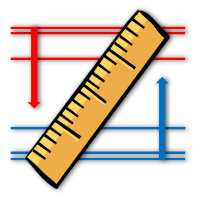
This utility allows creating any amount of grid orders with 2 mouse clicks.
Inputs 1. Number of trades to create 2. Spacing factor: Exactly 1 = Evenly spaced grid Less than 1 = grid is weighted towards end More than 1 = grid is weighted towards start 3. First lot: Lot size for 1st grid trade 4. Add lots in grid: Add lots for each new grid level 5. Add lot percents in grid: Add lots exponentially for each grid level
6. Stop loss points 7. Take profit points
If you have any feedback or i
FREE

It is a tool to create TRAILING STOP ORDERS. Either BUY and/or SELL After creating stop orders, it will start to trail stop orders step by step. After stop order open, this time it will folllow the buy and/or sell order with TStop with TStep from the TStop Start point. It can help you to catch the perfect price to enter the market. Inputs are Stop Type : Buy Stop - Sell Stop - Both Repeat : How many times to create stop orders after closing opened one. Points Multiplyer : Multiply all point
FREE

For more details, join with www.telegramtradecopier.com
TelegramTradeCopier is the world's first lifetime licensed telegram trade copier software for forex, crypto and commodity trading. Any signal format can be converted to a trading action by TTC. The system has two components Desktop app EA file You need to install and login to the desktop app with your telegram details. Then it will listen to channels configured by you and decode all messages into trading actions with proper validat
FREE

Telegram Notifier is a simple and powerful utility which sends notification, news from MT4 to Telegram channel and group. WHO WILL NEED THIS UTILITY 1. EA Sellers who want to manage automatically their private channel and chat group.
2. Signal Providers who want to send the signals, reports and news to the channel or chat group. CORE FEATURES
1. Can use with View Account and not need to enable the Auto Trading button.
2. Track orders by the second interval instead of the market tick to optimize

Trade Exit EA.
Provide detailed interface for exiting positions. Includes various closing options. Include 3 filters you can process all trades. Or you can select magic numbers. Or you can select custom trades from listboxes. MT5 version will be launched soon, If you have any comments or suggestion kindly contact me. If you have request for additional features do not hesitate to contact.

Скрипт VR Object Delete All решает проблему мусора на графике, часто бывает нужно полностью очистить график от всего что на нем нанесено, комментарии, линии, объекты. Скрипт полностью все удалит, даже те объекты которые не видны. При своей работе VR Object Delete All в журнале терминала пишет все что делает, а так же имена удаляемых объектов. Отдельной строкой выводит количество удаленных объектов, в случае каких то ошибок выведет сообщение об ошибке. Скрипт писался с целью быстрого удаления и о
FREE

Hello Traders! I share with you today a tool that I use on a daily basis. For those of you like me who do the analysis on the trading view and then enter the trades on the MT4, it's known that can be problems. This tool is for just that.
MAIN FUNCTION: 1 - Candle Close Timer: for those who do scalping or short-term operations, you need to know the exact moment of the closing and opening of a new candle; 2 - Trading View Interface: Check on your broker if your analysis in therm of Risk Reward Ra

Automatically closes orders when profit per lot or total profit reaches your specified level Per a lot : The amount of wins per lot in the selected symbol. Each orders is calculated as 1 lot. Example: If EURUSD total lot is 2.05 and earnings per lot is $ 100, then 100 * 2.05 = 205 $.
Orders will be closed when EURUSD has a total profit of $ 205. When the total of all orders on the selected symbol reaches the specified amount, it closes all orders belonging to the symbol.
For example: There are 3

VR Assistant Charts — это удобный инструмент для трейдеров, работающих с графическими объектами в окне торгового терминала MetaTrader. Программа позволяет одним кликом мыши менять цвет, стиль, толщину и прочие характеристики трендовых линий, уровней Фибоначчи, вееров Ганна и прочих графических элементов в терминале MetaTrader. Настройки, set файлы, демо версии, инструкции, решение проблем, можно получить в [блоге]
Прочитать или написать отзывы можно по [ссылке]
Версия для [MetaTrader 5] Эта ут
FREE

УР Корзина
Лучшее, что вы можете сделать, это защитить свои ордера от превращения в убытки. Теперь вы можете расслабиться и позволить UR Basket позаботиться об этом.
Преимущества использования UR Basket:
Все параметры динамически изменяются в графической панели на вашем графике - Вам НЕ нужно перезапускать советник, чтобы изменить параметры или вспомнить, какие настройки вы использовали! Вы можете отслеживать свои заказы через: - Магическое число - Комментарий советника - Оба вышепер
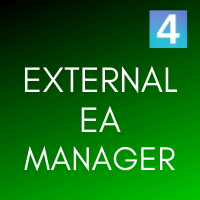
EXTERNAL EA MANAGER - это программа, предназначенная для помощи в управлении торговлей. Если вы хотите, чтобы какой-либо советник прекратил торговлю в определенный момент, например в ПЯТНИЦУ вечером, и вы хотели бы сделать это удаленно и автоматически ... EXTERNAL EA MANAGER - программа для вас. Он деинициализирует весь терминал и все работающие советники. В процессе деинициализации есть возможность убить все сделки и открытые ордера. Вы можете использовать максимум 20 магических чисел.
FREE

Простой скрипт для анализа возможности получения прибыли по всему рынку по всем символам. Вы можете указать минимальную и максимальную прибыль в процентах и количество шагов для каждого периода. Скрипт найдет самые интересные символы в зависимости от вашей конфигурации.
Вы получите быстрый и актуальный анализ всего рынка, который поможет вам сделать правильный выбор сделок, вы больше никогда не упустите возможность.
FREE

Совершайте сделки на связанных символах, которые не имеют смысла. Так что, если мы можем проверить, какие из символов не связаны друг с другом и находятся в текущем тренде.
Для этого простого и быстрого анализа вы можете использовать эту утилиту. Просто запустите и посмотрите список пар символов, которые противопоставляются друг другу. Результаты анализа будут напечатаны в журнале стратегий.
Дублирование A -> B == B -> A не отображается.
FREE

"Ichimoku Waves Meter" Измеритель Волн Ишимоку это професиональный инструмент для графического анализа с использованием действительных интерпретаций Ichimoku kinkōhyō! это графическая программа, позволяющая быстро и просто измерить пропорции между указанными точками на графике цены. Предлагаемый показатель ценового и временного диапазона является основным инструментом для анализа графика в соответствии со стратегией Ichimoku на платформе MT4. За короткий промежуток времени с помощью данного ин
FREE

"Ichimoku Waves Meter" Измеритель Волн Ишимоку это професиональный инструмент для графического анализа с использованием действительных интерпретаций Ichimoku kinkōhyō! это графическая программа, позволяющая быстро и просто измерить пропорции между указанными точками на графике цены. Предлагаемый показатель ценового и временного диапазона является основным инструментом для анализа графика в соответствии со стратегией Ichimoku на платформе MT4. За короткий промежуток времени с помощью данного ин
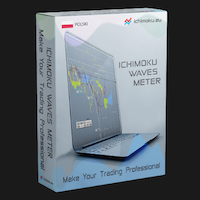
"Ichimoku Waves Meter" Измеритель Волн Ишимоку это професиональный инструмент для графического анализа с использованием действительных интерпретаций Ichimoku kinkōhyō! это графическая программа, позволяющая быстро и просто измерить пропорции между указанными точками на графике цены. Предлагаемый показатель ценового и временного диапазона является основным инструментом для анализа графика в соответствии со стратегией Ichimoku на платформе MT4. За короткий промежуток времени с помощью данного ин

"Ichimoku Waves Meter" Измеритель Волн Ишимоку это професиональный инструмент для графического анализа с использованием действительных интерпретаций Ichimoku kinkōhyō! это графическая программа, позволяющая быстро и просто измерить пропорции между указанными точками на графике цены. Предлагаемый показатель ценового и временного диапазона является основным инструментом для анализа графика в соответствии со стратегией Ichimoku на платформе MT4. За короткий промежуток времени с помощью данного ин
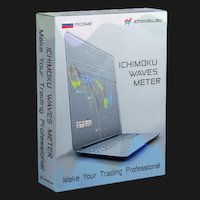
"Ichimoku Waves Meter" Измеритель Волн Ишимоку это професиональный инструмент для графического анализа с использованием действительных интерпретаций Ichimoku kinkōhyō! это графическая программа, позволяющая быстро и просто измерить пропорции между указанными точками на графике цены. Предлагаемый показатель ценового и временного диапазона является основным инструментом для анализа графика в соответствии со стратегией Ichimoku на платформе MT4. За короткий промежуток времени с помощью данного ин

"Support or Resistance Alert Broken" is a simple and very intuitive tool that allows you to create or eliminate horizontal and trend supports and / or resistances with a simple click.
When the support or resistance line is broken by the closing price at the end of the current candle, the "Support or Resistance Alert Broken" tool will send an alert with sound, as well as a notification to the MT4 or MT5 mobile application. This tool can send alerts from multiple pairs at the same time. Utility

Giant Trade Panel comes as a whole package with functionalities that will satisfy all your needs as a manual trader. I created this utility to help you manage your trades from a single chart with just a few clicks . It has a smooth interface which is very responsive. The utility has sub panels each with different functions: Symbols panel - This will help you open chart of any symbol with just one click. Timeframes panel - With this you can navigate from M1 timeframe to MN1 timeframe with jus

Capital protector is an Expert Advisor who works based on the profit and loss of your account. Its functions include: Closing of all orders when a certain profit or loss is reached. Remove any other Expert Advisor installed on a secondary chart when a certain profit or loss is reached. Send a notification to the mobile when a certain loss or profit is reached. To configure the Expert Advisor you will only have to program the loss limit that you are willing to lose or the profit limit that you

Советник "EA Saving Money" поможет вам сохранить накопленную прибыль по сделкам и уберечь ваш депозит от отрицательных сделок.
Эта утилита позволяет управлять вам неограниченным количеством ордеров открытых вручную или советником. Она помогает сберегать прибыль и увеличивать баланс счета как при ручной торговле, так и при торговле различными советниками применяющими защитные приказы (Stop loss). Также в утилиту встроена панель для удобства открытия ордеров. При открытии ордеров через панель с
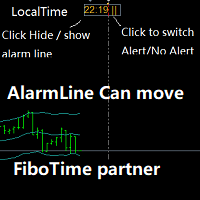
Partner with fibotime or the news calendar. When you determine the important transaction time, move the alarm line directly on your main chart, and then alert you of the arrival of this time on the set time! 1,When you use fibotime or have important market news release, you need an alarm clock to make sure you don't miss a good deal!This alarm clock is placed on your MT4 main picture directly, so you don't need to waste your time setting the alarm clock on your computer or mobile phone! 2,Autom

Simple button panel of trade on your chart with OneClick V1 Trial version. This trade panel will make it easier for you.
Equipped with several functions that make it very easy for you. More tools on OneClick VZ version, see here.
This version includes: Open Order Buy Open Order Sell Open Pending Order [Buy Limit - Buy Stop - Sell Limit-Sell Stop] Close ALL orders
Close Order Buy Close Order Sell Delete Pending Order [Buy Limit - Buy Stop - Sell Limit-Sell Stop] ENJOY IT!!! ONE CLICK V1 [TRIAL
FREE

Purpose: IF you are apart of a signal group or have a losing strategy this tool is perfect for you. This Expert Adviser is a Trade Copier which Copies Trades on the same account, It takes trades in the same direction or opposite direction. You can set 100% for same trade size or 200% to double up, while the same percentage rule also work for the stop-loss and take profit distances.
input: Copy All or By Magic Take only new trades = False; Take same direction of existing trade or counter_direct

Simple panel of trade on your chart with OneClick VZ . This trade panel will make it easier for you.
Equipped with several functions that make it very easy for you. You can try Trial Version OneClick V1 in here .
This version includes: Open Order Buy Open Order Sell Open Pending Order [Buy Limit - Buy Stop - Sell Limit-Sell Stop] Close ALL orders
Close Order Buy Close Order Sell Delete Pending Order [Buy Limit - Buy Stop - Sell Limit-Sell Stop] Order Management: Stop Loss Take Profit Trailing S
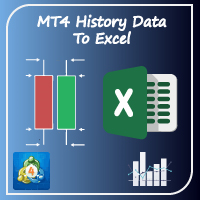
Hello Trader ! If you are looking for a tool to export the historical data series of any timeframe in excel, you are in the right place! Load this tool on a chart for the selected pair, choose the timeframe you want to export, and that's it! You can decide whether to export the entire historical series (pay attention at the number of bars you are exporting) or a predefined time interval;
PARAMETERS: 1 - Choose the Time Frame you want to export, the chart will update automatically; 2 - The Inte

The script writes to a text file all-important trading information about the chart symbol including symbol leverage, point value, required margin, swaps, trade and quote sessions and so on.
Most traders need this information for their trading decisions. For example for stop loss placement, for volume calculating, for trades closing before session end... You can see a text file example on the screenshot.

Simple button panel of trade on your chart with OneClick VZ . This trade panel will make it easier for you.
Equipped with several functions that make it very easy for you. You can try Trial Version OneClick V1 in here .
This version includes: Open Order Buy Open Order Sell Open Pending Order [Buy Limit - Buy Stop - Sell Limit-Sell Stop] Close ALL orders
Close Order Buy Close Order Sell Delete Pending Order [Buy Limit - Buy Stop - Sell Limit-Sell Stop] Order Management: Stop Loss Take Profit Tra

This EA implements a fully functional trading strategy designed to trade Gold (XAUUSD). The EA takes advantage of the COMEX price manipulation during the New York session, by buying dips on the Asian session and closing all exposure before the New York session begins. [ Installation Guide | Update Guide | Troubleshooting | FAQ | All Products ]
Easy to set up and supervise No indicators or hard analysis needed The strategy is timeframe-independent It blends a fundamental approach with a technica

MT4 к Telegram Signal Provider - это простой в использовании и полностью настраиваемый инструмент, который позволяет отправлять сигналы в Telegram, превращая ваш аккаунт в поставщика сигналов. Формат сообщений полностью настраиваем! Однако для простого использования вы также можете выбрать предопределенный шаблон и включать или отключать определенные части сообщения. [ Демо ] [ Руководство ] [ Версия для MT5 ] [ Версия для Discord ] [ Телеграм-канал ]
Настройка
Шаг за шагом руководство пользов

Enhance Your Trading with the Exit Manager Elevate your trading strategy with the Exit Manager, designed to ensure optimal closure of your trades at precisely the right moments. Once you've placed an order, our Exit Manager steps in and starts monitoring the order based on YOUR predetermined conditions, and can even trail your stop loss to mitigate risk.
Key Features: Set & Forget Functionality
With the Exit Manager, simply place your trade and let the tool do the rest. It continuously monitor

Эта утилита позволит вам копировать любые сделки с одного терминала с настройкой Master на другие терминалы с настройкой Slave
В то же время вы можете выбрать, какие пары копировать, установить размер скопированного ордера по нескольким параметрам. Устанавливайте лимит убытков по просадке или копируйте только прибыльные сделки
Вы можете копировать сделки с MT4 или MT5 на MT4 или MT5 других брокеров
Теперь не составит труда скопировать сигналы любого эксперта, работающего в MT4, в терминал MT

Добро пожаловать в Торговую панель Koala MT4 Этот профессиональный инструмент может упростить и ускорить торговлю для вас, если вы один из ручных трейдеров на Форексе. Этот инструмент имеет приятный пользовательский интерфейс и простой способ настройки входа, стоп-лосса и тейк-профита путем простого перетаскивания линий. Возможность настройки размера фиксированного лота, долларов риска, Magic Number, Equity DD Protector, скользящего стопа, безубыточности. а также трейлинг на основе скользящей с

Simple button panel of trade on your chart with OneClick V1 Trial version. This trade panel will make it easier for you.
Equipped with several functions that make it very easy for you. More tools on OneClick VZ version, see here.
This version includes: Open Order Buy Open Order Sell Open Pending Order [Buy Limit - Buy Stop - Sell Limit-Sell Stop] Close ALL orders
Close Order Buy Close Order Sell Delete Pending Order [Buy Limit - Buy Stop - Sell Limit-Sell Stop] ENJOY IT!!! ONE CLICK V1 [TRIAL
FREE

Account Cash Status This indicator shows actual account balance and equity. Can be placed in any position on chart even in subwindow. Account Balance is displayed in gray color. When there is no opened position the account equity is displayed in dark gray color. When there is opened position and equity value is lower than balance value the color is changed for red. When there is opened position and equity value outperforms balance value the color is changed for lime. Colors may be set freely by
FREE

Script for Delete all Pending Orders.
Usage:
- Enable Automate Trading
- Attach / Double click the script
ENJOY IT.
//+------------------------------------------------------------------+ //| Close ALL Pending.mq4 | //| Copyright 2015, SangBatosai-Code5 | //| https://www.mql5.com/en/users/mahakaya | //| Credit: | //| SangBatosai-Code5
FREE

Script for Close all open SELL orders.
Usage:
- Enable Automate Trading
- Attach / Double click the script
ENJOY IT.
//+------------------------------------------------------------------+ //| Close SELL.mq4 | //| Copyright 2015, SangBatosai-Code5 | //| https://www.mql5.com/en/users/mahakaya | //| Credit: | //| SangBatosai-Code
FREE

Script for Close all open BUY orders.
Usage:
- Enable Automate Trading
- Attach / Double click the script
ENJOY IT.
//+------------------------------------------------------------------+ //| Close Buy.mq4 | //| Copyright 2015, SangBatosai-Code5 | //| https://www.mql5.com/en/users/mahakaya | //| Credit: | //| SangBatosai-Code5
FREE

Current Order Take Profit this indicator shows settled level of Take profit current opened order. If order Take Profit will be changed it will be shown on screen immediately. The same with pips left to get so as to close the position. If the price will drop beneeth the open order price it will change the color of pips digits left to gain. That is usefull when you change Take profit level by drag the price line using mouse to new level na wykresie.
FREE

Сообщения в Telegram из MT4 о торговых событиях: Открытие/закрытие сделок; Выставление/удаление отложенных ордеров. Версия утилиты для MT5 здесь: https://mql5.com/8bjk5 Настройки Telegram:
Создайте своего бота. Для этого напишите для пользователя @BotFather команду /newbot , и следуйте инструкциям. В результате вы получите Token бота, примерно такой: 1245680170:BBGuDFVkTYIPtjSaXMgQEhdfg7BOQ6rl8xI. Узнайте свой ID в Telegram, для этого напишите пользователю @userinfobot любое сообщение.
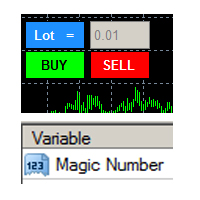
this tool is to help your trading by clicking the buy or sell button, to fill in the magic number please fill in the variable, don't forget to activate autotrade on metatrader 4 then check Allow live trading so that the emoji turn into a smile, you can combine this tool with other tools such as EA auto means the Magic Number which is the same between this tool and your EA

This tool helps your trades to open trades manually, and will mean it automatically, so it will not be difficult to profit from calculating pipsteps or lots when you open the next trade, so if you have a strategy to open then this tool will help you to do that, on the tool. which can mean is a lot or a pipstep, so that it can help make your trading easier. You will get more profit, because the time required is shorter.

OneClickClose-Pro EA allow users to easily close all positions at once with multiple options with simple UI.
Options Includes::
1. Close All Positions
2. Close All Buy Positions
3. Close All Sell Positions
4. Close All Position GreaterThan or Equal to Profit
5. Close All Position LessThan or Equal to Profit
6. Close All Position By Symbol
7. Option to Set Deviation
8. Option to Set Maximum Retry (If position close fails)
MT5 Versio
FREE

Этот дашбоард отображает текущие новости с сайтов ForexFactory.com (календарь FFC) и Investing.com. Вы можете одним кликом сортировать новости по важности и стране, и отображать их на чарте. При удержании клавиши 'Ctrl' вы можете выбрать несколько разных валют или 'важностей влияния' для сортировки. Также это утилита показывает не только прогноз, но и актуальные значения после их появления на сайте. На каждую новость вы можете устанавливать отдельное уведомление.
Вы можете использовать новости

Об этом индикаторе Индикатор отображает значения OHLC всех выбранных таймфреймов для указанного количества свечей в виде линий.
____________________________________________________________________________________________________________
В чем идея этого индикатора? Как вы знаете, области поддержки / сопротивления предоставляют трейдерам хорошие торговые возможности.
Один из лучших способов обнаружить эти области - использовать значения High, Low, Close (или даже Open) предыдущих свечей.
Об
MetaTrader Маркет - уникальная площадка по продаже роботов и технических индикаторов, не имеющая аналогов.
Памятка пользователя MQL5.community расскажет вам и о других возможностях, доступных трейдерам только у нас: копирование торговых сигналов, заказ программ для фрилансеров, автоматические расчеты через платежную систему, аренда вычислительных мощностей в MQL5 Cloud Network.
Вы упускаете торговые возможности:
- Бесплатные приложения для трейдинга
- 8 000+ сигналов для копирования
- Экономические новости для анализа финансовых рынков
Регистрация
Вход
Если у вас нет учетной записи, зарегистрируйтесь
Для авторизации и пользования сайтом MQL5.com необходимо разрешить использование файлов Сookie.
Пожалуйста, включите в вашем браузере данную настройку, иначе вы не сможете авторизоваться.