Смотри обучающее видео по маркету на YouTube
Как купить торгового робота или индикатор
Запусти робота на
виртуальном хостинге
виртуальном хостинге
Протестируй индикатор/робота перед покупкой
Хочешь зарабатывать в Маркете?
Как подать продукт, чтобы его покупали
Новые торговые утилиты для MetaTrader 4 - 32

Order Management EA (OME). The software will manage your trades based on 2 options: Magic Number or Order Comment. Both the Trades from the other EA or from Manual Trading. Drawing Stop Loss/Take Profit, Close All the positions, manages Multiple Orders, determining grid range and entry signals automatically. Sending Martingale Orders, if necessary, that can be turn off/on. Including 2 options lot calculation: Multiplication or Addition. You install OME in your account, you place order, and it

Free TrendLine EA opens trades whenever the price on the chart interacts with or crosses your trend line. You simply draw the trend line manually then let the EA do the trading automatically according to the rules you give it. The settings available in the EA are explained below: Lots : The lot size for trading. RiskPercentage : Set a value other than zero to activate lot sizing by use of percentage of margin. TrendLineName: The name of the line to track. You can either * rename the trend line t
FREE

Если вы ищите простой индикатор торговых сессий Форекс, вы попали по назначению. Данный индикатор рисует вертикальные полосы, которые обозначают время начала и конца основных торговых сессий. Для трейдера, торговые сессии, обозначают четкие временные рамки повышения волатильности на рынке. Индикатор торговых сессий Sessions – это инструмент который вне всяких сомнений, будет полезен не только начинающим трейдерам, а и трейдерам с опытом.

EasySet Panel Description - Simple to use discrete trade Panel to help with trade set up and Risk Management. Simply set you preferences and drag and drop the Entry, Stop and Limit lines to where you would like them, all Lotsize calculations are worked out for you automatically then all you have to do is press the trade button. Also Market Entry Option is available so just Set your Stop and Limit lines to enter your Market at price.
Trading styles Covered :-
Percent of Account ( Example Ris

Many supply demand traders find their entry levels easily, but they have trouble finding exit point, risk management and trade management. This EA is created just for that. T his is the only tool you need to trade Forex. This is not an automatic Supply Demand EA! You have to find and draw your levels yourself and EA will take care of the rest. EA handles position openings, automatically calculates the risk you define, and creates a take profit level based on the expected movement in the time you

!!! New faeture sending Signals as VIP EMAILS MT4 Telegram Signal is tool, which sends selected trades via magicno to telegram channel , sms and email to user. Tool sends trades when open and close with chart to telegram chanel. It also sends every modification from trades to telegram. Tool can send multiple charts and magicno and pairs from a single chart. For this you have to fill in on the chart corresponding magic number to be sent by the chart. You must add the URL “ https://api.telegram

Индикатор ZZ Snake, это небольшая утилита для развлечения и не имеет никакой пользы для трейдинга. Сделана на индикаторе ZigZag, поэтому с параметрами разобраться будет несложно. Если установить ее на график, то можно увидеть змея-монстра, который движется по экрану, изменяя в движении размеры головы и туловища. Просто подключите его к графику и пусть себе ползет. Осторожно, он может укусить! ) P.S. Для более динамичного движения змея рекомендуется запускать его в тестере стратегий.
FREE

This EA is designed to monitor the slippage of opening and closing orders, and save the records in files. It is useful to record the slippage and evaluate brokers. The record files are saved in the folder MT4_Data_Folder\MQL4\Files. Go to "File " --> "Open Data Folder" . Warning : Do NOT open the files directly, otherwise it will affect the exectution of EA, just copy them to another folder and open them.
Usage: Open a chart and load the EA on it, just need only one EA to run, it monitors a
FREE

The strategy used by this trading robot is placing stop orders (Pending) before the news event. The news event release time can be accessed from investment.com an app that the trader must download from play store into his/her mobile device. The robot places two stop orders, a Buy Stop and Sell Stop at the same time at least two minutes before news release time. For example, if the news release time is 15:30, the pending orders will be opened at 15:28(see how to insert the news time at screensho
FREE

OnBoard stats is a panel that show in a single view a lot of usefull information about working orders and trading account. It has 4 different sub-panels (from left to right): Symbols order statistics : it can be found symbols for which there are orders (market or pendings). Symbol with pendings are colored with "Pendings color". Clicking on a specific symbol row, chart will be changed to that symbol. Current symbol statistics : informations about the "current" symbol, the one which is opened in
FREE

Считаете ли вы, что на рынках, где цена может измениться за доли секунды, размещение ордеров должно быть максимально упрощено? Если вы хотите создать ордер в Metatrader, вы должны открыть окно, в котором надо ввести цену открытия, stop loss и take profit, а также размер сделки. В торговле на финансовых рынках управление капиталом необходимо для сохранения и приумножения первоначального депозита. Итак, когда вы хотите разместить ордер, вы, вероятно, задаетесь вопросом, насколько крупную сделку в

Telegram MT4 Order Channel Manager is a tool to manage order and send text message to channel through Telegram chat app . Attention: This EA can only work for One Telegram Bot in One MT4 Account . If you want to attach to another account, you should make new Telegram Bot and use new token for that account . It does not work in backtest. Watch the video to see how it works. There are 9 menu to choose: 1. Account Info - Gives information about Balance, Equity, Profit, Order List. 2. Quotes - Gives

TrailingAll_8 Утилита определяет среднее значение однонаправленных и точку начала прибыли при разнонаправленных сделках (перевес SELL/BUY). Может устанавливать общий TP и тралить прибыль. Утилита отмечает моменты открытия сделок на графике.
Входные параметры
Find by comment - поле для указания параметра выбора сделок по колонке "comment" таблицы открытых сделок или способа выбора сделок из всех сделок торгового счета. Нужно указать или комментарий, который будет у искомых сделок, ил
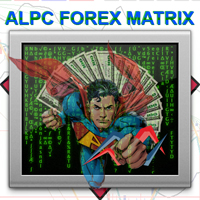
ALPC forex Matrix produces signals based on five different strategies . ALPC forex Matrix copies itself to all charts. Quick and easy management is your responsibility. Forex trading is fast control. ALPC MATRIX FOREX SYSTEM DOCUMENTATION !Please open the scalp process according to the hourly trend direction. (does not work with strategy test)
ALPC MATRIX 2015-2019 Supportive EA Tool for all Forex Pairs Producer: Mehmet Ozhan Hastaoglu ALPC MATRIX Forex System is actually a supportive tool whe

Y-tax Telegram Bot отправляет текстовые сообщения только на группу телеграмм или канал по Вашему выбору. Сообщения настраиваются для отображения информации о любой торговой деятельности на счете. Также отображается ежедневный, еженедельный и ежемесячный отчет.
Ниже перечислены особенности отправки сообщений экспертом Y-tax Telegram Bot на группу/канал в телеграмме:
Торговая деятельность: открытие, изменение, закрытие сделок и отложенных ордеров. Данный советник не нуждается в активной кно

If you use Resistance and Support Trendlines in your trading, this tool will be very useful for you! The Trendline Trading EA is a smart and easy tool to helps you in your trading using trendlines on your chart. Just create a trendline for the Resistance and Support, and the EA will create pending orders when the price touch the trendline. The following orders will be created when the price touch the trendline: Pending order in case the price breaks the trendline Pending order in case the price

JRFX Trade Manager This product is a must have tool for every trader even if you trade manually or follow any signal providers via Telegram. You can set maximum 10 Take Profit levels and also you can choose the lot size what you wish to close as partial close at any Take Profit levels. At Take Profit 1 the EA will move SL to BE + X pips which is specified by you. At the next Take Profit levels you can set where you want the EA to move your Stoploss.
Settings Stoploss (Pips)
TakeProfit1 -

Индикатор Control risk panel - информационная панель, позволяющая контролировать состояние торговли на счете. Сводно предоставляется Информация об открытых ордерах в виде позиции с возможностью выбора трех типов группировки: 1. Без группировки - показывает свернутую позицию по символу, рекомендуется использовать для общей оценки ситуации 2. Группирует позицию по символу на подгруппы по магическому номеру, рекомендуется использовать для мониторинга работы разных советников на одном символе. 3.Гру
FREE
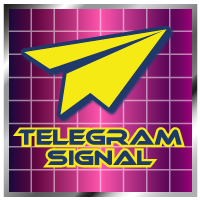
!!! New faeture sending Signals as VIP EMAILS
MT4 Telegram Signal is tool, which sends selected trades via magic number to telegram channel, sms and email to user. Tool sends trades when open and close with chart to telegram chanel. It also sends every modification from trades to telegram. Tool can send multiple charts and magic numbers and pairs from a single chart. For this you have to fill in on the chart corresponding magic number to be sent by the chart. Send information of all type of or
FREE

With this software you can test your Forex strategies live. Compatible with Meta Trader 4. Extra features are available. You can trade through the panel. You can put signs with Fish Hook. In addition, your strategy test is saved to the file folder in csv format. You can review these reports with CSV Quick Viewer. One Lot can do with Scalp. Your account also determines the lot based on the amount of money found. It gives you information about the transaction before you open the transaction. You c

This expert has been designed with manual traders in mind. It allows you to: Place and manage orders faster with keyboard shortcuts and in a visual manner Setup entry and exit points directly in chart Easily control risk and money involved in each operation DEMO warning: If you want to try the demo version do not download it directly as keyboard events do not work in the strategy tester. Please go to the following link instead for a limited trial version : https://www.mql5.com/en/market/pro

Keyboard Trading Open and Close orders with your keyboard. This tool allows you to open and close orders with your keyboard. As opening and closing orders with your keyboard is faster than with your mouse, this tool is very useful for Scalpers. How does it work? If you press the key "b", it will open a buy order with lot size, SL and TP as specified in the settings. If you press the key "s", it will open a sell order with lot size, SL and TP as specified in the settings. If you press the key "c
FREE

This is the Free Version of "Quick Copier MT4" (Please check : https://www.mql5.com/en/market/product/34184) This free version is available to be used within 2 hours only, and it has limited features. Please also check this product at fxina.hostingerapp.com.
"Quick Copier" is designed to copy trading without any complicated settings. It copies master orders faster than "Just Copier". The copy can be done in one PC. One EA can be set as master (provider) or slave (receiver). The receiver lot c
FREE

закрыть все прибыльные ордера В наборе представлены скрипты разного назначения, облегчающие работу в терминале MetaTrader 4 . Если необходимо, то по некоторым скриптам представлен скрин. Перед работой на реальном счёте проверяйте (на демо счёте), отвечает ли нужный скрипт Вашим задачам (для примера, есть скрипт по одновременному открытию пяти ордеров, по умолчанию лот задан 10; дабы у вас случайно не открылись пять позиций суммарным объёмом 50 лотов - будьте внимательны)))
Пользуйтесь на добр

Торговая панель Overall Grid Assistant является полноценным инструментом для построения сеток ордеров и полуавтоматического управления ими. Панель имеет гибкие настройки множителя лота и расстояния между ордерами, а также множество функций защиты депозита от больших убытков. Панель имеет отдельные независимые вкладки для сеток ордеров на покупку и на продажу.
Сетка строится для убыточных сделок, открытых вручную, либо другим советником, которые могут быть выбраны по магическому номеру, коммента

This tool works on MT4. The connection to the IQ option box program is established. With this software, IQ Optiona opens orders in selected time periods. The IQ option box program is required. First, the connection to the IQ option box is established. Then you can trade by sending a trading order by adding MT4.
IQ O BOX Free Connection Software Download Link. https://drive.google.com/open?id=1xW6ynCwtdbGL4_GFzXU7penZAvTwYaWP

A simple risk management tool that closes all open orders if equity drops by a specified percentage. This tool is useful if you are running multiple EAs and multiple charts and pairs in order to control your risk. All orders will close accordingly. Once it hits specified percentage drawdown the closing of all orders cannot be stopped. The EA will reset once all orders are closed, until account equity drops again relative to account balance. Use at your own risk. This is only for MT4. There is o
FREE
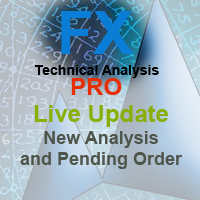
Специалисты делают технический анализ и вы можете увидеть анализ. Анализы обновляются в течение дня. На экране отображается анализ в один клик с помощью MetaTrader. Если для этих анализов имеются отложенные ордера, вы откроете транзакцию одним щелчком мыши. Он довольно прост и удобен в использовании. Связанный анализ , период и информация сохраняются в качестве шаблона на вашем компьютере. Затем его можно загрузить и просмотреть из папки "файлы". Это довольно образовательный и продукт, который п

这是一个交易辅助工具箱,并不是全自动交易的机器人 W10 系统请保持 100%的缩放比,如果超过这个值。按钮内的字体将超出按钮边框 常规: 一键下单、一键挂单、一键反手,自动设置止盈止损。 一键平仓、一键平多单(空单)、一键删除挂单。 一键反手、一键锁单、设置自动追踪止损。 根据画线追踪止损 非农: 消息突破单,可在非农或者其他重大消息时使用,在消息行情爆发前在当前价格上方 挂BUYSTOP,下方挂SELLSTOP。订单自动设置止盈止损。 划线下单: 支持最多四根做多趋势线或者做空趋势线并存。价格到达趋势线自动开单。 支持每根下单趋势线设置不同的仓位。 每根下单趋势线可以设置不同的止损趋势线、止盈趋势线。 支持止损止盈趋势线进行止损止盈追踪移动。 支持趋势线的“时效性”,如果价格运行到开单(止损、止盈)趋势线的右方仍未订单成交,则价格将永远不会接触到趋势线,策略失效。如需要请延长趋势线 杂项: 支持历史订单轨迹显示,可在图表显示历史记录中所有订单的下单轨迹,显示开仓价、平仓价、单量。 支持实时点差显示 支持平台信息显示,杠杆,一个点的价值,一手保证金,仓息,是否支持EA等等
FREE

This Dashboard is full of very useful tools for the Trader!
You can set a specific Magic Number and the order comment, manage orders such as Stop Losses, Trailing Stops, partial profits, switching charts, and much more!
Personally I always use this Dashboard for my trading and it helps me a lot!
With the new update you can move the dahsboard wherever you want in the chart, by double-clicking on the blackboard and moving it!
Here the settings:
[Pending] close to the button there is an edit

Trade Assistant helps in order management. Just run EA, set up your settings and open a store. EA automatically set = Target Profit, Stop Loss, Trailing Stop / Break Even, Close Trade after + "X" pips (Volume Size "X"%), Delete Pending Orders After "X" Seconds. See the buttons on the chart. He works to close trade, close partialli trade and delete orders
parameters: Set button - close partially (close all part) Volume Size "X"% More settings Enable / Disable Target Profit Target profit Enable

This product is a multi-functional MT4 indicator and is an indispensable tool for account information statistics, strategy analysis and risk assessment. Functions:
1. Statistical account basic information of profit and loss . 2. Statistics and display the account profit and loss fund curve. 3. Display the order's track on chart ,so that we can analys the strategy and risk of the account. 4 .List account's trade pairs and order totals ,we also can see the profits of each pair.
If you have any

Grid Manual — это торговая панель для работы с сеточными стратегиями. Утилита универсальная, имеет гибкие настройки и понятный интерфейс. Работает с сеткой ордеров не только в сторону усреднения убытков, но и в сторону наращивания прибыли. Трейдеру не нужно создавать и сопровождать сетку ордеров, это сделает утилита. Достаточно открыть ордер и Grid manual автоматически создаст ему сетку ордеров и будет сопровождать его до самого закрытия. Полная инструкция и демо-версия здесь . Основные особенно
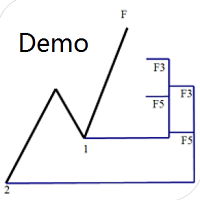
Dinapoli Levels Expansion and Retracement Demo An auxiliary tool written specifically for the DiNapoli point trading method. This is a trial version and there are no restrictions on the XAUUSD H4. Official version https://www.mql5.com/en/market/product/32213
The main function:
1. You can directly draw multiple sets of Fibonacci retracements, and the relationship between important return points is clear at a glance.
2. You can draw Fibonacci extensions, the ratio has three kinds of 0.618, 1
FREE

Spread Data tool will display current spread and average spread. It will record spread for every hour (from 0 to 23) and can give better data about your broker spread. Run it for 2 days or more to get better spread data . Every spread smaller than MinSpread will be recorded as MinSpread Every spread larger than MaxSpread will be recorded as MaxSpread It help to decide what spread to be used when do backtest, EA spread settings, EA that trade in specific time interval, especially for scalping EA
FREE

Отличный и прекрасный копировщик сделок! Копирует с одного или нескольких терминалов источников на один или несколько терминалов приемников. Удобный и быстрый в настройке.
Настройки: 1. Type Выбор типа Мастер - источник или Slave - приемник. 2. Lot Задается лот для типа Slave. Ордера будут открываться с заданным лотом, если лот = 0 то такой же как в источнике. 3. MasterLot Позволяет задавать размер лота транслируемый ( на стороне мастера ) мастером.

News Panel is a fully adjustable utility for Forex News. It can show upcoming news in InfoPanel as well as lable for upcoming and past news labels on the chart.
This utility also enables Upcoming news Alerts and Push notification. User can change number of upcoming news displayed, colors and many others.
Instructions Alow WebRequest for Listed URLS in Metatrader Tools -> Options -> Expert Advisors tab (see screen or watch the video) Add " https://ec.forexprostools.com/ " to the list of al

Утилита Find Levels сканирует, указанный Вами, диапазон цен и баров на графике, находит уровни которые чаще всего касались цены High и Low и предоставляет полный отчет. Цвет линии уровня зависит от количества касаний и меняется в настройках программы. Уровень рисуется в том случае - если тенью свечи High или Low было не меньше двух касаний за период, указанный также в параметрах. Характеристики свечи, а именно какими должны быть ее параметры для касаний, таймфрейм поиска, временной интервал и мн

(8th Feb 2019 Launch Promo: $97/lifetime just for 1 day! Price goes to $180/lifetime in 24 hours!) The TFA Trade Manager helps you easily manage your trades with an intelligent vertical "bars" system. You easily now easily click + drag your entry, stop loss, take profit, breakeven, partial profit and trailing stop with a few simple mouse clicks. You can also easily calculate the risk you wish to allocate to each trade by telling the trade manager your desired risk %, lot size or $dollars to risk

Trading Board is a Tool That Help you execute Sell and Buy Operation very smoothly.
General Description : This Tool has this functions: The function of Send Buy or Sell orders. The function to close all orders in the current chart. Choose the volume you need to trade. Calculate of Stop loss and Take Profit with the number of points. Draw the Fibonacci retracement.
FREE

Trade Panel — это многофункциональный торговый помощник. Приложение содержит более 50 функций для ручной торговли, и позволяет автоматизировать большую часть торговых действий. Перед покупкой вы можете протестировать Демоверсию на демо-счете. Демоверсия здесь . Полная инструкция здесь . Торговля. Позволяет совершать основные торговые операции в один клик: Открытие отложенных ордеров и позиций. Открытие сетки ордеров. Закрытие отложенных ордеров и позиций. Переворот позиций (закрыть BUY открыть S

Тестер поможет протестировать вашу ручную стратегию или проверить чужую . В обращении тестер достаточно прост,есть возможность регулировать скорость теста и лот, отдельно закрывать и модифицировать ордера. У данного тестера имеются следующие настройки: "Начальный лот" по умолчанию"0.01" "Шаг изменения лота" по умолчанию "0.01" "Шаг изменения скорости" по умолчанию "50" (условная величена, чем она больше, тем быстрее меняется скорость)
FREE

Скрипт открывает графики по всем инструментам находящимся в окне "Обзор рынка" и по желанию может задать для всех графиков один шаблон. Так-же можно удалить все графике открытые в терминале Мт4. В скрипте имеются следующие настройки: "Таймфрейм" по умолчанию M30; (Можно поставить свой: M1, M5, M15, M30, H1, H4, D1, W1, MN.) "Задержка" по умолчанию "0"; (Задержка перед открытием следующего графика в миллисекундах.) "Шаблон" по умолчанию "True"; (True=пр

По факту вы выставляете виртуальные Buy Stop и Sell Stop которые срабатывают после закрытия свечи. Данный помощник позволяет заранее выставить уровень Stop Loss и Take Profit. Так-же имеется демо режим для предварительного расчёта параметра риск/прибыль. Помощник имеет следующие настройки "Лот" по умолчанию "0.01" "Проскальзывание" по умолчанию "60" (Значение в пунктах) "Номер Ордера" по умолчанию "0" (Магический номер ордера) "Цвет Комментариев" по умолчанию "Black" "Шрифт

Всегда знайте, когда активны Smart Money / Market Makers! Показывает прошлое и настоящее, истинный объем валютных пар в быстрой и красивой гистограмме, которую вы можете подобрать для любого графика. -------------------------------------------------- -------------------------------------------------- ----------------------------------------------- -Работает на всех таймфреймах и всех валютах. -Показывает объем от ультра-низкого до ультра-высокого и даже показывает чрезмерный объем, это скажет ва

Утилита предназначена для закрытия нескольких типов ордеров. Закрытие осуществляется нажатием горячей клавиши. Как выставлять и удалять ордера голосом с помощью утилит такого типа, смотрите в видео под описанием. https://www.youtube.com/channel/UCTpVWJkEic6TzoXr0qc9RIw/featured Предусмотренные опций закрытия: Клавиша "1" Удалить все ордера BUY STOP. Клавиша "2" Удалить все ордера SELL STOP. Клавиша "3" Удалить все ордера BUY и SELL STOP. Клавиша "4" Удалить все ордера BUY LIMIT. Клавиша "5" Уда
FREE

BRiCK is a simple and versatile Utility.
By combining Experts, Indicators and utilities like the Lego block, various trading styles can be realized. "BetByTrade" is a utility to automatically add / close positions when trading. If you open the position in the trade pool, if the calculation result of the betting method exceeds the initial lot, the utility will order additional.
If you close the position in the trade pool, if the position that was additionally ordered by the utility remains, it
FREE

Trailing Stop Forward EA locks trade profit once trade moves in profit by certain points(eg 100 points) by moving the Stop Loss in direction of trade. There are three inputs in EA to be provided by user to EA TrailingStart this input used as activator when trade moved 100 points towards profit, this EA will start shifting your stop loss towards profit. TrailingStop input defines what should be the distance of stop loss from current market price once TrailingStart activated i.e trade moved 1

Always have a quick reference to timely information while trading. -Includes Currency Spread, Currency Trend w/ Time frame, Bar Timer, Server Time, Connection Status. ------------------------------------------------------------------------------------------------------------------------------ -Currency Spread; to know exactly how much you have to pay to get in. -Currency Trend with Time Frame; Understand the major direction of the currency pair for the last 3 months or other Time Frame. -Bar Tim
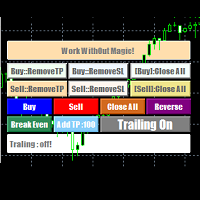
EasyAgent Trade Tool.This is not an automatic trading robot (EA) and it doesn’t take decisions or opens position, but it helps your work when you trading manual work with Strategy Tester and you can control trade via magic number. The following functions are available: Order opening in one click. Order closing/deleting in one click. Modification of Stop Loss and Take Profit using a mouse. Closing all orders based on their type. Order reversal. Breakeven function. Trailing Stop function.

Нашли отличный сигнал, но лот провайдера маловат? Вам нужен больший объем позиции, но настройки терминала слишком плохие? Signal Lot Manager увеличит объем позиции провайдера за счет дублирования ордера нужного объема. Просто задайте размер лота и имя сигнала, с которого будет копироваться ордер. Signal Lot Manager — это утилита для умножения лотов для дублирования ордеров на вашем терминале. В качестве источника можно выбрать любой советник, ручная торговля, отдельный торговый сигнал. Обладает

HelloTrader - это совершенно новый вид продукта для платформы MetaTrader. Сразу после запуска утилита выводит случайным образом (random) одну из строчек фразы, цитаты известных людей или афоризму в левом верхнем углу терминала. Через каждые 5 минут запись меняется. В состав Demo версии входит 32 фразы, цитаты или афоризмы только на английском языке. Работать утилита начинает сразу после запуска и никаких настроек и функций больше не имеет. Единственная задача – рандомно выводить цитаты, фразы
FREE

Grid Hero War Pad is a GRAPHICAL MANUAL TRADER version of the original Grid Hero EA, designed and created for ADVANCED TRADERS who are experienced in plotting their own market entries. It is coded using ADVANCED GRAPHICAL INTERFACE programming, that combines the power of discretionary trading with Grid Hero algorithm in the form of a graphical console with button-click easy execution.
It allows you to execute trades manually using Market Orders and Pending Orders, and then automatically uses t
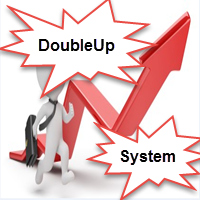
DoubleUp System is created as trade assistance, manager and profit-enhancing Utility. It is NOT to trade for you but helps you maximize your trading.
It has 10 On-Chart Buttons for various trading operations and setting parameters to manage your orders. like its name, it doubles and increases your profit targets with just a few pips distance by opening 4 pending orders or 1 Instant orders with 3 pending orders (depending on the situation of the market at the time)
If your trading system ca

* The product for MT5 converted using "BRiCK TradeByArrow MT4" is here. BRiCK is a simple and versatile utility.
By combining Experts, Indicators and utilities like the Lego block, various trading styles can be realized. "TradeByArrow" is Utility that executes order processing when an arrow object is created on the chart.
Combined with Indicator which outputs arrow object, it can be used like Expert.
Parameter
[ArrowName] EntryBuy: Arrow object name for buy order (partial match) Entr
FREE

This simple utility EA designed for managing the open trades. For all open trades when the certain amount of profit is reached it closes a part of the position and moves the Stop Loss to breakeven level.
EA has following entry parameters: - Scale-out lots: defines the size of the position that we want to close when profit is reached - Scale-out profit: defines the profit in points when we want to scale out - Breakeven profit: defines how many points above/below breakeven value we want to pu

Easy Trade Manager - vypolnit sleduyushchiye osnovnyye vazhnyye aspekty torgovli; Osnovnyye kharakteristiki, kotoryye yavlyayutsya odnim iz vazhneyshikh faktorov uspekha treydera; 1. Balansovaya pribyl' na TP1, TP2 i TP3 2. Upravleniye riskami v sootvetstvii s summoy, ustanovlennoy dlya torgovli. Naprimer, 100 dollarov SSHA (maksimal'naya poterya) 3. Ustanovite, skol'ko (%) vy khotite zabronirovat' v TP1, TP2 i TP3. Naprimer. 50% na TP1, 25% na TP2 i 25% na TP3 4. Vyberite LOT SIZE a

HelloTrader - это совершенно новый вид продукта для платформы MetaTrader. Сразу после запуска утилита выводит случайным образом (random) одну из строчек фразы, цитаты известных людей или афоризму в левом верхнем углу терминала. Через каждые 5 минут запись меняется. В состав входит более 1000 фраз, цитат и афоризм на русском и английском языке. Во входных параметрах можно выбрать русский язык отображение записей, по умолчанию стоит английский. Работать утилита начинает сразу после запуска и никак

This is the Free Version of "Just Copier Pro MT4" (Please check : https://www.mql5.com/en/market/product/34472) This free version is available to be used within 2 hours only, and it has limited features. Please also check this product at fxina.hostingerapp.com.
If you want to share your trading signal, but you dont want to distribute your investor password, this product is fit with you. "Just copier Pro" is designed to copy trading without any complicated settings. The copy can be done in
FREE

The new version of MirrorSoftware 2021 has been completely rewriten and optimized.
This version requires to be loaded only on a single chart because it can detect all actions on every symbol and not only the actions of symbol where it is loaded.
Even the graphics and the configuration mode have been completely redesigned. The MirrorSoftware is composed of two components (all components are required to work): MirrorController (free indicator): This component must be loaded into the MAST

A script that allows you to deselect all selected items on the current chart.
Very simple, but at the same time can be a very useful script, especially when a keyboard shortcut is assigned to it.
MT4 has the same functionality under the right mouse button, but using the keyboard shortcut running this script is much faster and more convenient.
The script does not have any input parameters.
Have fun using this free tool.
FREE

A very fast way to save your chart template.
Set the keyboard shortcut to further speed up the operation.
The script allows you to save a template with a specific prefix, with the current date or with the chart timeframe. The symbol is saved automatically. Script parameters: Prefix - prefix for the template name. Can be empty. With date - true = template name will containt current date With timeframe - true = template name will containt timeframe of the current chart
FREE

A script that allows you to quickly save the image of the current chart.
Accelerate the use of the script by assigning a keyboard shortcut to it. The image is saved in the location of your MT4 platform: /MQL4/Files/{current_date}. The script does not contain any parameters. The name of the chart being saved is determined automatically and consists of a symbol, the current date and the timeframe.
Attention! Files with the same names are overwritten!

Данная утилита предоставляет возможность работать с ордерами, переключатся по периодам и менять шаблон графика используя клавиши
клавиатуры. Быстрое открытие и закрытие ордеров, установка и удаление отложенных приказов пригодится как скальперам, так и
трейдерам торгующих на новостях. Смена периода или шаблона в одно нажатие клавиши, упростит анализ графиков. Также предусмотрено
закрытие части позиции. Возможность назначения любых клавиш и различные настройки ордеров, поможет собрать торговый

Эта утилита поможет вам рассчитать прибыль в валюте депозита, если цена пройдет от своего текущего значения к значению, указанному горизонтальной линией ProfitMeter. При запуске индикатора эта линия автоматически создается на уровне текущего значения цены. Линию следует выбрать и переместить на нужный вам уровень. Расчетное значение прибыли при входе в рынок минимально возможным лотом отображается в правом нижнем углу окна графика. Входные параметры Style of ProfitMeter Color of ProfitMeter Widt

Auto tactic trade with two Lines:
They are (Top Line) and (Bottom Line), for tactic trade.
Big Features: Line will be auto created and detect the Top of shape, and Bottom of shape. Display how far the Line from market price. When Market Price *Touch (Top Line), will create a new order : **Sell**. When Market Price *Touch (Bottom Line),will create a new order:**BUY**. Moving the Lines:
Double Clicks on Line,it will be movable by User's Mouse. You can let a Line longer by Double Clicks

Общие сведения
Советник позволяет получать уведомления на мобильный телефон (или планшетный компьютер), по электронной почте или в виде звукового сигнала о таких событиях, как открытие и закрытие торговой позиции, установка и удаление отложенного ордера, изменение таких параметров, как цена, Stop Loss или Take Profit, достижение указанного в настройках уровня балансом счета, уровнем залога, просадкой, собственными или свободными средствами. Вы можете указать интервал, с которым будут следовать

Утилита TradeKeeper Lite (хранитель сделок, простая версия) умеет не только показывать прибыль за разные периоды, но и оповещать звуковым сигналом при достижении заданного значения прибыли. Щелкните рисунок тахометра, чтобы переключиться на следующий период подсчета прибыли. Всего их 5: текущий день (This Day), текущая неделя (This Week), текущий месяц (This Month), последние 90 дней (Last 90 Days) и за все время (All I Made). Утилита TradeKeeper Pro , доступная по этой ссылке , позволяет также
FREE

What Exactly Is A Smart Trading Tool? Smart Trading Tool was developed for fast and comfortable trading of the financial markets especially for ORDER BLOCKS TRADERS . It provides traders functionalities, such as: A Drawing Tool One-Click Trading Panel Automated Lot Sizes Calculation based on your risk appetite & Money Management ( Watch this video , how this tool can help manage your risk per trade better!) Built in PRICE LEVELS (Fibonacci, Round Numbers, Daily hi-low, etc) Shows Trading Informa

Parameters
AutoTargetMoney If the total profit on the account equals or exceeds the target that has been filled in this column, EA will close the order of all transactions AutoTarget % If the total profit on the account equals or exceeds the target in the percentage of the balance that has been filled in this column, EA will close the order of all transactions DeletePendingOrders If TRUE is when the profit transaction is reached from TargetMoney or Target Percennt column, then EA will delete P
MetaTrader Маркет предлагает каждому разработчику торговых программ простую и удобную площадку для их продажи.
Мы поможем вам с оформлением и подскажем, как подготовить описание продукта для Маркета. Все продаваемые через Маркет программы защищаются дополнительным шифрованием и могут запускаться только на компьютере покупателя. Незаконное копирование исключено.
Вы упускаете торговые возможности:
- Бесплатные приложения для трейдинга
- 8 000+ сигналов для копирования
- Экономические новости для анализа финансовых рынков
Регистрация
Вход
Если у вас нет учетной записи, зарегистрируйтесь
Для авторизации и пользования сайтом MQL5.com необходимо разрешить использование файлов Сookie.
Пожалуйста, включите в вашем браузере данную настройку, иначе вы не сможете авторизоваться.