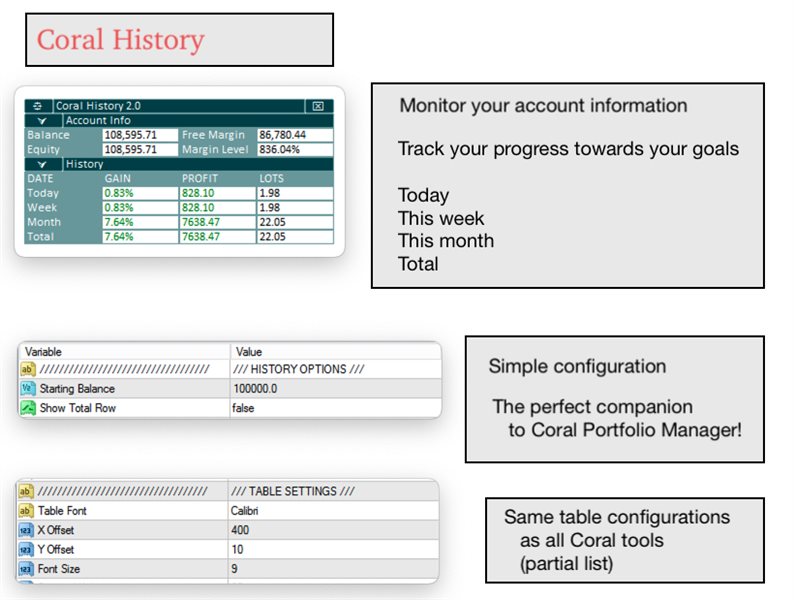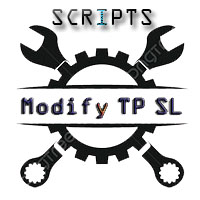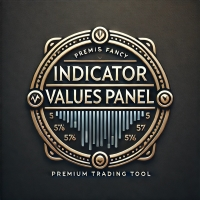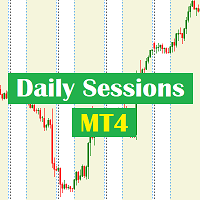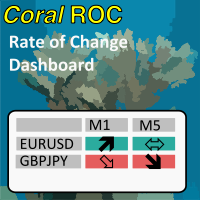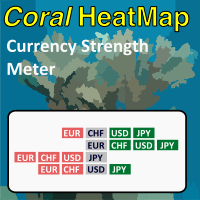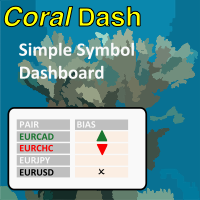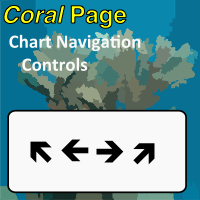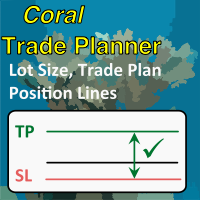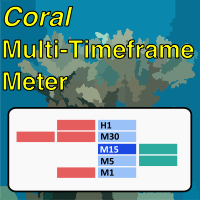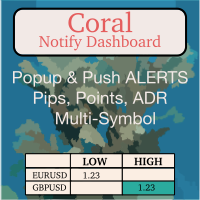Coral History
- Utilitários
- D Armond Lee Speers
- Versão: 2.2
- Atualizado: 1 setembro 2023
- Ativações: 10
Coral History displays information about your trading account and a summary of your history for the day, week, month and all time in a convenient, lightweight window.
NEW: You can now set daily / weekly / monthly goals. Coral History can notify you when reaching a goal. If set the goal will be displayed in the History section row header; and if you've reached the goal the row will be highlighted in green.
- Account Information
- Balance
- Equity
- Free Margin (amount, percent or drawdown)
- Marin Level %
- History
- Gain (%), Profit ($) and Total Lots
- Today and each day this week
- Sum for the Week
- Sum for the Month
- Sum for all time
Coral History, like the other products in the Coral suite of tools, can use the skins designed for the CoralMAX position trading EA (more info here).