Georgios Kalomoiropoulos / 프로필
- 정보
|
5+ 년도
경험
|
8
제품
|
716
데몬 버전
|
|
0
작업
|
0
거래 신호
|
0
구독자
|








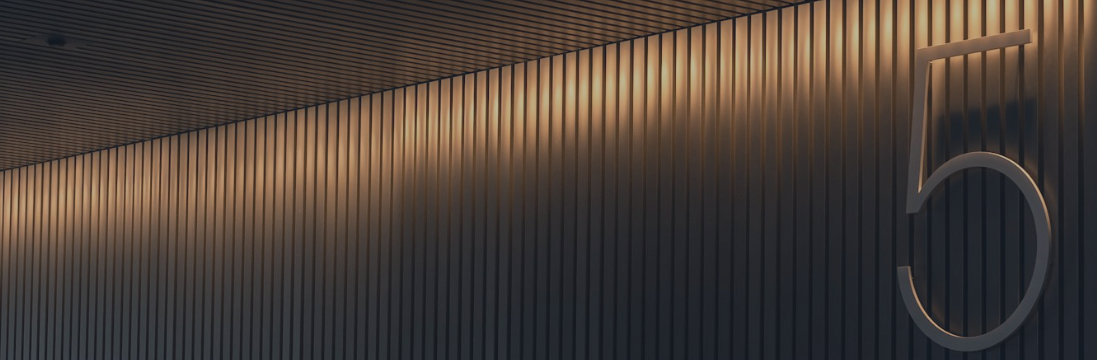






수요와 공급의 원칙에 기반한 완전 자동화된 조언자입니다 . 처음으로 우리는 완전히 자동화된 공급 및 수요 조언자를 제공합니다 . 거래가 쉬워졌으며 이제 거래 전략을 완벽하게 제어할 수 있습니다. 편리한 그래픽 제어판을 사용합니다. 15,000줄 이상의 코드가 포함된 매우 높은 품질의 알고리즘 거래 소프트웨어를 얻을 수 있습니다. EA 프로봇 공급 및 수요 가이드 Prop Firms를 거래하는 가장 좋은 방법은 자격을 갖춘 거래자가 되기 위한 모든 단계에 도전합니다. 모든 거래는 자동으로 이루어지고 관리됩니다. 항목을 선택하고 긴장을 풀면서 상금이 커지는 것을 지켜보세요. 패널 입력 매개변수: 거래 방향 선택(매수 또는 매도) 거래하려는 기간을 선택하세요. 서비스하려는 구역 유형 (넓음, 중간, 좁음, 매우 좁음)을 선택하십시오. 세 가지 자금 관리 옵션 중에서 선택하세요 일련의 승리 또는 손실 거래 후에 그만 두는 고문을 선택하십시오 . 위험 또는 ATR을 기준으로 TP 및 SL
수요와 공급 의 원칙에 기초한 완전 자동화된 조언자입니다 . 완전 자동화된 요구 사항을 제공하고 조언을 제공하는 최초의 회사입니다. 이제 거래가 더욱 쉬워졌으며 거래 전략을 완벽하게 제어할 수 있습니다. 편리한 그래픽 제어판을 사용합니다. 15,000줄 이상의 코드가 포함된 매우 높은 품질의 알고리즘 거래 소프트웨어를 얻을 수 있습니다. EA 제안을 위한 ProBot 가이드 요구 사항 능숙한 트레이더가 되는 가장 좋은 방법은 Trading Prop Firms의 도전 과제를 수행하고 모든 단계를 마스터하는 것입니다. 모든 거래는 자동으로 이루어지며 관리됩니다. 항목을 선택하고 , 긴장을 풀고 상금이 커지는 것을 지켜보세요. 패널 입력 매개변수: 거래 방향 선택(매수 또는 매도) 거래하려는 기간을 선택하세요. 서비스하려는 구역 유형 (넓음, 중간, 좁음, 매우 좁음)을 선택하십시오. 세 가지 자금 관리 옵션 중에서 선택하세요 일련의 승리 또는 손실 거래를 한 후에 당신을 막을 조언자를
👉 Place BUY & SELL orders with ONE CLICK
👉 All you have to do is to select the zones that you want to trade
👉 EA will manage all your trades automatically
👉 You can choose among 3 Money Management Options
👉 Get Alerts when PRICE is touching a Zone
👉 Get Alerts when a NEW Zone is created
💬 If you have any questions send me a DM. I would be happy to assist you.




