YouTubeにあるマーケットチュートリアルビデオをご覧ください
ロボットや指標を購入する
仮想ホスティングで
EAを実行
EAを実行
ロボットや指標を購入前にテストする
マーケットで収入を得る
販売のためにプロダクトをプレゼンテーションする方法
MetaTrader 5のための有料のエキスパートアドバイザーとインディケータ - 23
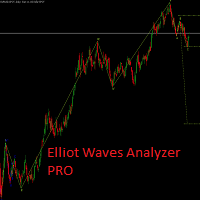
Elliot Waves Analyzer Pro calculates Elliot Waves to Help Identify Trend direction and Entry Levels. Mainly for Swing Trading Strategies. Usually one would open a Position in trend direction for Wave 3 or a Correction for Wave C . This Indicator draws Target Levels for the current and next wave. Most important Rules for Elliot Wave Analysis are verified by the Indicator. The Pro version analyzes Multiple Timeframes and shows the Subwaves and Target-Levels. For an Overview " Elliot Waves Anal

Limited time offer, 30 usd only!!!
Discover the unparalleled capabilities of MentFX's structural rules , now optimized for MT5 ! Our state-of-the-art algorithm is engineered to commence calculations from a robust dataset spanning 1500 bars from the current position . This meticulous approach ensures unparalleled accuracy and dependability in your trading endeavors. Experience the seamless integration of MentFX with MT5 , empowering you to analyze markets with precision and confidence. With Me

UPDATED AS OF 3.17.2024 WITH NEW QUALITY CONTROL UPDATE FOR PERFORMANCE VALIDATION! KAIJU X IS NOW 150.00 FOR A VERY SHORT TIME!!! GRAB YOUR COPY TODAY!!! WHEN YOU PURCHASE KAIJU X EA MESSAGE ME FOR ANOTHER SYSTEM OF YOUR CHOICE FROM MY OFFERINGS ABSOLUTELY FREE!! Introducing Kaiju X EA, a formidable force in the forex market, meticulously designed for the USDJPY H1 chart. This Expert Advisor harnesses the volatile nature of the Yen to deliver outstanding results, reminiscent of the mythical Ka

The Quantitative Qualitative Estimation (QQE) indicator is derived from Wilder’s famous Relative Strength Index (RSI). In essence, the QQE is a heavily smoothed RSI.
Modification of this version: ( converted from tradingview script by Mihkell00, original from Glaz)
So there are Two QQEs. One that is shown on the chart as columns, and the other "hidden" in the background which also has a 50 MA bollinger band acting as a zero line.
When both of them agree - you get a blue or a red bar.

Channels Indicator is an All-In-One Indicator with a powerful calculation engine. The Indicator contains 4 different and usual methods for finding channels on the market. Indicator is powered by a visual interface and with various selections of alerts and notifications.
Testing Indicator : Strategy Tester does not respond to your clicks on panels (This is metatrader tester limitation). Thus input your desired settings on the indicator pre-settings and test.
Using Indicator :
Display
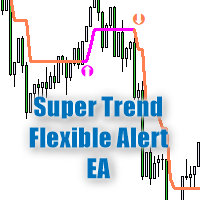
トレンド取引戦略「スーパー トレンド フレキシブル アラート EA」は、同名のインジケーター「スーパー トレンド フレキシブル アラート」に基づいて構築されています。 アドバイザはインジケーターからのすべての情報を使用するため、アドバイザには次の 3 つのパラメータのみがあります。 「作業時間枠」 – 作業時間枠、インジケーターが作成される時間枠、および「OHLC」データが取得される時間枠を指定します。 「ストップロス」はストップロスの一定のサイズで、「ポイント」単位で測定されます(「十字線、Ctrl+F」ツールを使用すると、シンボルチャートで「ポイント」が何であるかの例を確認できます)。 「ロット」 – 一定のロットサイズ。 「マジックナンバー」は一意の識別子であり、これによりアドバイザーは自分の立場を区別することができます。 Expert Advisor は常に 1 つのポジションのみを取引し、マーチンゲールを使用しません。また、トレーリングはバーごとに 1 回含まれます。ストップロスは、ストップロスパラメーターで指定された距離で価格の後に移動します。これは非常にシンプルな末尾で

Welcome to SMC Structure Shift EA for MT5 This automatic trading system works on a simple but efficient smart money concept, which consists in identifying the current market structure and a bias, finding the last high and low and open a position on the continuation of the trend.
No martingale or grid systems are used with this EA.
Only pending orders are placed depending on an identified Bias.
There is always only one trade open at a time, which makes this strategy safer.
Each position

Tax Buddy creates a simple, sortable trading report which you can send to your local tax authorities alongside your annual declaration. I've been using this kind of report for the German Finanzamt in order to declare my capital gains ("Kapitalerträge") in a readily comprehensible manner. For testing purposes, the Demo version places random trades in the Strategy Tester on the symbol of your choice and creates a demo report for them.
Conveniently, all reports are stored in the common path for a

Advanced Rsi Grid Hedge is an expert advisor created to enter the market at times of high probability of a short-term market reversal into overbought or oversold zones, but in the direction of a major trend. The robot uses a grid hedging system. This bot does not use martingale. The Bot is very simple, it uses two RSI indicators to define the entry signals. This also has a trend filter that looks for the best conditions to trade. MT4 Version: https://www.mql5.com/es/market/product/85309 The bot
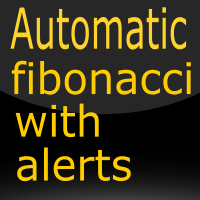
Automatic fibonacci with alerts is an indicator that automatically plots a fibonacci retracement based on the number of bars you select on the BarsToScan setting in the indicator. The fibonacci is automatically updated in real time as new highest and lowest values appear amongst the selected bars. You can select which level values to be displayed in the indicator settings. You can also select the color of the levels thus enabling the trader to be able to attach the indicator several times with d

The utility places virtual (hidden from your broker) trailing stop, breakeven, stop loss and take profit. It is necessary to allow automated trading in the terminal settings. In testing mode, the utility opens Buy or Sell positions on the first ticks, which allows you to visually observe the given logic, changing the utility parameters. In real mode, the utility does not open positions. Parameters magic - magic number. If less than 0, positions with any magic number are tracked. only_this_sym
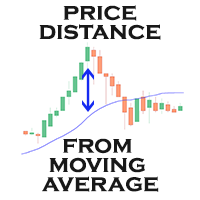
Moving Average Distance Indicator
The “Moving Average Distance Indicator” calculates the difference between the instrument's price and the moving average of your choice, showing this difference in percentage values or in price. In other words, it indicates how far the price is from the moving average.
What is it for?
The great advantage of this indicator is the ease to compare movement expansions that occurred in the past, at different price levels, as the indicator works in a levell

マルチチャートリフレッシュMt5は、高速でスムーズに不可欠なスクリプトであり、複数のチャートを同じものから同時にリフレッシュすることができます。マルチタスクにより、更新するシンボルを事前に選択できるため、これが可能になります。 それはどのように機能しますか?
チャートを開き、ナビゲーターからスクリプトをドラッグしてチャートにドロップします。目的の記号を設定し、[OK]をクリックします。これはスクリプトであり、エキスパートアドバイザーではないことに注意してください。プログラムは、タスクが完了するとチャートから自分自身を削除します。ターミナルのジャーナルの詳細情報は、どのシンボルが希望のバー数で更新されているか、更新されていないかについて印刷されます。これより簡単なことはありません!
スクリプトメニュー設定 シンボルの選択-目的のシンボルを設定します シンボルプレフィックス-シンボルプレフィックスが存在する場合は入力します。プレフィックスのみです。 記号の接尾辞-記号の接尾辞が存在する場合は入力します。その接尾辞のみです。 何本のバーでチャートを更新しますか? -更新/チャートす
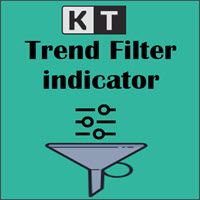
"The trend is your friend" is one of the oldest and best-known sayings in financial markets. However, this message only represents half of the picture. The correct saying should be, "The trend is your friend only until it ends." KT Trend Filter solves this problem by clearly indicating the start of an Uptrend and Downtrend using an averaging equation on the price series. If the trend direction is not clear, it shows the trend as sideways showing the uncertainty in the market.
Features
Get a

This indicator labels swing highs and swing lows as well as the candle pattern that occurred at that precise point. The indicator can detect the following 6 candle patterns: hammer , inverse hammer , bullish engulfing , hanging man , shooting star and bearish engulfing .
The notations HH, HL, LH, and LL you can see on the labels are defined as follows:
HH : Higher high
HL : Higher low
LH : Lower high
LL : Lower low
Setting
Length: Sensitivity of the swing high/low de

Tick Chart — full-featured chart for MetaTrader 5. A utility for creating and working with a tick chart in the MetaTrader 5 terminal. You can create a tick chart that works exactly the same as a regular chart. You can apply indicators, Expert Advisors and scripts to the tick chart. You get a fully functional tick chart on which you can work just as well as on a regular chart. You can enable the output of the Ask price data. The data are generated in the form of the upper shadow of a tick bar. Fr

Wolf Mother XT: The Premier EURUSD H1 Trading System Introducing Wolf Mother XT , the ultimate EURUSD H1 trading system designed for serious traders seeking consistent and impressive results. Built on a foundation of factual mathematics and logical strategies, this system ensures you stay ahead in the market. Key Features: 1:2 Risk-Reward Ratio: Every trade adheres to a strict 1:2 risk-reward ratio, with a 20-pip stop loss (SL) and a 40-pip take profit (TP), ensuring that winners significantly o
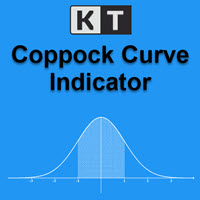
KT Coppock Curve is a modified version of the original Coppock curve published in Barron's Magazine by Edwin Coppock in 1962. The Coppock curve is a price momentum indicator used to identify the market's more prominent up and down movements.
Features
It comes with up & down arrows signifying the zero line crossovers in both directions. It uses a simplified color scheme to represent the Coppock curve in a better way. It comes with all kinds of Metatrader alerts.
Applications It can provide

「スキャルピング スケールイン」は、スキャルピングでは 1 秒を争うため、S/L および T/P の配置を気にせず、固定距離の初期位置でスケーリングしたいスキャルパー向けに設計されたユーティリティ ツールです。
仕組み:
EA の入力タブで希望の値を設定します。具体的には、T/P に配置するリスク対報酬、S/L の幅 (ピップ単位) を設定します。また、次の次のストップ注文までの距離 (位置のスケール) です。 MT5 で [買い/売り] を手動でクリックすると、EA が自動的に SL と TP を設定し、同時に新しい逆指値注文を SL と等しい距離 (ピップ単位) で同じ方向に設定します (つまり、買う場合は S/L が 5 ピップス)。 、次の買いストップ注文は、最初のエントリー価格より 5 ピップス上に配置されます)。保留中のストップ注文が約定されると、前のポジションは損益分岐点まで追跡され、S/L が前の取引のエントリーレベルで新しいストップ注文が発注されます。 基本的に、このツールは、積極的な動きを捕捉する均等に分散されたスケールインを利用します。 入力パラメータ
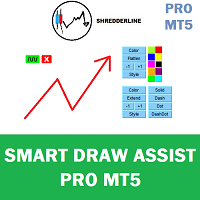
Smart Drawing Assist PRO MT5. Buttons will appears next to the selected object. The buttons are straightforward and amazingly easy to use. Features are as follow: Draw zigzag . Enabling you to draw patterns, draw zigzag, and draw shapes. All you have to do is click the button and start clicking point to point and it will draw automatically. Change object color . Rectangle/Trendline/HLine/Vline/Text/Price Arrow/Arrowed Line/ and your suggestion please. Flatten trendline . make a perfect flat line

This utility provides the ability to use hot keys in manual trading instantly responding to the current market situation. You can assign hot keys to open/close positions by their type, open/close all positions on the current chart and remove all orders on the current chart. You can also assign hot keys for five predefined trade volumes and switch between them if necessary with no need to change the volume manually from time to time. It is also possible to set the auto calculation of a trade volu

50% off. Original price: $60 Triangle Finder is a multi symbol multi timeframe dashboard that finds symmetrical triangle pattern in 28 symbols and 9 timeframes with a deep scan feature to scan all market watch symbols (up to 1000 instruments!).
Download Demo here (Scans only M1, M5 and M10) Settings description here MT4 version here
Triangle Finder features: Realtime monitoring of 28 customizable instruments and 9 timeframes at the same time. Deep scan mode to scan all market watch sym

KT Auto SL TP automatically sets the stop-loss and take-profit as soon as it detects manually placed orders on the chart. It can effortlessly place the stop-loss and take profit for the market, limit and stop orders simultaneously.
Features
It can set the stop-loss and take-profit for all the active symbols from a single chart. Equipped with trailing stop-loss with steps. Seamlessly works for the market and pending orders. Shows the informational text information on the chart.
Inputs Cur

Gamma Bands This indcator shows the trend with the color histogram. It is simple and easy to use. Usage: If the histogram changes from the aqua to the fuchsia, which means the trend is up. If the histogram changes from the fuchsia to the aqua,which means the trend is down. Inputs: MaPeriods: the periods of moving average. f1: the multiplier of inner bands f2: the multiplier of outer bands Popup Window Alert Email Alert Mobile Push Alert Alerts When the trend changes for the long trend to the

Widow FX for GER30 - H1 Chart Dominate the Market with Unmatched Precision Widow FX for GER30 is a groundbreaking trading system, specifically designed for the H1 chart, that stands out in the MQL market for its exceptional performance. This elite system features an impressive array of 100 strategies, each meticulously tailored to achieve an excessive win rate. Key Highlights: Superior Win Rate: Boasting a phenomenal 98% win rate in both out-of-sample and in-sample testing cycles since 2021. Min

Introducing Grid Master MT5, your ultimate trading utility designed to revolutionize the management of single or multiple orders with unparalleled ease and effectiveness. Features : Clean and user friendly UI : With the benefits of fellow traders in mind, the graphical interface is beautifully designed to allow maximum clarity and effectiveness for managing trades Efficient Bulk Order Handling : Say good bye to having to close/set take profit/set stoploss of every order in a grid one by one b

Stack Manager is a MT5 utility that is built to help traders: manage existing stacked trades (multiple trades opened on the same symbol) copy SL / TP levels to newly opened trades update SL / TP levels for all stacked trades, if one SL or TP level is modified calculate and show global SL / TP in currency and points (for all open trades in a stack) SL / TP autocomplete from phone (if left on a VPS, traders can place orders on a phone and SL / TP levels will be copied from the existing trades)
C

Get the MT4 version here ! Automate your moving averages strategy!
This is the MT5 version of my best seller 'MA Crossing bot' which is available here (you can click to read reviews). This EA alerts and/or places orders on moving averages crossovers with additional filters. It works with all broker symbols and contains multi-symbol modes (market watch, major forex pairs or symbols in the list).
The default settings are for the AUDJPY pair , but you can change the settings to suit your strat
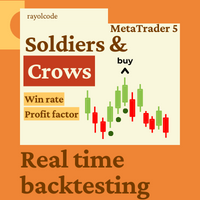
This indicator accurately identifies and informs market reversals and continuation patterns by analyzing and signaling the Three White Soldiers / Three Black Crows pattern. It also offers a "real-time backtesting" panel in the indicator itself in a way that every change made on the indicator parameters will immediately show the user how many signals are occurred, how many take profits and stop losses were hit and, by having these informations, the Win Rate and the Profit Factor of the setup b

Functional in the Forex market. Functional on the B3 market - Bolsa Brasil Balcão. Motivation The Price Guide indicator is a tool that helps you insert support and resistance points at the chosen price and in the quantity you want, it depends on the agility of its configuration. This FULL version will work in Meta Trader 5 on all accounts and Strategy Tester . To test on the DEMO account , download the free version at: https://www.mql5.com/pt/market/product/111620 Operation The method

Super Trend Indicator for MetaTrader 5 - Elevate Your Trading Precision Experience the future of trading with the "Super Trend Indicator" designed for MetaTrader 5. This versatile tool is your key to precise market analysis, providing insights into potential trend directions that enhance your trading decisions. Basic Details : Indicator Type : Super Trend Indicator for MetaTrader 5 Key Metrics : Real-time analysis of market trends using a proprietary algorithm. Customization : Fully customizable

The latest upgrade of the robot is version 1.19. The list of currency pairs and two set files can be found inside the ZIP file in the comments section. If you want to explore what your own list of the best currency pairs would be, simply run the strategy tester with default settings and test the robot on all available symbols in the Market Watch. Whether this robot will meet your expectations, is hard to say. It depends on how it is used. I would also like to emphasize that a VPS service is ne

The indicator is the advanced form of the MetaTrader 4 standard Fibonacci tool. It is unique and very reasonable for serious Fibonacci traders. Key Features Drawing of Fibonacci retracement and expansion levels in a few seconds by using hotkeys. Auto adjusting of retracement levels once the market makes new highs/lows. Ability to edit/remove any retracement & expansion levels on chart. Auto snap to exact high and low of bars while plotting on chart. Getting very clear charts even though many ret

[ MT4 Version ] How to trade using the Fear and Greed Indicator: Click here Uncertain about when to take total or partial profits? The Fear and Greed is your reliable companion for making confident trading decisions. This innovative tool offers unparalleled insights into market sentiment, helping you identify key pivot zones and optimize your trading strategy. Why Choose Fear and Greed? Revolutionary Market Insight: Sentiment Analysis: The first indicator for that reveals the market's Fea

This is the MetaTrader version of the very popular Squeeze Momentum indicator. It is based of of John Carter's TTM Squeeze volatility indicator, as discussed in his book Mastering the Trade. With this version you can enable notifications when a squeeze is released (push notification, email, or pop-up message). Strategie
Grey dots indicates a squeeze in the current timeframe. Blue dots indicates that the squeeze is released. Mr. Carter suggests waiting till the first blue dot after a grey dot a

SonicTradeCopier: (Best for scalping)
Easy Fast Reliable trade copier. Copy trades from one terminal to an other (internet copy feature coming soon.)
MT4 to MT4. MT4 to MT5. MT5 to MT5. MT5 to MT4. MT4/MT5 to any other platform copy possibility for custom made solutions. Reverse trading. Advance filters for traders.
Features:
(Setting up copying policies) Sender only has to setup signal name and start sending signals [ You must start signal sender first always ]. Receiver sets up sig

The BullBearForce trading robot is designed to operate on the EUR/USD currency pair. Optimized for an H1 (one-hour) trading timeframe, it is ideal for traders seeking a balance between short-term and medium-term trading strategies. Technical Indicators Used Bulls Power and Bears Power: The technique was developed by Alexander Elder and involves two key indicators. Bulls Power: Measures the strength of the bulls (buyers) in the market. It calculates the difference between the highest price and th

Time Closer can help you closing all the open position at the specified time "Everyday". Mainly for Day trader that don't want to hold position overnight, or over different session, or over a specific time. Simple Parameter to use. Usage Download and drag Time Closer on the chart (Chart Symbol should be the same Chart Symbol as you want the position close) Check Allow AutoTrading is "On" Set parameters
Input Parameters Turnon True - Turnon the utility
False - Turnoff the utility Close all Sy

Heikin Ashi candlesticks are a powerful tool for traders, offering a clear and smooth visualization of market trends. Unlike traditional candlesticks, they filter out market noise, providing a cleaner view of the market's direction and strength, which helps traders make more informed decisions. The Hull Heikin Ashi Smoothed indicator from Minions Labs takes this a step further by integrating the Hull Moving Average for enhanced smoothing and precision. This indicator not only simplifies trend id

This EA trades according to your trendline. It can trade in several modes: will open only one trade and then be stopped trades only in the direction of the trendline opens more trades after each touch with the trendline trades in both directions it can place a pending order or open a market order See the screenshots below for a better understanding of its features.
Unfortunately, it is not possible to draw your own trend line in the MT5 strategy tester. This EA will draw its own trendline for

収益性の高い市場トレンドを逃すことにうんざりしていませんか?トレンドの継続を正確に識別できる信頼できるツールがあればいいのにと思いませんか?
これ以上探さない!私たちのトレンド継続インジケーターは、あなたの取引戦略を強化し、ゲームの先を行くのに役立ちます。
トレンド継続インジケーターは、トレーダーがさまざまな金融市場におけるトレンド継続パターンを特定して確認できるようにするために特別に作成された強力なツールです。
株、通貨、商品、指数のいずれを取引する場合でも、このインジケーターは取引の意思決定を強化するための究極の相棒です。
MT4バージョン: WH Trend Continuation MT4
特徴:
正確な トレンド確認. カスタマイズ可能な パラメータ. 使い やすい インターフェイス. リアルタイム アラート. 包括的な サポート . MT5 のトレンド継続インジケーターを使用して、取引戦略を新たな高みに引き上げましょう。トレンド分析の力を活用し、情報に基づいた取引の意思決定を行い、潜在的な利益の世界を解き放ちます。チャンスを逃さないように –

トレーダーの皆さん、私はこのツールを実際の結果をもとに厳密に設計しました。これまでのいくつかの戦略に基づいたツールです。
守護神のセス RA、金の神性に挑戦 金のパターンを分析する AI とノードによって構築された完全なアルゴリズム 人工知能と機械学習を活用した、金の動きに基づく革新的な戦略 金と同じくらい不安定な市場において、それは 投資収益率を最大化するには、堅固で適応的な戦略を持つことが不可欠です。 そのため、当社は安全資産としての金の力と人工知能と機械学習の予測機能を組み合わせた高度な戦略を開発しました。 当社の戦略は、金の価格、マクロ経済的要因、市場動向、その他の重要な指標に関連する大量の過去およびリアルタイムのデータの分析に基づいています。 当社の AI は、機械学習アルゴリズムを使用して隠れたパターンを特定し、将来の金価格の動きを予測し、情報に基づいた投資決定を推奨します。 当社の人工知能の適応性と継続的な学習のおかげで、当社の戦略は市場の変化に動的に適応し、機会を効率的に活用し、リスクを最小限に抑えることができます。 当社は、金ベースの戦略と最先端のテクノロジーに

取引を次のレベルに引き上げる準備はできていますか? WH ダイバージェンス プロ MT5 のご紹介 、
さまざまな人気のテクニカル指標から選択できる高度なダイバージェンス指標です。
独自の取引戦略に合わせてダイバージェンスシグナルを調整できるようになりました。 購入後、手順を案内するために私にご連絡ください 主な特徴 :
インジケーターの選択 : 次のオプションから好みのインジケーターを選択します。 RSI (相対強度指数)。 素晴らしいオシレーター。 CCI (商品チャネル指数)。 さらに多くのインジケーターが追加される予定です。 正確なシグナル : 選択したインジケーターに基づいて発散または収束が発生したときにアラートを受け取ります。 カスタマイズ可能なパラメータ : 感度、タイムフレーム、その他の設定を調整して信号を微調整します。 非再描画 : 再描画を心配することなく、正確な信号を信頼します。 使い方 :
インジケーターの選択 : あなたの取引スタイルに共鳴するテクニカル インジケーターを選択します。 スポット法線ダイバージェンス : 選択したインジケーターと価
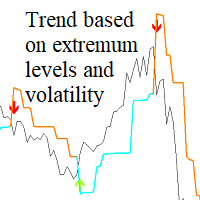
Trend based on Extremum Levels and Volatility インジケータは、トレーダーが異なる時間枠でト レ ン ド の ブ レ ー ク ポ イ ン ト や 利 食 い の 可 能 性 の あ る レ ベ ル を 特 定 す る た め に 設 計 さ れ た 、便 利 な ツ ー ル で す 。
このインディケータは、FX、先物、株式、指数、コモディティ、 暗号通貨市場で使用できます。
この万能インディケータは、局所的な極値、ボラティリティ、平均 価格乖離に基づいてトレンドを構築し、小さなタイムフレームでも大きな タイムフレームでも使用できる貴重な情報を提供します。
Trend based on Extremum Levels and Volatility インジケータの特長は、入力パラメータに依存しない局所的な極値を考慮できる ことで、市場トレンドを分析するための、より客観的で信頼性の高いツールと なります。このアプローチにより、インジケータを過去のデータに当てはめ て収益性を誇張する可能性がなくなり、付加価値が高まります。これにより、
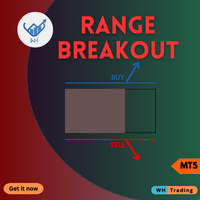
最先端の MQL5 インジケーターである Range BreakOut MT5 でトレーディングの新たな次元を解き放ちましょう
この強力なツールは、確立されたレンジから抜け出す価格変動を特定し、それを利用するように設計されています。
ダイナミックな金融市場の世界で成功するために必要な精度と信頼性を提供します。
MT4 バージョン : WH Range BreakOut MT4
特徴:
正確な範囲検出。 リアルタイムのブレイクアウトシグナル。 カスタマイズ可能なパラメータ。 リスク管理ツール。
当社の製品を選ぶ理由:
精密取引。 時間の節約。 多用途性。 継続的なアップデート。 Range BreakOut で今すぐあなたの取引体験を変革しましょう。
私たちのインジケーターを信頼して金融市場の複雑さを乗り切る成功したトレーダーの仲間入りをしましょう。
トレーディング ゲームをレベルアップして、今すぐ Range BreakOut をダウンロードしてください!

Attempts to recover losing trades.
If a trade moves in the wrong direction, the Zone Recovery algorithm begins.
An alternating series of Buy and Sell trades at two specific levels take place, with two Exit Points above and beyond these levels.
Once either of the two exit points is reached, all trades close with a combined profit or break even.
To use
1) Place the EA on a chart and select how the first trade will open (Manual/Via EA strategy/Use EA panel/External EA)
2) Configure your r
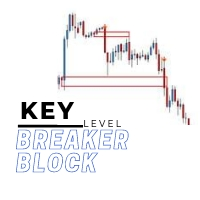
The key level breaker block indicator automatically draws breaker blocks for you on the chart. Breaker blocks are, in short, failed order blocks, but create strong support and resistance zones when price comes back to re-test them.
Advantages
The key level breaker block DOES NOT RE-PAINT, giving you confidence when a signal appears and also helps when looking back. The key level breaker block includes an on/off button on the chart to easily keep the charts clean after analysis by just on

****Starting price is $997 next price will be $3000 ****
See the performance of the EA: https://www.mql5.com/en/signals/1822774
Description:
Prop Firm Hunter EA is for anyone looking for a highly profitable, stable EA that produces consistent profits month after month. Whether you want to grow your own capital OR pass prop firm challenges, you don't need to look further. Prop Firm Hunter uses sophisticated machine learning algorithms to analyze ranges in the market and identify p
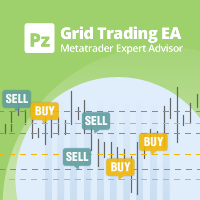
グリッド取引は、方向性、ボラティリティからの利益に依存せず、市場の本質的な波状の性質を使用する効率的な機械的取引戦略です。固定価格レベルを使用して、一方向または双方向で取引を開始および終了します。このような取引は、通常20〜200 pip間隔で行われ、取引グリッドを作成します。 [ ユーザーガイド | インストールガイド | 更新ガイド | トラブルシューティング | よくある質問 | すべての製品 ]
長所
設定と監視が簡単 時間枠に依存しません 指標や厳密な分析は不要 取引設定ではなく、取引価格帯 市場の予測はほとんど必要ありません 定期的に市場からお金を引き出す
特徴
ロング、ショートまたは双方向で取引できます 多くのシンボルを同時に取引できます グリッドは、トレーダーの裁量で閉じたり一時停止したりできます 指向性および双方向の利益目標を実装します
オープンエンドのグリッドは取引されません。露出は制限されます グリッド構成はその場で変更できます リスクとエクスポージャーは事前に計算および表示されます 3つの異なる動作を実装します
外国為替、CFD、先物に有

Nimitz-type expert. Simply atomic. I am an automated trading geek but I think the future for me is hybrid trading. I think hybrid commerce has a huge future. While many grid traders finish up with huge drawdowns, I don't believe it is inevitable. Of course, risks are and always will be. Many of my testing and investigation suggests that grid (position averaging) trading is possible with consistently very modest drawdown. If achieved, this then makes grid trading a very attractive proposition. Ma
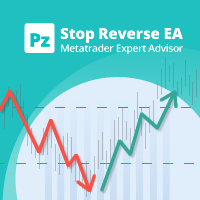
このEAは、シーケンシャルで制御されたマルチンゲールを使用して、失われたトレードを回復します。最初のトレードが回復するまでロットサイズを増やしながら連続したトレードを行い、わずかな利益をもたらします。初期取引の管理から回復まで、手間のかからない完全な取引フレームワークを提供します。 EAはマルチンゲールを実装していることに注意してください。これは、後で回復するバランス損失をとることを意味します。 [ ユーザーガイド | インストールガイド | 更新ガイド | トラブルシューティング | よくある質問 | すべての製品 ]
特徴 使いやすく、監督
チャートボタンを使用して簡単に取引
制御および事前計算されたリスクエクスポージャー 多くの自動入力戦略を実装します カスタム指標を使用して取引することができます すべての注文はストップロスで発注されます 1,000ドルからのマイクロアカウントの取引 外国為替セッションによる取引のフィルタリング NFA / FIFO準拠
始める方法 EAを任意のチャートとタイムフレームにロードします リスクが許容されるまで設定を編集します チ

This indicator shows Pin Bar candlestick pattern on the chart.
The bearish pin bars have red color, the bullish pin bars have blue color. The indicator shows alert when Pin Bar candlestick pattern is formed. It's recommended to use it at timeframes H1 and higher. The best moment (strong signal) is when Pin Bar is formed close to the support/resistance level.

About testing Mode: You should download the version for MT4 to test instead. https://www.mql5.com/en/market/product/109093?source=Site+Market+My+Products+Page#description
1. Compound Drawings (1) Line segment with arrow (2) Continuous line segment (broken line) (3) Parallelogram (4) Polygon (5) Profit and loss ratio measurement tools
2. Backtracking By the Z key in the process of drawing the line Line types that support Z-key backtracking: continuous line segments (broken line)

The indicator shows when there are overprice and divergences on the RSI. In addition, it has configurable alerts, dynamic overprice levels and a special “RSI cleaner” function. The indicator that automatically calculates the premium rates! RSImaxmin is an indicator based on the Relative Strength Index (RSI) oscillator that effectively identifies changes in price trends as it reflects the relative strength of bullish movements compared to bearish movements. It is widely used by traders to measur
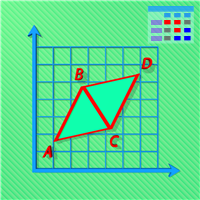
Multi-currency, multi-timeframe, harmonic pattern indicator AB = CD. Supports sending push notifications about signals to a mobile device, messages on e-mail, as well as messages using alerts on all available currency pairs and timeframes. This indicator was based on the indicator Harmonic ABCD Universal. Version for MetaTrader 5: https://www.mql5.com/en/market/product/44972 . See also: Harmonic ABCD Universal for MetaTrader 4 . Using modern software development methods has made the indicator a

Close Assistant (CA) is a full featured utility for monitoring and closing a set of positions placed by trader or EA. It closes filtered orders in specified time or level or candle patterns or when a certain profit or loss of the total positions is reached. CA uses Zero Profit Lock function to save deposit when total profit falls to zero. Profit and loss levels can be set in fixed amount of account currency or percentage of balance or equity or margin. CA only monitors and works on filtered pos

Currency RSI Scalper MT5は、人気のある相対力指数(RSI)指標に基づく専門的な指標です。 RSI指標は市場のある期間は正常に機能しますが、市況が変化すると収益性の高いシグナルを生成できないため、誤ったシグナルを生成して大きな損失をもたらします。 市場の状況に基づいて適応する適応RSI指標について考えたことはありますか? 提示されたインジケーターは、最良の買われ過ぎと売られ過ぎのレベルを見つける最適化アルゴリズムを実装します。 これにより、Currency RSI Scalperは絶えず変化する市場に適応できます。 買いまたは売りのシグナルが表示されると、チャート上に矢印が描かれ、アラートがトリガーされて、タイムリーにポジションを開き、常にPCに座っているのを避けることができます。 Currency RSI Scalperは、通貨(暗号通貨を含む)およびバイナリーオプションの取引に最適です。
Currency RSI Scalperを選択する理由 インディケータはスキャルピングやデイトレードに適しています。 履歴に対する指標の有効性を評価することが可能です。

In previous products , we have published an indicator of this strategy, but now we offer you an Expert Advisor to make it easier for traders
The procedure is whenever the price or the candle (depending on entry condition in the "Inputs" section, "Touch_Line", or "Close_Candle"), hits the Moving Average, the EA will open a position buy/sell automatically based on the volume, SL and TP that you specify in the " Inputs " section.
You also can define the direction of the positions, Buy, Sell, o

リアルタイムティック&1分データエクスポートレコーダー
残念ながら、ブローカーからの過去の価格データは正確ではありません。つまり、欠落データ (ギャップ) があり、価格が正しくなく、これが不正確なバックテスト結果につながります。
データレコーダーは、オプションのティック/1 分データ、またはその両方をリアルタイムで個別に CSV ファイルに保存します。毎月 1 ファイル。
すべて MT5 形式なので、このデータを簡単にインポートして、バックテスティング用にブローカーから正確なデータと実際のスプレッドを含むカスタムシンボルを作成できます。
記録したい1分チャートにインジケーターを追加し、記録モードを選択するだけで記録が開始されます。
他にご質問やご要望がございましたら、いつでも喜んでお手伝いさせていただきます。
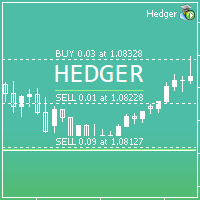
HEDGER MT5 is a Hedge Strategy Expert Advisor. Simply install and use. All other settings can be adjusted according to your wishes and experience.
Configurations: +---------------------------------- HEDGER Settings ----------------------------------+ Magic Number: ID that should be changed if you want to install Expert Advisor on different graphics, without interfering with each other and behaving like a single Expert Advisor. Max Spread By Tick Size: The Max Spread (measured by Tick

DO THE BACKTEST YOU WILL UNDERSTAND THE POTENTIAL OF THIS EA.
EURUSD - GBPUSD PAIRS ( FROM + OF ONE YEAR BETWEEN DEMO AND REAL WITH TWO ACTIVE PAIRS TOGETHER EURUSD - GBPUSD )
BACKTEST EVERY REAL TICK
$1500 time frame M5 lot 0.02 max dd $660 profit 5%-8% monthly $3000 time frame M5 lot 0.03 max dd $995 profit 8%-15% monthly FROM 3000 AND UP Backtest for DD EURUSD /GBPUSD ALL PAIRS LOW SPREAD. VPS AND ECN/STANDARD STP BROKERS ARE RECOMMENDED
The EA will open two COUNT TRADES righ

インジケーターは強気と弱気の乖離を示します。インジケーター自体(通常のストキャスティクスと同様)はサブウィンドウに表示されます。 グラフィカルインターフェイス : メインウィンドウでは、グラフィカルオブジェクト「トレンドライン」が作成されます。「安値」価格から「安値」価格まで(強気の発散の場合)、「高値」価格から「高」価格まで(弱気の発散の場合)生成されます。 )。このインジケーターは、グラフィック バッファー「メイン」、「シグナル」、「ドット」、「買い」、「売り」のみを使用してウィンドウに描画します。 「買い」バッファと「売り」バッファは発散を表示します。これらは実際の指標バッファであるため、EA からすべて読み取ることができます。 ドット バッファは、分岐点をより明確に視覚化するために使用されます。 オプション : 「厳密なシグナル」 - このパラメーターを「true」に設定すると、強気の発散は「メイン」 <= 「値レベル #1」 (デフォルトは '25') の値のみになり、弱気の発散は値は「main」> =「Value Level #2」のみになります(デフォルトは「75」です
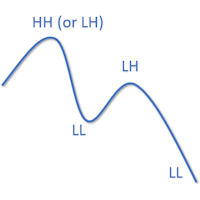
説明:
「市場構造 HH HL LH LL」指標は、金融市場の価格動向を分析するための強力であると同時にシンプルなツールです。この指標は、トレーダーや投資家がトレンドの変化を特定し、価格時系列の重要なポイントを特定するのに役立ちます。
インジケーターの主要なコンポーネント:
HH (Higher High): 価格が前の高値を上回って終了する高値。 HH は上昇傾向の強さを示します。 HL (Higher Low): 価格が前の安値を上回って終了する最小値。 HLは上昇傾向の継続を確認します。 LH (Lower High): 価格が前の高値を下回って終了する天井。 LHはトレンド反転の可能性を示唆しています。 LL (Lower Low): 価格が前の安値を下回って終了する最小値。 LLは下降トレンドの始まりを確認します。
使い方:
「市場構造 HH HL LH LL」指標は、トレーダーや投資家が市場の現在の傾向を判断するのに役立ちます。上昇トレンドは HH と HL のシーケンスによって特徴付けられ、下降トレンドは LH と LL のシーケンスによって特徴付け

この指標の独自性は、ボリュームアカウンティングアルゴリズムにあります。累積は、1日の始まりを参照せずに、選択した期間に直接発生します。最後のバーは計算から除外できます。そうすると、現在のデータが以前に形成された重要なレベル(ボリューム)に与える影響が少なくなります。 より正確な計算のために、M1グラフのデータがデフォルトで使用されます。価格ボリュームの分配のステップは規制されています。デフォルトでは、ディスプレイの右の境界線は、分析に使用されるデータの先頭に対応するバーに設定されていますが、必要に応じて、必要なバーに設定できます。表示されているボリュームバンドの長さ(右の境界線)は係数によって調整され、0(現在の)バーに左または右にシフトしたり、現在のバーを参照してミラーリングしたりすることもできます。 パラメーター: Accumulation period - ボリューム累積の計算期間 Number of excluded last bars - 計算から除外された最後のバーの数 Accumulation price step - 価格パラメータによるボリューム合計のステップ Gra

チャート上にトレンドラインを描く プロセスを自動化する革新的な MT5 インジケーター、自動トレンドラインをご紹介します。トレンドラインを手動で描くという退屈で時間のかかる作業に別れを告げ
、自動トレンドラインに作業を任せてください。
*購入後、 手順とステップバイステップガイドをお送りしますのでご連絡ください。 高度なアルゴリズムにより、自動トレンドラインはトレンドラインを自動的に検出して描画し、
時間と労力を節約します。インジケーターをチャートに添付するだけで、価格変動の高値と安値に基づいてトレンドラインが識別され、描画されるのを観察することができます。 自動トレンドラインは高度にカスタマイズ可能で、取引スタイルや好みに合わせてインジケーターの感度を調整できます。
さまざまな線のスタイルや色を選択したり、トレンドラインが破られたときに通知するアラートを設定したりすることもできます。 初心者でも経験豊富なトレーダーでも、自動トレンドラインはあらゆる市場のトレンドを特定して分析するために不可欠なツールです。
ユーザーフレンドリーなインターフェイスと高度な機能を備え

EA名:FXGAIN Genius Masaniello 説明:FXGAIN Genius Masanielloは、外国為替市場向けに開発された独占的なエキスパートアドバイザーであり、Masanielloという名高い資本管理システムの適用により、リターンを最適化しリスクを軽減することを目的としています。このEAは、先進的な取引戦略を進歩的な資本管理アプローチと組み合わせ、トレーダーが一貫して財務目標を達成するための強力なツールを提供します。 注:デモバージョンは提供していません!ご質問がある場合は、お気軽にTelegramでお問い合わせください。ページの最下部にリンクがあります。 主な特徴: Masaniello管理システム:EAには、口座パフォーマンスと市場のボラティリティに基づいてポジションサイズを調整するMasaniello資本管理システムが組み込まれています。これにより、投資の増加に段階的で制御されたアプローチが可能となり、成功期間中の利益を最大化し、ダウン期間中の損失を最小限に抑えることができます。 Trading Viewのプロフェッショナルシグナルとの統合:FXGAI

MetaTrader 5 の究極のダッシュボード インジケーターである XDashboard MT5 を使用して、取引インジケーターの潜在能力を最大限に引き出します。 精度と効率を求めるトレーダー向けに設計されたXDashboard MT5は、複数のシンボルと時間枠にわたるあらゆる指標の比類のないビューを提供します。 すべてを単一のカスタマイズ可能なインターフェースから実行できます。 ** この価格は期間限定です ** 特徴: カスタムインジケーターの統合
包括的なマルチシンボルモニタリング マルチタイムフレーム分析 ユーザーフレンドリーなインターフェース リアルタイム更新 柔軟なアラートシステム パフォーマンスの最適化
XDashboard MT5 は単なるインジケーターではなく、取引の効率と効果を高める強力なツールです。
市場の全体像を提供することで、自信を持って情報に基づいた意思決定を行うことができます。
初心者のトレーダーでも、熟練したプロでも、 インジケーター ダッシュボード (XDashboard MT5) はニーズに合わせて調整され、トレーディング体験を向

Tom DeMark developed TD Sequential by hand, through a process of trial and error, in the 1970s. It never ceases to amaze me how something originally created to analyze daily price data can be applied so effectively, more than thirty years later, to any time frame—from one minute to one year—and to any market. The indicator has two components: TD Setup, which relies on momentum to define price ranges, and TD Countdown, which is trend based, and looks for low-risk opportunities to fade establishe

Loss Recovery 3 is an Expert Advisor for recovering losses of positions that were opened in the wrong direction (that were opened by another EA or manually). This EA recovers your loss and closes your position on Break Even or with determined profit.
Trading Strategy:
Loss Recover3 EA try to Recover Wrong Positions, by using Averaging method. There are various features on the EA to control risk of the strategy.
Using EA :
The EA is very simple and without complicated input para

DYJ‐Travel指標をDYJ GlobalTrawar戦略と統合するためのエキスパート DYJ Globaltradewarは損失を利益に変える戦略です。 注文が正しい方向にあるときに利益を取る。 順序が間違った方向にあるときに利益を損失に変える あなたはターゲットの利益を設定することができます。 EAは自動取引とEAマニュアル取引スイッチまたは混合取引をセットすることができます。 traldは基本的な市場分析のためのマクロ経済事象のカレンダー指標である。 その中で、最大のグローバル経済のための金融ニュースと指標を見つける-米国とEUからオーストラリアと日本、23以上の通貨ペアを含む23の経済の合計。800以上のマクロ経済指標やイベントをリアルタイムで公共のソースから収集されます。歴史的、現在および予測値だけでなく、重要な特性は、各指標にご利用いただけます。さらに、サービスはチャートとテーブルで概説される広範囲の歴史的なデータを保存します。 GBPUSD, EURUSD, USDJPY, USDCHF, XAUUSD, USDCAD, GBPJPY, EURJPY, EURGBP,
MetaTraderマーケットは自動売買ロボットとテクニカル指標を販売するための最もいい場所です。
魅力的なデザインと説明を備えたMetaTraderプラットフォーム用アプリを開発するだけでいいのです。マーケットでプロダクトをパブリッシュして何百万ものMetaTraderユーザーに提供する方法をご覧ください。
取引の機会を逃しています。
- 無料取引アプリ
- 8千を超えるシグナルをコピー
- 金融ニュースで金融マーケットを探索
新規登録
ログイン