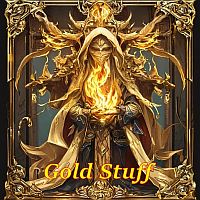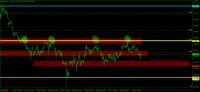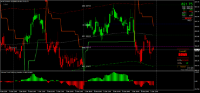14 nuovi segnali ora disponibile in abbonamento:
| Crescita: | 16.98 | % |
| Equity: | 12 779.40 | USD |
| Saldo: | 13 489.68 | USD |
I più venduti sul Market:
I codici sorgente più scaricati questa settimana
- BuySellZigZag Double ZigZag draws virtual Buy and Sell levels on the price chart.
- SUPERMACBOT The SUPERMACBOT is a fully automated trading robot that combines the power of the Moving Average Crossover strategy with the MACD Indicator to deliver precise and reliable trade signals. This Expert Advisor is designed to work seamlessly on all symbols and timeframes, offering versatility and adaptability for traders across various market conditions.
- KeyLevels Executor MT4 EA This EA calculates and visually displays Pivot Points on the chart, while also setting pending orders at R1, R2, R3, and S1, S2, S3 with your predefined stop loss (SL) and take profit (TP) levels.
Gli articoli più letti questa settimana
Come guadagnare denaro eseguendo gli ordini dei trader nel servizio Freelance
MQL5 Freelance è un servizio online in cui gli sviluppatori vengono pagati per creare applicazioni di trading per i clienti trader. Il servizio è attivo con successo sin dal 2010, con oltre 100.000 progetti completati fino ad oggi, per un valore complessivo di 7 milioni di dollari. Come si può notare, si tratta di una somma di denaro considerevole.

Come acquistare un robot di trading dal Market MetaTrader e installarlo?
Un prodotto del Market MetaTrader può essere acquistato sul sito MQL5.com o direttamente dalle piattaforme di trading MetaTrader 4 e MetaTrader 5. Scegli il prodotto che desideri e che si adatta al tuo stile di trading, pagalo utilizzando il tuo metodo di pagamento preferito e attiva il prodotto.
Come scegliere un Expert Advisor: Venti solidi criteri per scartare un bot di trading
Questo articolo cerca di rispondere alla domanda: come possiamo scegliere gli expert advisor giusti? Quali sono i migliori per il nostro portafoglio e come possiamo filtrare la vasta lista di trading bot disponibili sul market? Questo articolo presenterà venti criteri chiari e forti per scartare un expert advisor. Ogni criterio sarà presentato e ben spiegato per aiutarvi a prendere una decisione più sostenuta e a costruire una collezione di expert advisor più redditizia per i vostri profitti.
I prodotti gratuiti più scaricati:
16 nuovi segnali ora disponibile in abbonamento:
| Crescita: | 101.74 | % |
| Equity: | 111 316.00 | USD |
| Saldo: | 111 316.00 | USD |
I più venduti sul Market:
I prodotti gratuiti più scaricati:
I più venduti sul Market:
2 nuovi argomenti sul forum:
I più venduti sul Market:
I prodotti gratuiti più scaricati:
I prodotti gratuiti più scaricati:
I più venduti sul Market:
Gli argomenti più popolari sul forum:
- Galleria di interfacce utente scritte in MQL 16 nuovi commenti
- Cosa inserire nell'ingresso della rete neurale? Le vostre idee... 5 nuovi commenti
- Timed out in 10 sec. Error 58 4 nuovi commenti
Articolo pubblicato “Algoritmi di ottimizzazione della popolazione: Algoritmo di Ricerca Gravitazionale (GSA)”.
GSA è un algoritmo di ottimizzazione della popolazione ispirato alla natura inanimata. Grazie alla legge di gravità di Newton implementata nell'algoritmo, l'alta affidabilità della modellazione dell'interazione dei corpi fisici ci permette di osservare l'incantevole danza dei sistemi planetari e degli ammassi galattici. In questo articolo prenderò in considerazione uno degli algoritmi di ottimizzazione più interessanti e originali. È previsto anche un simulatore del movimento degli oggetti spaziali.
Nuove pubblicazioni nel CodeBase
- MarketPredictor for MetaTrader 5 MarketPredictor for MetaTrader 5 The MarketPredictor is an innovative Expert Advisor (EA) for MetaTrader 5 that leverages mathematical models such as sine functions, Fast Fourier Transform (FFT), sigmoid functions, and Monte Carlo simulations to analyze and predict market movements. This project is designed for developers, math enthusiasts, and traders interested in combining technological and financial innovations. Feel free to suggest, discuss, and implement code ideas directly in this thread. Whether it’s new features, improvement suggestions, or strategies – every contribution is welcome to further develop and optimize the MarketPredictor. You’re also welcome to add me to clarify questions privately, collaborate on the GitHub project, or send me your feedback directly. Let’s cook up something amazing together and take this project to the next level!
- ZigZag Step Points Another version of ZigZag, where the step size for changing the direction of the segment is set in price points.
I prodotti gratuiti più scaricati:
I più venduti sul Market:
I codici sorgente più scaricati questo mese
- Hammer Indicator The code above is a "Hammer" indicator that detects candlestick hammer formations (bullish and bearish) and inverted hammer formations (bullish and bearish) on a MetaTrader 5 chart. This indicator identifies price reversal patterns by calculating the size and ratio of the candlestick wicks based on adjustable parameters: MaxRatioShortWick, MinRatioLongWick, and MinCandleSize. When a pattern is detected, the indicator displays a colored arrow near the candle’s lowest or highest price according to the pattern’s direction. The code also includes functions to create and delete objects automatically when the indicator is initialized or stopped.
- AutoFibo indicator of two last swings based on ZigZag for MT5 The AutoFibo indicator is an advanced Fibonacci retracement tool that automatically draws Fibonacci levels based on the ZigZag pattern. This indicator is designed to help traders quickly identify potential support and resistance levels in trending markets.
- Lot calculator - risk management tool This tool allows you to calculate the correct lot size of the next trade by following some simple money management rules.
Gli articoli più letti questo mese
Come guadagnare denaro eseguendo gli ordini dei trader nel servizio Freelance
MQL5 Freelance è un servizio online in cui gli sviluppatori vengono pagati per creare applicazioni di trading per i clienti trader. Il servizio è attivo con successo sin dal 2010, con oltre 100.000 progetti completati fino ad oggi, per un valore complessivo di 7 milioni di dollari. Come si può notare, si tratta di una somma di denaro considerevole.

Come acquistare un robot di trading dal Market MetaTrader e installarlo?
Un prodotto del Market MetaTrader può essere acquistato sul sito MQL5.com o direttamente dalle piattaforme di trading MetaTrader 4 e MetaTrader 5. Scegli il prodotto che desideri e che si adatta al tuo stile di trading, pagalo utilizzando il tuo metodo di pagamento preferito e attiva il prodotto.
Impara come progettare un sistema di trading tramite Fibonacci
In questo articolo continueremo la nostra serie sulla creazione di un sistema di trading basato sugli indicatori tecnici più popolari. Ecco un nuovo strumento tecnico, il Fibonacci, e impareremo a progettare un sistema di trading basato su questo indicatore tecnico.
I prodotti gratuiti più scaricati:
I più venduti sul Market:
46 nuovi segnali ora disponibile in abbonamento:
| Crescita: | 316.60 | % |
| Equity: | 15 338.44 | USD |
| Saldo: | 16 254.64 | USD |
I prodotti gratuiti più scaricati:
I più venduti sul Market:
I codici sorgente più scaricati questa settimana
- SUPERMACBOT The SUPERMACBOT is a fully automated trading robot that combines the power of the Moving Average Crossover strategy with the MACD Indicator to deliver precise and reliable trade signals. This Expert Advisor is designed to work seamlessly on all symbols and timeframes, offering versatility and adaptability for traders across various market conditions.
- ProfitTrail Pro EA ProfitTrail Pro is a smart tool that sets a stop-loss for every trade once the price moves a distance you choose. It keeps the stop-loss at a set distance from the price and moves it automatically as the price changes, helping you lock in profits and control risk.
- Candle Time End and Spread The indicator displays the current spread and the time till closing the bar (candlestick) at the same time.
Gli articoli più letti questa settimana
Come guadagnare denaro eseguendo gli ordini dei trader nel servizio Freelance
MQL5 Freelance è un servizio online in cui gli sviluppatori vengono pagati per creare applicazioni di trading per i clienti trader. Il servizio è attivo con successo sin dal 2010, con oltre 100.000 progetti completati fino ad oggi, per un valore complessivo di 7 milioni di dollari. Come si può notare, si tratta di una somma di denaro considerevole.
Come scegliere un Expert Advisor: Venti solidi criteri per scartare un bot di trading
Questo articolo cerca di rispondere alla domanda: come possiamo scegliere gli expert advisor giusti? Quali sono i migliori per il nostro portafoglio e come possiamo filtrare la vasta lista di trading bot disponibili sul market? Questo articolo presenterà venti criteri chiari e forti per scartare un expert advisor. Ogni criterio sarà presentato e ben spiegato per aiutarvi a prendere una decisione più sostenuta e a costruire una collezione di expert advisor più redditizia per i vostri profitti.

Come acquistare un robot di trading dal Market MetaTrader e installarlo?
Un prodotto del Market MetaTrader può essere acquistato sul sito MQL5.com o direttamente dalle piattaforme di trading MetaTrader 4 e MetaTrader 5. Scegli il prodotto che desideri e che si adatta al tuo stile di trading, pagalo utilizzando il tuo metodo di pagamento preferito e attiva il prodotto.