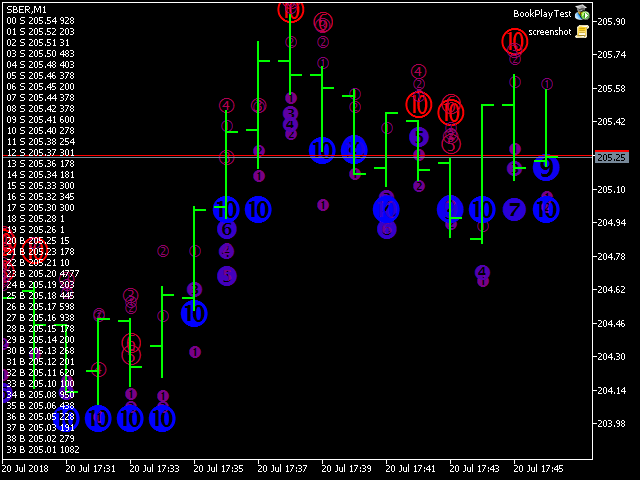Stanislav Korotky / Profil
- Informations
|
11+ années
expérience
|
97
produits
|
140
versions de démo
|
|
0
offres d’emploi
|
0
signaux
|
0
les abonnés
|
New:
AngryVolumes - (MT5) https://www.mql5.com/en/market/product/96161
VolumeDeltaPercentRange - (MT5) https://www.mql5.com/en/market/product/62190
PnFxo - (MT5) https://www.mql5.com/en/market/product/61592
MACD Advanced - (MT5) https://www.mql5.com/en/market/product/61515
PFKBreakOut - (MT5) https://www.mql5.com/en/market/product/61170
PointFigureKagiCharts - (MT5) https://www.mql5.com/en/market/product/61168
PointFigureKagiCharts - [demo] https://www.mql5.com/en/market/product/61169
CustomVolumeDelta - (MT5) https://www.mql5.com/en/market/product/60798
RenkoFromRealTicks - (MT5) https://www.mql5.com/en/market/product/60797
RenkoFromRealTicks - [demo] https://www.mql5.com/en/market/product/60824
UniversalDashboard - (MT5) https://www.mql5.com/en/market/product/59610
VolumeDeltaWaves - (MT5) https://www.mql5.com/en/market/product/54183
AutomaticZigZag - (MT5) https://www.mql5.com/en/market/product/54123
VolumeDeltaScanner - (MT5) https://www.mql5.com/en/market/product/53549
ADXSignal - (MT5) https://www.mql5.com/en/market/product/50861
CyclicPatterns - (MT5) https://www.mql5.com/en/market/product/40547
Latest Updates:
WalkForwardOptimizer 1.15 - (MT5) https://www.mql5.com/en/market/product/23068
TrueVolumeSurrogate 1.4 - (MT5) https://www.mql5.com/en/market/product/18319
VolumeDeltaM1 1.6 - (MT5) https://www.mql5.com/en/market/product/18307
Most popular products, user choice:
VolumeDelta
+ (MT4) https://www.mql5.com/en/market/product/5102
+ (MT5) https://www.mql5.com/en/market/product/18307
CumulativeVolumeDeltaBars
+ (MT4) https://www.mql5.com/en/market/product/18285
+ (MT5) https://www.mql5.com/en/market/product/18238
TrueVolumeSurrogate
+ (MT4) https://www.mql5.com/en/market/product/5380
+ (MT5) https://www.mql5.com/en/market/product/18319
WalkForwardOptimizer
+ (MT4) https://www.mql5.com/en/market/product/17683
+ (MT5) https://www.mql5.com/en/market/product/23068
VolumeDeltaM1
+ (MT4) https://www.mql5.com/en/market/product/13353
+ (MT5) https://www.mql5.com/en/market/product/18307
OnBalanceVolumeSurrogate
+ (MT4) https://www.mql5.com/en/market/product/8531
+ (MT5) https://www.mql5.com/en/market/product/18320
OrderBook History Library
+ (MT5) https://www.mql5.com/en/market/product/30681
RenkoTradingBot
+ (MT4) https://www.mql5.com/en/market/product/9170
ADXS/ADXSignal
+ (MT4) https://www.mql5.com/en/market/product/5052
+ (MT5) https://www.mql5.com/en/market/product/50861
Please note: if I'm banned due to inadequate judgment of specific MetaQuotes' staff, my actions on the site are very limited and I can not afford proper support for my products.
Time And Sales Layout indicator shows traded buy and sell volumes right on the chart. It provides a graphical representation of most important events in the time and sales table. The indicator downloads and processes a history of real trade ticks. Depending from selected depth of history, the process may take quite some time. During history processing the indicator displays a comment with progress percentage. When the history is processed, the indicator starts analyzing ticks in real time. The
OrderBook Utilities is a script, which performs several service operations on order book hob-files, created by OrderBook Recorder . The script processes a file for work symbol of the current chart. The file date is selected by means of the input parameter CustomDate (if it's filled in) or by the point where the script is dropped on the chart. Depending from the operation, useful information is written into the log, and optionally new file is created. The operation is selected by the input
Order Book, known also as Market Book, market depth, Level 2, - is a dynamically updated table with current volumes of orders to buy and to sell specific financial instument at price levels near Bid and Ask. MetaTrader 5 provides the means for receiving market book from your broker, but in real time only, without access to its history. The indicator OrderBook Cumulative Indicator accumulates market book data online and visualizes them on the chart. In addition, the indicator can show the market
Order Book, known also as Market Book, market depth, Level 2, - is a dynamically updated table with current volumes of orders to buy and to sell specific financial instument at price levels near Bid and Ask. MetaTrader 5 provides the means for receiving market book from your broker, but in real time only, without access to its history. This expert adviser OrderBook History Playback allows you to playback the market book events on the history using files, created by OrderBook Recorder . The
Order Book, known also as Market Book, market depth, Level 2, - is a dynamically updated table with current volumes of orders to buy and to sell specific financial instument at price levels near Bid and Ask. MetaTrader 5 provides the means for receiving market book from your broker in real time. The expert OrderBook Recorder records market book changes and stores them in local files for further usage in indicators and expert adviser, including testing in the tester. The expert stores market book
Order Book, known also as Market Book, market depth, Level 2, - is a dynamically updated table with current volumes of orders to buy and to sell specific financial instument at price levels near Bid and Ask. MetaTrader 5 provides the means for receiving market book from your broker, but in real time only, without access to its history. The library OrderBook History Library reads market book state in the past from archive files, created by OrderBook Recorder . The library can be embedded into
This is a demo version of a non-trading expert , which utilizes so called the custom symbols feature ( available in MQL as well ) to build renko charts based on historical quotes of selected standard symbol and to refresh renko in real-time according to new ticks. Also it translates real ticks to the renko charts, which allows other EAs and indicators to trade and analyze renko. Place the EA on a chart of a working instrument. The lesser timeframe of the source chart is, the more precise
This non-trading expert utilizes so called custom symbols feature ( available in MQL as well ) to build renko charts based on historical quotes of selected standard symbol and to refresh renko in real-time according to new ticks. Also, it translates real ticks to the renko charts, which allows other EAs and indicators to trade and analyze renko. Place RenkoCharts on a chart of a work instrument. The lesser timeframe of the source chart is, the more precise resulting renko chart is, but the
it would be great you coult insert a parameter to limit the processing bars in creating renkocharts. so a smaller labtop can create that renko.