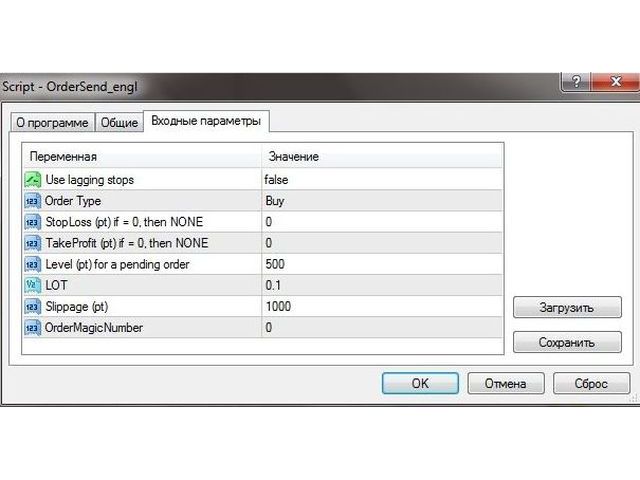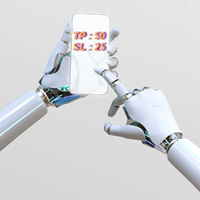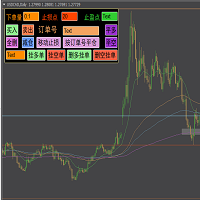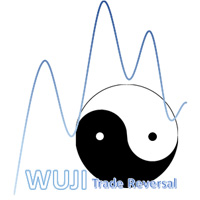ScriptForOrders
- Utilitaires
- Vitaly Murlenko
- Version: 1.0
- Mise à jour: 16 décembre 2022
- Activations: 10
L'utilitaire ScriptForOrders est destiné à passer manuellement des commandes avec le paramètre Magicnumber requis !
Les ordres ouverts manuellement ont Magicnumber = 0. Les Expert Advisors ouvrent souvent des ordres avec un paramètre Magicnumber différent de zéro. Ceci est fait pour que l'EA puisse distinguer ses propres commandes de celles des autres, ou appliquer différents algorithmes de contrôle à différentes commandes.
Tôt ou tard, un trader se trouve dans une situation où il doit intervenir dans le travail du conseiller et passer un ordre manuellement (le marché change et les ordres du conseiller doivent être corrigés). Mais pour fixer un tel ordre que le conseiller prendra comme le sien. Il n'y a aucun moyen de le faire en utilisant le terminal. C'est pourquoi ScriptForOrders vient à la rescousse.
ScriptForOrders peut définir des ordres : Achat, Vente, BuyStop, SellStop, BuyLimit et SellLimit. Tous les paramètres de commande sont spécifiés en points, ce qui ajoute une commodité supplémentaire.
En plus de ce qui précède, ScriptForOrders a une capacité intégrée d'utiliser des ordres d'arrêt en retard. Ce que c'est? Dans certains centres de négociation, il n'est pas possible d'ouvrir par programmation un ordre au marché avec des tailles StopLoss et TakeProfit prédéfinies. Dans ces centres de négociation, vous devez d'abord ouvrir un ordre au marché et seulement après cela, vous pouvez définir l'ordre stop souhaité. ScriptForOrders a un paramètre qui lui permet de fonctionner également dans ce mode.
Vous pouvez voir tout cela dans la vidéo ci-dessous.