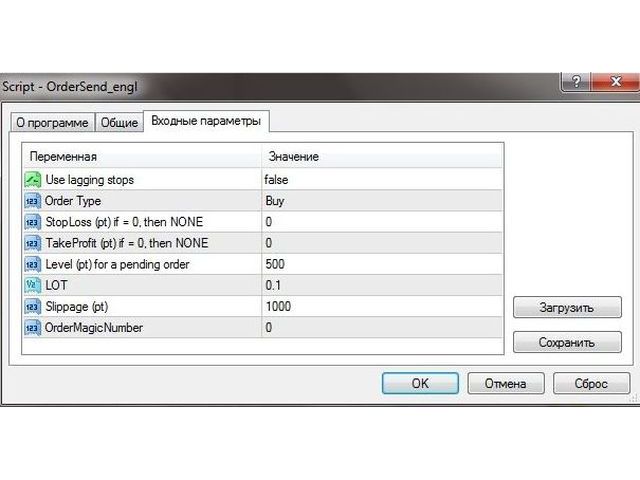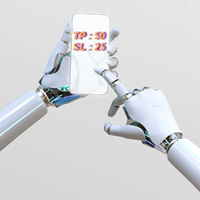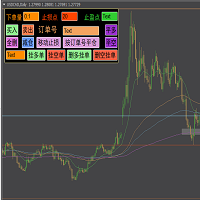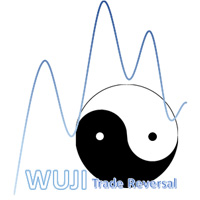ScriptForOrders
- Utilità
- Vitaly Murlenko
- Versione: 1.0
- Aggiornato: 16 dicembre 2022
- Attivazioni: 10
L'utilità ScriptForOrders è destinata all'inserimento manuale di ordini con il parametro Magicnumber richiesto!
Gli ordini aperti manualmente hanno Magicnumber = 0. Gli Expert Advisor spesso aprono ordini con un parametro Magicnumber diverso da zero. Questo viene fatto in modo che l'EA possa distinguere i propri ordini da quelli degli altri o applicare algoritmi di controllo diversi a ordini diversi.
Prima o poi, un trader si trova in una situazione in cui deve intervenire nel lavoro del consulente ed effettuare un ordine manualmente (il mercato cambia e gli ordini del consulente devono essere corretti). Ma per stabilire un tale ordine che il consigliere prenderà come suo. Non c'è modo di farlo usando il terminale. Ecco perché ScriptForOrders viene in soccorso.
ScriptForOrders può impostare ordini: Buy, Sell, BuyStop, SellStop, BuyLimit e SellLimit. Tutti i parametri dell'ordine sono specificati in punti, il che aggiunge ulteriore praticità.
Oltre a quanto sopra, ScriptForOrders ha una capacità integrata di utilizzare ordini stop ritardati. Cos'è? In alcuni centri di negoziazione non è possibile aprire programmaticamente un ordine di mercato con dimensioni di StopLoss e TakeProfit preimpostate. In questi Dealing Center, devi prima aprire un ordine di mercato e solo dopo puoi impostare l'ordine stop desiderato. ScriptForOrders ha un parametro che gli permette di funzionare anche in questa modalità.
Potete vedere tutto questo nel video qui sotto.