Timer Countdown
- Utilitaires
- Makarii Gubaydullin
- Version: 1.0
Countdown timer till the bar closure, + % Progress status:
My #1 Utility: includes 65+ functions | Contact me if you have any questions
In the settings of the indicator, you can configure:
- Timeframe for Calulculation;
- true / false: Higher TimeFrame option (next from the currently used: M15->M30, H4->D1...)
- Position:
1 = Bottom Left corner;
2 = Bottom Right corner;
3 = Top Left corner;
4 = Top Right corner; - Font Size;
- Color;
- Font Style;

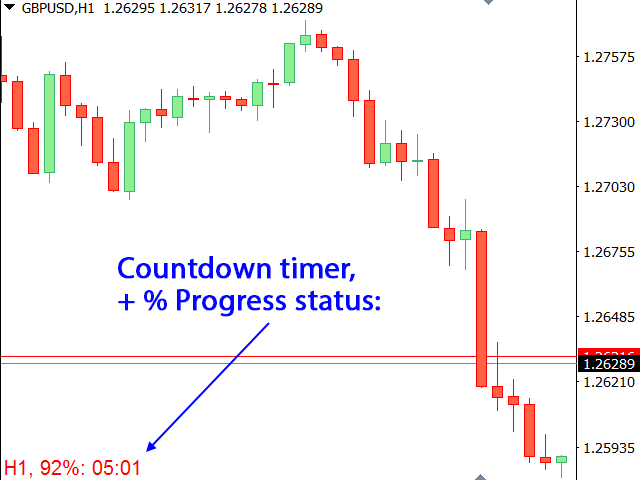
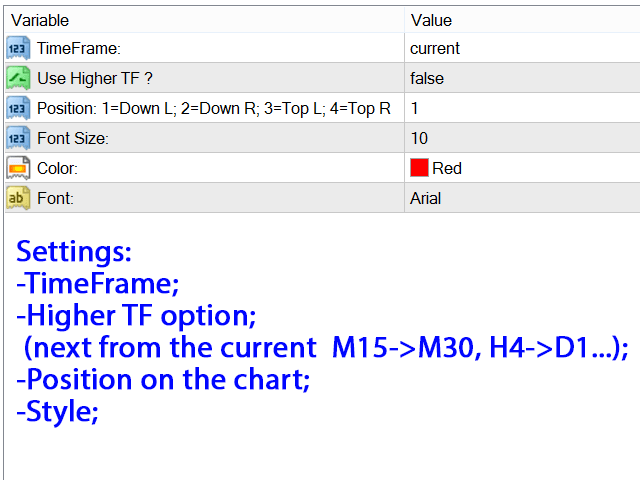

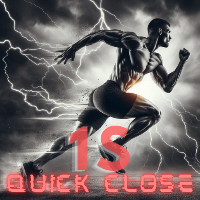





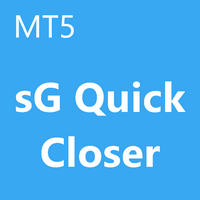
























































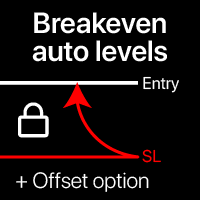
























Works great.