Makarii Gubaydullin / Vendeur
Produits publiés

Outil multifonctionnel : plus de 65 fonctions, dont : calcul de lot, price action, facteur R/R, gestionnaire des trades, zones d'offre et de demande Version de démonstration | Manuel de l'Utilisateur | MT4 L'utilitaire ne fonctionne pas dans le testeur de stratégie : vous pouvez télécharger la version de démonstration ICI pour tester le produit. Contactez-moi pour toutes questions / idées d'amélioration / en cas de bug trouvé Simplifiez, accélérez et automatisez votre processus de tra

Outil multifonctionnel : plus de 65 fonctions, dont : calcul de lot, price action, facteur R/R, gestionnaire des trades, zones d'offre et de demande Version de démonstration | Manuel de l'Utilisateur | MT5 L'utilitaire ne fonctionne pas dans le testeur de stratégie : vous pouvez télécharger la version de démonstration ICI pour tester le produit.
Contactez-moi pour toutes questions / idées d'amélioration / en cas de bug trouvé Simplifiez, accélérez et automatisez votre processus de

Fermeture Automatique des Trades : à l'heure ou sur déclenchement de Profit/Perte Avec cet utilitaire, vous pouvez automatiser la fermeture des trades selon une condition donnée. Utilitaire Multifonction : 66+ fonctionnalités, incluant cet outil | Contactez-moi pour toute question | Version MT4 Pour activer la Fermeture Auto, vous devez paramétrer les éléments suivants (sur le panneau) :
1. Symbole auquel la fonction sera appliquée : pour un [Symbol] spécifique / ou pour [ALL] sy

Affiche les informations actuelles du marché avec une mise à jour par seconde. Taille du spread; Taille du swap: pour les positions courtes et longues; Heure locale (optionnel); Utilitaire multifonction : 66+ fonctionnalités, incluant cet outil | Contactez-moi si vous avez des questions | MT4 version Dans les paramètres de l'indicateur, vous pouvez configurer: Taille de la police; Couleur du texte; Sélectionner le positionnement: coin gauche / droit du graphique; Heure locale: activer/
FREE

Minuteur de compte à rebours jusqu'à la fermeture du bar, + statut de progression en %: #1 utilitaire multifonctionnel : 66+ fonctionnalités, incluant cet outil | Contactez-moi si vous avez des questions | version MT4 Dans les paramètres de l'indicateur, vous pouvez configurer : Timeframe pour le calcul ; true / false: Option de timeframe supérieur (suivant celui actuellement utilisé : M15->M30, H4->D1...) Position :
1 = Coin inférieur gauche ;
2 = Coin inférieur droit ;
3 = Coin
FREE
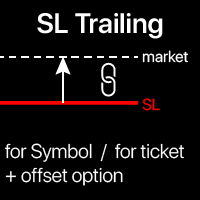
Stop Suiveur : déplacement automatique du SL selon le marché . O btenez le profit maximum de la transaction Le processus de déplacement du SL peut être automatisé selon votre stratégie , La variété rend cet outil utile pour toute stratégie . Particulièrement important pour les traders à court terme. Outil multifonctionnel : 65+ fonctionnalités, incluant cet outil | Contactez-moi si vous avez des questions | Version MT4 Pour activer le Stop Su

Minuteur de compte à rebours jusqu'à la fermeture du bar, + statut de progression %: #1 utilitaire multifonctionnel : 66+ fonctionnalités, incluant cet outil | Contactez-moi si vous avez des questions | version MT5 Dans les paramètres de l'indicateur, vous pouvez configurer : Plage de temps pour le calcul ; true / false : Option de plage de temps supérieure (suivante à celle actuellement utilisée : M15->M30, H4->D1...) Position :
1 = Coin inférieur gauche ;
2 = Coin inférieur droit
FREE

Affiche les informations actuelles du marché avec une mise à jour par seconde. Taille du spread; Taille du swap: pour les positions courtes et longues; Optionnellement, vous pouvez activer l'affichage de l'heure actuelle; Utilitaire multifonction : 66+ fonctionnalités, incluant cet outil | Contactez-moi si vous avez des questions | Version MT5 Dans les paramètres de l'indicateur, vous pouvez configurer: Taille de la police; Couleur du texte; Sélectionner le positionnement: coin gauche/dr
FREE

Trouvez rapidement la taille du lot directement dans le terminal , pour respecter la gestion des risques. Découvrez mon #1 Gestionnaire de Trades : 66+ fonctionnalités, incluant la gestion des risques PRO | Contactez-moi si vous avez des questions fonctionne avec tous les instruments de trading: Forex, Actions, Futures, Indices, CFD, Obligations, Cryptomonnaies; fonction de minimisation de l'interface; flexibilité d'utilisation; gestion de l'argent; Particulièrement utile pour les traders

L'indicateur affiche les modèles Price Action les plus importants indiquant un potentiel renversement/poursuite de tendance. Découvrez mon #1 Pro Manager : 66+ fonctionnalités, incluant cet indicateur | Contactez-moi pour toute question Modèles disponibles: Pin bar; Engulfing; Inside bar (Harami); Morning star; Evening star; Dark Cloud Cover; Piercing Line; Fonctionnalités: Vous pouvez sélectionner les modèles à afficher et désactiver ceux inutiles; Notifications : alertes dans le terminal,

L'indicateur affiche les niveaux qui sont des extrêmes pour les périodes spécifiées. Le niveau de résistance est le prix maximum de la dernière barre fermée; Le niveau de support est le prix minimum de la dernière barre fermée; Découvrez mon #1 Trade Assistant : 66+ fonctionnalités, dont cet indicateur | Contactez-moi pour toute question 2 modes de fonctionnement: Corps réels: Les prix d'ouverture et de clôture seront utilisés; Extrêmes: Les prix haut et bas seront utilisés;
Cet indicateur: Ai

Trace automatiquement les niveaux de Fibonacci, basés sur les prix Haut et Bas de la période spécifiée Plusieurs barres peuvent être combinées : par exemple, vous pouvez obtenir un Fibonacci basé sur les plus hauts et plus bas sur 10 jours Mon #1 Outil : 66+ fonctionnalités, dont cet indicateur | Contactez-moi pour toute question | Version MT5 Aide à identifier les niveaux de retournement potentiels ; Les motifs formés aux niveaux de Fibonacci sont souvent plus forts ; Réduit con

L'indicateur montre les heures d'ouverture des bourses mondiales. Vous aide à voir quels marchés sont actuellement les plus actifs Découvrez mon #1 Pro Utility : 66+ fonctionnalités, incluant cet outil | Contactez-moi si vous avez des questions Aide à sélectionner les instruments les plus volatils en ce moment; Particulièrement utile pour les traders intraday; 1) Lors de l'utilisation sur des délais 1H et inférieurs: les lignes correspondront à la position réelle des barres sur le graphiq

L'indicateur affiche le niveau de risque spécifié sur le graphique, pour les positions longues et courtes. Découvrez mon #1 Gestionnaire de trades : 66+ fonctionnalités, incluant cet outil | Contactez-moi si vous avez des questions Peut être utile pour définir le niveau Stop Loss, dont la valeur est visible sur l'axe des prix à droite. Pour calculer le niveau de risque, une taille de lot Fixée / ou Dernière utilisée est utilisée. Paramètres d'entrée : Dernier lot tradé : mettez

Trouve les barres qui dépassent la taille spécifiée Découvrez mon #1 Assistant de Trading : 66+ fonctionnalités, dont cet indicateur | Contactez-moi pour toute question 2 modes de fonctionnement : Corps réel : la différence entre les prix d' ouverture et de clôture sera utilisée ; Extrêmes : la différence entre les prix maximum et minimum sera utilisée ;
Cet indicateur : Utile pour filtrer les motifs en période de faible volatilité ; Indique le début d'une tendance ; Aide à visualiser

Affiche la direction des barres sur toutes les périodes principales. Utilitaire multifonction : 66+ fonctionnalités, incluant cet indicateur | Version pour MT5
Signification des signaux visuels ( carrés):
Rouge : Le prix de clôture est inférieur au prix d'ouverture: Close < Open; Vert : Le prix de clôture est supérieur au prix d'ouverture: Close > Open; Bleu : Le prix de clôture est égal au prix d'ouverture: Close = Open; Vous pouvez définir le Décalage de la barre calculée, par rap

Informer pour calculer les résultats des trades ouverts Découvrez mon #1 Trade Manager : 66+ fonctionnalités, incluant cet outil | Contactez-moi si vous avez des questions Le panneau d'information regroupe les ordres ouverts en 2 catégories: Achats Ventes Pour chaque catégorie, le symbole et le nombre actuel de pips sont affichés. Le résultat total pour tous les trades ouverts est affiché ci-dessous. Les notifications peuvent être activées ou désactivées en cliquant simplement sur le bouto

14 indicateurs et outils auxiliaires pour un trading pratique Cet utilitaire contient 14 outils supplémentaires qui peuvent être utiles pour certaines actions du trader, simplifiant et accélérant ainsi le processus de trading. Découvrez mon #1 Trade Manager : inclut 66+ fonctionnalités et indicateurs | Contactez-moi si vous avez des questions En raison des différentes résolutions d'écran, certains utilisateurs peuvent constater que les étiquettes se chevauchent ou sont trop petites. Si vo

Informer pour suivre vos résultats de trading quotidiens Découvrez mon #1 Assistant de Trading : 66+ fonctionnalités, incluant cet outil | Contactez-moi si vous avez des questions Dans la partie supérieure du panneau, vous définissez l'objectif de profit quotidien (en pips): Saisie manuelle d'une valeur; Utilisation des boutons [+] et [-] (le pas de modification peut être configuré dans les paramètres); Le tableau de bord classe ensuite les trades en 2 catégories: Résultat flottant actuel;

Affiche l'apparition d'un gap sur le graphique (lorsque le prix de clôture de la barre précédente diffère du prix d'ouverture de la nouvelle barre). #1 utilitaire multifonction: 66+ fonctionnalités, dont cet indicateur | Contactez-moi si vous avez des questions | MT5 version Dans les paramètres initiaux vous pouvez configurer: La taille du gap (en points): seuls les gaps dépassant cette valeur seront affichés. Couleur des flèches : séparément pour les gaps haussiers et baissiers. Lorsqu

Informations sur le marché et statistiques détaillées : analyse de la volatilité et des barres de prix. Découvrez mon # 1 Trade Assistant : 66+ fonctionnalités, incluant cet outil | Contactez-moi si vous avez des questions Spécifiez une paire de devises/instrument de trading pour obtenir des informations : Informations sur le marché :
Spread actuel ; Swap pour les positions longues (achats) ; Swap pour les positions courtes (ventes) ; Sélectionnez une période et un nombre de bougies pour a

Surveillez vos symboles favoris Utilitaire multifonctionnel : 66+ fonctionnalités, y compris cet outil | Contactez-moi si vous avez des questions | Version MT5 Cet outil s’ouvre dans une fenêtre séparée : il peut être déplacé (glisser n’importe où) et minimisé [v]. Vous pouvez ajuster la liste de surveillance sur le panneau : Cliquez sur [edit list] pour ajouter / supprimer des symboles de la liste de surveillance. Valeur calculée : elle peut être la dernière [barre fermée] ou la barre

L'indicateur vous aide à analyser 3 intervalles de temps différents sur un seul écran : afin que vous puissiez voir l'action globale des prix. Découvrez mon #1 Gestionnaire de Trades : 66+ fonctionnalités, dont cet outil | Contactez-moi si vous avez des questions Dans les paramètres initiaux, vous pouvez configurer : TimeFrame 1; TimeFrame 2; TimeFrame 3; Le nombre de barres à afficher; Couleurs des barres haussières et baissières; Le fichier du produit doit être placé dans le répertoire 'I

Statistiques détaillées de votre trading pour la période sélectionnée Découvrez mon #1 Trade Manager : 66+ fonctionnalités, incluant des statistiques étendues | Contactez-moi si vous avez des questions Modes d'affichage des statistiques: Pour la paire de devises/instrument de trading sélectionné Statistiques pour tous les trades (" ALL ") Vous pouvez sélectionner la période pour laquelle vous souhaitez obtenir des statistiques: 1 jour 1 semaine 1 mois 2 mois 3 mois 6 mois 1 an 2 ans H

Utilitaire pour définir des notifications lorsqu'un niveau de prix donné est atteint Découvrez mon #1 Gestionnaire de Trading : 66+ fonctionnalités, y compris Alertes et Alertes de Ligne de Tendance | Contactez-moi si vous avez des questions L'alerte peut être définie de trois manières: Saisie manuelle du niveau de prix; Définition de la variation de prix: en pourcentage / en pips / en points de marché; Déplacement du niveau avec la souris: il y a aussi une fonction d'aimant, lorsqu'elle e

Gestion des ordres actifs et en attente : breakeven automatique, modifications TP/SL, clôture partielle/totale, affichage visuel des niveaux sur le graphique Découvrez mon #1 Utility : 66+ fonctionnalités, incluant la gestion PRO des trades | Contactez-moi si vous avez des questions 1) Fenêtre principale : pour gérer les ordres, vous pouvez définir un symbole spécifique [Symbol] ou sélectionner tous les symboles [ALL] Fermer toutes les positions actives [ALL] Fermer tous les trades profit

Statistiques détaillées de votre trading pour la période sélectionnée Découvrez mon #1 Assistant de Trading : 66+ fonctionnalités, incluant cet outil | Contactez-moi si vous avez des questions L'utilitaire comprend 2 outils séparés: Statistiques de Trading Analyseur de Jours de la Semaine Modes d'affichage des statistiques: Pour la paire de devises/instrument de trading sélectionné(e) Statistiques pour tous les trades (" ALL ") Vous pouvez sélectionner la période pour laquelle vous souhaitez obt

L'indicateur montre la bougie en cours de formation sur la période sélectionnée Plusieurs barres peuvent être optionnellement fusionnées en une seule bougie : aide à voir la situation globale. Utilitaire Multifonction #1 : 66+ fonctionnalités, dont cet indicateur | Contactez-moi pour toute question | Version MT5 Dans les paramètres d'entrée, sélectionnez la période qui sera utilisée pour la future barre : À droite du prix actuel, vous verrez une barre se former sur l'intervalle sp

Statistiques de profit/perte pour chaque jour de la semaine Découvrez mon #1 Utilitaire : 66+ fonctionnalités, incluant des statistiques étendues | Contactez-moi si vous avez des questions Modes d'affichage des statistiques: Pour la paire de devises/instrument de trading sélectionné Statistiques pour tous les trades (" ALL ") Vous pouvez sélectionner la période pour laquelle vous souhaitez obtenir des statistiques: 1 jour 1 semaine 1 mois 2 mois 3 mois 6 mois 1 an 2 ans Historique comple

Tableau de bord des tendances : indicateur multi-temps, vous montre un résumé de la tendance actuelle Cet outil est basé sur 3 indicateurs majeurs : RSI, Stochastique et Commodity Channel Index. L' option d'alertes vous aidera à ne pas manquer le début de la tendance. Utilitaire multifonction : inclut 66+ fonctionnalités | Contactez-moi si vous avez des questions | Version MT5 Une variété d'options vous permettra de personnaliser l'indicateur selon vos besoins. Par

Analysez jusqu'à 3 graphiques supplémentaires d'autres unités de temps , sans changer le graphique principal. Utilitaire multifonctionnel : 66+ fonctionnalités, incluant cet outil | Contactez-moi si vous avez des questions | Version MT5 L'indicateur s'ouvre dans une fenêtre séparée : La fenêtre peut être déplacée à n'importe quel endroit du graphique (en utilisant le bouton [<M>] ). La fenêtre peut également être réduite pour économiser de l'espace ( [ <^>] bouton) Dans la fen

L'indicateur affiche les niveaux de profit/perte potentiels pour chaque direction (achat et vente). Découvrez #1 Trade Assistant : 66+ fonctionnalités, dont cet outil | Contactez-moi si vous avez des questions Vous pouvez configurer: Taille du lot (il y a aussi une option pour auto-définir le dernier lot utilisé); Pas de la grille : pourcentage / montant d'argent (interrupteur vert); Nombre de niveaux pour chaque direction; Calcul du risque pour le solde du compte ou pour la marge libre ;
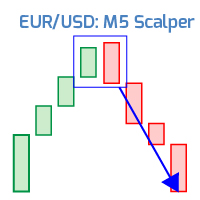
Short-term scalper Currency pair: EURUSD; Timeframe: 5 minutes. My #1 Utility : includes 65+ functions | Contact me if you have any questions Since the EA works on a low timeframe, it is important to use a broker where the typical spread on EURUSD does not exceed 2 .
A higher spread can significantly affect the results.
The strategy is based on the idea of long-term stability. The results attached in the screenshots are a backtest from 1999.

Indicateur multi-devises de signaux de retournement Découvrez Mon #1 Assistant de trading : inclut 66 + fonctionnalités et indicateurs | Contactez-moi si vous avez des questions Les signaux sont calculés sur la base des niveaux de survente et surachat. L'indicateur fonctionne avec tous les instruments et toutes les unités de temps. Les signaux sont filtrés par des indicateurs de tendance. //------ Les couleurs des flèches sont configurables dans les paramètres. Options de notification :
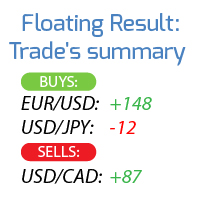
Calcule le profit / perte de tous les trades ouverts, en les regroupant en 2 catégories: Achats et Ventes.
Le symbole de trading et le résultat flottant sont affichés. Mon #1 Gestionnaire de Trades : 66+ fonctionnalités, incluant cet outil | Contactez-moi si vous avez des questions En raison des différentes résolutions d'écran, certains utilisateurs peuvent constater que les étiquettes s'affichent avec un chevauchement ou sont trop petites. Si vous rencontrez ce problème, vous pouvez a
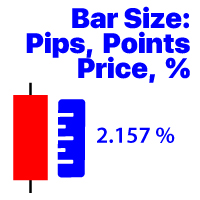
Affiche le changement de prix de la barre sur la période sélectionnée Méthodes de calcul disponibles: Valeur du prix; Valeur en pourcentage (%); PIP; Points de marché; Mon utilitaire #1: comprend plus de 66 fonctions | Contactez-moi si vous avez des questions Le fichier programme doit être placé dans le répertoire "Indicators". Dans les paramètres de l'indicateur, vous pouvez configurer: Taille de la police; Couleur du texte; Positionnement sur le graphique: dans le coin inférieur gauche ou inf
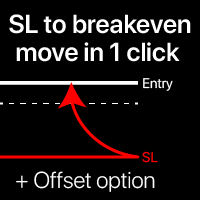
Niveaux de seuil de rentabilité : déplacez le SL en 1 clic. Évitez de perdre le bénéfice existant Avec cet outil , vous pouvez protéger rapidement votre bénéfice en un seul clic. Particulièrement important pour le trading à court terme. L'option de décalage est également disponible. Mon outil n1 : 65+ fonctionnalités, incluant cet outil | Contactez-moi pour toute question | Version MT5 Comment déplacer les niveaux SL : 1. Spécifiez un [Symbole] particulier, ou sélectionne
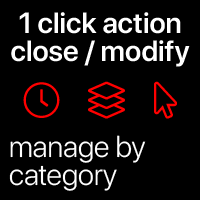
Actions rapides : fermez ou modifiez tous les trades en 1 clic En utilisant cet outil , vous pouvez appliquer rapidement l'action nécessaire à tous les trades de la catégorie sélectionnée. Particulièrement utile pour les traders à court terme , lorsqu'il est nécessaire d'agir rapidement. Utilitaire multifonction: 66+ fonctionnalités, incluant cet outil | Contactez-moi si vous avez des questions | Version MT5 1. Sélectionnez soit [TOUS] les
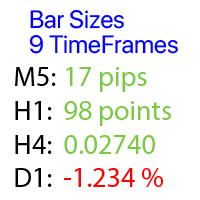
Calcule le changement de prix sur chaque timeframe, avec le décalage de barre sélectionné
Utilitaire multifonctionnel : 66+ fonctionnalités, incluant cet outil | Contactez-moi si vous avez des questions | Version MT5 Vous pouvez sélectionner le décalage de la barre calculée: Barres flottantes (actuelles); Dernières barres fermées (précédentes); Le type de valeur de prix peut être sélectionné en utilisant l'interrupteur bleu en haut: Pips; Points de marché; Valeur en pourcentage (%); Valeur

Filigrane sur le graphique: Symbole + Calendrier / ou votre propre texte Mon utilitaire #1: comprend plus de 66 fonctions | Contactez-moi si vous avez des questions Dans les paramètres de l'indicateur, vous pouvez configurer: Taille de la police; Couleur du texte; Nom de la Police; Position:
1 = En haut à gauche;
2 = En haut à droite;
3 = En bas à gauche;
4 = En bas à droite;
5 = Centre; Afficher la période actuelle: on / off; Le préfixe du symbole à supprimer (n_AUDCAD>> AUDCAD); Le suff
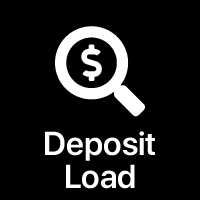
Perte potentielle sur toutes les transactions actives et en attente: si les niveaux de stop loss sont atteints (ou la perte flottante actuelle si le niveau de stop loss n'est pas défini) Mon utilitaire multifonctionnel #1 : 66+ fonctionnalités, incluant cet indicateur | Contactez-moi pour toute question | Version MT5 Dans les paramètres d'entrée vous pouvez ajuster : Méthode de calcul : devise du compte / pips / points / % du solde Position sur le graphique : en bas à gauche / en ba
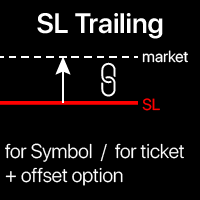
Trailing Stop: mouvement automatique du SL selon le marché. Obtenez le profit maximum de la transaction Le processus de mouvement du SL peut être automatisé selon votre stratégie. La variété des paramètres rend cet outil utile pour toute stratégie. Particulièrement important pour les traders à court terme. Utilitaire multifonction : 66+ fonctionnalités, incluant cet outil | Contactez-moi si vous avez des questions | Version MT5 Pour activer le Trailing Stop, vous devez définir les

Force actuelle des 8 principales devises Mon #1 Utilitaire multifonctionnel : inclut 66+ fonctionnalités, dont cet indicateur | Contactez-moi si vous avez des questions | Version MT5 L'indicateur est affiché dans une fenêtre séparée, il peut être déplacé à n'importe quel endroit du graphique. Dans les paramètres d'entrée vous pouvez ajuster : Thème de l'interface : sombre / blanc ; Préfixe et suffixe, si les paires de devises de votre courtier les ont :
(par exemple, si le symbole
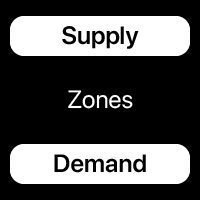
Zones d’offre/demande : zones observables où le prix s’est approché à plusieurs reprises par le passé. Utilitaire multifonctionnel : 66+ fonctionnalités, incluant cet indicateur | Contactez-moi pour toute question | Version MT5 L’indicateur montre où le prix pourrait potentiellement s’inverser à nouveau. Habituellement, plus le prix a été rejeté à un niveau, plus ce niveau est significatif. Dans les paramètres d’entrée vous pouvez ajuster : Activer ou désactiver les zones faibles ; Aff

Volatilité absolue pour chaque jour des 4 dernières semaines Mon #1 utilitaire multifonctionnel : inclut 66+ fonctions, dont cet indicateur | Contactez-moi si vous avez des questions | Version MT5 L'indicateur est affiché dans une fenêtre séparée, il peut être déplacé à n'importe quel endroit du graphique. Dans les paramètres d'entrée vous pouvez ajuster : Thème de l'interface : sombre / blanc ; Méthode de calcul : prix, pips, points, % de changement ;
Taille du panneau Taille de

Visualisation des événements économiques sur le graphique Utilitaire multifonctionnel : 66+ fonctions, incluant cet indicateur | Contactez-moi si vous avez des questions | Version MT5 L'indicateur dessine des lignes verticales, indiquant quand les nouvelles économiques arrivent.
Dans les paramètres d'entrée vous pouvez ajuster : Uniquement pour le symbole actuel : si true, seuls les événements du symbole sélectionné seront affichés. Afficher les événements passés : si true, les événeme
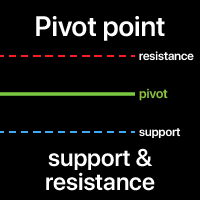
Un point pivot est utilisé pour déterminer la tendance générale du marché. Le niveau du point pivot lui-même est la moyenne du plus haut, du plus bas et du prix de clôture de la barre précédente.
Sur la barre suivante, trader au-dessus du point pivot est considéré comme indiquant un sentiment haussier continu, tandis que trader en dessous du point pivot indique un sentiment baissier.
Le point pivot est la base de l'indicateur, mais il inclut également d'autres niveaux de support et de résist
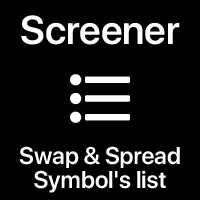
Filtre de marché : Prix, Spread et Swap pour les symboles sélectionnés (Observation du marché) Vous pouvez personnaliser la liste : définissez uniquement les symboles (paires de devises) nécessaires. Le nombre de symboles est illimité. La liste peut être triée par ordre croissant ou décroissant (nom du symbole). Le panneau peut être déplacé à n'importe quel endroit du graphique. Vous pouvez également minimiser le panneau. Il existe une option pour notifier une augmentation de la
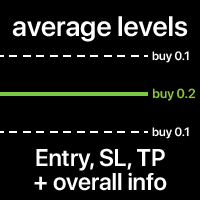
Les niveaux moyens d'entrée, SL et TP de toutes les transactions sur le symbole. Les niveaux peuvent être calculés ensemble ou séparément pour les transactions d'achat et de vente. Vous pouvez afficher des informations supplémentaires en option : prix du niveau, taille totale du lot, profit/perte flottant. Les styles et couleurs des niveaux sont personnalisables. Utilitaire multifonctionnel : inclut 66+ fonctionnalités | Contactez-moi si vous avez des questions | Version MT5 Dans les param

Visualisation des transactions, réparties par niveaux de prix. Vous pouvez définir n'importe quelle période pour le calcul : entre deux lignes verticales ou un intervalle de temps fixe. Les niveaux de l'histogramme sont relatifs : une barre plus large signifie un volume de trading plus important. Les extrêmes de distribution peuvent être utilisés comme niveaux de support et de résistance.
Tous les styles, tailles et couleurs sont personnalisables. Utilitaire multifonctionnel : inclut 66+ fonct
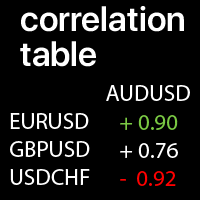
Valeurs de corrélation entre les symboles sélectionnés : comparez les tendances actuelles du marché Une valeur de +1 : signifie une corrélation positive complète ; Une valeur de -1 : signifie une corrélation inverse complète ; Une valeur de 0 : signifie qu'il n'y a pas de corrélation explicite (les prix ne dépendent pas les uns des autres, ou la corrélation est aléatoire ) ; Mon #1 Utilitaire : 66+ fonctionnalités | Contactez-moi pour toute question | Version MT

Filtrez les petits mouvements de prix et concentrez-vous sur la tendance principale . L'indicateur de graphiques Renko vous aidera à filtrer les petits mouvements de prix pour que vous puissiez vous concentrer sur la tendance générale. Le prix doit se déplacer d'une quantité spécifiée pour créer un bloc Renko. Cela facilite l'identification de la direction actuelle de la tendance dans laquelle le prix se déplace. Utilitaire multifonctionnel : inclut 66+ fonctionnalités | Contactez-moi si vo
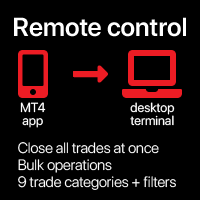
Fermer toutes les transactions d'un seul coup , gérant directement depuis votre application MT4 mobile . Cette utilité peut fermer 9 catégories différentes de transactions. Pour activer l' action , il suffit de placer un ordre en attente à un prix prédéterminé (peut être fait à distance via l' application MT4 mobile).
Ensuite , l'utilité détectera l' ordre et fermera toutes les transactions n
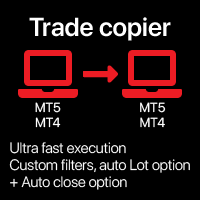
Copieur automatique de transactions entre terminaux locaux Une variété d'options vous permettra de personnaliser l'utilitaire selon vos besoins, le processus de configuration étant compréhensible même pour les débutants. Utilitaire multifonctionnel : inclut 66+ fonctionnalités | Contactez-moi si vous avez des questions Cette version est uniquement pour MT4 . Pour copier aussi entre MT5 - vous aurez besoin d'acheter la version MT5 Il y a 2 modes disponibl

Niveaux automatiques de seuil de rentabilité En utilisant cet outil , v ous pouvez activer le déplacement automatique du SL, lorsque le trade atteint un profit souhaité. Particulièrement important pour les traders à court terme . L'option de décalage est également disponible: une partie du profit peut être protégée. Outil multifonction : 66+ fonctionnalités, incluant cet outil | Contactez-moi si vous avez des questions | Version MT5 Processus d'activation de la f

Suivez le drawdown actuel et l' historique des trades fermés pour la période sélectionnée Une variété d'options vous permettra de personnaliser l'indicateur selon vos besoins Utilitaire multifonctionnel : inclut plus de 66 fonctionnalités | Contactez-moi si vous avez des questions | Version MT5 2 valeurs peuvent être affichées : Drawdown actuel ( ou gain ) des trades ouverts ; Le résultat de tous les trades fermés pour la période sélectionnée ( statistiques ) ; Filtres disponibles , chacun pouv
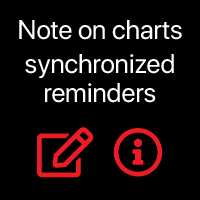
Écrivez des notes directement sur le graphique et utilisez vos observations lors du trading L'option de synchronisation des rappels entre les symboles vous permet de mémoriser des informations importantes sur l'état actuel du marché Ainsi , cet outil vous aidera à éviter une situation où des informations importantes que vous avez remarquées plus tôt sont manquées lors du trading . Utilitaire multifo
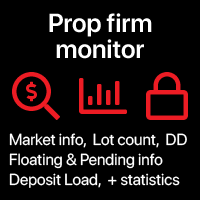
Données Prop Firm : les informations les plus importantes sur le graphique L' indicateur vous aidera à surveiller rapidement les trades ouverts et clôturés . Particulièrement utile lorsque vous ne pouvez pas dépasser certaines limites . L' option d' alertes vous aidera à éviter des résultats indésirables . Utilitaire multifonction : inclut 66+ fonctionnalités | Contactez-moi pour toute question | Version MT5 6 catég

Trailing des ordres : obtenez le meilleur prix d'exécution à mesure que le marché évolue Les ordres en attente avec trailing vous permettront de maintenir la distance au prix d'entrée à la distance spécifiée. L'ordre se déplacera si le prix du marché s'éloigne de lui. Utilitaire multifonction : 66+ fonctionnalités, incluant cet outil | Contactez-moi si vous avez des questions | Version MT5 Pour activer le Trailing des Ordres, vous devez définir les 4 paramètres principaux (sur le panneau) : 1.
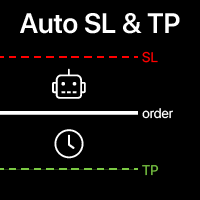
Placement automatique du SL et TP Les niveaux seront créés automatiquement pour les trades qui n'ont pas encore de SL / TP définis. Cela peut être pratique si vous exécutez des trades depuis votre téléphone portable. Utilitaire multifonction : 66+ fonctionnalités, incluant cet outil | Contactez-moi si vous avez des questions | Version MT5 Pour activer les Niveaux Auto, vous devez définir les 4 paramètres principaux (sur le panneau): 1. Symbole pour lequel la fonctio
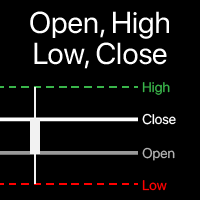
Visualisation des niveaux Open, High, Low, Close sur le graphique Vous pouvez choisir n'importe quel intervalle de temps , pas seulement l' actuel . Le décalage de la barre calculée peut être ajusté : la barre actuelle (flottante), ou un nombre défini de barres précédentes . Utilitaire multifonction : inclut 66+ fonctions | Contactez-moi si vous avez des questions | Version MT5 Dans les paramètres de l'indicateur, vous pouvez

Fermeture automatique des trades : à un moment donné, ou déclenchement de Profit / Perte Avec cet utilitaire, vous pouvez automatiser la fermeture des trades selon une condition donnée. Utilitaire multifonction : 66+ fonctionnalités, incluant cet outil | Contactez-moi si vous avez des questions | Version MT5 Pour activer la Fermeture Auto, vous devez définir les paramètres suivants (sur le panneau) :
1. Symbole auquel la fonction sera appliquée : pour un [Symbol] spécifique / ou po
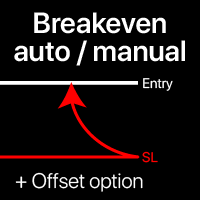
Niveaux de seuil de rentabilité: manuel et automatique Avec cet outil , vous pouvez rapidement déplacer les trades au seuil de rentabilité en 1 clic : particulièrement important en trading à court terme . Vous pouvez aussi configurer le déplacement automatique du SL lorsque le trade atteint un bénéfice souhaité . Option de décalage également disponible . Outil multifonction : 66+ fonctions, incluant opérations é

Zone de prix : visualisation de la plage de trading pour la période sélectionnée Particulièrement utile pour le trading sur des timeframes bas , afin de voir la plage d'un TF supérieur . Mon #1 Outil : 66+ fonctionnalités, dont cet indicateur | Contactez-moi pour toute question | Version MT5 Cas d'utilisation : Lors de l'utilisation de multiples timeframes Pour voir la vue d'ensemble d'une autre période Pour voir la plage complète de la période sélectionnée Paramètres : Couleur de la
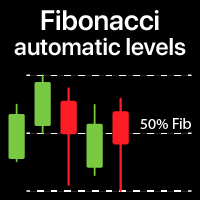
Trace automatiquement les niveaux de Fibonacci, basés sur les prix Haut et Bas de la période spécifiée Plusieurs barres peuvent être combinées : par exemple, vous pouvez obtenir un Fibonacci basé sur les plus hauts et plus bas sur 10 jours Mon #1 Outil : 66+ fonctionnalités, dont cet indicateur | Contactez-moi pour toute question | Version MT4 Aide à identifier les niveaux de retournement potentiels ; Les motifs formés aux niveaux de Fibonacci sont souvent plus forts ; Réduit con
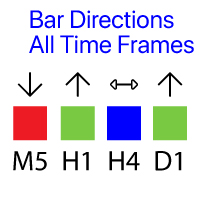
Montre la direction des barres sur tous les délais principaux. Utilitaire multifonction : 65+ fonctionnalités, y compris cet indicateur | Version pour MT4
Signification des signaux visuels ( carrés):
Rouge : Le prix de clôture est inférieur au prix d'ouverture: Close < Open; Vert : Le prix de clôture est supérieur au prix d'ouverture: Close > Open; Bleu : Le prix de clôture est égal au prix d'ouverture: Close = Open; Vous pouvez définir le Décalage de la barre ca
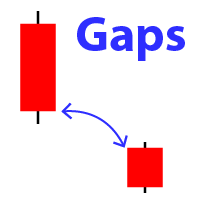
Affiche l'apparition d'un gap sur le graphique (lorsque le prix de clôture de la barre précédente diffère du prix d'ouverture de la nouvelle barre). #1 utilitaire multifonction: 66+ fonctionnalités, incluant cet indicateur | Contactez-moi si vous avez des questions | MT4 version Dans les paramètres initiaux vous pouvez configurer: La taille du gap : les gaps dépassant cette valeur seront affichés. Type de taille: pips / points / %; Couleur des flèches : séparée pour les gaps haussie

L'indicateur montre la bougie en cours de formation sur la période sélectionnée Plusieurs barres peuvent être optionnellement fusionnées en une seule bougie : aide à voir la situation globale. Utilita ire Multifonction #1 : 65+ fonctionnalités, dont cet indicateur | Contactez-moi pour toute question | Version MT4 Dans les paramètres d'entrée, sélectionnez la période qui sera utilisée pour la future barre : À droite du prix actuel, vous verrez une barre se former sur l'intervalle
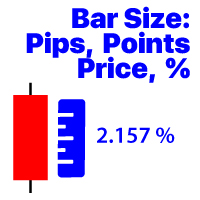
Affiche le changement de prix de la barre sur la période sélectionnée Méthodes de calcul disponibles: Valeur du prix; Valeur en pourcentage (%); PIP; Points de marché; Mon utilitaire #1: comprend plus de 66 fonctions | Contactez-moi si vous avez des questions Le fichier programme doit être placé dans le répertoire "Indicators". Dans les paramètres de l'indicateur, vous pouvez configurer: Taille de la police; Couleur du texte; Positionnement sur le graphique: dans le coin inférieur gauche
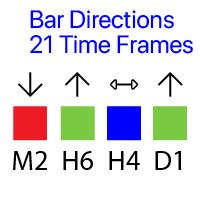
Affiche la direction des barres sur les 21 périodes de temps. Utilitaire multifonction : 65+ fonctionnalités, incluant cet outil | Contactez-moi pour toute question | version pour MT4
Signification des signaux visuels ( carrés):
Rouge : Le prix de clôture est inférieur au prix d'ouverture: Close < Open; Vert : Le prix de clôture est supérieur au prix d'ouverture: Close > Open; Bleu : Le prix de clôture est égal au prix d'ouverture: Close = Open; Vous pouvez définir le

Niveaux de seuil de rentabilité : manuel et automatique Avec cet outil , vous pouvez rapidement déplacer les trades au seuil de rentabilité en un seul clic : particulièrement important dans le trading à court terme. Vous pouvez également définir le déplacement automatique du SL lorsque le trade atteint un profit souhaité. L'option de décalage est également disponible. Outil multifonction : 66+ fonctionnalités, incluant des opérations étendues avec les niveaux BE | Contactez-moi si vous
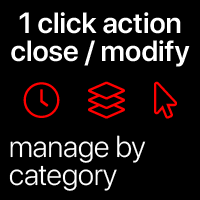
Actions rapides : fermer ou modifier tous les trades en 1 clic Avec cet outil , vous pouvez appliquer rapidement l' action nécessaire à tous les trades de la catégorie sélectionnée. Particulièrement utile pour les traders à court terme, lorsqu'il est nécessaire d' agir rapidement. Outil multifonction : 66+ fonctionnalités, incluant cet outil | Contactez-moi si vous avez des questions | Version MT4 1. Sélectionnez [ALL] Symbols , ou spécifiez un [Symbol] spécifique à gérer . Vo
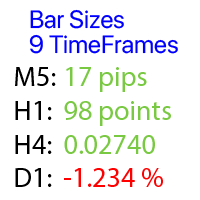
Calcule la variation de prix sur chaque timeframe : barres flottantes ou dernières barres fermées.
Utilitaire multifonctionnel : 66+ fonctionnalités, incluant cet outil | Contactez-moi si vous avez des questions | Version MT4 Vous pouvez sélectionner le décalage de la barre calculée : Barres flottantes (actuelles); Dernières barres fermées (précédentes); Le type de valeur de prix peut être sélectionné avec le commutateur bleu en haut : Pips; Points de marché; Valeur en pourcentage

Filigrane sur le graphique: Symbole + Calendrier / ou votre propre texte Mon utilitaire #1: comprend plus de 66 fonctions | Contactez-moi si vous avez des questions Dans les paramètres de l'indicateur, vous pouvez configurer: Taille de la police; Couleur du texte; Nom de la Police; Position:
1 = En haut à gauche;
2 = En haut à droite;
3 = En bas à gauche;
4 = En bas à droite;
5 = Centre; Afficher la période actuelle: on / off; Le préfixe du symbole à supprimer (n_AUDCAD>> AUDCAD); Le suffixe du
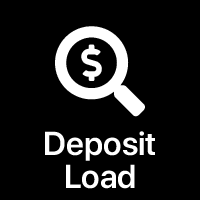
Perte potentielle sur toutes les transactions actives et en attente: si les niveaux SL sont atteints (ou la perte flottante actuelle si aucun niveau SL n'est défini) Mon #1 utilitaire multifonctionnel : 66+ fonctionnalités, incluant cet indicateur | Contactez-moi pour toute question | Version MT4 Dans les paramètres d'entrée vous pouvez ajuster : Méthode de calcul : devise du compte / pips / points / % du solde Position sur le graphique: bas gauche / bas droit / haut gauche / haut
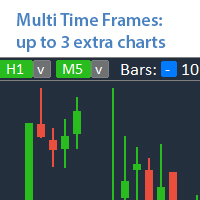
Analyser jusqu'à 3 graphiques supplémentaires d'autres unités de temps , sans changer le graphique principal. Utilitaire multifonctionnel : 66+ fonctionnalités, incluant cet outil | Contactez-moi si vous avez des questions | Version MT4 L'indicateur s'ouvre dans une fenêtre séparée : La fenêtre peut être déplacée (avec le bouton [<M>] ). La fenêtre peut aussi être minimisée pour gagner de l'espace ( [ <^>] bouton) Dans la fenêtre qui apparaît, vous pouvez configurer : La pério

Force actuelle des 8 principales devises Mon utilitaire multifonctionnel #1 : inclut 66+ fonctionnalités, dont cet indicateur | Contactez-moi si vous avez des questions | Version MT4 L'indicateur est affiché dans une fenêtre séparée, il peut être déplacé à n'importe quel endroit du graphique. Dans les paramètres d'entrée vous pouvez ajuster : Thème de l'interface : sombre / blanc; Préfixe et suffixe, si les paires de devises de votre courtier les incluent :
(par exemple, si le symb
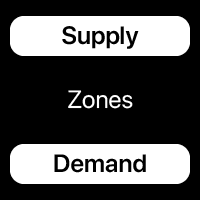
Zones d’offre/demande : zones observables où le prix s’est approché à plusieurs reprises par le passé. Utilitaire multifonctionnel : 66+ fonctionnalités , incluant cet indicateur | Contactez-moi pour toute question | Version MT4 L’indicateur montre où le prix pourrait potentiellement s’inverser à nouveau. Généralement, plus le prix a été rejeté à un niveau, plus ce niveau est significatif. Dans les paramètres d’entrée vous pouvez ajuster : Activer ou désactiver les zones faibles ; Affi

Volatilité absolue pour chaque jour des 4 dernières semaines Mon utilitaire multifonctionnel #1 : inclut 66+ fonctionnalités, dont cet indicateur | Contactez-moi si vous avez des questions | Version MT4 L'indicateur est affiché dans une fenêtre séparée, il peut être déplacé à n'importe quel endroit du graphique. Dans les paramètres d'entrée vous pouvez ajuster : Thème de l'interface : sombre / blanc; Méthode de calcul : prix, pips, points, % de variation;
Taille du panneau Taille de

Surveillez vos symboles favoris Utilitaire multifonctionnel : 66+ fonctionnalités, incluant cet outil | Contactez-moi si vous avez des questions | Version MT4 Cet outil s'ouvre dans une fenêtre séparée : il peut être déplacé (glissez partout) et minimisé [v]. Vous pouvez ajuster la liste de surveillance dans le panneau : Cliquez sur [edit list] pour ajouter / supprimer des symboles de la liste de surveillance. Valeur calculée : elle peut être la dernière [closed bar] ou la barre actue
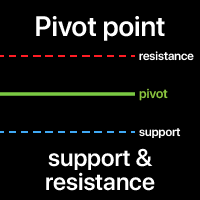
Un point pivot est utilisé pour déterminer la tendance générale du marché. Le niveau du point pivot lui-même est la moyenne du plus haut, du plus bas et du prix de clôture de la barre précédente.
Sur la barre suivante, trader au-dessus du point pivot est considéré comme un indicateur d'un sentiment haussier continu, tandis que trader en dessous du point pivot indique un sentiment baissier.
Le point pivot est la base de l'indicateur, mais il inclut également d'autres niveaux de support et de
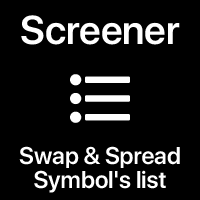
Sélectionneur de marché : Prix, Spread et Swap, pour les symboles sélectionnés (Market Watch) Vous pouvez personnaliser la liste : définissez uniquement les symboles (paires de devises) nécessaires. Le nombre de symboles est illimité. La liste peut être triée par ordre croissant ou décroissant (nom du symbole). Le panneau peut être déplacé à n'importe quel endroit du graphique. Vous pouvez également minimiser le panneau. Il existe une option pour notifier l' augmentation de la taille du spread
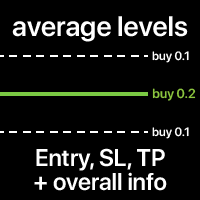
Les niveaux moyens d'entrée, SL et TP de toutes les transactions sur le symbole. Les niveaux peuvent être calculés ensemble ou séparément pour les achats et les ventes. Vous pouvez afficher des informations supplémentaires en option : prix du niveau, taille totale des lots, P/L flottant. Les styles et couleurs des niveaux sont personnalisables. Utilitaire multifonctionnel : inclut 66+ fonctionnalités | Contactez-moi si vous avez des questions | Version MT4 Dans les paramètres de l'indicat

Visualisation des transactions distribuées par niveaux de prix. Vous pouvez définir n'importe quelle période pour le calcul : entre deux lignes verticales ou un intervalle de temps fixe. Les niveaux de l'histogramme sont relatifs : une barre plus large signifie un volume de trading plus important. Les extrêmes de la distribution peuvent être utilisés comme niveaux de support et de résistance.
Tous les styles, tailles et couleurs sont personnalisables. Utilitaire multifonctionnel : inclut 66+ f
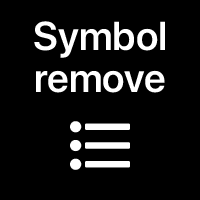
Symbol remove: quickly clean up your 'Market Watch' list.
The script allows you to remove the Symbols from the "Market Watch" list if their trading mode is ''Close only".
Keep in mind that Symbol can’t be removed from the market watch if you have any existing trade on it, or if it’s used on any chart. The program file must be located in the "Scripts" directory. My #1 Utility : includes 65+ functions | Contact me if you have any questions

Valeur de corrélation entre deux symboles. Une valeur de +1 signifie une corrélation positive complète ; Une valeur de -1 signifie une corrélation inverse complète ; Une valeur de 0 signifie qu'il n'y a pas de corrélation explicite (les prix ne dépendent pas les uns des autres, ou la corrélation est aléatoire) ; Utilitaire multifonctionnel : inclut 66+ fonctions | Contactez-moi si vous avez des questions Dans les paramètres de l'indicateur, vous pouvez configurer : Symboles (paires de devis

Visualisation des événements économiques sur le graphique Outil multifonctionnel : 66+ fonctions, incluant cet indicateur | Contactez-moi si vous avez des questions | Version MT4 L'indicateur dessine des lignes verticales indiquant quand les nouvelles économiques sont attendues.
Dans les paramètres d'entrée vous pouvez ajuster : Uniquement pour le symbole actuel : si true, seuls les événements pour le symbole sélectionné seront affichés. Afficher les événements passés : si true, les

Filtrez les petits mouvements de prix et concentrez-vous sur la tendance générale . L'indicateur de graphique Renko vous aidera à filtrer les petits mouvements de prix pour que vous puissiez vous concentrer sur la tendance générale. Le prix doit se déplacer d'un montant spécifié pour créer un bloc Renko. Cela facilite l'identification de la direction actuelle de la tendance dans laquelle le prix se déplace. Utilitaire multifonctionnel : inclut 66+ fonctionnalités | Contactez-moi si vous ave
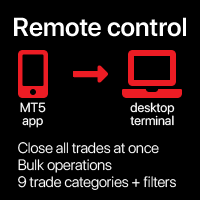
Fermer toutes les opérations en une seule fois , gérant directement depuis votre application MT5 mobile . Cette utilité peut fermer 9 catégories différentes de opérations. Pour activer l' action , il suffit de placer un ordre en attente à un prix préétabli (peut être fait à distance via l' application MT5 mobile ).
Ensuite , l' utilité détectera l' ordre et fermera toutes les opérations nécessaires. De cette manière , vous pouvez gérer un groupe de opérations rapidement. Utilité mu
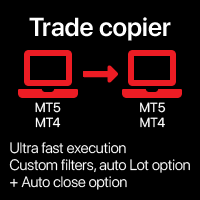
Copieur automatique de trades entre terminaux locaux Une variété d'options vous permettra de personnaliser l'utilitaire selon vos besoins, tandis que le processus de configuration est compréhensible même pour les débutants. Utilitaire multifonction : comprend 66+ fonctionnalités | Contactez-moi si vous avez des questions Cette version est uniquement pour MT5 . Pour copier entre MT4 - vous devrez acheter la version MT4 Il y a 2 modes disponibles : Envoyer des trades depuis le terminal ;
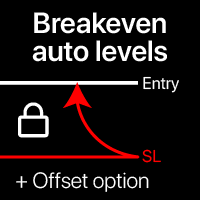
Niveaux automatiques de seuil de rentabilité En utilisant cet utilitaire, vous pouvez activer le mouvement automatique du SL, lorsque le trade atteint un profit souhaité. Particulièrement important pour les traders à court terme. L'option de décalage est également disponible : une partie du profit peut être protégée. Utilitaire multifonction : 66+ fonctionnalités, incluant cet outil | Contactez-moi pour toute question | Version MT4 Processus d'activation de la fonction automatique de seuil de r
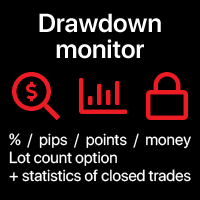
Suivez le drawdown actuel et l'historique des opérations fermées pour la période sélectionnée Une variété d'options vous permettra de personnaliser l'indicateur selon vos besoins Utilitaire multifonctionnel : inclut 66+ fonctionnalités | Contactez-moi si vous avez des questions | Version MT4 2 valeurs qui peuvent être affichées : Drawdown actuel ( ou gain ) des opérations ouvertes ; Résultat de toutes les opérations fermées, pour la période sélectionnée de temps ( statistiques ) ; Fi
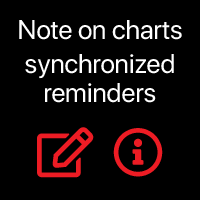
Écrivez des notes directement sur le graphique et utilisez vos observations lors du trading L' option de synchronisation des rappels entre les Symboles vous permet de vous souvenir des informations importantes sur l' état actuel du marché Ainsi , cet outil vous aidera à éviter une situation où des informations importantes que vous avez remarquées plus tôt sont manquées lors du trading . Outil multifonctionnel : 66+ fonctionnalités, incluant cet outil | Contactez-moi si vous avez des q
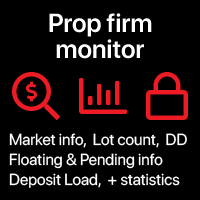
Données Prop Firm : les informations les plus importantes sur le graphique L' indicateur vous aidera à surveiller rapidement les trades ouverts et clôturés . Particulièrement utile lorsque vous n'êtes pas autorisé à dépasser certaines limites . L' option d' alertes vous aidera à éviter des résultats indésirables . Utilitaire multifonction : inclut 66+ fonctionnalités | Contactez-moi si vous avez des questions | Version MT4 6 catégories d' informations qui peuvent être affichées Do
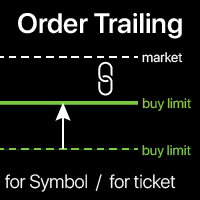
Trailing des ordres : obtenez le meilleur prix d'exécution au fur et à mesure que le marché évolue Le trailing des ordres en attente vous permettra de maintenir la distance par rapport au prix d'entrée à la distance spécifiée. L'ordre se déplacera si le prix du marché s'éloigne de lui. Utilitaire multifonction : 66+ fonctionnalités, incluant cet outil | Contactez-moi si vous avez des questions | Version MT4 Pour activer le Trailing des Ordres, vous devez définir les 4 paramètres principaux (
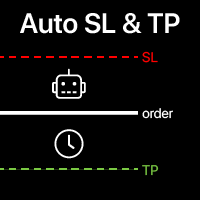
Placement automatique du SL et TP Les niveaux seront créés automatiquement pour les trades qui n'ont pas encore de niveaux SL / TP définis . Cela peut être pratique si vous exécutez des trades depuis votre téléphone portable. Utilitaire multifonction : 65+ fonctionnalités, incluant cet outil | Contactez-moi si vous avez des questions | Version MT4 Pour activer les Niveaux Auto, vous devez définir les 4 paramètres principaux (sur le panneau): 1. Symbole pour lequel la fonction sera ap
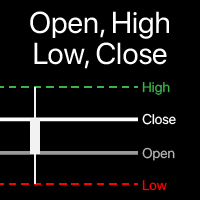
Visualisation des niveaux Open, High, Low, Close sur le graphique Vous pouvez choisir n'importe quelle période , pas seulement la période actuelle. Le décalage de la barre calculée peut être ajusté : la barre actuelle (flottante) , ou un nombre défini de barres en arrière. Utilitaire multifonction : inclut 66+ fonctions | Contactez-moi si vous avez des questions | Version MT4 Dans les paramètres de l'indicateur, vous pouvez configurer : Décalage de la barre calculée : 0 = barre actuelle
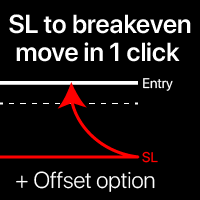
Niveaux de seuil de rentabilité: déplacez le SL en 1 clic. Évitez de perdre des profits existants Avec cet utilitaire, vous pouvez rapidement protéger vos profits en un seul clic. Particulièrement important pour le trading à court terme. Option de décalage également disponible. Utilitaire multifonction : 66+ fonctionnalités, incluant cet outil | Contactez-moi pour toute question | Version MT4 Comment déplacer les niveaux SL: 1. Spécifiez un [Symbole] particulier, ou sélectionnez [TOUS] les symb
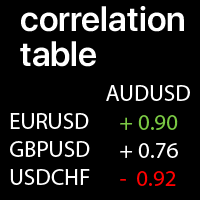
Valeurs de corrélation entre les symboles sélectionnés : comparez les tendances actuelles du marché Une valeur de +1 : signifie une corrélation positive complète ; Une valeur de -1 : signifie une corrélation inverse complète ; Une valeur de 0 : signifie qu'il n'y a pas de corrélation explicite (les prix ne dépendent pas les uns des autres, ou la corrélation est aléatoire ) ; Mon #1 Utilitaire : 66+ fonctionnalités | Contactez-moi pour toute question | Version MT

Tableau de bord des tendances : indicateur multi-temps, vous montre un résumé de la tendance actuelle Cet outil est basé sur 3 indicateurs majeurs : RSI, Stochastique et Indice de Canal des Matières Premières. L'option d' alertes vous aidera à ne pas manquer le début de la tendance. Utilitaire multifonction : inclut 66+ fonctionnalités | Contactez-moi si vous avez des questions | Version MT4 Une variété d'options vous permettra de personnaliser l'indicateur selon

Zone de prix : visualisation de la plage de trading pour la période sélectionnée Particulièrement utile pour le trading sur des timeframes bas , afin de voir la plage d'un TF supérieur . Mon #1 Outil : 66+ fonctionnalités, dont cet indicateur | Contactez-moi pour toute question | Version MT4 Cas d'utilisation : Lors de l'utilisation de multiples timeframes Pour voir la vue d'ensemble d'une autre période Pour voir la plage complète de la période sélectionnée Paramètres : Couleur de la