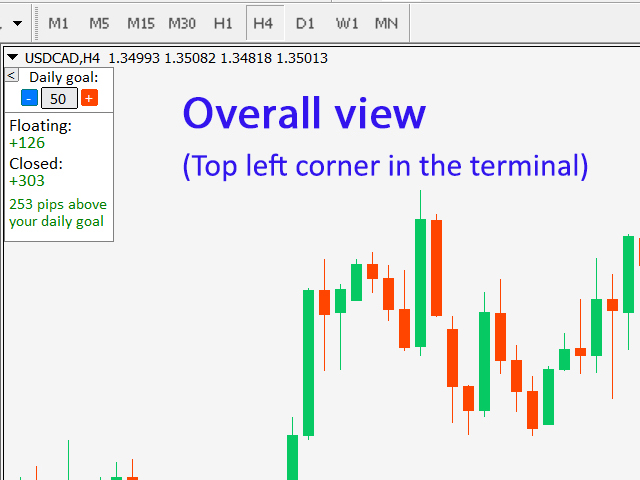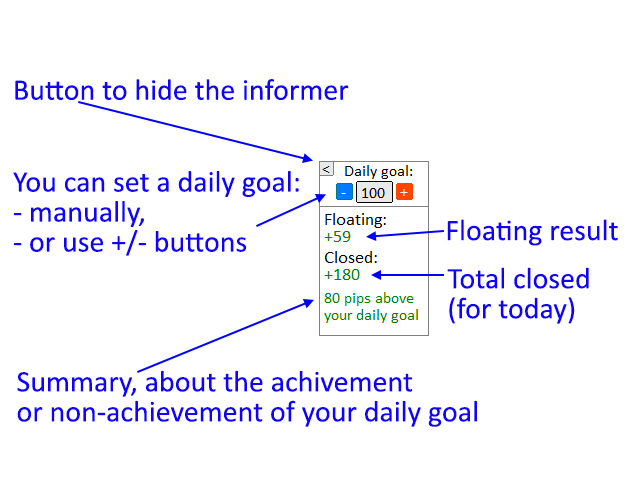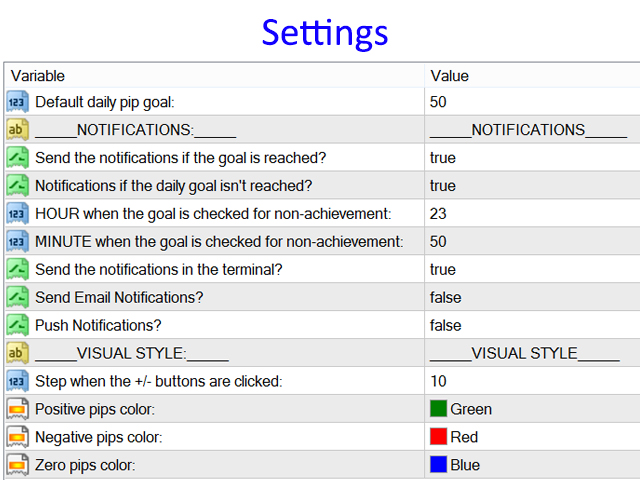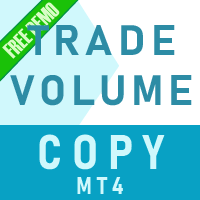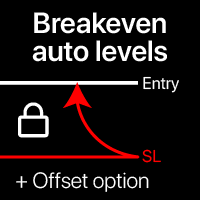Daily Pips Target
- Utilitaires
- Makarii Gubaydullin
- Version: 1.0
- Activations: 5
Informer for tracking daily trading results.
My #1 Utility: includes 65+ functions | Contact me if you have any questions
In the upper part of the panel, you set the daily profit target (in pips):
- Manually entering a value;
- Using the + and - buttons (the change step can be configured in the settings);
The dashboard then groups trades into 2 categories:
- Current floating result;
- Summing up closed trades;
The final result is displayed at the bottom: achievement or non-achievement of your daily goal, as well as the number of pips exceeding or missing.
There is a function for collapsing the interface(top left corner): a collapsed panel will not occupy the workspace when it is not required.
You can configure(3 screenshot):
1)The default Daily goal(then you can quickly change it via the interface);
2) Notifications:
- Enable / disable notifications when a daily goal is reached;
- Enable / disable notifications when a daily goal is not reached;
- The time when the goal will be checked (by default, it is the end of the day, 23: 50);
- Enable / disable notifications in the terminal;
- Enable / disable Email notifications;
- Enable / disable notifications on your mobile device;
3) Visual styles:
- Step of the + and - buttons;
- Color for displaying profitable results;
- Color for displaying unprofitable results;
- Color for the zero positions (0 pips);