Better Scroll
- Utilitaires
- Alexander Martinez
- Version: 1.2
- Mise à jour: 22 novembre 2021
- Activations: 5
Better Scroll active et désactive la fonction AutoScroll de MT4 lorsque vous faites défiler, ce qui rend la fonction plus intuitive et pratique.
Vous n'aurez plus besoin d'activer et de désactiver manuellement AutoScroll ou de le faire vous amener à la fin du graphique parce que vous avez oublié de le désactiver lorsque vous effectuiez un backtesting ou que vous consultiez des données de prix historiques.
Sommaire
- Le défilement automatique est DÉSACTIVÉ lorsque :
- Clic de souris + Glisser vers la gauche (au-delà de la bougie actuellement ouverte)
- Molette de la souris Faites défiler vers la gauche (au-delà de la bougie actuellement ouverte)
- Touche Page précédente enfoncée
- Touche d'accueil enfoncée
- Touche fléchée gauche enfoncée (au-delà de la bougie actuellement ouverte)
- Le marché est fermé
- Le défilement automatique est ACTIVÉ lorsque :
- Cliquez sur la souris + faites glisser vers la droite (pour ouvrir actuellement la bougie)
- Molette de la souris Faites défiler vers la droite (pour ouvrir actuellement la bougie)
- Touche Page Down enfoncée (pour ouvrir actuellement la bougie)
- Touche de fin enfoncée
- Touche fléchée droite enfoncée (pour ouvrir actuellement la bougie)









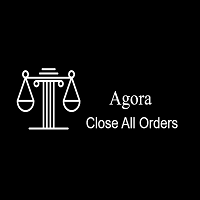









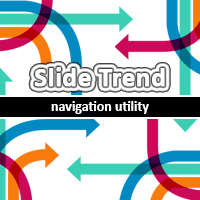


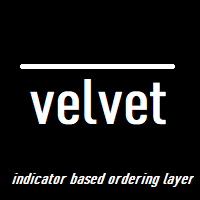















































Alexander has done it again! This little utility solved such a headache for me. If you like to scroll through the charts for reference points, support/resistance lines, and/or backtesting, this utility keeps you from having to remember the autoscroll button. I always forget. Even better, if you are using a chart sync indicator, so that your charts move back and forth together, this indicator is essential so that one of the charts doesn't override the location you selected. Then, you simply press end, to reengage the autoscroll feature.
Keep solving our headaches Alexander!