Better Scroll
- Utilità
- Alexander Martinez
- Versione: 1.2
- Aggiornato: 22 novembre 2021
- Attivazioni: 5
Better Scroll abilita e disabilita la funzione AutoScroll di MT4 durante lo scorrimento, rendendo la funzione più intuitiva e conveniente.
Non dovrai più abilitare e disabilitare manualmente AutoScroll o farti portare alla fine del grafico perché ti sei dimenticato di disattivarlo durante il backtest o guardando i dati storici sui prezzi.
Riepilogo
- AutoScroll è DISATTIVATO quando:
- Clic del mouse + Trascina a sinistra (oltre la candela attualmente aperta)
- Rotellina del mouse Scorri a sinistra (oltre la candela attualmente aperta)
- Tasto Pagina su premuto
- Tasto Home premuto
- Tasto freccia sinistra premuto (oltre la candela attualmente aperta)
- Il mercato è chiuso
- AutoScroll è ABILITATO quando:
- Clic del mouse + Trascina verso destra (per aprire la candela attualmente)
- Rotellina del mouse Scorri verso destra (per aprire la candela attualmente)
- Tasto Pagina giù premuto (per aprire la candela correntemente)
- Tasto Fine premuto
- Tasto freccia destra premuto (per aprire attualmente la candela)









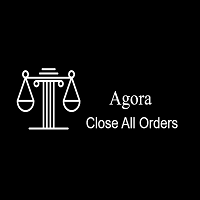









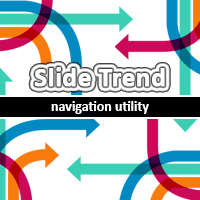


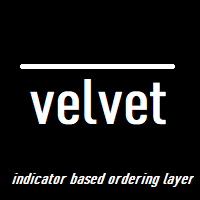















































Alexander has done it again! This little utility solved such a headache for me. If you like to scroll through the charts for reference points, support/resistance lines, and/or backtesting, this utility keeps you from having to remember the autoscroll button. I always forget. Even better, if you are using a chart sync indicator, so that your charts move back and forth together, this indicator is essential so that one of the charts doesn't override the location you selected. Then, you simply press end, to reengage the autoscroll feature.
Keep solving our headaches Alexander!