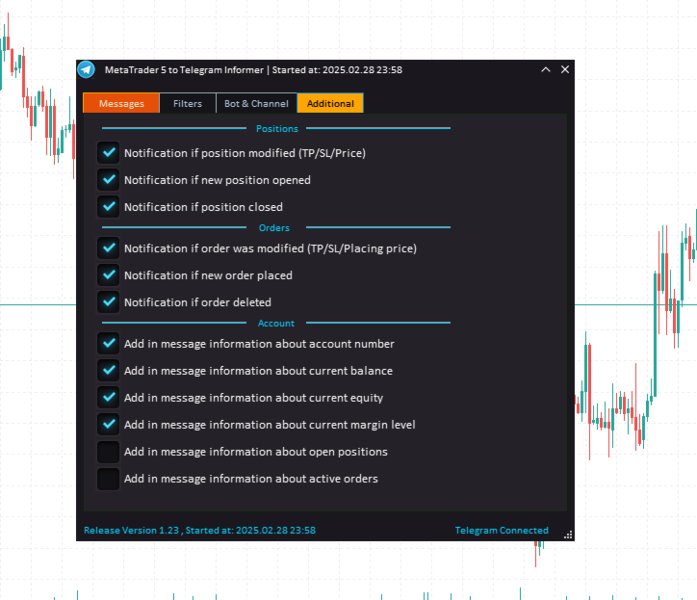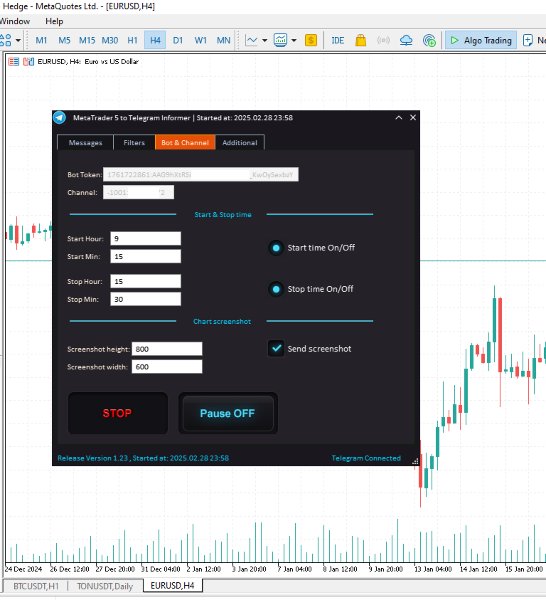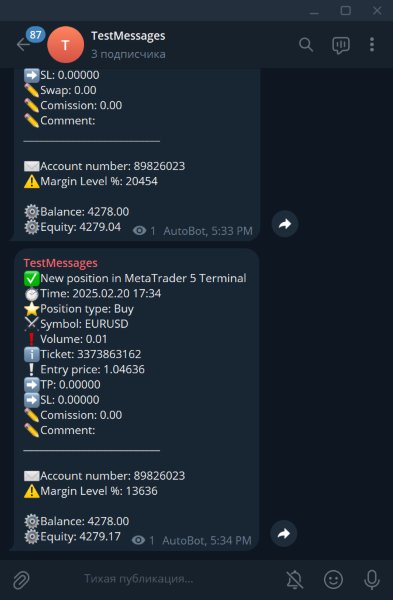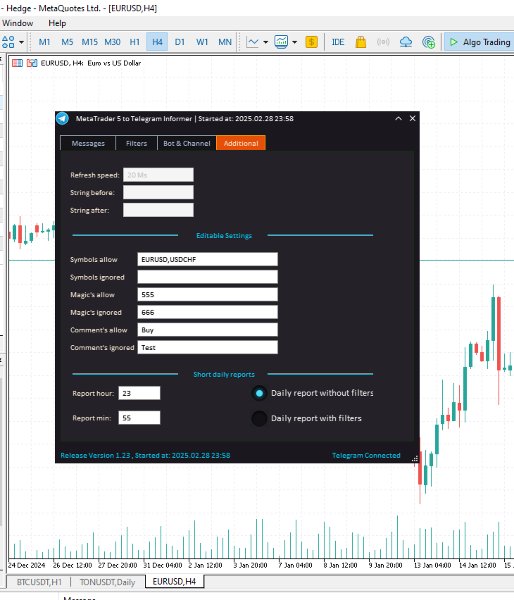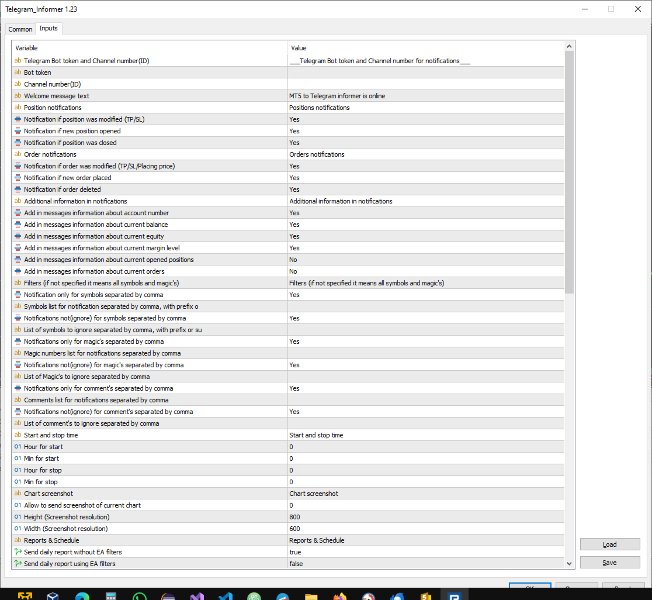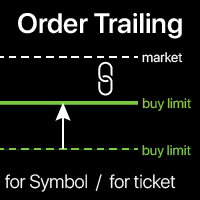MetaTrader 5 to Telegram Informer
- Utilitaires
- Igor Zakharev
- Version: 1.23
- Mise à jour: 2 mars 2025
- Activations: 7
L'utilitaire envoie des messages (notifications) avec des informations sur les événements du compte MetaTrader 5 à Telegram. L'utilitaire est en cours de mise à jour et de développement.
1) Ouverture et fermeture de positions
2) Placement et suppression d'ordres
3) Modification du Take Profit/Stop Loss des positions
4) Modification des prix du Take Profit / Stop Loss / Ordre en attente
5) Inclusion/exclusion des filtres par nom de caractère
6) Inclure/exclure les filtres par nombre magique
7) Inclure/exclure les filtres par le contenu des mots dans les commentaires
8) Possibilité de sélectionner des icônes pour la ligne de message
+ Et bien d'autres fonctions utiles pour les alertes.
Avant de lancer l'utilitaire, vous devez configurer le terminal MetaTrader 5 :
1) Allez dans l'onglet « Outils » dans le menu du terminal, puis sélectionnez « Options », puis « Expert Advisors ».
2) Cochez la case à côté de « Allow WebRequest for listed URL ».
3) Cliquez ci-dessous sur le signe plus vert qui indique « ajouter une nouvelle URL comme “https://www.mql5.com” » et ajoutez la chaîne https://api.telegram.org.
Pour recevoir des messages sur Telegram, vous devez créer votre canal. Vous devez également créer un bot que vous devez ajouter à ce canal avec des droits d'administrateur.
1) Recherchez Telegram et trouvez un utilisateur avec le surnom @BotFather
2) Ouvrez un chat avec l'utilisateur @BotFather et écrivez la commande /newbot dans le chat.
3) En suivant les instructions du bot @BotFather, votre propre bot sera créé. Vous recevrez sa clé API (bot token), qui ressemble à ceci : 1912342286
4) Ensuite, ajoutez un nouveau bot au canal que vous avez dû créer au préalable pour recevoir les messages de Meta Trader 5.
5) Ajoutez un nouveau bot avec le surnom @userinfobot à votre nouveau canal et découvrez l'ID de votre canal en écrivant quelque chose à ce bot et en recevant l'ID dans un message de réponse. L'ID du canal est le suivant : -10511779808711
Utilisez ensuite le jeton du bot et l'ID du canal - en les spécifiant dans le menu utilitaire - et recevez des notifications sur votre canal.
P. S. Vous pouvez trouver comment créer un bot et un canal sur Telegram en effectuant une recherche sur Google. Il existe de nombreux sites d'information sur l'internet qui décrivent la marche à suivre.
Si vous avez des questions, veuillez me contacter par messages privés sur MQL5.COM.
Bon travail !