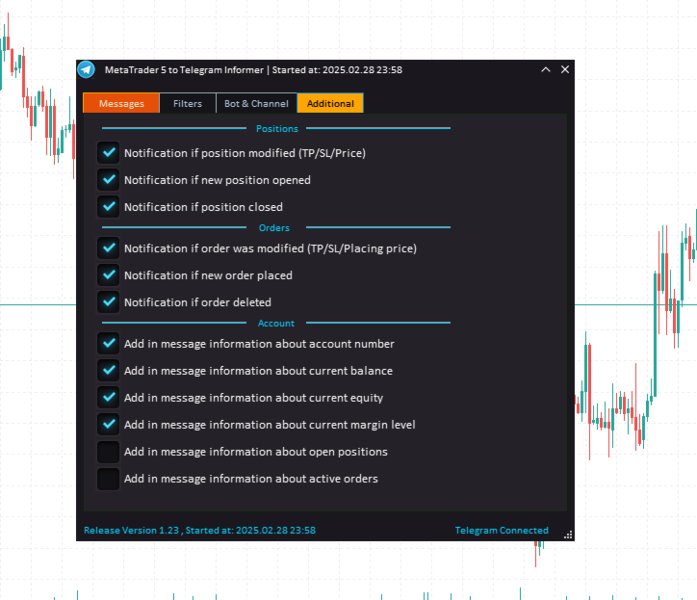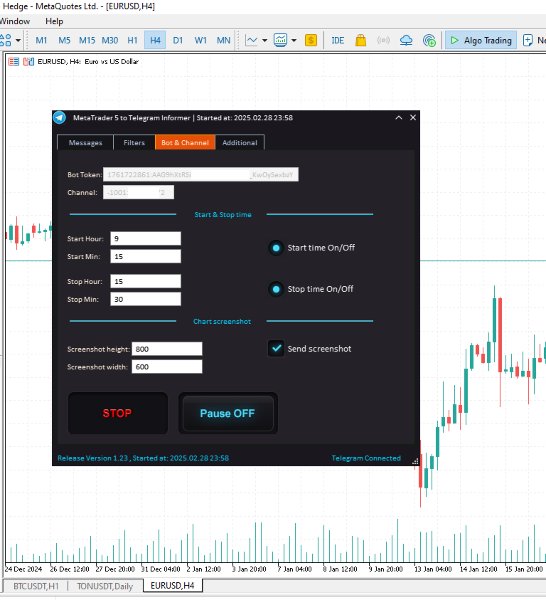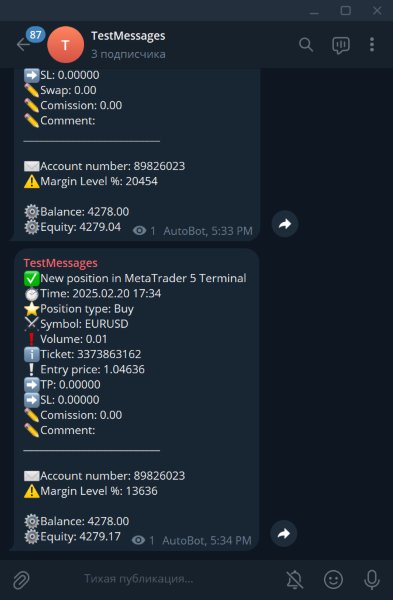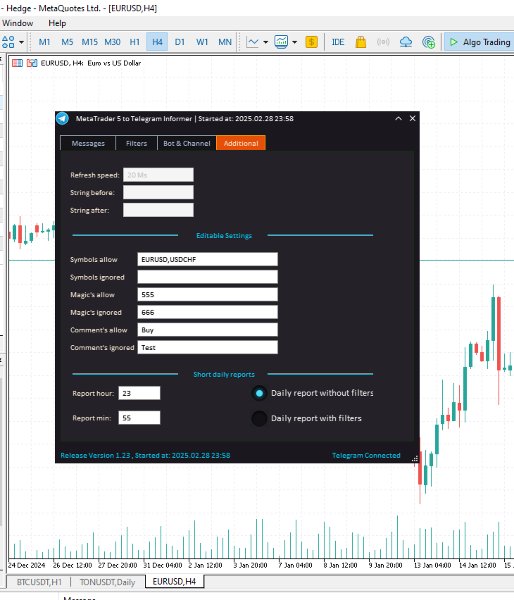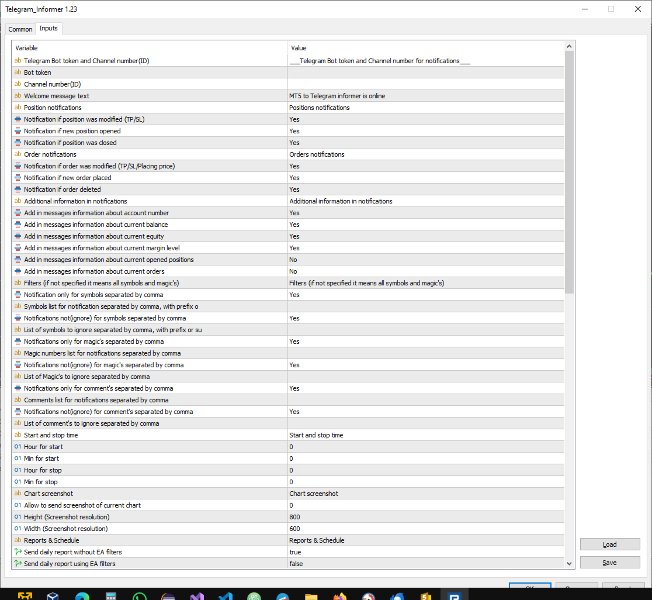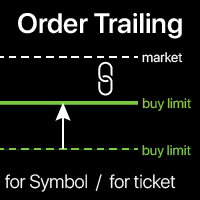MetaTrader 5 to Telegram Informer
- Utilities
- Igor Zakharev
- Version: 1.23
- Updated: 2 March 2025
- Activations: 7
The utility sends messages(notifications) with information about MetaTrader 5 account events to Telegram. The utility is being updated and developed.
1) Opening and closing positions
2) Order placement and deletion
3) Modification of Take Profit/Stop Loss of positions
4) Modification of Take Profit / Stop Loss / Pending Order Prices
5) Including/Excluding Filters by Character Name
6) Including/Excluding filters by Magic number
7) Including/Excluding filters by word content in comments
8) Ability to select icons for message line
+ And many other useful features for alerts.
Before launching the utility, you need to configure the MetaTrader 5 terminal:
1) Go to the ‘Tools’ tab in the terminal menu. then select ‘Options’, then select ‘Expert Advisors’
2) Tick the checkbox next to ‘Allow WebRequest for listed URL’
3) Below click on the green plus sign that says ‘add new URL like “https://www.mql5.com” ’ and add the string https://api.telegram.org
In order to receive messages in Telegram, you need to create your channel. You should also create a bot that you need to add to that channel with admin rights.
1) Search Telegram and find a user with the nickname @BotFather
2) Open a chat with the user @BotFather and write the command /newbot in the chat
3) Following the instructions of the @BotFather bot, your own bot will be created. You will be sent its API key (bot token), which looks like this: 1912342286
4) Next, add a new bot to the channel that you should have created beforehand to receive messages from Meta Trader 5
5) Add a new bot with the nickname @userinfobot to your new channel and find out the ID of your channel by writing something to this bot and receiving the ID with a reply message. The channel ID is: -10511779808711
Then use the bot token and channel ID - by specifying them in the utility menu and get notifications to your channel.
P. S. How to create a bot and a channel in Telegram can be found in Google search. There are many informational sites on the Internet describing how to do it.
If you have any questions, please contact me in private messages on MQL5.COM
Enjoy your work!