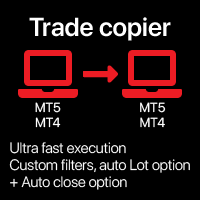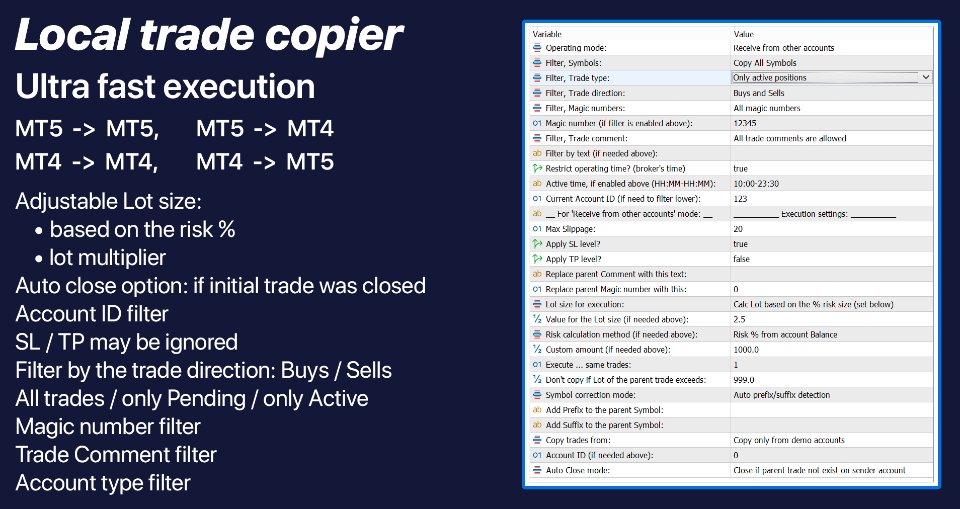Trade Cloning
- Utilitaires
- Makarii Gubaydullin
- Version: 1.0
- Activations: 10
Automatic trade copier between local terminals
A variety of options will allow you to customize the utility according to your needs, while the configuration process is understandable even for a beginner.
My #1 Utility: includes 65+ features | Contact me if you have any questions
This version is only for the MT4. To also copy between MT5 - you will need to buy the MT5 version
There are 2 modes available:
- Send trades from the terminal;
- Receive and copy trades from other terminals;
There is also an option to automatically close copied trades if they were closed in the original terminal.
Available filters (used both when sending and receiving trades), each can optionally be turned on/off:
- Symbol:
- copy the trades on all Symbols
- copy only on the same Symbol (where utility is running)
- Magic number (convenient when using EAs):
- all magic numbers
- avoid specified number
- copy only specified magic number
- Trade Type: all trades / only pending orders / only active trades.
- Trade Direction: both / only buys / only sells.
- Trade Comment: the specified text: which will either be avoided, or only trades with this text will be copied.
- You can specify the time interval when the utility will be active.
Settings that are applied when executing the received trade:
- Maximum Slippage
- SL / TP levels: you can disable their copying, so that the trade will be executed without them
- Option to replace the comment with the specified text
- Option to replace the magic number with the specified one
- Lot Size adjustment:
- Execute the same Lot size
- Multiply the initial lot by the specified number.
- Calculate the lot size based on a given Risk percentage (only for trades with a SL level).
The risk can be calculated: from the account balance / free margin / equity / custom amount. - The number of trades that will be executed
- Lot size limit: trades with a lot exceeding the specified value will be ignored
- The option to adjust the original Symbol:
- Auto prefix/suffix detection
- Add your custom prefix/suffix
- Copy only if a fully matched Symbol exists.
- The option to restrict the account from which trades will be copied:
- From all accounts
- Only from demo accounts
- Only from real accounts
- Only from contest accounts
- Only from an account with the specified ID
- Avoid an account with a given ID
- (The ID of each account can also be set in the settings)
Thus, there are 4 possible directions for copying trades:
- MT4 > MT4
- MT4 > MT5
- MT5 > MT5
- MT5 > MT4
Algo trading must be allowed. The program file must be placed in the "Experts" directory.