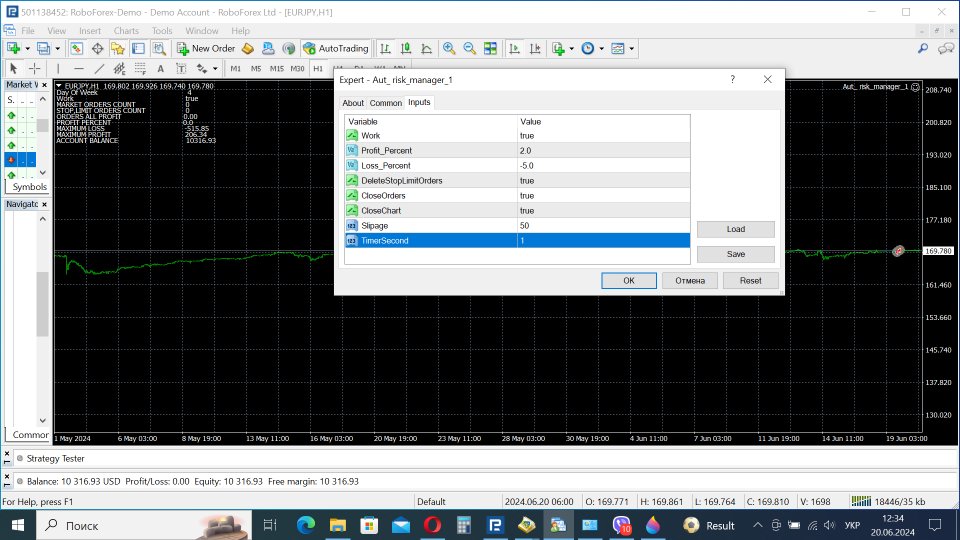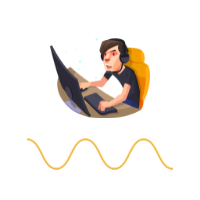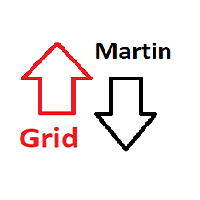Auto risk manager PRO
- Utilitaires
- Igor Chugay
- Version: 1.0
- Activations: 10
Auto Risk Manager PRO est un utilitaire de contrôle des commandes. Que les ordres soient ouverts manuellement ou par des conseillers, lorsque le pourcentage de profit ou de perte spécifié est atteint, le conseiller fermera toutes les positions, supprimera (si nécessaire) les ordres en attente et fermera indépendamment les fenêtres graphiques (ne permettra pas aux conseillers d'ouvrir de nouveaux transactions). L'utilitaire sera particulièrement utile pour les traders qui négocient à l'aide de conseillers ou manuellement sur plusieurs paires de devises en même temps. L'EA peut être utilisé comme stoploss ou takeprofit supplémentaire pour une ou toutes les positions ouvertes sur votre compte. Profit_Percent et Loss_Percent peuvent avoir des valeurs négatives et positives. Une version gratuite d'Auto Risk Manager Free a été créée pour examen https://www.mql5.com/ru/market/product/118967?source=Site.
- Work - true- nous travaillons ou folse- nous ne travaillons pas.
- Profit_Percent = 10 - le pourcentage du profit total (une fois atteint, tous les ordres ouverts seront fermés) peut avoir des valeurs négatives, par exemple : sur un dépôt, il y a un profit de « -13 % » (tirage). Vous pouvez paramétrer la clôture des transactions lorsque le niveau de tirage atteint "-9%"
- Loss_Percent = -10 - le pourcentage de la perte totale (après l'avoir atteint, tous les ordres ouverts seront fermés ) peut avoir des valeurs positives, par exemple : sur un dépôt il y a un profit de « 9 % », mais un mouvement dans le sens où vous le faites pas besoin est possible. Vous pouvez définir "7%" et si le bénéfice total tombe à 7%, le conseiller clôturera tous les ordres
- DeleteStopLimitOrders = true/false - lors de la clôture des commandes, supprimer (vrai) ou ne pas supprimer (faux) les commandes en attente
- CloseOrders = true/false - Clôture des commandes.
- CloseChart = true/false - Fermeture des fenêtres du graphique vrai ou faux (lorsque nous fermons le graphique, l'expert est déchargé).
- Slipage = 5 - glissement
- TimerSecond = 1 - après combien de secondes vérifier les modifications apportées au dépôt (effectuées pour économiser les ressources matérielles).
Important! L'utilitaire est un conseiller, le trading automatique doit donc être activé dans le terminal pour fonctionner.