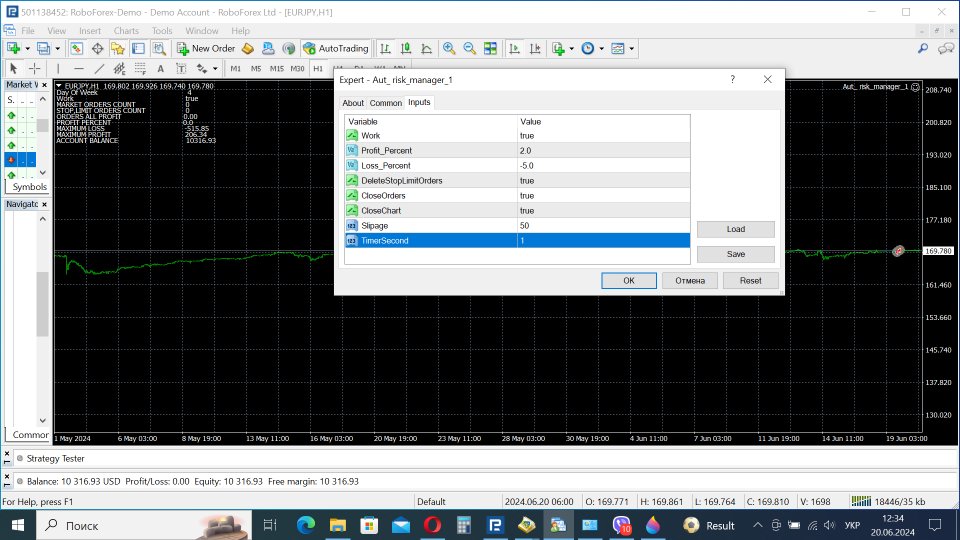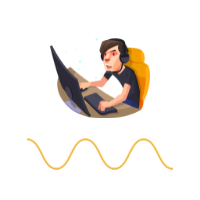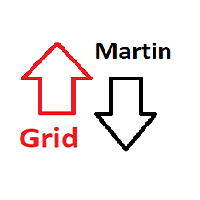Auto risk manager PRO
- Utilitários
- Igor Chugay
- Versão: 1.0
- Ativações: 10
O Auto Risk Manager PRO é um utilitário para controle de pedidos. Independentemente de as ordens serem abertas manualmente ou pelos consultores, quando a porcentagem especificada de lucro ou perda for atingida, o consultor fechará todas as posições, excluirá (se necessário) as ordens pendentes e fechará de forma independente as janelas do gráfico (não permitirá que os consultores abram novos transações). O utilitário será especialmente útil para traders que negociam usando consultores ou manualmente em vários pares de moedas ao mesmo tempo. O EA pode ser usado como um stoploss ou takeprofit adicional para uma ou todas as posições abertas na sua conta. Profit_Percent e Loss_Percent podem ter valores negativos e positivos. Uma versão gratuita do Auto Risk Manager Free foi criada para análise https://www.mql5.com/ru/market/product/118967?source=Site.
- Work- true - trabalhamos ou folse - não trabalhamos.
- Profit_Percent = 10 - o percentual do lucro total (após atingir todas as ordens abertas serão fechadas) pode ter valores negativos, por exemplo: em um depósito há lucro de “-13%” (rebaixamento). Você pode definir o fechamento de transações quando o nível de saque atingir "-9%"
- Loss_Percent = -10 - o percentual da perda total (após atingi-lo, todas as ordens abertas serão fechadas) pode ter valores positivos, por exemplo: em um depósito há lucro de “9%”, mas um movimento na direção que você faz não precisa é possível. Você pode definir “7%” e se o lucro total cair para 7%, o consultor fechará todos os pedidos
- DeleteStopLimitOrders = true/false - ao fechar ordens, exclua (true) ou não exclua (false) ordens pendentes
- CloseOrders = true/false - Fechando pedidos.
- CloseChart = true/false - Fechando janelas do gráfico true ou false (quando fechamos o gráfico o expert é descarregado).
- Escorregamento = 5 - escorregamento
- TimerSecond = 1 - após quantos segundos para verificar as alterações no depósito (feitas para economizar recursos de hardware).
Importante! O utilitário é um consultor, portanto a negociação automática deve estar habilitada no terminal para funcionar.