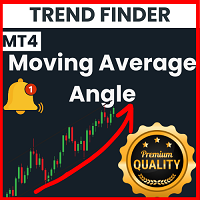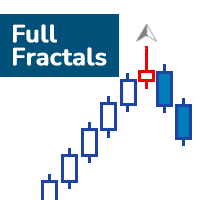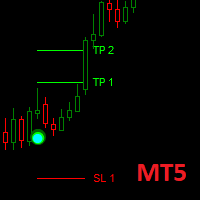Published article "Category Theory in MQL5 (Part 6): Monomorphic Pull-Backs and Epimorphic Push-Outs".
Category Theory is a diverse and expanding branch of Mathematics which is only recently getting some coverage in the MQL5 community. These series of articles look to explore and examine some of its concepts & axioms with the overall goal of establishing an open library that provides insight while also hopefully furthering the use of this remarkable field in Traders' strategy development.