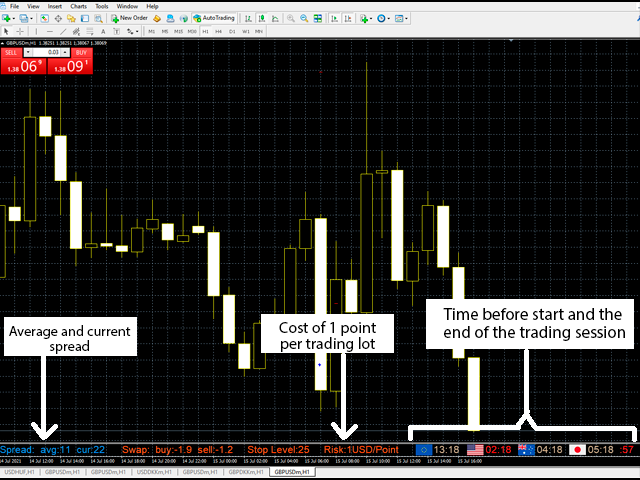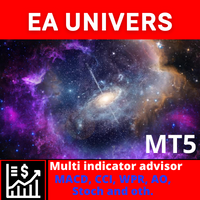Main Trading Info
- Utilities
- Sergey Batudayev
- Version: 1.8
- Updated: 24 September 2021
MetaTrader utility MTI (Main Trading Info) – shows the basic trading information for a trader, namely:
- average and current spread size
- Swap size for short and long positions
- Cost of 1 pip for 1 trading lot
- Stop Level size (minimum distance for placing pending orders)
- Time until the end of the current (red) and time until the start of the next (gray) trading session
The time until the end of the current trading session is displayed in red, the time until the opening of the next session is displayed in gray. The colors can be independently adjusted in the indicator properties.
Recommended Robot Scalper - https://www.mql5.com/en/market/product/77108
The display is performed by:
- European trading session (EU flag)
- American trading session (USA flag)
- Oceania trading session (Australian flag)
- Asian trading session (Japan flag)
It is important to know the time of the end and change of the trading session, because by the end of the trading session, many traders fix their positions, which can lead to a trend change and, accordingly, a reversal of positions.
Variables
Time_On – color selection for the current trading session
Time_off_ – select the color of the time until the start of the next session
Averaging_Spread – the number of last ticks involved in calculating the average spread.
Swap_Digits – the number of digits after the decimal point when displaying the swap size