Telegram to MT4 Coppy
- Utilities
- Sergey Batudayev
- Version: 1.42
- Updated: 24 March 2025
- Activations: 5
Telegram to MT4: The Ultimate Signal Copying Solution
Streamline your trading with Telegram to MT4, the cutting-edge utility designed to copy trading signals directly from Telegram channels and chats to your MetaTrader 4 platform—without the need for DLLs. This robust solution ensures seamless execution of signals with unparalleled precision and customization options, saving you time and boosting your efficiency.
Key Features
-
Direct Telegram API Integration
- Authenticate via phone number and secure code.
- Effortlessly fetch and manage Chat IDs using a user-friendly EXE bridge.
- Add, delete, and refresh multiple channels/chats for simultaneous signal copying.
-
Signal Parsing with Advanced Filters
- Skips unwanted signals containing custom exception words (e.g., "report," "summary").
- Supports flexible SL and TP formats: Price, pips, or points.
- Automatically calculates entry points when signals specify points instead of prices.
-
Order Customization and Flexibility
- Tailor order size with multiple modes: Fixed lots, dynamic lots (% risk), or symbol-specific lots.
- Adjust SL/TP using signal data or custom parameters.
- Configure slippage, pending order expiration, and retry settings for perfect execution.
-
Comprehensive Symbol Management
- Exclude specific symbols or match custom broker symbols.
- Map signal symbols to broker-specific names (e.g., GOLD=XAUUSD).
-
Advanced Risk and Trade Management
- Set daily, weekly, or monthly loss limits in percentage or currency.
- Automatically stop copying when loss limits are reached.
- Enable breakeven and dynamic trailing stop for optimized profits.
-
Time and Trade Filters
- Use time filters to control trading hours and allowable days.
- Limit the maximum number of trades or losses per day.
-
Seamless Integration and Easy Setup
- Simple EXE interface for secure Telegram login and chat/channel management.
- Copy from multiple channels simultaneously by deploying the utility across separate charts.
-
Flexible Command Recognition
- Handles advanced commands for closing, modifying, or deleting orders based on signal text.
- Supports phrases like "close all positions," "move SL to breakeven," and more.
Who Is This Utility For?
Whether you are a retail trader looking to automate your strategy or a signal service subscriber, Telegram to MT4 ensures you never miss a trade. With its intuitive interface, detailed customization, and robust parsing capabilities, this utility simplifies trading like never before.
Why Choose Telegram to MT4?
- No external DLLs required, ensuring maximum security and compatibility.
- Fully customizable settings to suit your trading style and risk appetite.
- Reliable signal parsing even with complex messages or unconventional formats.
Get Started Today
Transform your trading experience with Telegram to MT4. Gain efficiency, accuracy, and confidence in every trade you make.
The main reasons for not copying a signal:
- You did not run the program as an administrator, for correct operation, run the exe file (bridge to telegram) as an administrator
- If Telegram is blocked in your country, then you should use a VPN on the entire PC that will allow the EXE bridge file to connect to Telegram; one solution is to place the copier on a VPN that does not have Telegram blocked.
- Auto trading is not enabled, you must enable auto trading in the terminal settings
📈📲 #MT4Utility #TelegramTrading #ForexTools #SignalCopying #TradeAutomation #TradingMadeSimple #ExpertAdvisor #ForexSignals

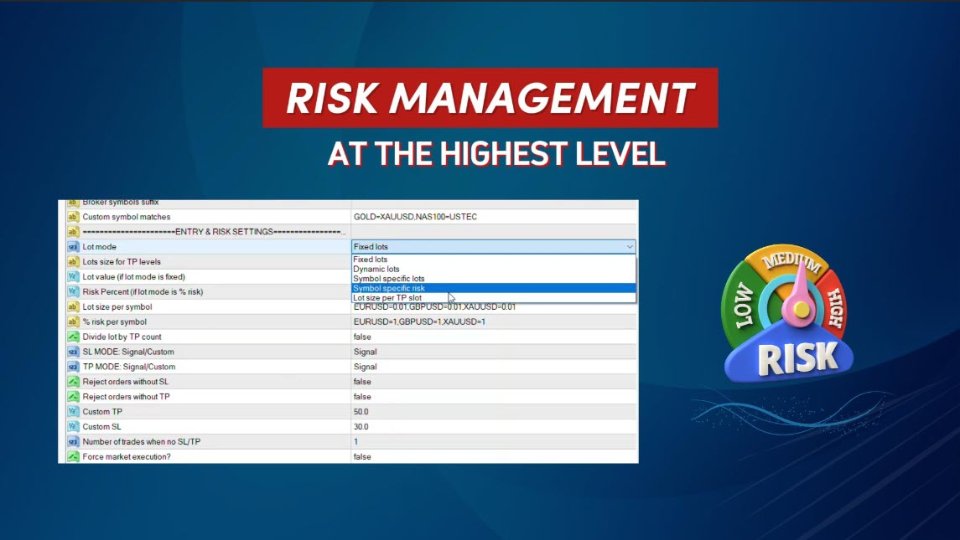
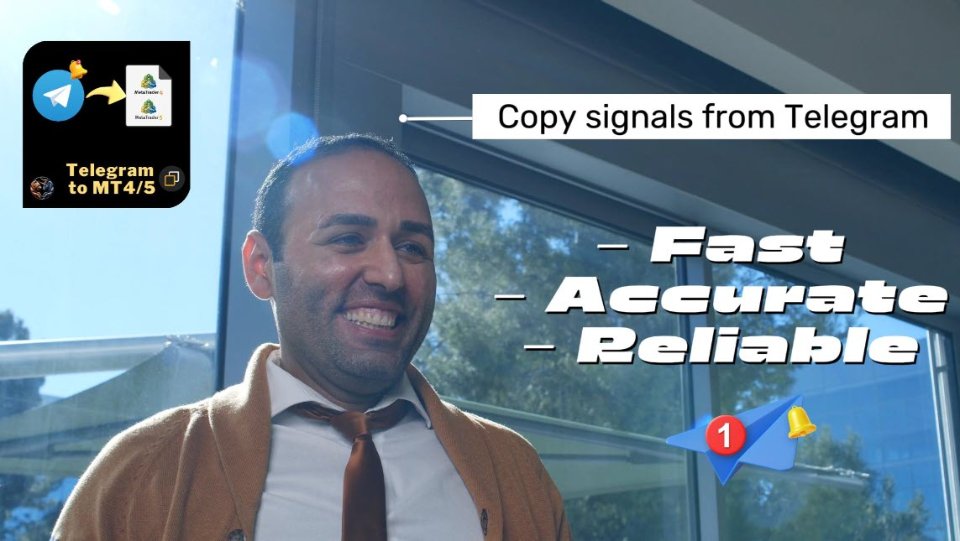
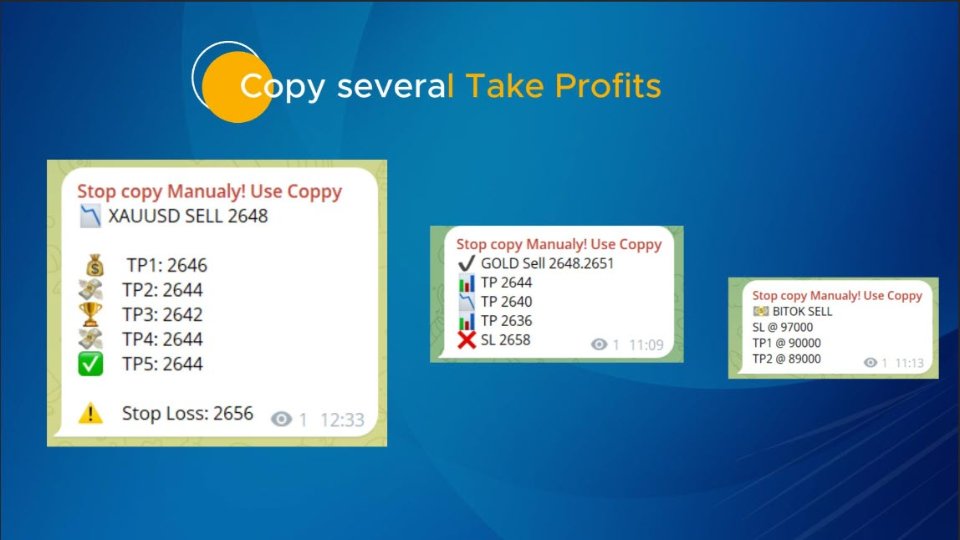
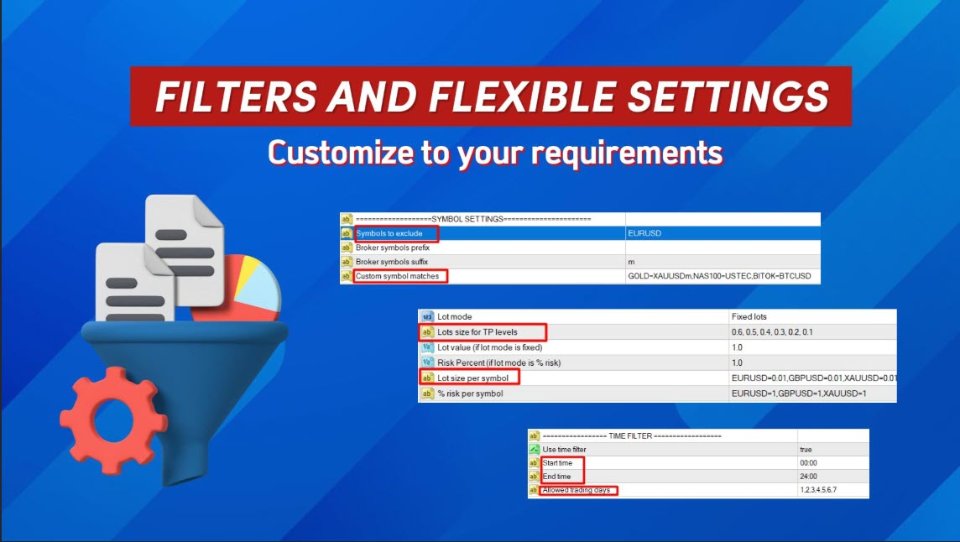
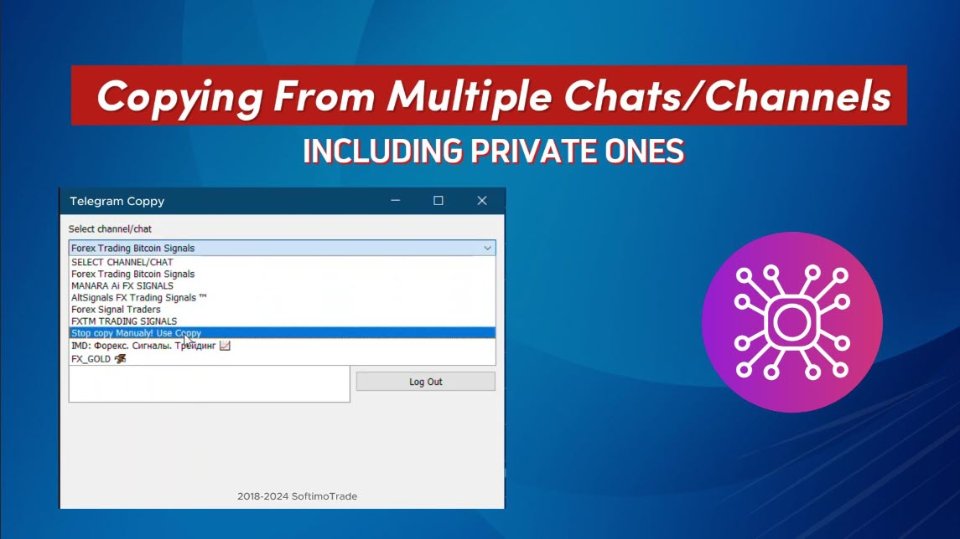


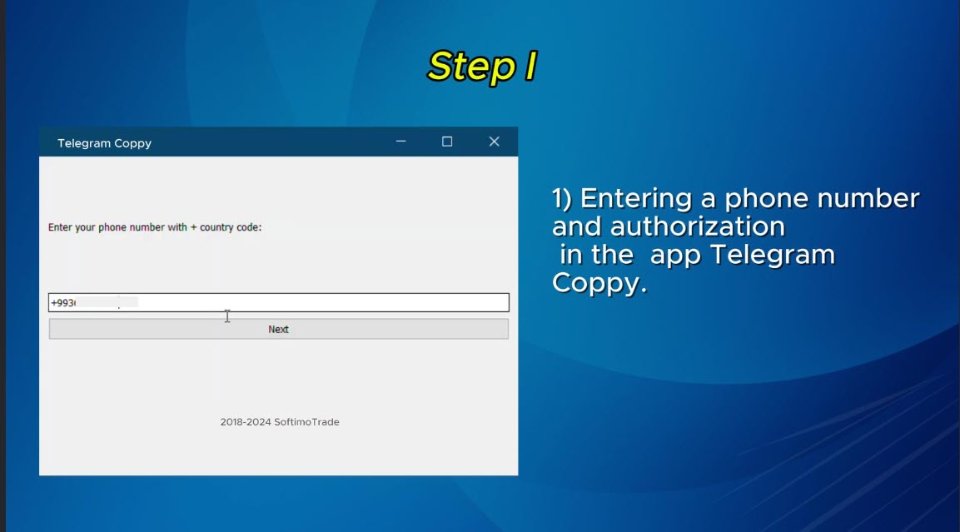
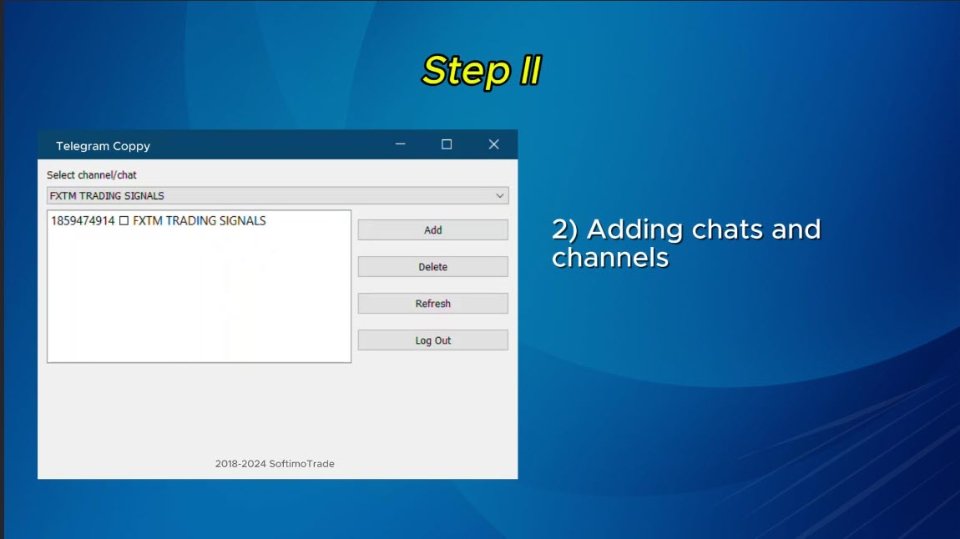
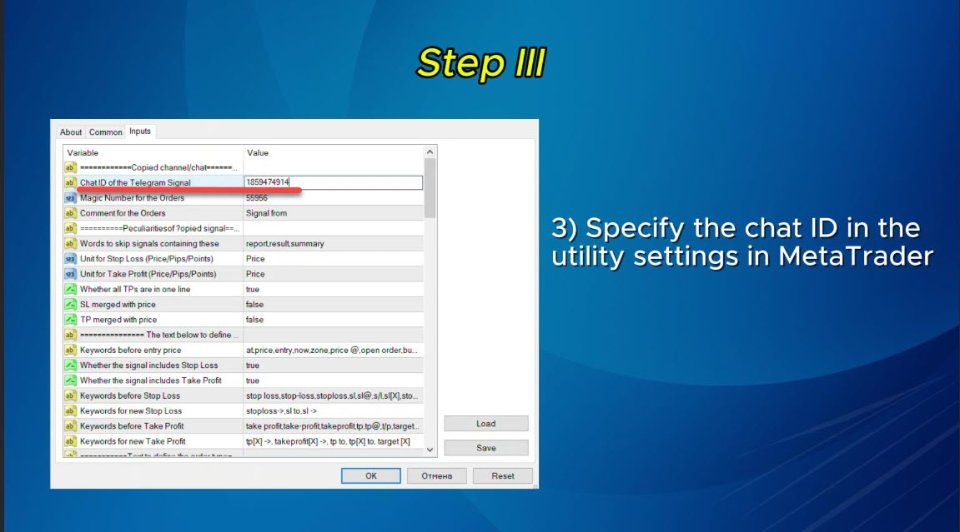
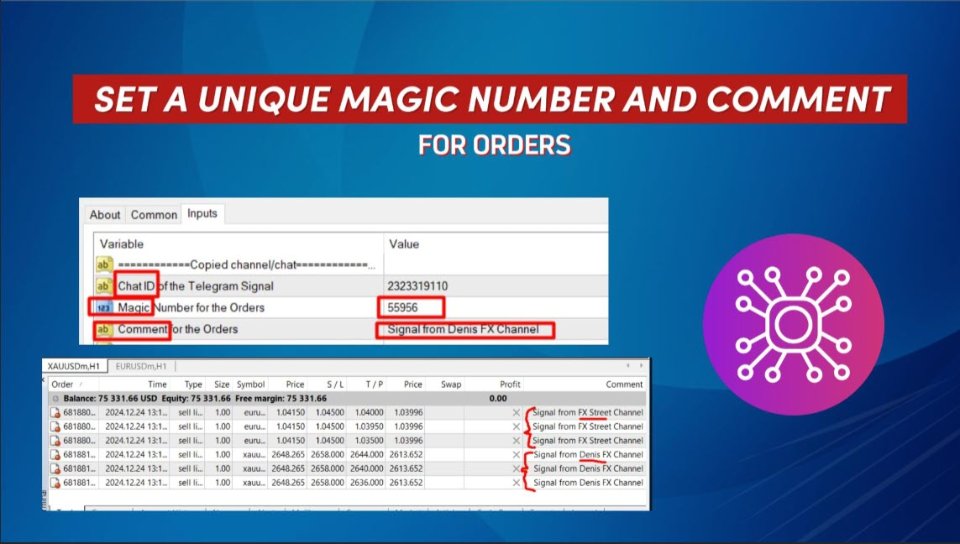




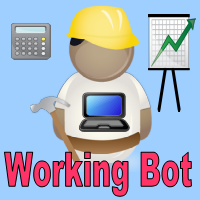


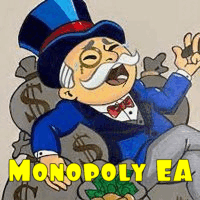

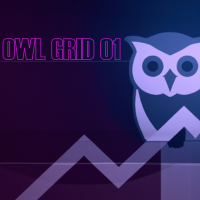
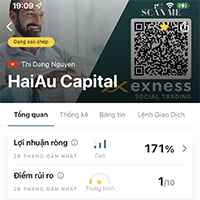

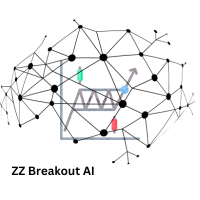



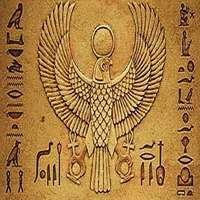


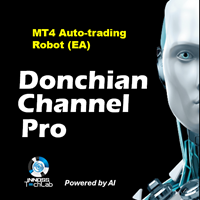


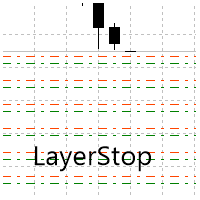


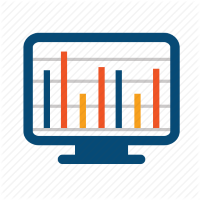
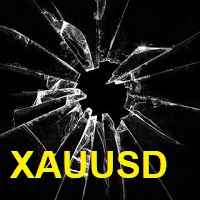











































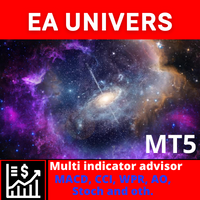



















I am very satisfied with the Telegram copier for MT4 Coppy created by Sergey. This is my second purchase from him. It works with all the Telegram channels I have so far. I haven't had time to thoroughly set up and explore all the features, of which there are really many, but I can already say that this copier has great potential. The support from Sergey has been excellent – I always received quick responses to my questions and assistance with any issues I had. It’s clear that he cares about the satisfaction of his users. I recommend this copier to everyone who wants to improve their trading results, whether you are a beginner or an experienced trader. Great job, Sergey! Marek