{...} I'm using the free extended clipboard Ditto when working in MetaEditor. {...}
I did. For some reason, at first it showed the text with the letters 90 CCW.
Changed the font to Arial. It's fine now. Will come in handy, thank you.
Thank you. Similar functionality. You can't set your own hotkey, but it's pretty much the same.
Does nobody want to say something about alternative to MetaEditor?
Thank you. Similar functionality. You can't set your own hotkey, but it's almost the same.
About MetaEditor alternative nobody wants to give an opinion?
All set there ;) I have Ctrl + Shift + Down and then go straight down the list
You can use UltraEditor instead of ME. I posted a highlighting file for it. In UE you can set up external compilation with MetaLang.exe. But in this case the help will be "lost".
Everything is set up there ;) I use Ctrl+Shift+Down and then go straight down the list
You can use UltraEditor instead of ME. I uploaded a highlighting file for it. You can set external compilation in UE using MetaLang.exe. There will be no help in this case, though.
And if it's not too much trouble, can I throw a link to UltraEditor here? In fact... ...more details. That would be great.)
(It's not right to move it by yourself - it's your topic on UltraEditor)
this is where UE once recommended. 'Terminal crashes'
here is the link itself from http://newshot.ru/soft/1157051565-ultraedit-proffesional-v15.10.0.1031-rus.html where older versions are presented...
and here http://www.simple-testing.blogspot.com/ Rosh put in a couple of links for UE.
I'll try compiling in the evening and let you know how it goes
I can also recommend UltraCompare from UltraEdit (UEStudio). Great for comparing files, very handy...
If you accidentally delete closing parenthesis in mq4 code, the error will appear at the end of file, not in place where this parenthesis is lost... You may go through the code for a week and never find it... When comparing files this "bracket" will be found in a minute...
By the way, UltraCompare (Lite) is already included in UE by default, so we can talk about "function built into UE".

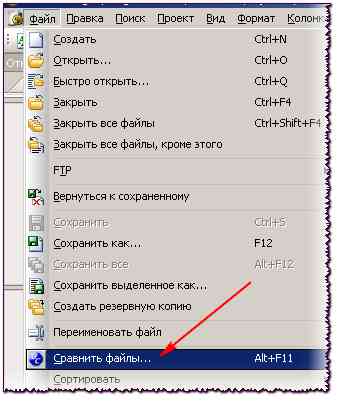
I can also recommend UltraCompare from UltraEdit (UEStudio). Great for comparing files, very handy...
If you accidentally delete closing parenthesis in mq4 code, the error will appear at the end of file, not in place where this parenthesis is lost... You may go through the code for a week and never find it... When comparing files this "bracket" will be found in a minute...
Wow, I could really use this - there are situations like this. Go and find out where you've erased a bracket with a slight accidental movement on the touchpad. You don't always want to return by ctrl Z.
- Free trading apps
- Over 8,000 signals for copying
- Economic news for exploring financial markets
You agree to website policy and terms of use
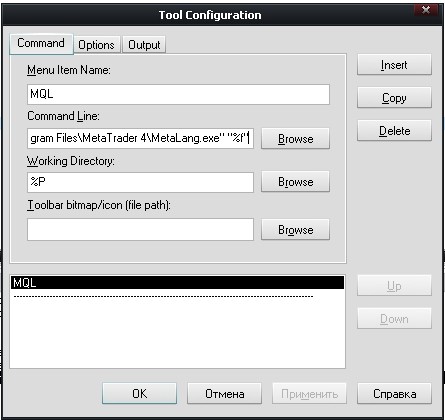
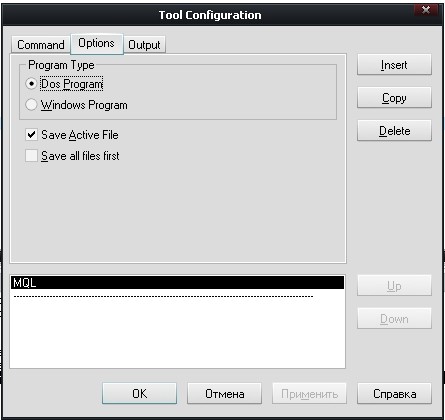
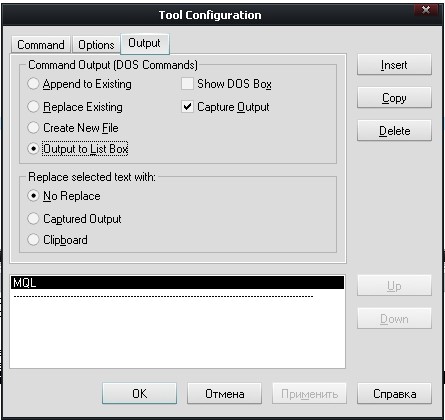
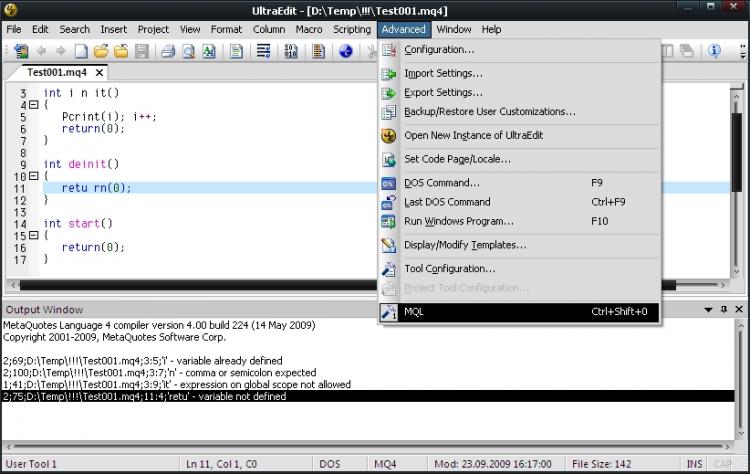
It would be interesting to see links to useful with and for MT purposes here. For example, alternative editors, code flowchart builders, extended clipboards, etc.
I use the free extended clipboard Ditto when working in MetaEditor. Nothing changes in your copy, cut, paste work - same ctrl C,X,V. But you may select from the clipboard stack what you have copied earlier. It is very conveniently implemented. It makes writing programs much easier. Besides, what you have copied with ctrl C will be saved on disk and will not be lost after powering down. You see something interesting - ctrl C - then you can always find it. Sort of like replacing notepad. The call of the stack buffer I made through ctrl Q. You can specify any combination.
The website of the software is http://ditto-cp.sourceforge.net/. A short review here.