Here we go again
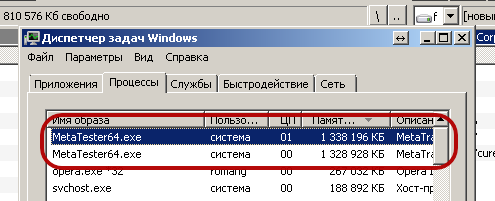
The computer slows down terribly at these moments...
Although the CPU is not loaded, not all the memory is drained...
Again, this started recently...
MetaTester processes are eating up 1.2GB of memory (previously it was always less), and then not releasing it.
Configuration:
i7-2600
8GB Ram
Gigabyte GA-P67A-UD5 motherboard
Windows 7 Corporate
How long do they keep it for?
I know agents keep cache in memory for 7 minutes, then they release it. I can see it in logs too.
The amount of memory being eaten away depends on what kind of tasks and how much history they require, for example.
How long do they keep it for?
I know agents keep the cache in memory for 7 minutes, then release it. You can see it in the logs, too.
The amount of memory being eaten up depends on what kind of tasks, and how much history they require, for example.
That's just it doesn't release...
Well maybe if each next task comes before the cache is reset (i.e. faster than 7 minutes) it weighs as it is used (even if it takes 30 seconds to complete the task), I guess.
And you show logs for last hour, or when slowdowns started.
Хотя процессор не загружен, память отъдена не вся...
Again, it started recently...
Well maybe if each next task comes before the cache is reset (i.e. faster than 7 minutes) it weighs as it is used (even if it takes 30 seconds to complete a task), I guess.
Show the logs for the last hour, or when the slowdown started.
Where do I see them?
C:\Program Files\MetaTrader 5 Strategy Tester\Tester\Agent-0.0.0.0-XXXX\logs
That's just it doesn't...
It does.
Look at memory consumption at test time and after 10 minutes.
Cache from agents can eat up all the bandwidth of the hardcore, resulting in the whole system almost dying. My EA, with 7 cores enabled, generates 15GB of cache.
How do I limit the cache? I think it's really the cache, as I had an ssd before and didn't have this kind of slowdown.
How do I limit the cache? I think it's really the cache, as I had an ssd before and didn't have this kind of slowdown.
- Free trading apps
- Over 8,000 signals for copying
- Economic news for exploring financial markets
You agree to website policy and terms of use
MetaTester processes are eating up 1.2GB of memory each (previously it was always less), and won't release it afterwards.
Configuration:
i7-2600
8GB Ram
Gigabyte GA-P67A-UD5 motherboard
Windows 7 Corporate