By the way - I like more template 2 and 3.
Template 2 - because I can use small deposite size, template 3 - because of MM.
Only I am not recommending to trade volatile pairs such as GBPUSD. I did not try EURCHF or EURGBP ... anyway it may be good to select the other pairs then I used (I used EURUSD and GBPUSD).
Stop loss is bigger then profitable trade ... but in case if non-volatile pair - loss can be recovered quickly.
I am not recommending to trade more then 1 pair at the time.
There are some idea to improve this EA but I will post it later and may be we can improve.
Try on demo.
this expert not open possion in back test
Why not open?
Open. I backtested it right now.
Only backtesting can not be valid as it is tick scalper.
So, if you want to backtest to check the performance, or to find good settings - it is useless and in this case I agree with Igorad.
I only said about MM: frederic wants to use template 2 with MM, In this case I suggested to him to backtest it for 1 day (or for few trades) just to select MM (lot size) for his deposit size. Just to see lot size only.
I ean: if someone wants to use MM (MM=1) so it is necessary to select MaxRisk value depends on initial deposit. And it is possible to select just to see lot size increasing/decreasing by deposit increasing/decreasing.
As I see - the MM was coded as the following:
vol=NormalizeDouble(AccountFreeMargin()*MaxRisk*AccountLeverage()/contract,2);
else
if (MM == 2 && MaxLoss>0)
vol = NormalizeDouble(AccountFreeMargin()*MaxRisk/MaxLoss,2);
else
vol=Lots;So, MM can be 0, 1 or 2.
MM = 0 - we are using same fixed lot size.
1 or 2?
It may be good if someone explain ...
1 and 2 is not fixed lot size and it depends on the MaxRisk value in EA's input.
Anyway, I think that selection of the right non-volatile pair to trade is most important then MM. Because in case if template 1 - stop loss can be big one because it was coded for H4 MAs indicators.
In case of template 2 and 3 - the stop loss (possible loss) will not be very big because it was for M15 timeframe MAs. But anyway - 1 loss is much more bigger by value then all profitable trades for few days.
That 's why it is important to select right pair to trade.
I started to forward test template 3 with EURJPY, EURGBP and USDCAD.
Will report about results.
Hi New Digital-
I was wondering if you could make .set files for the above templates for each currency pairs or recommended settings/currency pairs to use? You've done such a fabulous job so far and this one is really promising (especially the second template!). I'm using meta trader 4 in Linux (Ubuntu 8.14) and I can't change the EA (same thing with the indicators) settings without going into the meta editor each time and recompiling the EA (or indicator)- it sucks! But I love my OS and going back to Windows isn't an option for me at the moment.
Thank you 
Why not open?
Open. I backtested it right now.
Only backtesting can not be valid as it is tick scalper.
So, if you want to backtest to check the performance, or to find good settings - it is useless and in this case I agree with Igorad.
I only said about MM: frederic wants to use template 2 with MM, In this case I suggested to him to backtest it for 1 day (or for few trades) just to select MM (lot size) for his deposit size. Just to see lot size only.How does then can calibrate it without losing funds optimally? Carry one set file For EUR\USD M1
Template #2.
This template is for 0.01 lot size, MAs confirmation parameters with M15 timeframe.
Explanation about installation is inside readme text file (attached).

It is not risky template: trading on M1 timeframe using 0.01 lot size with stop loss for M15 MAs.
It is the example of ther trades:
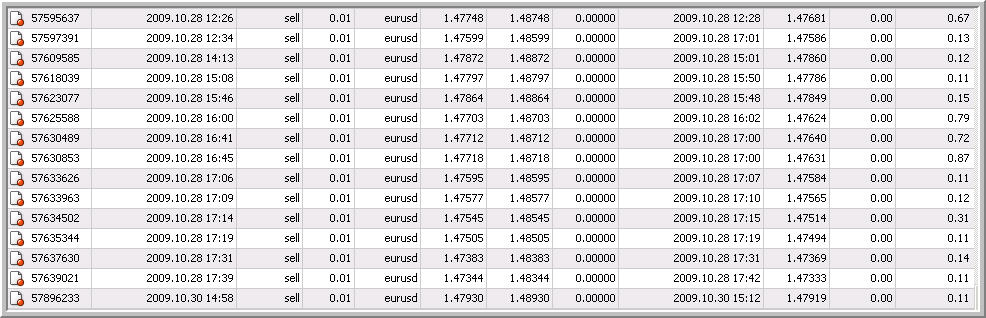
Hi New Digital-
I was wondering if you could make .set files for the above templates for each currency pairs or recommended settings/currency pairs to use? You've done such a fabulous job so far and this one is really promising (especially the second template!). I'm using meta trader 4 in Linux (Ubuntu 8.14) and I can't change the EA (same thing with the indicators) settings without going into the meta editor each time and recompiling the EA (or indicator)- it sucks! But I love my OS and going back to Windows isn't an option for me at the moment.
Thank you
Hi Dave1974,
I edited my posts concerning template 1, 2 and 3. For now - you can see EAs with default settings for any template (inside zip files).
For your Linux (and for Windoiws as well):
- select template/settings you want to use;
- download zip files from the posts.
- Unzip it using Winrar for example: WinRAR archiver, a powerful tool to process RAR and ZIP files
- use instruction inside readme.txt file for installation.
All you need to do in case of many pairs trading - use different magic number for other pair.
In case of Linux - it will be much more easy for you to use template with EA default settings then to change the settings.
To lokva27,
How to select good settings?
Use my settings (template 1, 2 or 3 with EA with default settings inside zip file), or select your settings. But forward testing only.
No any backtesting can help in case of tick scalper sorry.
I forward tested for 3 weeks with 2 brokers to find the settings for template 1, 2 and 3. For EURUSD and GBPUSD.
GBPUSD was not good and I decided to forward test EURJPY, EURGBP and USDCAD. Just to select the good pair.
Forward testing only. No any other way to select the settings in case of tick scalpers.
- Free trading apps
- Over 8,000 signals for copying
- Economic news for exploring financial markets
You agree to website policy and terms of use
Hi to all,
I'm glad to represent my development TickScalper EA according to ideas described here and here.
Especially for this EA I've created some new tick indicators.
This new EA has big number of different settings devided on 5 groups:
- Main
- Timing
- Sets for tick or fast MAs
- Sets for slow or confirmative MAs
- MM
All settings are in details described in the source code.
Just some important notes:
-if MainTimeFrame=-1 EA works in each tick mode, 0 - according to current TF, 1 - M1, 5-M5 and so on.
-if TS_TimeFrame=-1 EA'll calc tick MAs using TickSmoother indicator,
if TS_TimeFrame=1 - fast MAs for M1 and so on.
Also I wish to remind this EA can't be tested in MT4 tester in so-called tick mode(TS_TimeFrame=-1) but it can be tested for other TFs (ex.M1 or M5).
Enjoy.
Igor