You are missing trading opportunities:
- Free trading apps
- Over 8,000 signals for copying
- Economic news for exploring financial markets
Registration
Log in
You agree to website policy and terms of use
If you do not have an account, please register
am I right in thinking I don't have to look at the chart but just the buy/sell icon in the right corner? does that buy/sell icon tell me all I need to know or do I need to look at the chart also? I am referring to the latest xard alchemy v2.6. any help appreciated.
Always Look at the chart.
ish
8 out of every 10 indicator in this system is a repaint-er and you know price in itself is a repaint-er so how do you expect to trade successfully without repainting your account with red
8 out of every 10 indicator in this system is a repaint-er and you know price in itself is a repaint-er so how do you expect to trade successfully without repainting your account with red
you just hit "ignore repainting" button...and everything will be o'k...
Hopefully, this is the last of the updates...
Here is ALCHEMY v3.0
I have changed the setting of the Closeline from 13 to 8 for a better Exit strategy.
I have made both Period Open line & Priceline the same (2SMA,cls) for continuity.
Also, added notification to XMA indy for alerts with your phone.
This version also includes the Channel, Ribbon, Candles & Period Open line ALL in the XMA v1.4 indy, you can add/remove them from within the input menu of the XMA v1.4 indy.
How to install
As before, d/l the ALCHEMY v3.0 rar file, unzip the contents and copy the indicators to your MT4 indcators folder and copy the two template files over to your MT4 templates folder. Restart MT4 (you might need to restart a couple of times in some cases) then right mse click on the MT4 chart and select the desired template. It should all work OK and look similiar to the enclosed image.
http://i.imgur.com/eXHOI96.png
Enjoy!!!
Xard777
Once installed, simply goto mt4 messages on the phone and you will see your Metaquotes ID number at the bottom of your phones screen.
Now goto MT4 on your pc and select Tools/Options/Notifications...
and tick Enable Push Notifications Box and key in your ID number that was on the phone.
If You have AlertsOn=true and Notify=true (XMA v1.4 is on by default) then you will recieve MT4 txt alerts on your phone.
Hopefully, this is the last of the updates...
Here is ALCHEMY v3.0
I have changed the setting of the Closeline from 13 to 8 for a better Exit strategy.
I have made both Period Open line & Priceline the same (2SMA,cls) for continuity.
Also, added notification to XMA indy for alerts with your phone.
This version also includes the Channel, Ribbon, Candles & Period Open line ALL in the XMA v1.4 indy, you can add/remove them from within the input menu of the XMA v1.4 indy.
How to install
As before, d/l the ALCHEMY v3.0 rar file, unzip the contents and copy the indicators to your MT4 indcators folder and copy the two template files over to your MT4 templates folder. Restart MT4 (you might need to restart a couple of times in some cases) then right mse click on the MT4 chart and select the desired template. It should all work OK and look similiar to the enclosed image.
http://i.imgur.com/eXHOI96.png
Enjoy!!!
Xard777
Once installed, simply goto mt4 messages on the phone and you will see your Metaquotes ID number at the bottom of your phones screen.
Now goto MT4 on your pc and select Tools/Options/Notifications...
and tick Enable Push Notifications Box and key in your ID number that was on the phone.
If You have AlertsOn=true and Notify=true (XMA v1.4 is on by default) then you will recieve MT4 txt alerts on your phone.Hello Xard
Thanks once again for the update V3 . Will you please share the 2 daily indicators you
added . This is really great.
Regards
Sarju
Hi Xard777,
what is your Openline timezone?
is there a chance to adjust with an shift or time function?
Thanks for your work
Best Regards
MissT.
one might anticipate a candle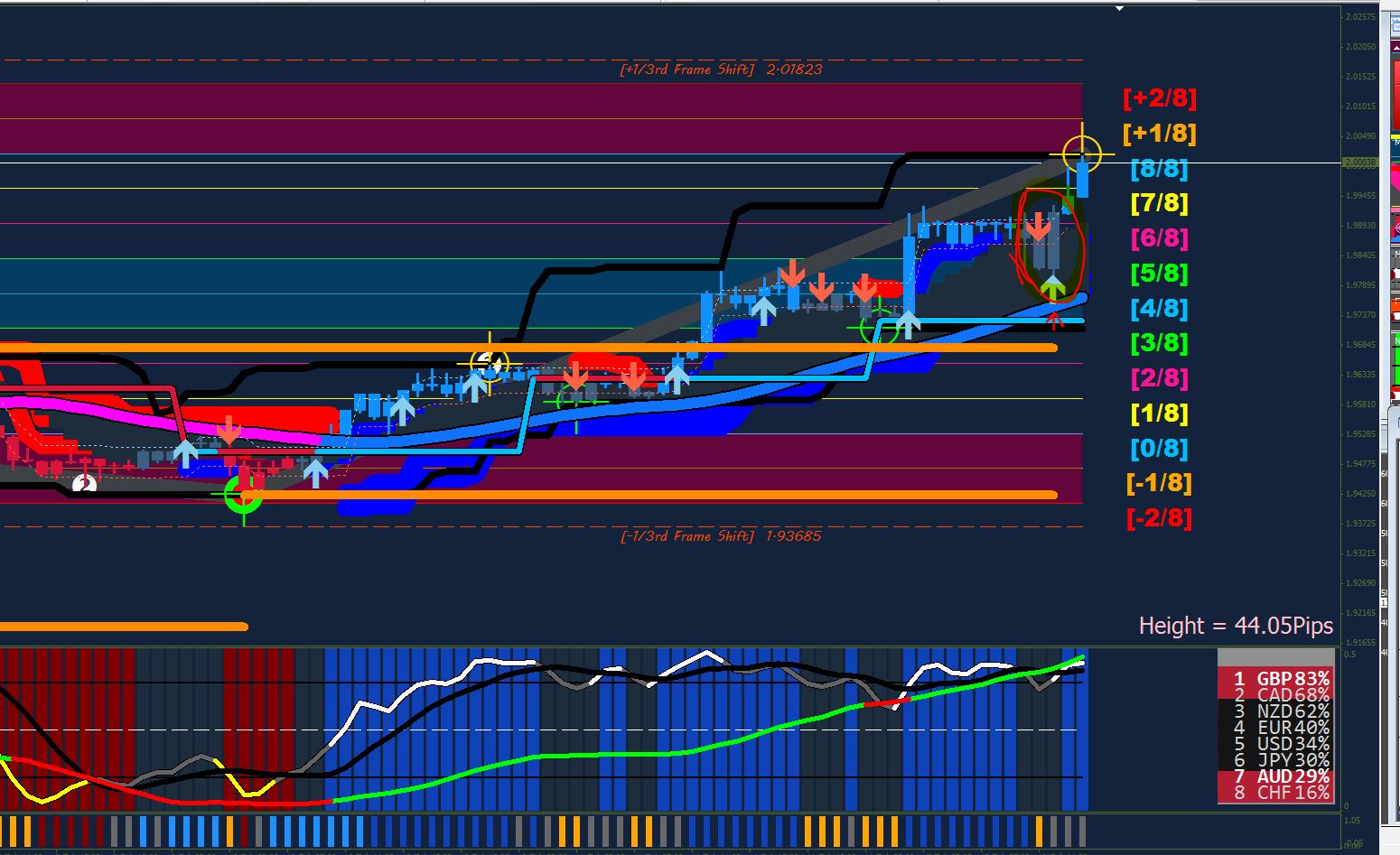 gbpaud
gbpaud
one might anticipate a candle
Please share the additional indicators you have added to Xard's system.
Please also share how you can anticipate the next candle.
Thanks.
Hi Xard777,
what is your Openline timezone?
is there a chance to adjust with an shift or time function?
Thanks for your work
Best Regards
MissT.Hi MissT.
I find this very usefull, i have to Brokers with different timezones, Xard777 can you add this please.
I have an indicator with a good function for adding this
Please share the additional indicators you have added to Xard's system.
Please also share how you can anticipate the next candle.
Thanks.additional indicators are not good