Signal_Bars_v7 Screenshots
[attach]48572[/attach][attach]48573[/attach]
[attach]48570[/attach][attach]48571[/attach][attach]48574[/attach]
thx cja...for this great job...:)
Thanks for sharing cja, what a great tool.
Thank you.
Cheers Ethan Hunt. 
Thanks CJA, your tool always a great help!
Thanks a lot CJA,i really like it 
Thanks Cja,
What an invaluable value to have great coders like you in your community.
Very appreciated.
[attach]48572[/attach][attach]48573[/attach] [attach]48570[/attach][attach]48571[/attach][attach]48574[/attach]
Hello,
Thanks a lot CJA for developing such an indicator - you know its one of my best indicators that is always on my charts - I was wondeing if you can make it customized by user so if a user use a parabolic Sar indicator or any other indicator he/she just add the indicator name in inputs window and add more horizontal bars so if a user wants to see more indicators 6 or 8 horizontal bars or customize the horizontal bars too from 1 to 8 or whatever it is possible - hope you got my idea Customized_Signal_Bars.
Thanks again for Signal_Bars_v7 and I hope you consider my idea in the next Ver.
Cheers 
thanks
Thanks Cja,
Signal Bars is one of my favourite indicator.
Thanks for sharing, may pips will always be with you (and all of us) 
Thanx!
Best indi!
Signal_Bars_V7 Screenshots
[attach]48575[/attach][attach]48576[/attach] Note the different TimeFrames & Signal Bars in the indicator window below
[attach]48577[/attach]
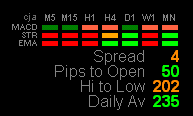
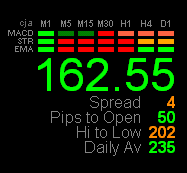 Screenshot of Signal Bars v71 with Xtra Timeframe
Screenshot of Signal Bars v71 with Xtra Timeframe
- Free trading apps
- Over 8,000 signals for copying
- Economic news for exploring financial markets
You agree to website policy and terms of use
Signal Bars has come of age so i thought that i would start a new thread with the latest version
This version Signal Bars v7 has some new features, the User can select which Timeframes they want displayed and the indicator can now be placed into any indicator window to help free up chart space.
One other difference is that now the Price color updates with the direction of price movement, UP = Lime / DN = Red / Flat = Orange or what ever colors you decide to use.
Some of the new inputs settings
IIIIIIIIIIIIIIIII="<<<>>>>>>>>>>>>>>>>>>>>>>";
TF1 = 1;
TF2 = 5;
TF3 = 15;
TF4 = 30;
TF5 = 60;
TF6 = 240;
IIIIIIIIIIIIIIIIII= "<<<>>>>";
Corner_of_Chart_RIGHT_TOP = true;//false = Signal in top left corner
Shift_UP_DN =0;// Adjusts Signal Display Up & Down
Adjust_Side_to_side = 20;// Adjusts Signal Display from side to side
Sig_Bars_Window = 0;//1=1st Window/ 2=2nd Window etc
All the features that were avaliable on the previous Signal Bar indicators are still in this indicator, the ability to adjust indivdual indicator settings and colors for instance.
signal_bars_v7.ex4
See the screenshots in the 2nd post below
**********************************************************
02/12/2007
Attached is Signal Bars v71 which has an extra TimeFrame added as requested by some traders who require the lower TimeFrames plus Daily.
signal_bars_v71.ex4
See Screenshots in the 3rd post below
11/02/2008
Important Signal Bars v7 & Signal Bars v71 both now have a password
This was coded into the indicators to get around the line of text i previously had displayed on the lower chart area to stop people selling this indicator, i feel that no one will pay money for an indicator that has this password. I hope that this is not too inconvenient for tsd users and believe that this a solution that should work for everyone.
PassWord =
free_at_tsd15/10/2008
I have rewritten the Signal Bars Indicator to try and avoid the issues some people have had with the BARS & TEXT misaligning on some platforms, I have totally changed the way the BARS are written - the default TEXT is now ARIAL & ARIAL BOLD which is a more common text found on most platforms and computer operating systems.
The password is still the same as above
28/01/2009
Signal Bars v8D now has a Digit Switch for 5 & 6 Digits platforms
Version 8D removed as updated by version 9
18/08/2009
I have updated Signal Bars to version 9 so that it automatically adjusts when used on the standard or extra digit platforms, i have tested it on FXDD / FXPro and GoTrader and it appears to work OK - if you find a currency which does not appear to have the correct digits let me know.
The Password above still applies.
signal_bars_v9_.ex4