Quantum Open AI XAUUSD ( GOLD ) and Volatility index ( DERIV )
HOW TO SET UP - Quantum Open AI
AN MT4 : https://www.mql5.com/en/market/product/127320
AN MT5 : https://www.mql5.com/en/market/product/127323
You can find Quantum Open AI on the marketplace here: Quantum Open AI
Installing EA on MT4 MT5 in the simplest way for beginners TIPS
Download the EA: Download the EA file, Quantum Open AI
- usually with a Quantum Open AI
- Locate the "Experts" Folder: Open your MetaTrader 4 platform
- Copy the EA File
- Restart MetaTrader 4
- Enable Automated Trading
- Attach the EA to a Chart
- Check for Smileys
Good broker is required, but not must (Recommended broker )
How to use.
Use with the XAUUSD, and US30, Volatility index, pairs to get the lowest spread.
Note : Time frame 5M is recommended if you are using Volatility index 75 (1s) pair
Setup:
- Currency pair: US30, XAUUSD, Volatility index, EURUSD, AUDUSD, USDCAD,
- Minimum deposit: any
- Timeframe: Best Time Frame H1
- Account type: any recommended for the lowest spreads
- Use a VPS to keep the EA running 24/7 (highly recommended).
- The Ea can work with any small or large deposits.
If you still need help or you have discovered an issue, please do not hesitate to contact me. I will answer as fast as I can
For Gold pairs, use Quantum Open AI Gold 1H Setfile here: Low risk and settings