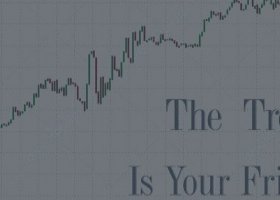Inputs description & explanation of settings for RTR No Hard Stop Losses
10 September 2024, 12:08
0
31
[set files download]
Inputs description & explanation of settings for RTR No Hard Stop Losses
View this table in landscape mode if using a phone .
| Inputs | Default | Description |
|---|---|---|
| Magic Number | 123456 | Expert Advisor unique ID, each time you load it on a chart give it a new 6-7 digit number |
| Enter Symbols | USDJPY|XAUUSD|SP500|COST|META | To enter multiple symbols, separate by typing a '|' after your symbol, you don't need to put it after the last symbol. Enter "CURRENT" if you want the symbol the EA is currently on . Or Type a single symbol . |
| TimeFrames | ||
| Two TF Mode | false|true|true|true|false | 'true' for Two timeframe mode or 'false' Three timeframe mode . On Two timeframe mode middle timeframe is ignored . |
| Highest TF | W1|H8|H8|D1|H4 | Highest chart that references the trend |
| Middle TF | H4|H4|H1|H2|H4 | Middle timeframe, is for the pullback (not in Two timeframe mode) |
| Lowest TF | H1|M30|M5|M5|M15 | Lowest time frame this is the execution timeframe where SL and TP is calculated . |
| Trailing Stop | 3.0|4.0|3.0|4.0|4.0 | standard deviation of trailing stop on Highest Timeframe |
| Take Profit Multiplier | ||
| Profit Threshold | 20|30|18|12|12 | Profit level is a multiplier of Stop Loss, there is also a higher timeframe trailing stop . |
| sltp_multiplier | 1.0 | When the trade goes against mental stop loss, it creates a take profit level a multiplier of the difference of the entry price and mental stop loss |
| Direction | ||
| Direction: Both/Long/Short | Long|Both|Short|Long|Long | |
| Spread Filter | ||
| Max Spread | 0|0|0|0|0 | If you type in a number higher than 0 then no trades will be executed if the spread displayed in MarketWatch window is higher than the number set. |
| Entry deviation (multiplier of spread) | 3|3|3|3|3 | Maximum slippage allowed the number is multiplier of current spread . |
| Order Type | ||
| MARKET/LIMIT order | MARKET|MARKET|MARKET| MARKET|MARKET | |
| Risk Management MODE | ||
| Risk_Management | Normal | Normal - example if risk % is set to 1, each trade will be risking 1% of account balance. Prop Firm Mode, will try and never hit Prop Firm maximum Drawdown equity, which the user sets. Backtest Prop mode must only be used in backtesting . |
| Prop Firm Max DrawDown | 9000 | Does not apply to Normal Mode, Prop Firm Live and Backtest mode this applies to . |
| Lot Sizes | ||
| Fixed Lot Size | 0 | i.e 1.40 lots, for every trade, set all others to 0, if using this mode. |
| Risk % | 0.2 | i.e Risk % is not percentage of account balance, because we have no hard stops . |
| Fixed Dollar Amount | 0 | i.e 110 = Risk $110 dollars per trade, set all others to 0, if using this mode. |
| Custom Trade Comment | ||
| custom comment | i.e "Williams Safe mode trades" | |
| Limit order Settings | ||
| limit offset | 1.0 | Only works if LIMIT is selected, offset is a multiplier of the spread, so a buy limit will be executed at current price minus the spread . |
| expiry_hours | 120 | Only works if LIMIT is selected, how many hours you want limit orders to go unexecuted . |
| Day of Week Filter | true | enter true or false. 'false' if you don' want EA to open trades on a given day |
| Hour of Day Filter | ||
| Start Hour | 0000 | Self explanatory |
| Last Hour | 2300 | Self explanatory |