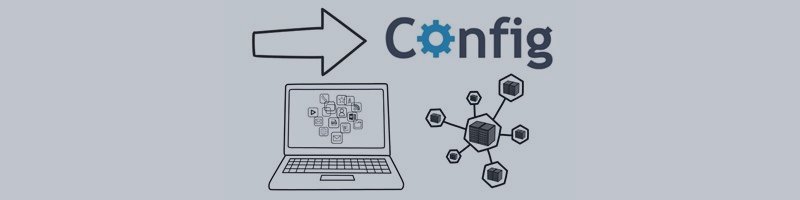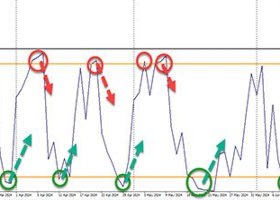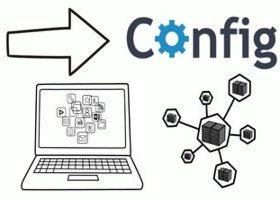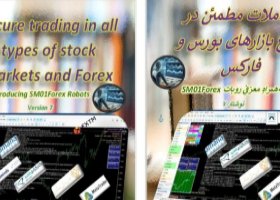Set File of all our experts
Hello to all dear customers, at the end of this page, we have placed a file for you, which contains all the Set Files.
Download it and then according to the table below, download the set of files you want.
In the table below, you can find the set file code according to your desire and find that set file in the downloaded folder and finally, load that set file into your expert.
After the table, we have put an example for you to understand how it works.
Ai Multi Trend:
| Code | Currency Pairs | Time Frame | Version | Strategy | Suitable for prop accounts? | Risk |
|---|---|---|---|---|---|---|
| 001 | EURUSD | M30 | 1.1 | DoublePad | No | Medium |
| 002 | EURUSD | M30 | 1.1 | Martingale | No | High |
| 003 | EURUSD | M30 | 1.1 | Anti Martingale | No | Medium |
| 004 | EURUSD | M30 | 1.1 | Default(R/R=1) | No | Low |
| 005 | EURUSD | M30 | 1.1 | Default(R/R=1) | Yes | Low |
Example :
For example, you want to use low risk settings for "Ai Multi Trend EA".
You also don't want to use this expert in prop accounts.
So setting Code "004" is useful for you.
Now download the set file . Then enter the "Ai Multi Trend" folder. Enter the Metatrader 4 or 5 folder. Choose your expert version. Finally, load the code "004" into the expert.
Tutorial on how to load a Set file in Expert:
Add the expert to the chart.
Then in the "Input" window, click the "load" option.
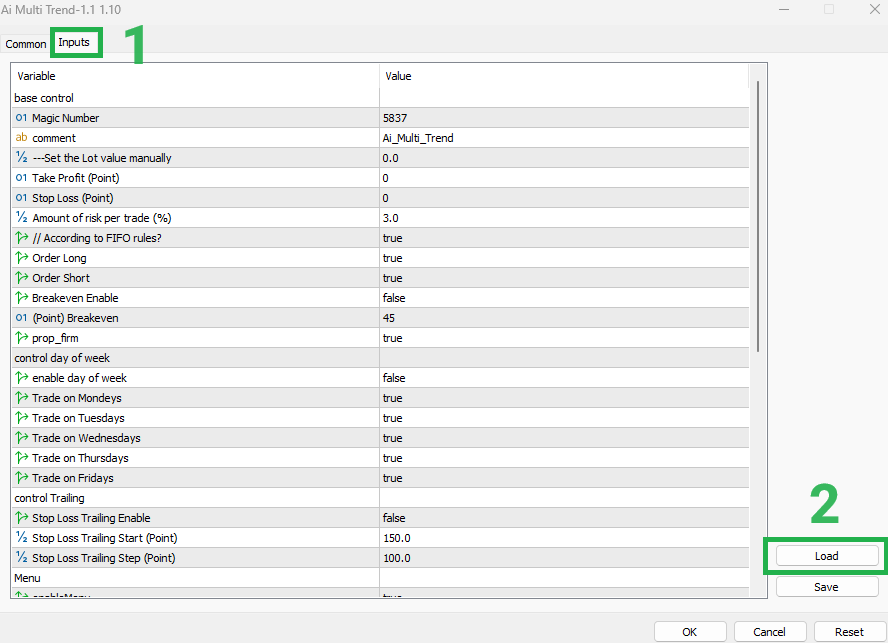
Now find the set file with the desired code and select it.