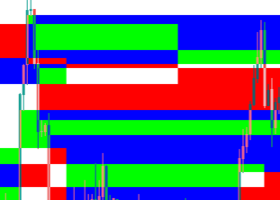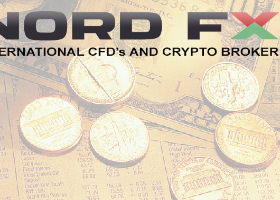How to Change the Indicator colors?
In this example we are going to change the candle's purple color to yellow color. (remember this is just an example and you can use the same logic to change the rest of the colors).
After applying the indicator to the chart, right click and select the indicator list:

Select the indicator name and click properties:
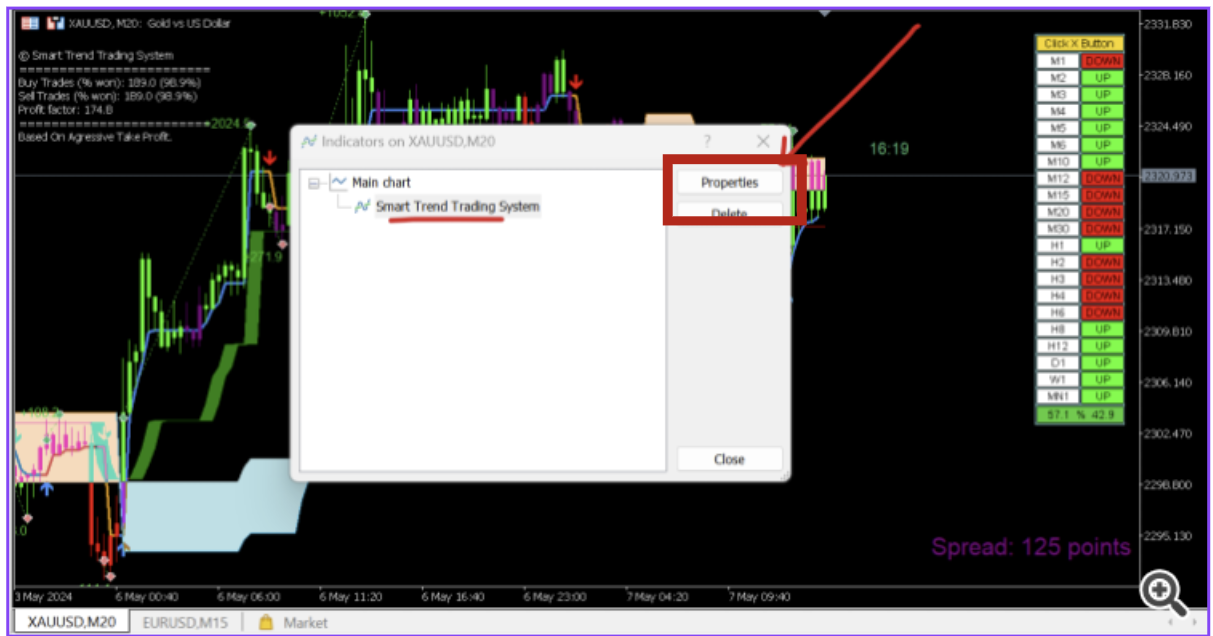
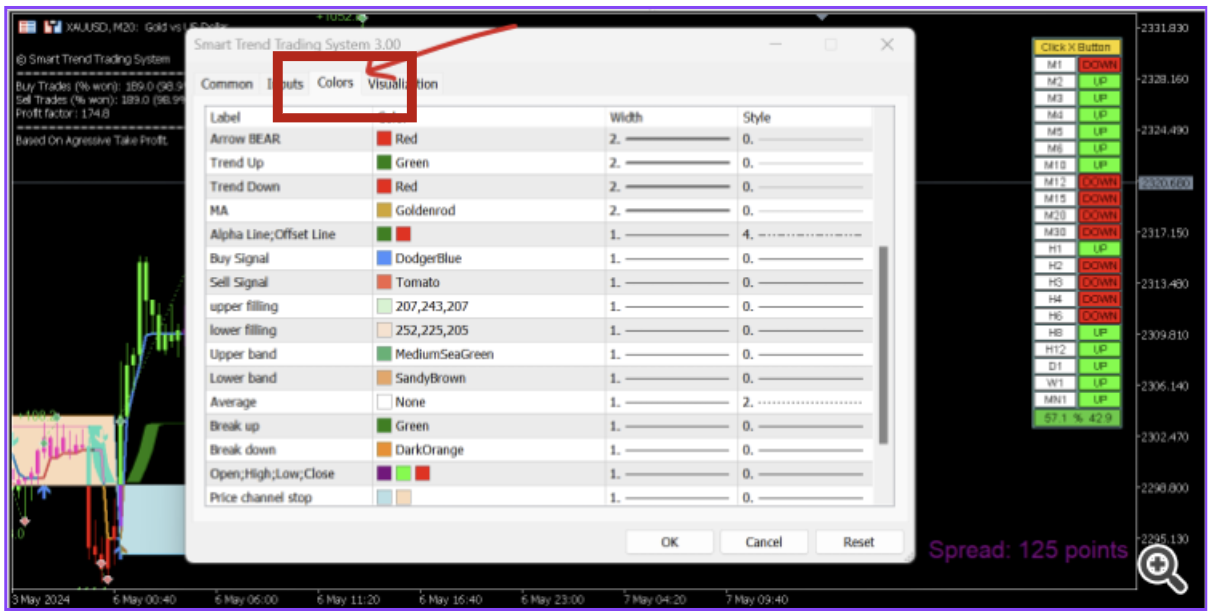
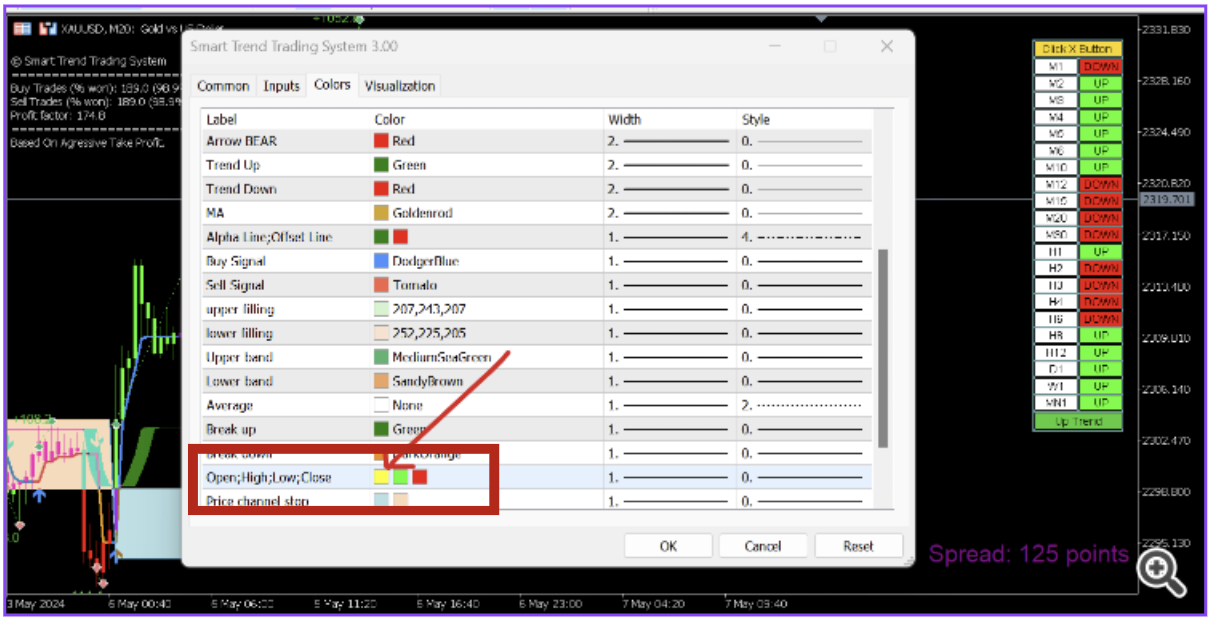
Click ok: