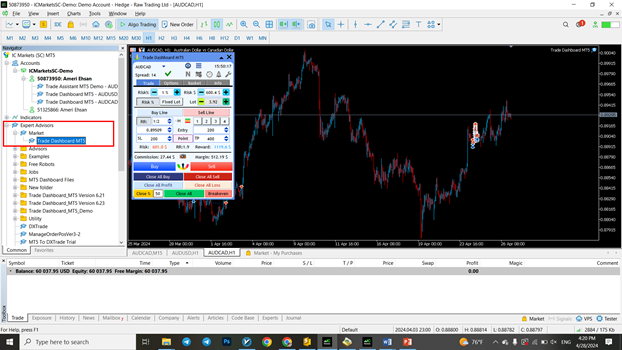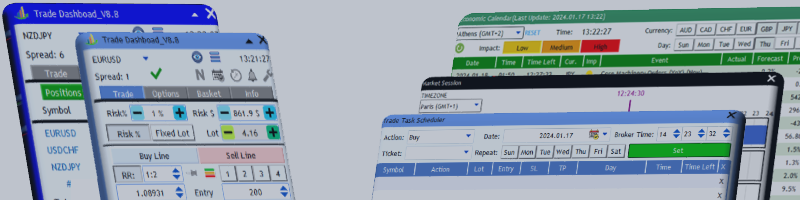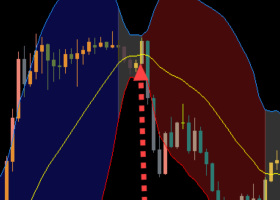How to install or update the product you purchased?
To install the application from the market, first you need to log in to your MQL5 account via MT5 or MT4, to do that, open from Tools menu select Option, find Community tab you need to write your user name and password of your MQL5 account. Press ok to log in.
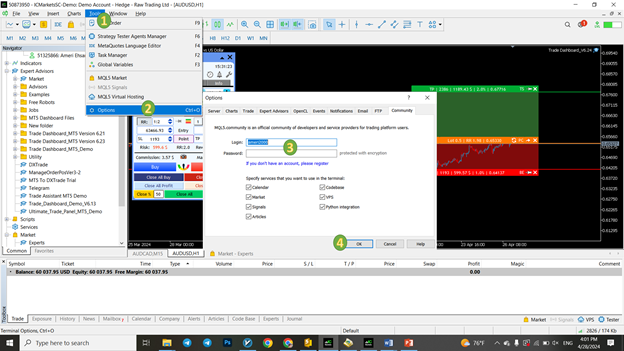
Alternatively, you can press Alt+M, or you can press the log in box shape on the top right corner to open log in box and log in to your account.
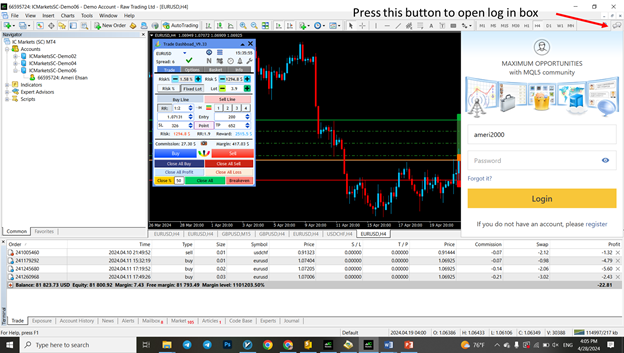
MT5 Version:
To install MT5 version, from View menu, press on Navigator or press Ctrl+N to open the navigation pane, Find and open Market tab, double click on “My Purchases”. You must be able to see your purchased product, in front of it, you have buttons to download or update your product.

MT4 Version:
From the View Menu, press on Terminal or press Ctrl+T to open Terminal pane, Click on Market tab and choose “Purchased” from the top menus. You must be able to see the product and the “install” or “update” button will be in front of that.
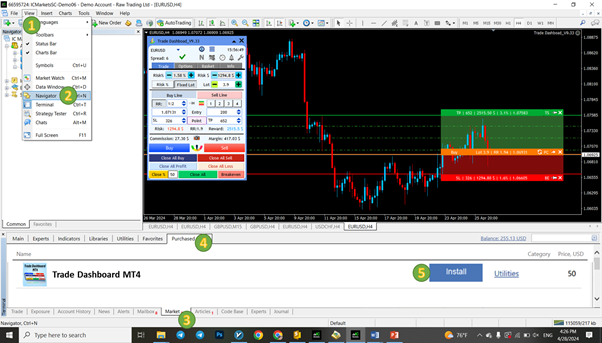
Run the Product
After downloading the product, in the Navigator, find and click on “Expert Advisors” and open “Market” tab. You must able to find your purchased product here, double click on it or you can drag and drop it to the chart to run the program.