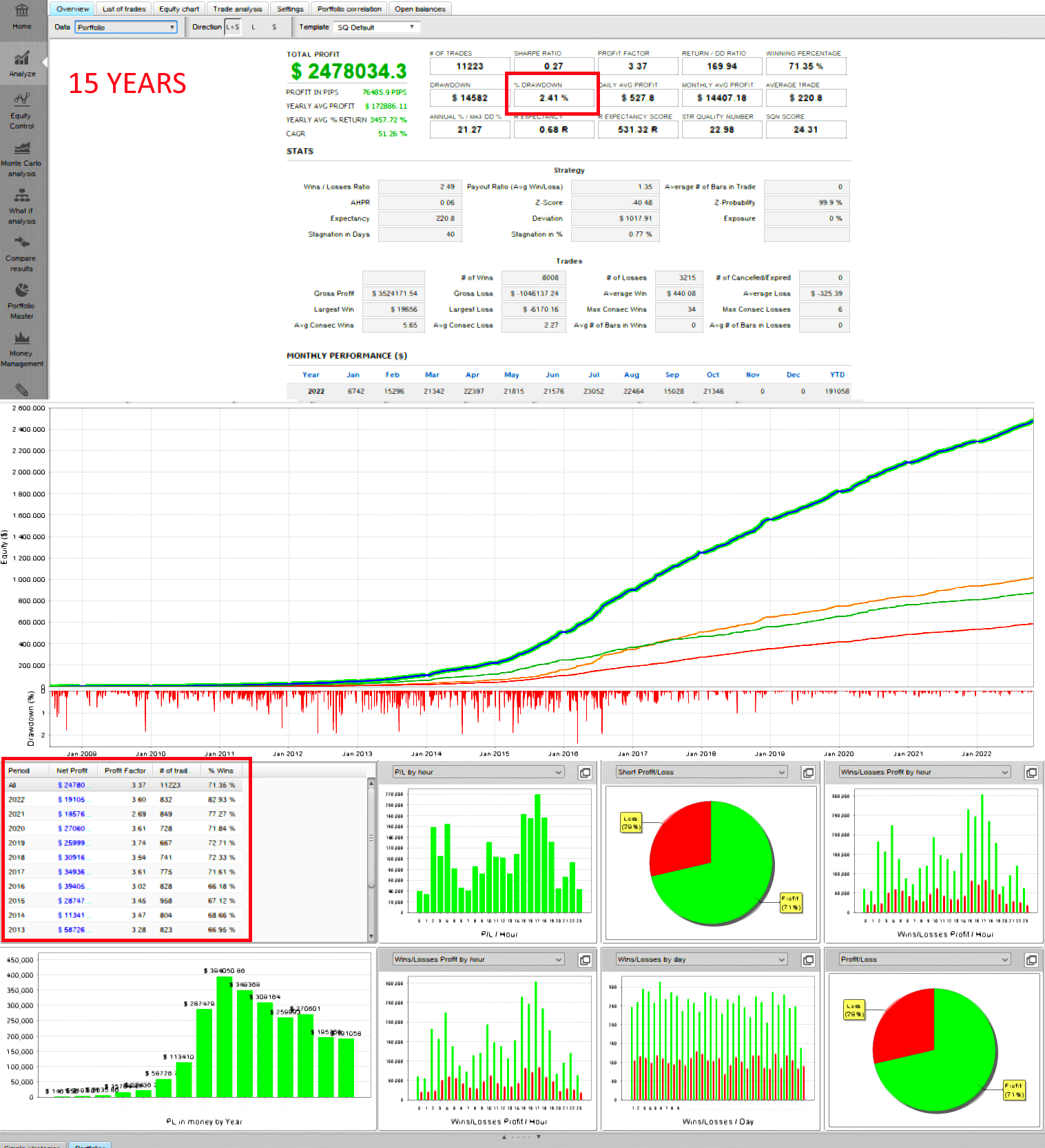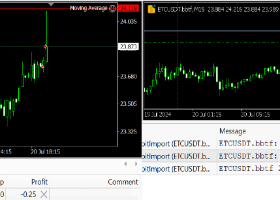RAZOR is first and foremost a highly accurate Scalper that activates the Grid mode when needed.
The system constantly monitors the three main currency pairs AUDCAD, AUDNZD, NZDCAD.
These couples work together and support each other.
All three currency pairs have their own settings and have been optimized over the past 13 years.
Optimization was carried out for several brokers at once, ICMarkets, Tickmill, Hankotrade, Vantage, Pepperstone
This made it possible to create universal settings for most firms and trading conditions.
The system also has bonus settings that you can get by contacting me.
A Real Signal with a history of more than 25 weeks is also available for the system.
We deliberately use a broker with huge spreads and a small deposit to demonstrate the long term factor.
The system has a built-in mechanism to adapt to bad market conditions, large spreads, delays, etc.
The algorithm works constantly and analyzes the broker every minute to adapt the mechanism.
To start the system you can simply use the Default Settings for a bill of $500 and up.
Just install the system for AUDCAD M15
RazorEA has a news filter and automatic GMT calculation for your broker.
For these settings to work, you will need to add 3 regular URLs, which are used by most systems on the MQL Market.
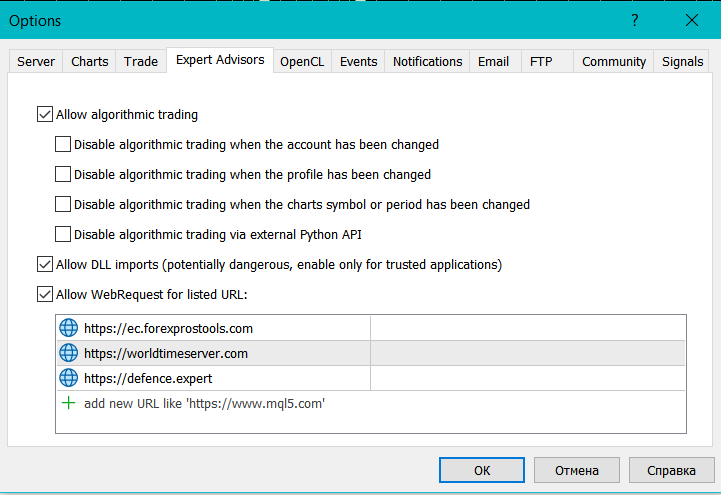
If you turn off ONE CHART MODE = OFF , then the system will use the current Chart to work.
In this way you can set up your own parameters for the Currency Pair.
Current settings are already developed for AUDCAD M15
Detailed List of All Parameters :
- ONE CHART MODE - allows you to activate the operation mode for only one chart for active trading in three currency pairs
- SHOW INFO - show/hide information
- USE FAST SPEED CPU MODE - activates fast testing mode, necessary for optimization (disables beautiful graphics)
- ALL PAiRS - determines the number of currency pairs and the risk for each pair.
- SUFFIX (AUTO=ON) - manually assigns a suffix that your broker uses (the system automatically determines it)
- RISK % [0 = FIXED LOT] - risk that works if OneChartMode = OFF
- COMMENT - comment on trades
- MAX FIRST LOT - the maximum allowable size of the first trade
- [BUY] FIRST TAKE PROFIT - maximum required profit for BUY trades
- [SELL] FIRST TAKE PROFIT - the maximum required profit for SELL trades
- [BUY] DISTANCE BETWEEN ORDERS - minimum distance for the BUY Grid
- [SELL] DISTANCE BETWEEN ORDERS - minimum distance for the SELL Grid
- BUY & SELL MODE - BUY only or SELL only mode
- SMART UNIQ TAKEPROFIT - activates the scalping mode for the first two trades
- WEIGHTED TP - accompanies the profit in the order grid
- RANGE VOLATILITY - market volatility coefficient
- FIRST % VOLATILITY - percentage of profit for the first position, depends on market volatility
- UNIQ RSI MAX - Maximum RSI level for scalping
- UNIQ RSI MIN - Minimum RSI level for scalping
- ALLOW HEDGING - activates the mode of double bidirectional trades
- FIRST DEAL RSI PERIO - RSI period, too high value reduces positions
- MAX RSI - Maximum RSI
- MIN RSI - Minimum RSI
- ALLOW SMART DISTANCE - activates distance adaptation in grid mode
- 2nd TRADE MULTIPLIER - multiplier for the second position
- 3nd TRADE MULTIPLIER - third position multiplier
- 6nd TRADE MULTIPLIER - sixth position multiplier
- MAX DEALS IN GRID - the maximum number of positions in the Grid
- MAX SYMBOLS PER TIME - the maximum number of simultaneously active symbols
- AUTO GMT - automatic GMT calculation mode
- MANUAL GMT - manual GMT if needed
- FIXED LOT IF RISK=FIXED - fixed Lot size, active only if Risk=0
- MAGIC NUMBER - a unique identifier for each transaction
- MAX BROKER SPREAD - the maximum allowable broker spread
- USE NEWS FILTER - strong news filter activation
- SLEEP MINUTES BEFORE NEWS - number of minutes before strong news to activate the filter
- SLEEP MINUTES AFTER NEWS - the number of minutes before after the news to activate the filter