Dear Night Glory customers. Thank you very much for your support.
Non customers, you can download the Night Glory expert advisor here:
The following screenshots illustrate the process of running the Night Glory (MT5 Version) expert advisor after downloading.
| Open "Market Watch" window and find the EURUSD symbol. | 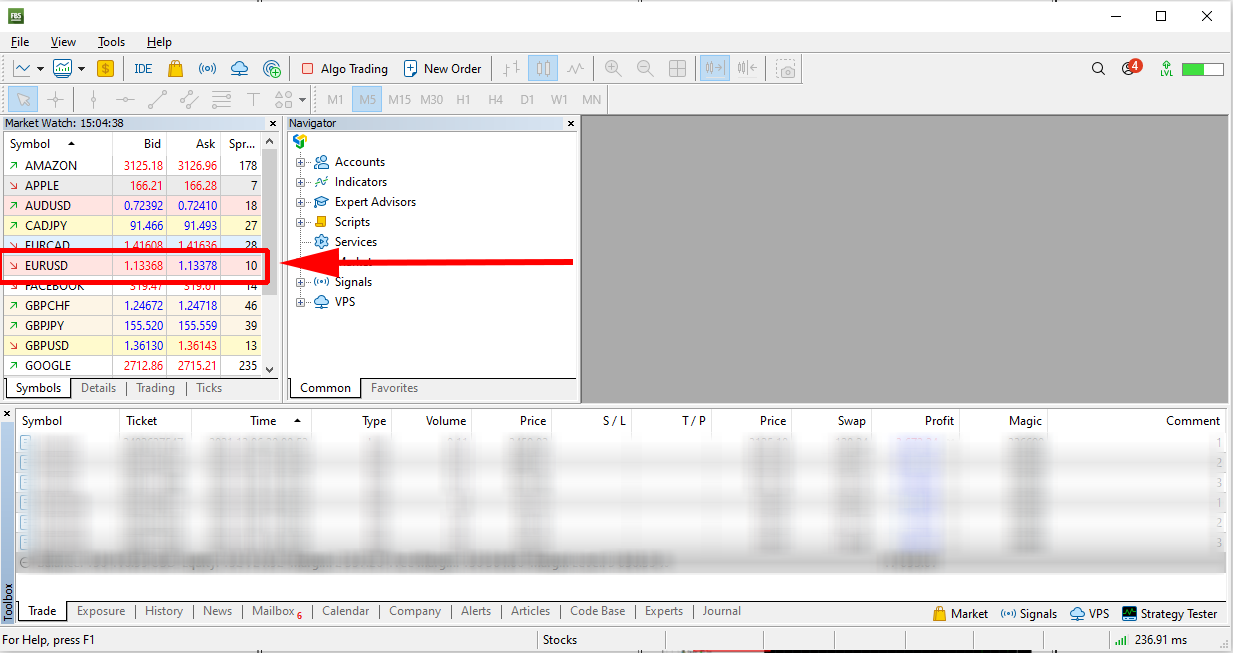 |
| Right click on the EURUSD symbol and select "Chart Window" option | 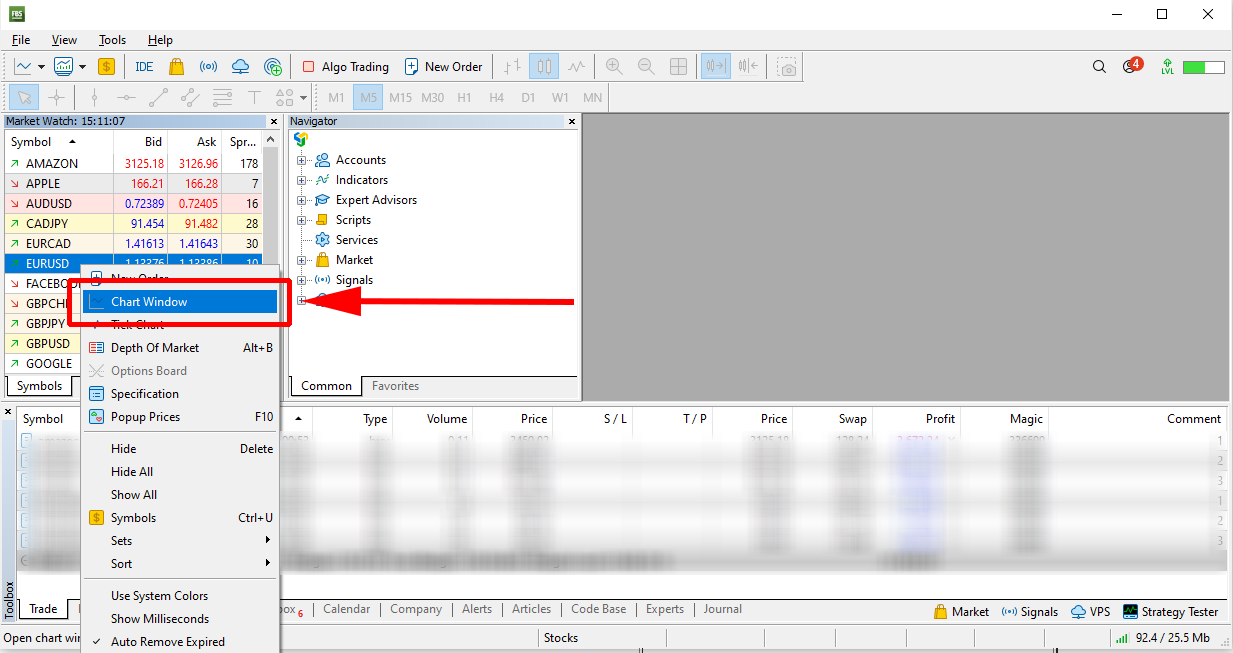 |
| A new EURUSD H1 chart will open. Now let's find the "NightGlory" expert advisor inside the "Navigator". It should be inside a folder called "Market". | 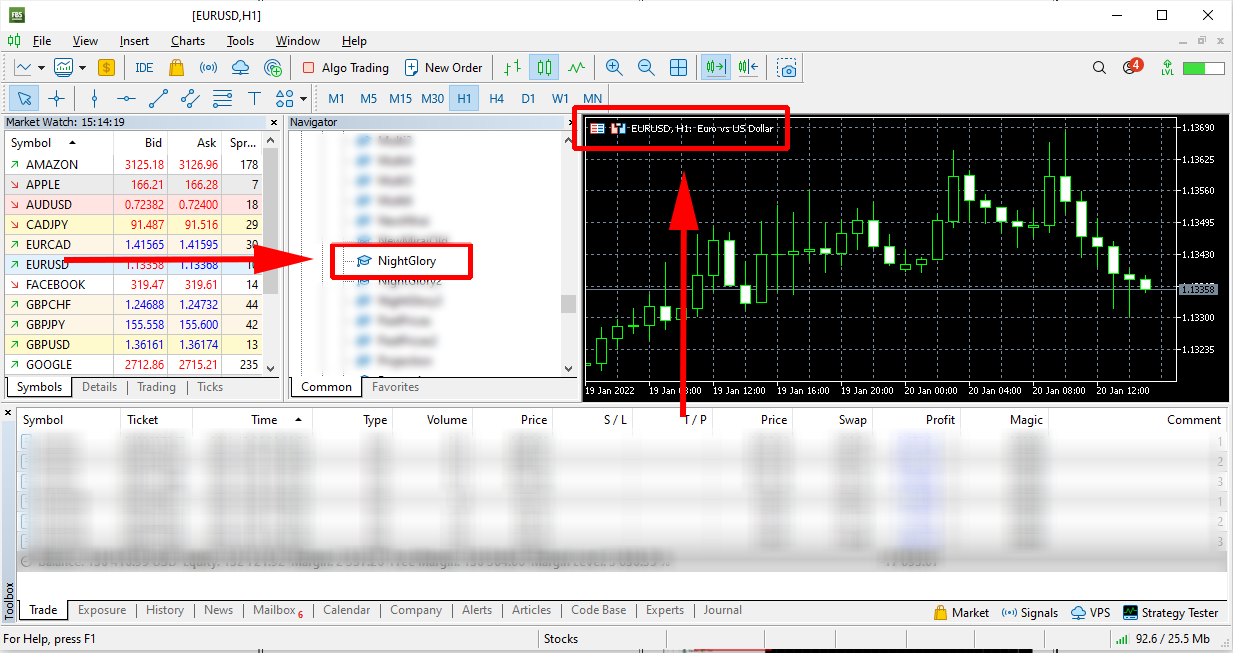 |
| Right click on "NightGlory" and select "Attach to Chart". | 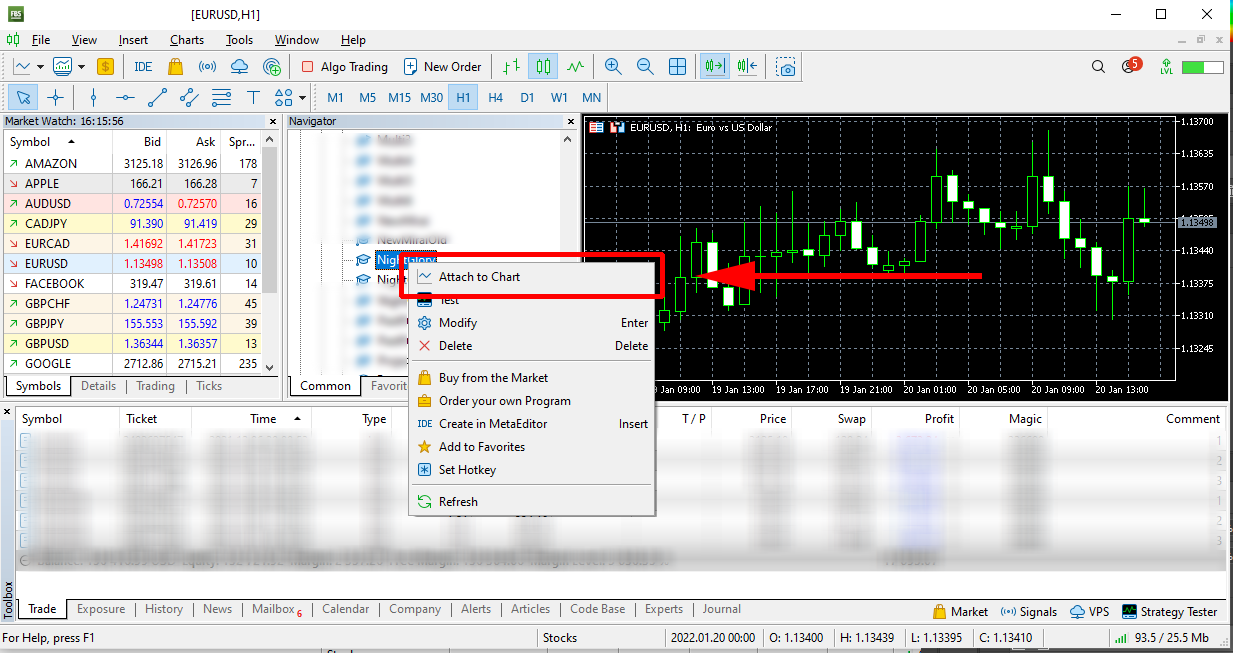 |
| Night Glory configuration dialog should appear. Make sure the "Allow Algo Trading" option inside the "Common" tab is checked. | 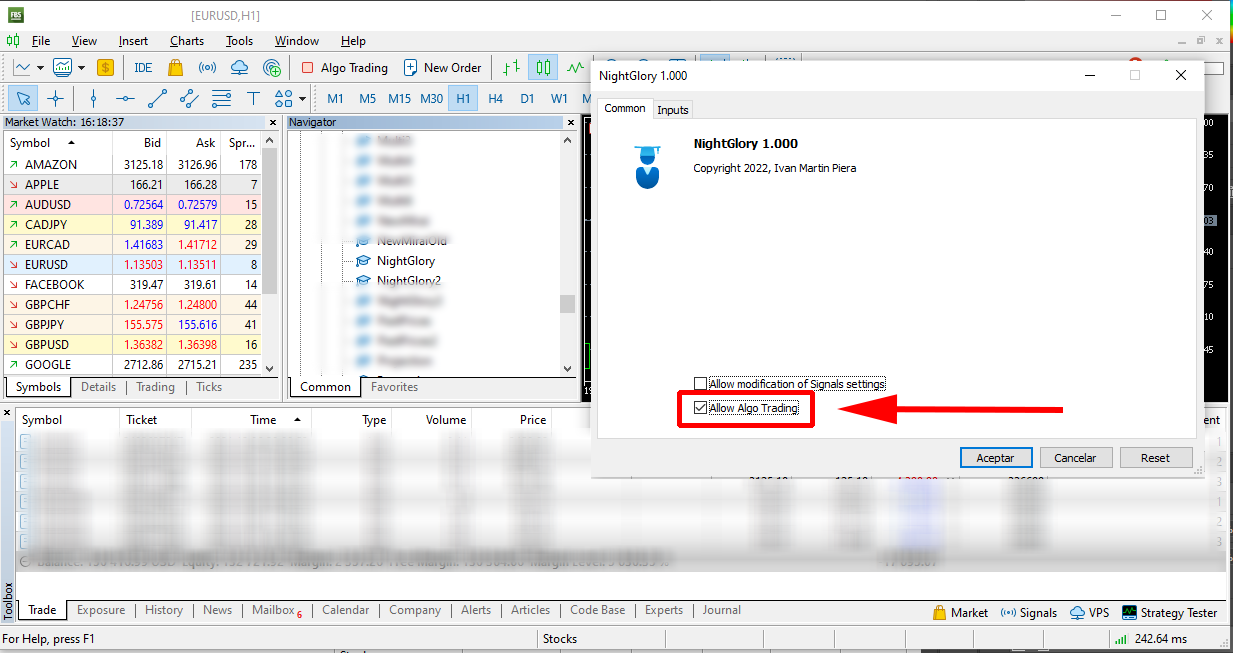 |
| Now open the "Inputs" tab. Set the "Symbols" value to the symbols you want to trade. Please refer to the Night Glory download page for recommended values. If you want to run the recommended default configuration you can ignore other settings and just click "OK*". * "OK" button may be translated to your system language. | 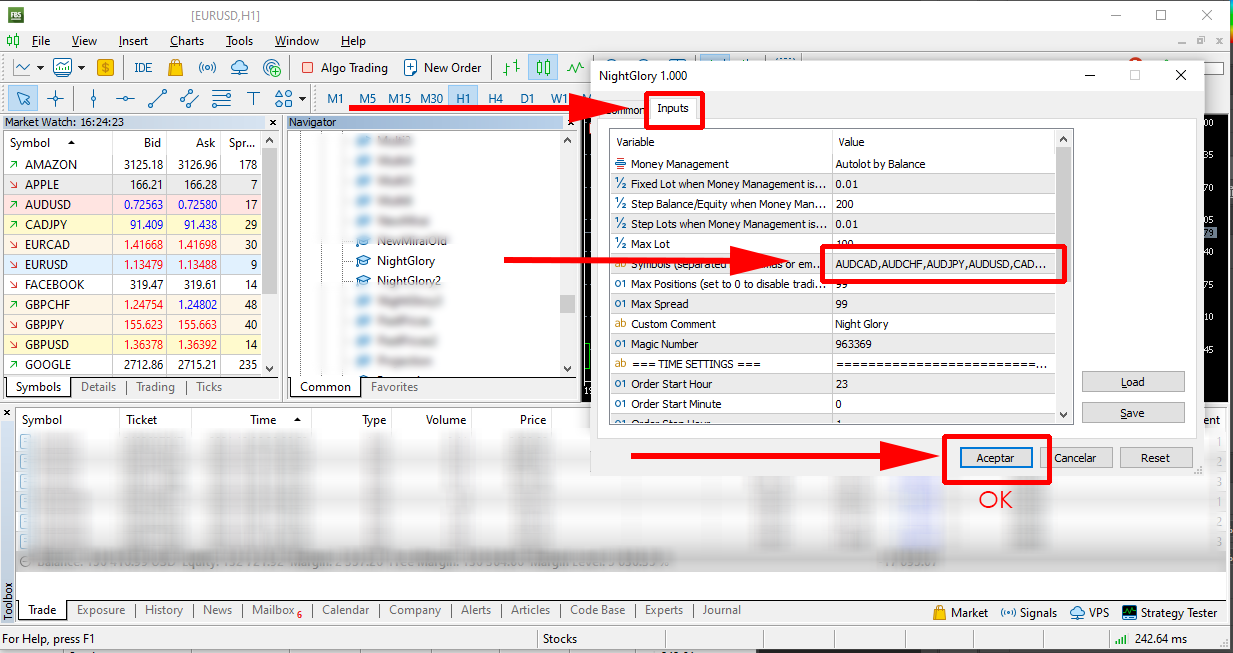 |
| You need to also enable the "Algo Trading" by clicking the button in the toolbar. It should be Green like in the screenshot. | 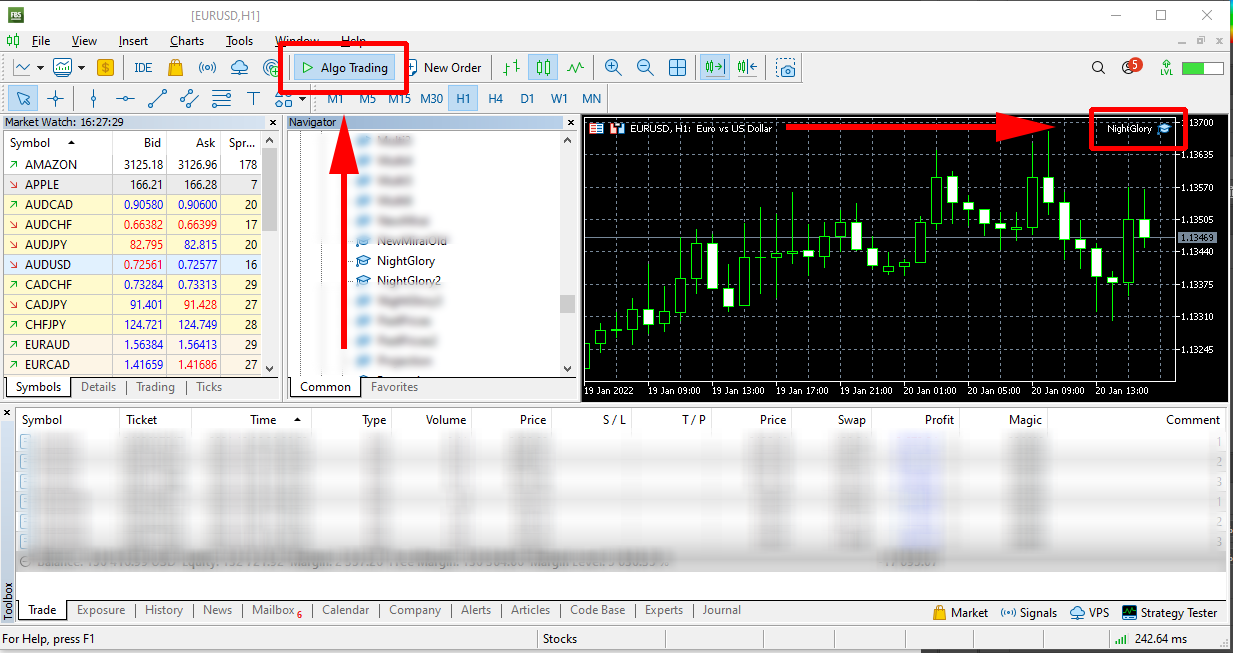 |
| Now let's confirm the EA is running. First, there should be a "NightGlory" text and a blue hat icon in the chart's top right corner. Second, by entering the "Experts" tab from the Tools window you will see the Night Glory expert advisor starting message, which confirms everything is working. | 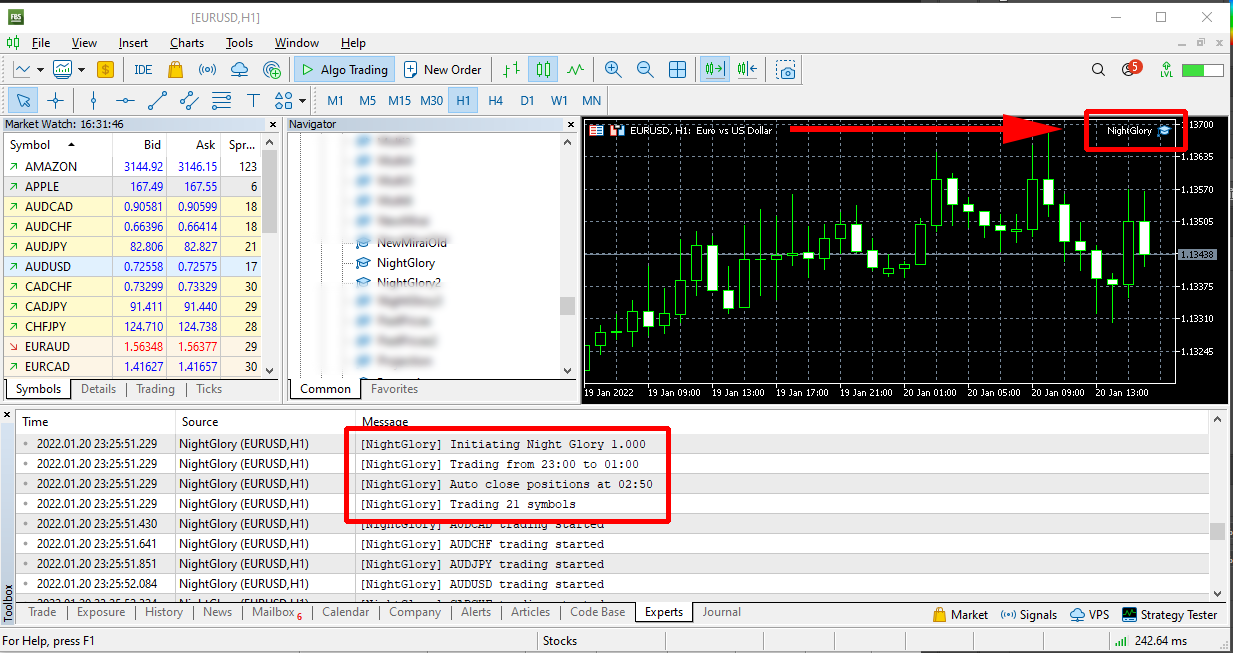 |
Related Links:
- Night Glory - Download page
- Night Glory - How to install and run
- Night Glory - Detailed Configuration Settings
- Night Glory - Frequently Asked Questions



![[$9,496] in 5 Days Using 'Supply Demand EA ProBot' (Live Results) [$9,496] in 5 Days Using 'Supply Demand EA ProBot' (Live Results)](https://c.mql5.com/6/965/splash-preview-761070-1740062258.png)