Why you need a VPS for Forex automated trading
VPS is a virtual private server which is basically a virtual computer that’s always on. If you use automated MT5 Forex expert advisors we highly recommend using a VPS. MQL5 has a VPS service built into MT5 terminals and we highly recommend using it. If you haven’t ever used a MetaVPS (VPS built into terminal) it can be confusing to start so we want to simplify it for you.
Why do you need a VPS? The truth is you don’t need a VPS but it is highly recommended. If you trade from a home terminal you will have higher ping than a MetaVPS which means your trades are slightly delayed. Also your home computer might randomly fail or lose internet connection which you definitely don’t want. To check your ping look on the bottom right of your MT5 terminal and it will be listed. Mine currently is 143.80 ms.
My MetaVPS ping is currently 1.86 ms so you can see the difference.
The ping helps but we recommend the MetaVPS for their ease of use and because their uptime is 99.99%. This means your automated Forex robot will always be up and trading regardless of what’s going on with your home computer.
Setting up a MetaVPS is easy and you can do it right from your MT5 Forex trading terminal. In your MT5 terminal you can look to the bottom right to find a VPS icon. You can also find the VPS button in your ‘Navigator’ window on the left.
Next click one of the VPS buttons and you will get to the VPS menu.
On the VPS page you have a few options for your VPS. You can do it monthly or up to 6 months at a time. Complete the purchase through your MQL5 account which will take you to the next step of the process.
Next you’ll encounter a screen like the one below. You have the option to start, stop, and migrate. We will choose to migrate but before we do that you want to make sure you have all your charts and expert advisors setup the way you would on your home computer. What happens when you migrate is all your open charts, experts, and settings are pushed to your MetaVPS. Basically it copies the terminal environment to the VPS and it will start operating on the VPS.
Next go ahead and make sure the ‘migrate all’ box is checked and click migrate. After it is completed you will get a green message letting you know that the migration was successful.That’s it! You can now close your terminal knowing that your MT5 Forex expert advisors will always be working somewhere in the cloud.
Eventually you’ll want to change settings on your EA or change your EA out completely. To do this all you need to do is make the changes to your terminal and click migrate all. All your open experts, settings, and charts will overwrite the old and you’ll be using your new setup immediately.
https://www.fngreatinvestments.com