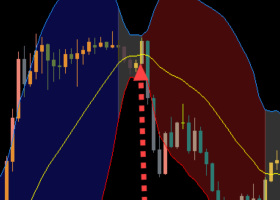The demo version works only on the AUDUSD currency pair.
Installation instructions:
- Download the demo version file: it is attached at the bottom of this post.
- Open your MetaTrader 4 terminal, click 'File' > 'Open Data Folder'.
- Go to: 'MQL5' > 'Experts': the downloaded .ex4 file should be placed to this directory.
- Go back to the MetaTrader terminal, open the AUDUSD chart.
- Open the Navigator: 'View' > 'Navigator'.
- Find the 'Expert Advisors' section, right-click on it > 'Refresh'.
- Find 'Assistant 36 in 1_Demo' in the list, and drag it to the AUDUSD chart (or: right-click on it > 'Attach to Chart').
- Click OK: the utility will be launched on the chart.
If you have any problems with the installation, do not hesitate to ask me a question, I will help you.
Current version (6.34), attached down below:
Files:
Assistant_36_in_1_Demo.ex4
7513 kb