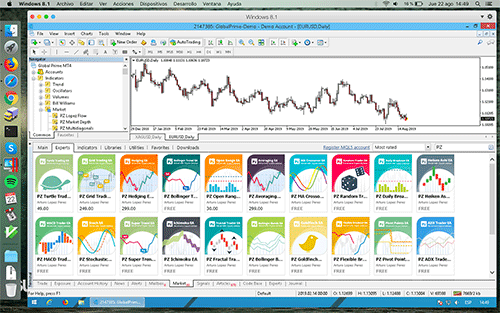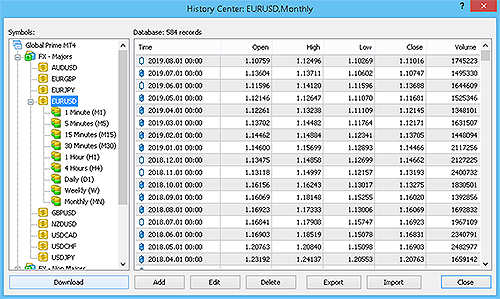General Questions
How do I install expert advisors or indicators from the mql5.com market?
Kindly read my installation guide.How do I update expert advisors or indicators from the mql5.com market to latest versions?
Kindly read my update guide.The free download button is not working!
Kindly read my free download guide.Do I have to pay for future updates?
No, updates are free.What is an activation?
An activation is the act of installing a product in a metatrader platform. Each time you do, an activation is consumed.
Does an update consume an activation?
No, it does not.
Can I get the .mql file (source code) of a product?
No, we don't disclose our source codes for any reason.Can I run indicators and EAs from the mql5.com market in Mac OS X?
Yes, but you need to virtualize windows on your Mac. You can use Parallels Desktop or VMWare to do so. Emulation with Wine or Crossover won't work because the mql5.com market needs Internet Explorer (IE > 8) to be installed in your operating system.
Do you offer discounts?
No, we don't. The mql5.com market does not implement discount codes functionality.I want to make 30%-100% per month!
Consider the possibility that your expectations are unrealistic. The best hedge funds in the world make around 30% per year, but you want to make several times that: you might succeed but chances are that not for long. It will probably lead you to use excessive use of leverage and eventually you'll suffer a loss difficult to recover from.Why are you not answering to my questions?
I'll try to reply within 24-48 hours. Kindly note that if your question regards a free indicator or EA, no support is provided because I have more than +100 free indicators and EAs published with tens of thousands of downloads per month, and limited time to go over all comments, messages and reviews. I might reply to questions about free indicators and EAs, but it'll be on my spare time.
Indicators
Do your indicators work on renko charts?
No, they don't. My indicators use time[] data and renko charts eliminate time from the chart. The indicator will load and display upon loading, but won't update information as more renko bars are created. It'll stay idle.Do your indicators implements alerts?
Yes, all of them implement alerts of all kinds: visual, email, push and sound alerts.Can I use your indicators to trade small timeframes such has M1, M5 and M15?
My indicators will load and evaluate on any timeframe. However, no indicator will really help you to trade M1, M5, M15 and other small timeframes, because transaction costs in these timeframes (the sum of spread, commission and slippage) represent already several times the ATR of the chart. So basically you are giving up from 3 to 5 average bars in transaction costs, for each trade. Not good: the cost of trading represents several times the price movement you are trying to capture. Your odds would much better on a french roulette.The indicator does not work!
Make sure to troubleshoot the situation to narrow down the problem description. Once you have narrowed down the problem and if needed, reach out for support. It'll greatly help if you could attach the error messages relevant to the problem that needs solving.The indicator loads blank and displays nothing
Troubleshoot the situation and check for error messages before asking for support: it can be anything from an execution error to an activation error if your moved the indicator file manually across platforms. Scroll the chart to the past: maybe the indicator is working fine and whatever the indicator finds does not happen very often and the last ocurrence is outside of the scope of your current chart zoom.I get an "invalid license" error!
Kindly note that indicators downloaded from the market can't be moved manually to other platforms: if you manually move an indicator file from one platform to another,it won't load in the second platform. Instead, you have to activate it in the new platform. Read my installation guide.
Expert Advisors
The EA does not work!
Make sure to troubleshoot the situation to narrow down the problem description. Once you have narrowed down the problem and if needed, reach out for support. It'll greatly help if you could attach the error messages relevant to the problem that needs solving.
The EA is not placing trades!
Make sure that trading permissions are properly enabled and the terminal is connected to the broker server. If no errors are present in the log, it probably means that no trading opportunities have arisen since the EA was loaded to the chart: some of my EAs do not trade very often. The EA trading frequency might just be low and patience is required.
The EA does not run in the tester!
Most of my EAs read price data from many timeframes simultaneously and this requires price data to be in sync. Metatrader5 handles synchronization very well but in Metatrader4, sometimes you need to manually force the download and re-sync of price data. To do so, click on Tools -> History Center, and download the price history of all timeframes for the symbol you want to trade. Then restart the terminal and try again.
Kindly note that if you are trying to backtest a multi-currency EA in Metatrader4, it won't backtest, because Metatrader4 does not support multi-currency backtesting. So, this might be another reason for the EA not to trade in the tester.
I get an "invalid license" error!
Kindly note that experts downloaded from the market can't be moved manually to other platforms: if you manually move an expert file from one platform to another,it won't load in the second platform. Instead, you have to activate it in the new platform. Read my installation guide.
The EA loads but displays nothing
Most of my EAs just print a chart comment with text information. If you are running an indicator in the same chart that prints chart comments, it might be overriding the output of my EA. Try to remove the indicator(s) and load the EA again. If nothing is displayed, make sure the EA has trading permissions and the terminal is connected to the broker server.
How does the trailing stop work?
All my EAs in the site implement the same trailing stop mechanism. The trailing stop is expressed as a percentage of the profits of the trade being managed. For example, with a 25% Trailing-Stop value, the actual trailing stop will be 25 pips when the trade is 100 pips in profit, but 250 pips when the trade is 1,000 pips in profit. This allows the profits to run and the trailing-stop remain proportional to the trade profit. You can't set a trailing stop in pips, but you can set the trailing *step*, which is the minimum increase possible to update the stop-loss. This acts as a filter to send an OrderModify() request to the broker each tick. For instance, if you set a trailing-step of 5 pips, the SL will only be updated if it is to change its value by 5 pips and wait if not.
What account leverage do I need?
I would say that 1:20 is enough. Kindly note that the leverage the broker offers and the one you actually allocate are different things. The broker might be offering 1:100 leverage or 1:400 for that matter, but it is very unwise to allocate it all. A simpler example: if you go to a fast food restaurant, you can very well order and eat 400 burgers, but you'll probably die of indigestion if you do. Our EAs never allocate much leverage to avoid problems. The definition leverage in use is total net exposure in account currency, divided by account equity. Our EAs try to stay in the conservative spectrum of leverage use. In some cases, you might force a more aggressive behavior using the EA inputs. Make sure to download our Free Risk Management Indicator to keep an eye on the leverage used in your account.
What is the magic number parameter?
The magic number a numerical signature used by expert advisors to place and later recognize their own trades, even if the platform is closed or the internet connection lost and later restored. Each EA should trade with different magic numbers to avoid meddling with each other's trades. Using the same magic number for two different EAs is dangerous and results unpredictable.
Do I need to change the magic number from symbol to symbol?
No, you don't. The EA recognizes its own trades by magic number and symbol.
Can I load the same EA many times on the same symbol but in different timeframes?
Yes. But you need to change the magic number for each instance to avoid trade meddling.
Can I load many EAs on the same symbol?
You can, but I don't advise it, not even with different magic numbers. Results are completely unpredictable and once the damage is done, no developer would be able to tell you what really happened. Different EAs can run into endless OrderMofify() loops or have different emergency mechanisms triggered on certain leverage levels or drawdown levels, to name a few issues.
What is the slippage parameter?
Slippage is the difference between the expected price of a trade, and the price the trade actually executes at. Slippage often occurs during periods of higher volatility. The slippage parameter instructs the broker which is the maximum slippage, in points, you are willing to accept for your trades. If the broker can't fill your order inside your desired slippage, you will get a requote and the order won't be filled.
Can I customize the order comments?
Yes, look for an input parameter called "Custom Comment" in the EA inputs, and type your desired order comment string.