Roman Podpora / Profil
- Information
|
9+ Jahre
Erfahrung
|
16
Produkte
|
620
Demoversionen
|
|
1
Jobs
|
0
Signale
|
0
Abonnenten
|
✅ TPSpro RFI LEVELS - https://www.mql5.com/ru/market/product/106671
✅ TPSpro TRADE PRO - https://www.mql5.com/ru/market/product/112668
🔹🔹🔹🔹🔹🔹🔹🔹🔹🔹🔹🔹🔹🔹🔹🔹🔹🔹🔹🔹🔹🔹🔹🔹🔹🔹🔹🔹🔹
🟥 HANDELSSTRATEGIE - https://school-traders.com/ru/tpsprosystem
🟥 STATISTIK-HANDELSSTRATEGIE - https://school-traders.com/ru/rfi-statistics
🔹🔹🔹🔹🔹🔹🔹🔹🔹🔹🔹🔹🔹🔹🔹🔹🔹🔹🔹🔹🔹🔹🔹🔹🔹🔹🔹🔹🔹
✅ Telegrammkanal - https://t.me/tpsprotrading
✅ Telegrammgruppe - https://t.me/schooltraderstps
✅ Youtube-Kanal - https://www.youtube.com/@TPSPROTRADING
✅ Offizielles Instagram - https://www.instagram.com/tpsprotrading
This copier was originally developed for the professional order management of a team of traders and therefore, first of all, a risk manager was built into it. For simple operation, you need to configure the following settings: For the master! 1. Select the program type ''Program mode'' - master 2. Enter a new name for the ''Folder name'' folder, in which the EA will record information on working with orders. The name must be the same for both master and slave!!! 3. In the ''Feedback from the
Dieser Informationsindikator ist nützlich für diejenigen, die immer über die aktuelle Situation auf dem Konto informiert sein möchten. - Weitere nützliche Indikatoren Der Indikator zeigt Daten wie Gewinn in Punkten, Prozentsatz und Währung sowie den Spread für das aktuelle Paar und die Zeit bis zum Schließen des Balkens im aktuellen Zeitrahmen an. Für die Platzierung der Informationslinie im Diagramm gibt es mehrere Möglichkeiten: Rechts vom Preis (läuft hinter dem Preis); Als Kommentar
Итог: 258 пунктов за 3 дня
GBPUSD +43
GBPJPY +202
EURUSD +13 Все новости https://vk.com/tpsprotrading
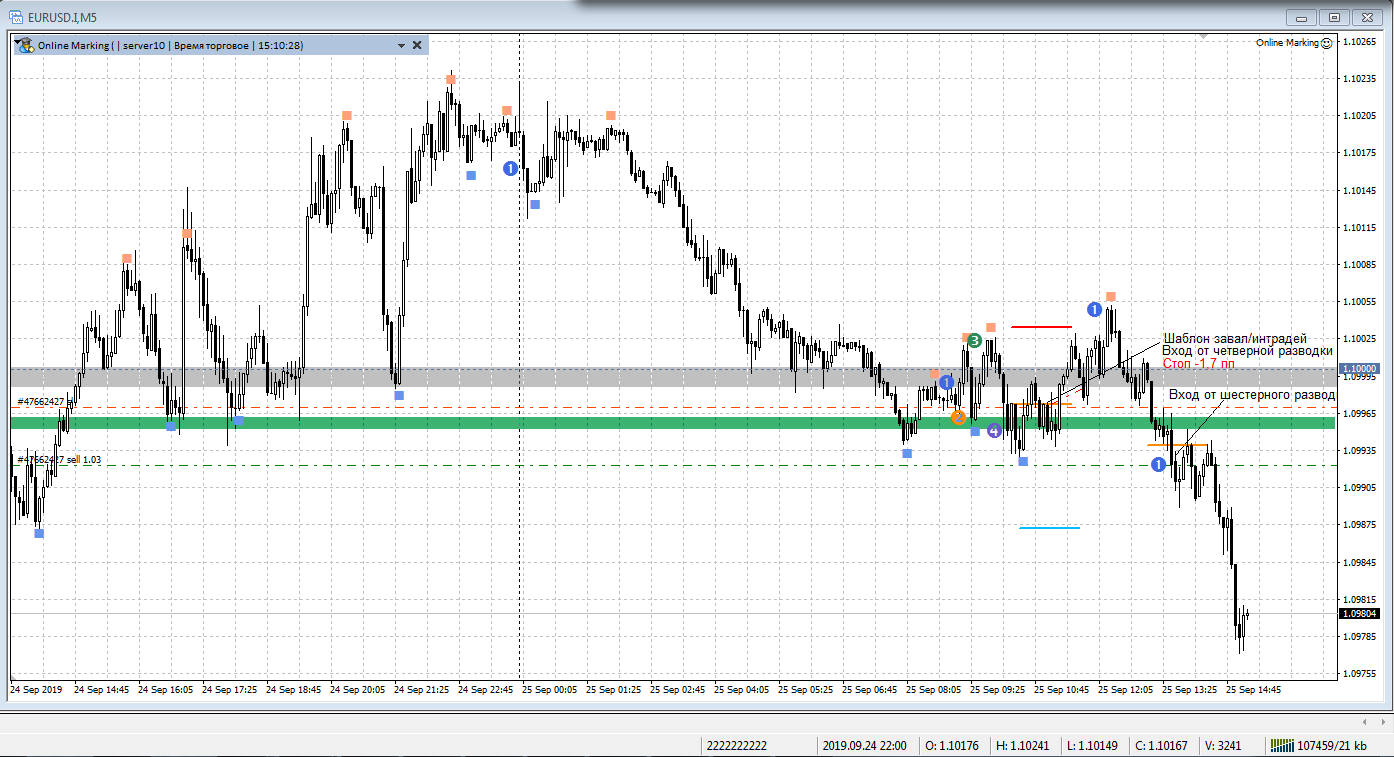
Версия 2.3 2018.09.28
1. Время до закрытия свечи теперь обновляется по таймеру
2. Горячая клавиша 1 - шаг назад в типе отображения информации
3. Горячая клавиша 2 - шаг вперёд в типе отображения информации
4. Горячая клавиша 3 - смена места отображения информационной строки
https://www.mql5.com/ru/market/product/11669

1. Исправлена ошибка открытия ордеров при ММ = false. Стоплосс брался из настроек, а не из панели.
2. Добавлено визуальное представление выбранного типа манименеджмента: при включенном ММ поле ввода Лот недоступно; при выключенном ММ поле ввода Риск недоступно. Недоступные поля пересчитываются автоматически.
3. Добавлена дополнительная панель с отложенным ордерами. Панель можно скрыть нажатием по стрелке либо с помощью предустановленной Горячей клавиши '~'. Отложенный ордер устанавливается на заданном в настройках расстоянии от цены.
4. Добавлена Горячая клавиша для смены угла привязки панели. По умолчанию реагирует по нажатию на клавишу 's'.
5. Добавлена возможность включения простого трейлинг стопа. Соответствующие параметры добавлены во внешние настройки.
6. Добавлена возможность включения функции Безубыток. Соответствующие параметры добавлены во внешние настройки.
7. Обновлена цветовая гамма торговой панели.
8. Так же добавлена возможность совершения торговых операций в тестере стратегий.
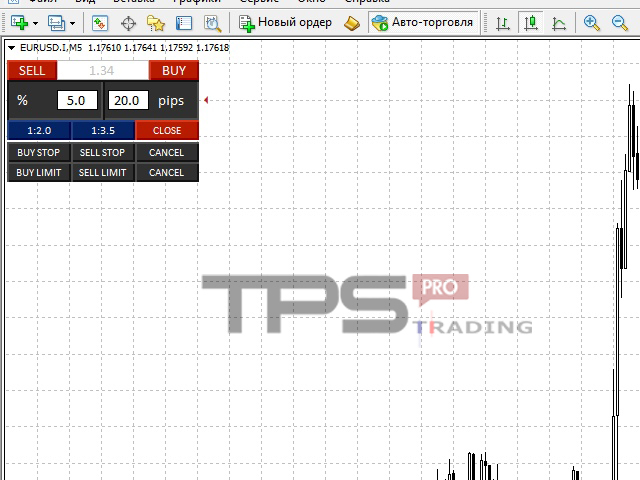
Риск-менеджер доступен всем по предельно демократичной цене, при этом позволяет избежать потерь в торговле и серьёзных ошибок в сделках.
Панель имеет 3 столбца, каждый из которых несёт полезную информацию. В первом столбце отображается информация о счёте по состоянию от начала текущего месяца, то есть показывается общий результат в процентах и валюте депозита. Во втором столбце Отображается риск на день, заданный в настройках. В третьем столбце отображается текущая ситуация по счёту.
В случае превышения заданного риска на день или превышения количества ордеров Советник закрывает все ордера и не даёт открывать новые, тем самым оберегая трейдера от "эмоционального трейдинга".
______________________________________________________________________________________
Скачать — https://www.mql5.com/ru/market/product/12390#descript..
Более подробно — https://tpsprotrading.com/assistants#riskmanager


TPSpro Risk Manager Panel is a convenient tool for anyone who wants to keep track of the current account state. The panel is part of our risk management system, and is included into our more powerful product TPSpro Risk Manager . The panel has three columns containing useful information. The first column contains the information about the account state as of the beginning of the month, i.e. the overall result is shown as a percentage and in the deposit currency. The second column shows the daily
TPSpro Risikomanager ist ein einzigartiges System zur professionellen Risikokontrolle für Händler jeder Ausbildung und jedes Kapitals. Ermöglicht Ihnen, Handelsverluste und schwerwiegende Fehler bei Transaktionen zu vermeiden. TPSpro Risk Manager ist für das Risikomanagement vor allem für Scalper und Daytrader notwendig, wird aber von Händlern aller Handelsstile erfolgreich eingesetzt. Das Panel verfügt über 3 Spalten, von denen jede nützliche Informationen enthält. In der
Diese PRO-Version des Handelspanels vereinfacht den Handel für diejenigen, die sich an das Money Management halten, basierend auf der Größe des Stop-Loss und der Belastung der Einlage. Ein praktisches Tool für diejenigen, die Bestellungen eröffnen müssen, ohne Zeit mit Losberechnungen zu verschwenden. Risikowerte und Stop-Loss-Größen können in den Feldern des Panels selbst eingestellt werden, wodurch die Zeit für die Einrichtung des gewünschten Loses verkürzt wird. Der in den Einstellungen
The Terminal indicator is a substitution for the standard Terminal tab. The indicator is displayed as a kind of table consisting of several elements: A row with column descriptions; Open orders; Summary information of open orders; Summary information of current day closed orders. The indicator settings: Graph corner for attachment - the corner of the chart where the table will be positioned Font - font type Fontsize - font size Text color - display settings Profit color - display settings Loss
Color Levels is a convenient tool for traders using a Trendline and a Rectangle in their technical analysis. It allows setting two empty rectangles, three filled ones, and two tredlines. The indicator parameters are very simple and divided into numbered blocks: The ones beginning with 1 and 2 - empty rectangle (frame) parameters; 3, 4, and 5 - filled rectangle parameters; 6 and 7 - trendline parameters. Simply click a desired object and it will appear in the upper left corner. Main Adjustable
The TPSproDraW indicator allows to draw continuous zigzag lines on the chart. This handy tool will strike fancy of those traders who trade using technical analysis and need visual expression to forecast the price movement. A drawn continuous zigzag line can be removed as easily as it is drawn - just aim a mouse cursor to the zigzag line and press the Shift key. How it helps: The Z key - double press to enable the mode of drawing patterns, press one time to disable the mode, Esc - cancel drawn
Dieser Informationsindikator ist nützlich für diejenigen, die immer über die aktuelle Situation auf dem Konto informiert sein möchten. Der Indikator zeigt Daten wie Gewinn in Punkten, Prozentsatz und Währung sowie den Spread für das aktuelle Paar und die Zeit bis zum Schließen des Balkens im aktuellen Zeitrahmen an. VERSION MT5 - Weitere nützliche Indikatoren Für die Platzierung der Informationslinie im Diagramm gibt es mehrere Möglichkeiten: Rechts vom Preis (läuft hinter dem Preis); Als










