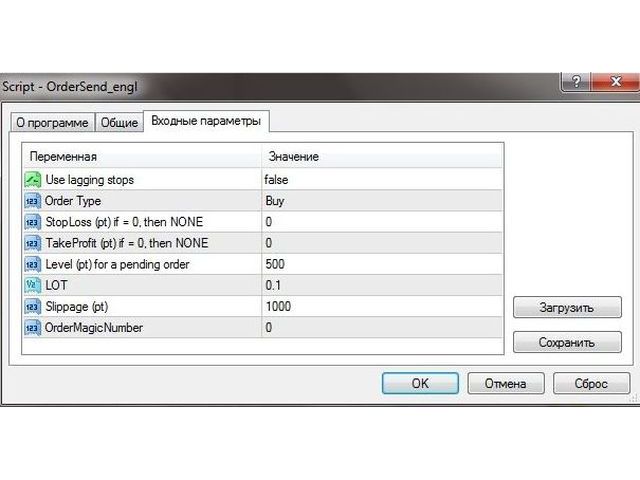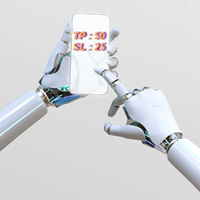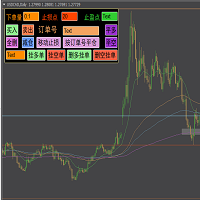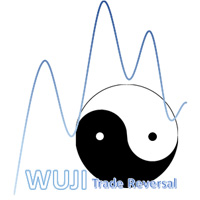ScriptForOrders
- Utilitys
- Vitaly Murlenko
- Version: 1.0
- Aktualisiert: 16 Dezember 2022
- Aktivierungen: 10
Das Dienstprogramm ScriptForOrders dient dazu, Bestellungen mit dem erforderlichen Magicnumber-Parameter manuell aufzugeben!
Manuell geöffnete Orders haben Magicnumber = 0. Expert Advisors eröffnen oft Orders mit einem anderen Magicnumber-Parameter als Null. Dies geschieht, damit der EA seine eigenen Aufträge von denen anderer unterscheiden oder unterschiedliche Steueralgorithmen auf unterschiedliche Aufträge anwenden kann.
Früher oder später kommt ein Händler in eine Situation, in der er in die Arbeit des Beraters eingreifen und eine Order manuell aufgeben muss (der Markt ändert sich und die Orders des Beraters müssen korrigiert werden). Aber eine solche Bestellung aufzustellen, die der Berater als seine eigene abholen wird. Über das Terminal ist dies nicht möglich. Deshalb kommt ScriptForOrders zur Rettung.
ScriptForOrders kann Orders setzen: Buy, Sell, BuyStop, SellStop, BuyLimit und SellLimit. Alle Bestellparameter werden in Punkten angegeben, was für zusätzlichen Komfort sorgt.
Zusätzlich zu den oben genannten Funktionen verfügt ScriptForOrders über eine integrierte Fähigkeit, nachlaufende Stop-Orders zu verwenden. Was es ist? In einigen Handelszentren ist es nicht möglich, eine Marktorder mit voreingestellten StopLoss- und TakeProfit-Größen programmatisch zu eröffnen. In diesen Handelszentren müssen Sie zunächst eine Marktorder eröffnen und erst danach können Sie die gewünschte Stop-Order setzen. ScriptForOrders hat einen Parameter, der es erlaubt, auch in diesem Modus zu arbeiten.
All dies können Sie im Video unten sehen.