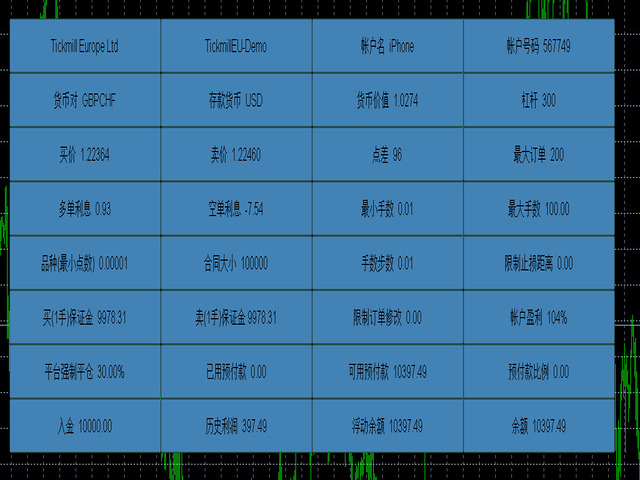GGODForex Market Information CH
- Utilitys
- Zhou Liang Ji
- Version: 2.0
- Aktualisiert: 30 April 2022
这是中文简体版本
为了让新手交易者更容易理解,我做了一个交易平台账户信息面板,不收取任何费用。
首先,您必须在交易前了解平台。
各平台报价及商品规格与账户交易规则不同。
您可以调整面板的颜色和大小,如果您尝试按下,面板可能会移动。 面板不会下单,放心加载EXPERTS
如果我升级了免费产品,您需要先将我的旧产品从市场上移除,然后重新启动 MT4,然后再次下载以使用我升级的免费产品。
In order to make it easier for novice traders to understand, I made a trading platform account information panel, which does not charge any fees.
First of all, you must understand the platform before trading.
The quotations and commodity specifications of each platform are not the same as the account trading rules.
You can adjust the color and size of the panel, and if you try to press, the panel may move. The panel will not place an order, load EXPERTS with confidence
If I upgrade a free product, you need to remove my old product from the market first, then restart MT4, and download it again to use my upgraded free product.