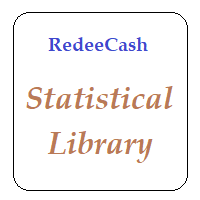Position Tracking
- Utilitys
- Maksim Efimov
- Version: 1.0
- Aktivierungen: 10
Ein Assistent, der mithilfe eines integrierten Algorithmus offene Bestellungen begleitet. Ermöglicht das Öffnen von Kauf- oder Verkaufsaufträgen durch Klicken auf die Schaltfläche im Informationsfeld des Haupt-Chartfensters.
Das gewünschte Positionsvolumen in einem Trade wird auf drei Arten berechnet:
- Automatisch, je nach Lautstärke der Waage.
- Manuell angegeben.
- Abhängig vom Risikoniveau pro Trade und dem Stop-Loss-Wert.
Stop-Loss kann auf drei Arten angegeben werden:
- Das Maximum oder Minimum des Preises für eine bestimmte Anzahl von Balken (Kerzen).
- Geben Sie die Größe des Stop-Loss in Punkten an.
- Verwenden der Funktion zum Setzen von Stop-Loss entlang der Linie. Ermöglicht Ihnen, den erforderlichen Stop-Loss-Wert im Voraus mit einer Linie auf dem Chart festzulegen, zusätzliche Informationen zu erhalten und einen Trade mit einem festgelegten Stop-Level zu eröffnen.
Wenn eine Position eröffnet wird, wird eine Serie von drei Orders erstellt, wobei das gesamte Lot durch einen Deal in einem bestimmten Verhältnis geteilt wird.
- Der Take Profit der ersten Order wird auf das Stop-Loss-Niveau gesetzt.
- Take Profit zweiter Ordnung wird auf der Ebene des SL / TP-Verhältnisses festgelegt. Das Verhältnis wird in den Einstellungen eingestellt.
- Take Profit ist für die dritte Ordnung in der Serie nicht festgelegt.
Nach der Eröffnung eines Deals wird der Tracking-Mechanismus aktiviert, dessen Einstellungen im Voraus festgelegt werden können.
Ein offener Deal wird in zwei Modi unterstützt:
- Aggressiv – Stop-Loss wird auf das Break-Even-Niveau verschoben, nachdem die zweite Order in der Serie mit dem angegebenen Take-Profit-Stop-Loss-Verhältnis geschlossen wurde.
- Konservativ – Stop-Loss wird auf das Break-Even-Niveau verschoben, nachdem die erste Order in der Serie geschlossen wurde, wobei der Take-Profit dem Stop-Loss-Niveau entspricht.
Bedienungsanleitung:
- Trailing Stop der letzten: Order in einer Serie Aktiviert den Trailing-Mechanismus für die letzte Order in einer Serie in einem bestimmten Abstand zum Preis mit einer bestimmten Schrittweite.
- Alle Bestellungen schließen: Es ermöglicht Ihnen, alle offenen Orders für dieses Instrument mit einem Knopf zu schließen.
Darüber hinaus werden die folgenden Informationen auf den Feldern im Hauptdiagrammfenster angezeigt:
- Marktinformationen (aktuelles Instrument, Zeitrahmen, Preis, Spread-Wert).
- Kontoinformationen (Saldo, Eigenkapital, Höhe der freien Marge, Prozentsatz des Wachstums oder Rückgangs für offene Transaktionen, laufender Gewinn / Verlust für dieses Instrument).
- Informationen zu den aktuellen Einstellungen.
Optimiert für Währungspaare, Rohstoffmarkt (BRN, WTI), Spotmetalle (Gold, Silber).