EasyTradePad
- Utilitys
- Sergey Batudayev
- Version: 2.21
- Aktualisiert: 20 Juni 2022
- Aktivierungen: 5
- Eröffnen Sie einen Trade mit dem genauen Risiko, das Sie selbst in % oder in der Währung der Einzahlung angeben
- Sparen Sie den Gewinn, indem Sie den Stop-Loss auf keinen Verlust setzen
- Durchschnitt des Handels durch Glättung der Marktvolatilität
- Fügen Sie eine Position entlang des Trends hinzu, wenn der Handel in Ihre Richtung geht
- Drücken Sie den maximalen Gewinn mit verschiedenen Trailing-Stop-Einstellungen
- die Parameter eines bereits offenen Deals ändern
- eine teilweise Schließung einer profitablen Position durchführen
Hauptfunktionen:
- Öffnen und Schließen einer Bestellung
- Berechnung von SL und TP in Punkten
- Berechnung von SL und TP in % der Anzahlung
- Berechnung von SL und TP in $
- Pyramidenspiel
- Mittelwertbildung
- Transfer zum Break-Even
- automatische Berechnung des Verhältnisses von Gewinn zu Risiko (Ratio)
- Trailing Stop in Punkten und durch Kerzenschatten
- Punkt für Punkt (es gibt Einstellungen für Start, Distanz, Schritt)
- durch Candlestick-Schatten, mit der Möglichkeit, TF-Kerzen auszuwählen
- leichte Verständlichkeit und Eröffnung von Bestellungen
- einfache Verwaltung
- Zuverlässigkeit und Sicherheit beim Eröffnen von Geschäften

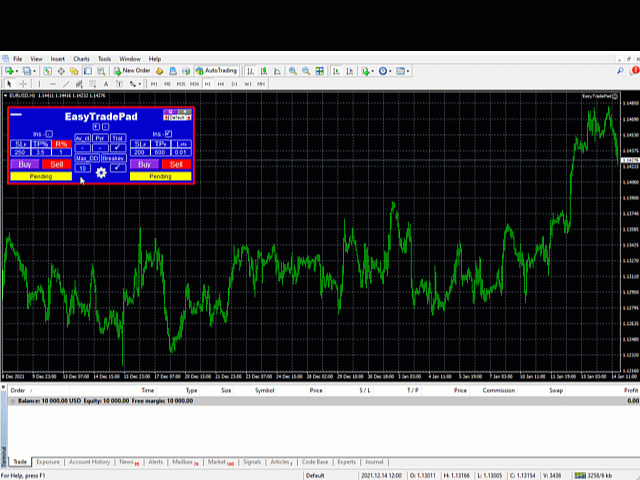
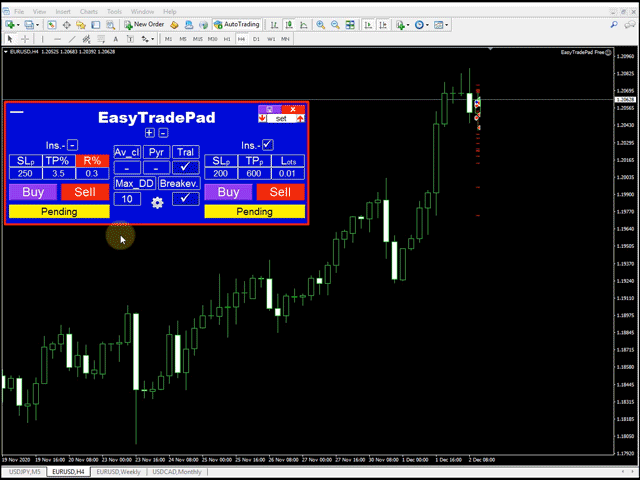
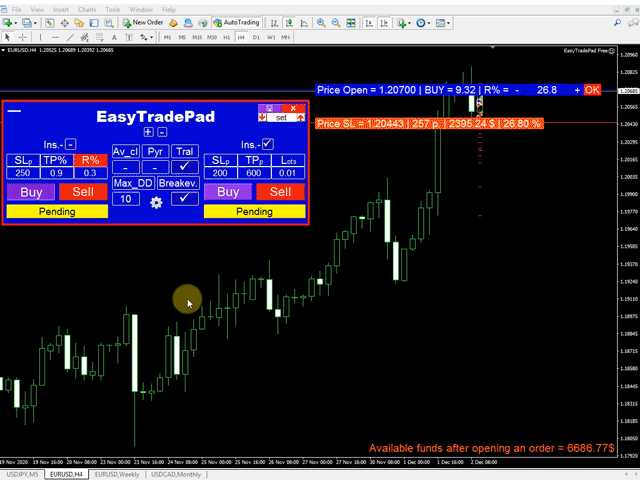
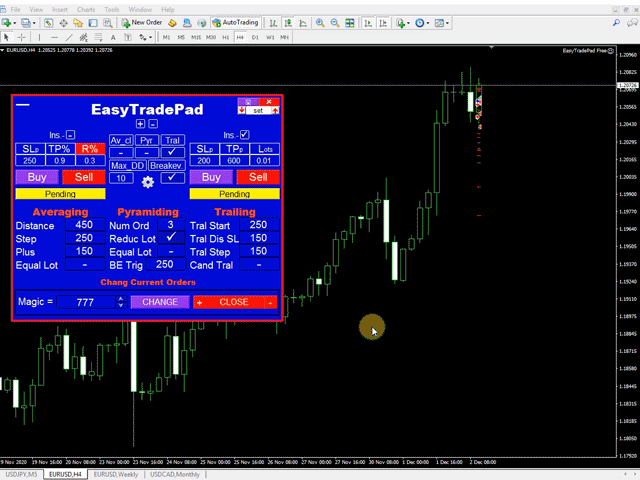
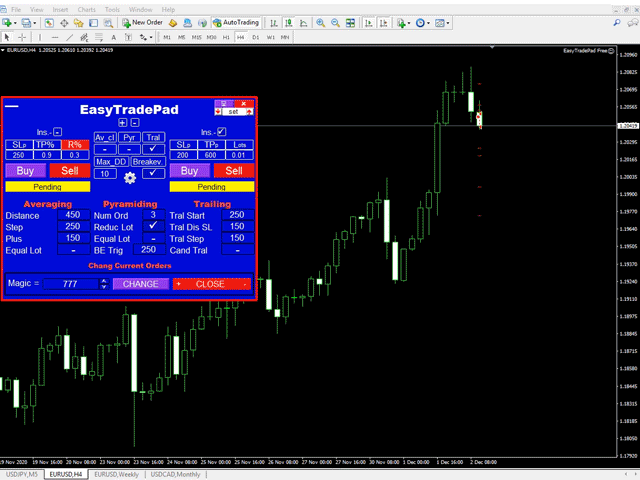
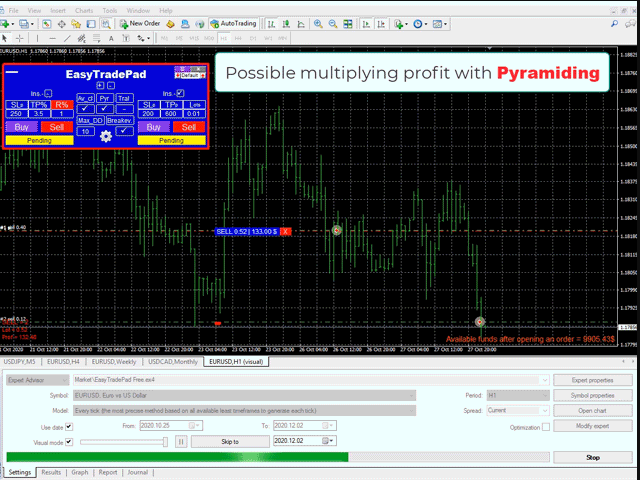
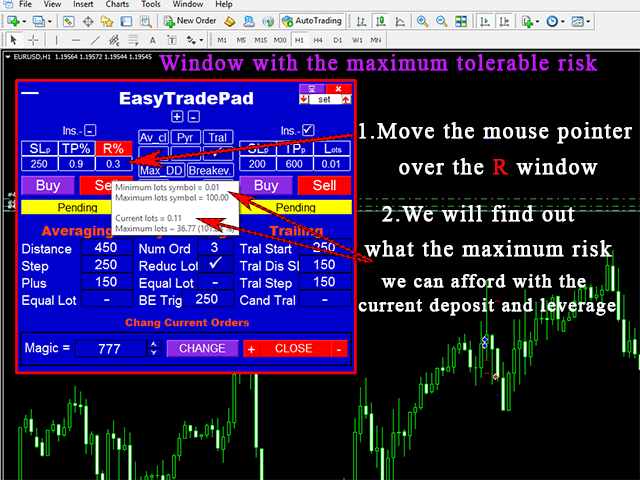
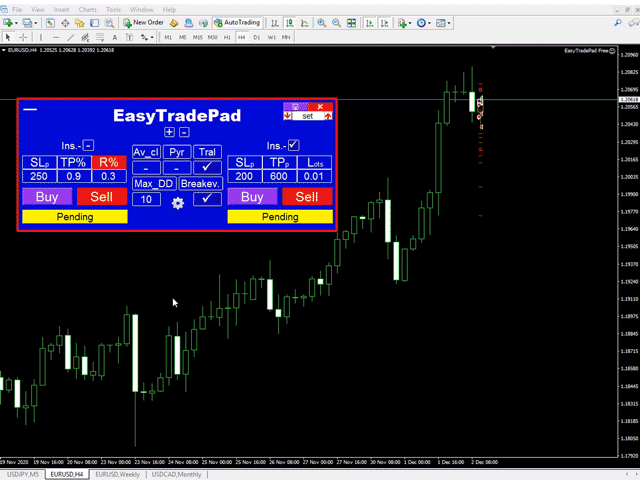
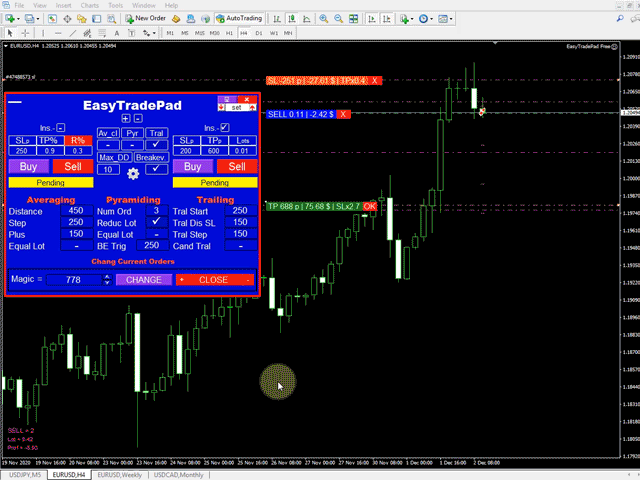
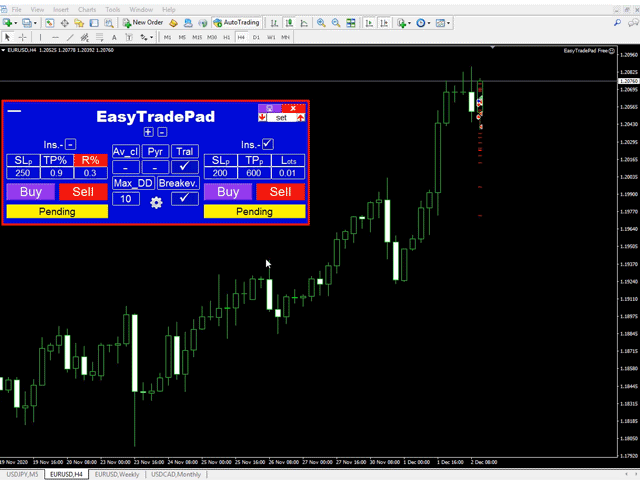






















































































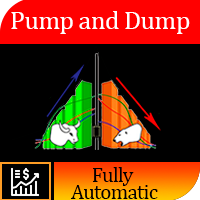



Great product. Helps to manage trades in smooth & efficient manner. Highly recommended.