EnkiSoft Trade Clone
- Utilitys
- Ritter Jozsef
- Version: 1.57
- Aktualisiert: 17 Februar 2021
- Aktivierungen: 20
Trade Clone MT4 EA
With Trade Clone EA you can trade on multiple MetaTrader 4 and MetaTrader 5 accounts simultaneously, clone the trades of any trading robot from server account to your friends and family accounts.
Note: All MetaTrader 4 and MetaTrader 5 must run in same computer, or you need copy the trade file to the Client computer.
You can run multiple Trade Clone EA as server, and you can run client on unlimited MetaTrader accounts, but one client can connect only one server.
If client clone all trades - not only actual chart - then munst run only one copy on client account.
If server export all trades - not only actual chart - then munst run only one copy on server account.
* If want to clone between MT4 ↔️ MT5, you need to buy Trade Clone MT4 + Trade Clone MT5 too!
What’s the benefit using Trade Clone EA?
- You can manage many account, only from one server account
- Clone Buy, Sell, BuyStop, SellStop, BuyLimit, SellLimit trades
- Close, CloseBy, Partial Close
- Clone Stop loss and Take profit values
- You got risk management options in client
- Different account size support
- Broker independent software
- Fast cloning between many account
- You can separate trades by Order type
- You can separate trades by Magic number (specific EA)
- Change lot size (fix, multiplying, proportional)
- Encoded trading data
- No additional software required
- Compatible with other Expert Advisors
- Compatible with VPS
Not FIFO compilant - if server is not FIFO!
Settings:
Working mode: Server or client mode
Server settings:
Server Order filtering: Send ALLor ONLY CHARTorders
Maximum symbol name length: if Server Symbols special, (eg. EURUSD#micro) you better not send olny the unified Symbol name: EURUSD, so set max name length to 6.
Client settings:
Client Order filtering: import ALL or ONLY CHART orders
Lot mode:
- Fix lot: use value set in „Fix Lot value” parameter
- Multiplying lots: multiplying original lot value, with value set in „Lot multiplier” parameter
- Proportional (Free margin): Calculate lot value from client Free Margin/server Free margin
Maximum price slippage in points: Only cretae orders, if server-client price slippage not bigger than this value
If Netting account, then round lots to server lots: In MT5 netting account only onr trade per symbol allowed, there is no individual trades. if this paramerer set to true, then Trade Clone set order lots to sum server lots. (handling lot rules)
Close opposite orders from Netting account: If server MT5 Netting, there is no sells and buys same time.
Reopen closed orders: If order closed accidentally, then reopen it. (handling price/slippage rules).
Account is ECN: SL and TP applied after order opened
Modify symbol name in Client: if client Symbols like (EURUSD#m, EURUSDmini etc…) then you must set „#m” or „mini” as suffix.
Maximum order time: If order older than this value in sec, then not open
Force apply SL, if SL is not set: Set SL value (multiple of spread) if no original SL
Minimum spread: If broker Zero spread, then calc a fix value
Common settings:
Only Orders with MagicNumber (-1 = all, 0 = manual, >1 EA):
- In server: only send orders that fit criteria
- In client: only import orders that fit criteria
Filename: Filename that containing trades (Can separate multiple servers)
Encode trade data: Trade file will be encoded
Create, Close, Delete, Modify orders: Only actions enbled will be cloned
Cloning order types filter: Only Order types enabled, will be cloned
LIMITATION OF LIABILITY
- We will not be liable for any loss or damage of any nature arising from the use of the information and/or services, softwares that are provided.
- We will not be liable to you in respect of any losses arising out of any event or events.
- We will not be liable to you in respect of any business losses, including (without limitation) loss of or damage to profits, income, revenue, use, production, anticipated savings, business, contracts, commercial opportunities or goodwill.
- We will not be liable to you in respect of any special, indirect or consequential loss or damage.


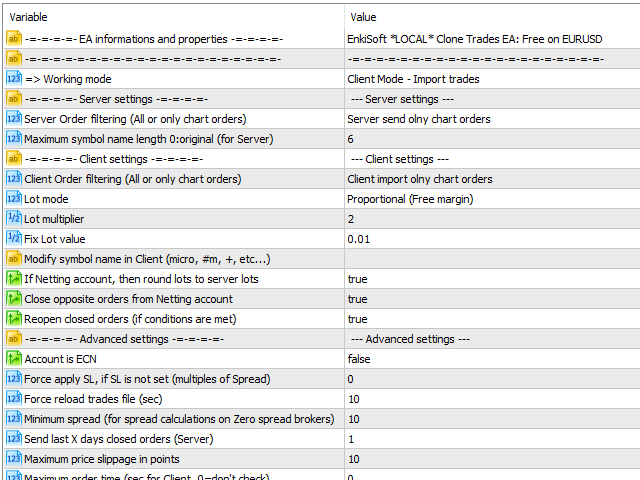
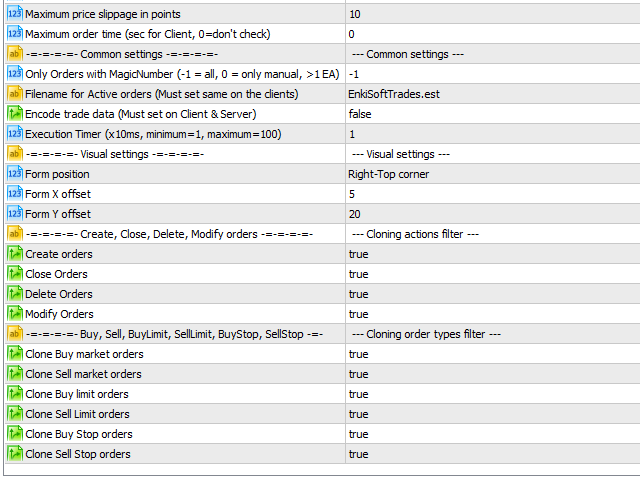


























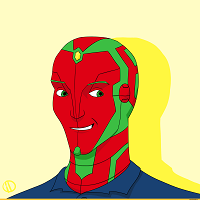

































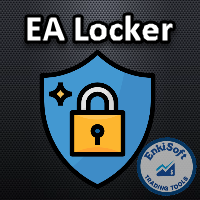
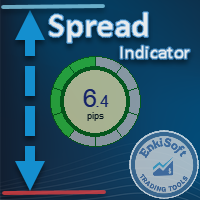
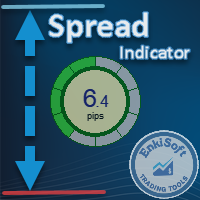



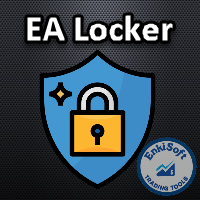
Der Benutzer hat keinen Kommentar hinterlassen