Version 5.52
2023.06.16
- исправлено смещение ТР и СЛ
Version 5.49
2023.04.14
- накопительное обновление
Version 5.48
2023.03.16
- накопительное обновление
Version 5.38
2021.02.05
- исправление проверок по комментарию
Version 5.36
2020.12.01
- исправлено копирование лимитных и отложенных ордеров между МТ4 и МТ5
- накопительное исправление ошибок связанные с копированием сделок.
- исправление работы таймаута
- совместимость с обновлением 5.36 KopirМТ5
Version 5.35
2020.11.30
- накопительное исправление ошибок связанные с копированием сделок.
- добавлены новые опции для переоткрытия сделок:
Reopen maximum - максимальное количество переоткрытий (без учета первой позиции).
- исправлен механизм переоткрытия, теперь для переоткрытия автоматически работает режим scalper mode для входа только по заданной цене или лучше. При переоткрытии после первого ордера игнорируется timeout.
- добавлена новая опция для ограничения копирования отложенных ордеров:
timeout (min) for pending orders - тайм аут для копирования отложенных ордеров, 0 - без ограничений
если включено переоткрытие, то данная опция работает для первого ордера, а потом она игнорируется.
Version 5.34
2020.10.16
- исправление копирования BUYSTOP,SELLSTOP
Version 5.33
2020.09.22
- исправление ошибки торговли на счетах GLD
Version 5.32
2020.07.06
- добавлена поддержка счетов с большим количеством цифр, исправлен переноса стоплосс. Исправлена ошибка включения Copy new off при загрузке из ранее сохранённых настроек.
Version 5.31
2020.06.19
- обновлен под новую версию терминала
- добавлен режим остановки копирования новых сделок Copy mode = Copy new off отключает копирование новых ордеров. Старые продолжает контролировать
Version 5.30
2020.05.22
- добавлены функции ограничения минимального и максимального объема. MinLot, MaxLot
Version 5.29
2020.05.11
- исправлен сбой при копировании
Version 5.28
2020.05.10
- исправлено обновление данных
- исправлена работа механизма входа с указанного количества ордеров на сервере, для возможности копирования сделок с усреднениями
- удалена функция Duplication
- удалена функция остановки копирования по количеству сделок на сервере
- удалена функция остановки копирования по количеству на клиенте
Version 5.27
2020.05.07
- добавлена поддержка копирования индексов например Volatility 75 Index и подобные названия
- добавлена поддержка копирования и частичного закрытия ордеров с объемов до 3 знаков после запятой
- доработано переоткрытие ордеров, если тейк профит стоит уже неправильно, что может инициировать закрытие сделки сразу, такие сделки копироваться не будут.
Version 5.25
2020.03.15
- исправление определения окончания торговой сессии
Version 5.24
2020.02.10
- добавлена функция задержки открытия сделок относительно предыдущих. Требуется для некоторых брокеров. По умолчанию функция отключена.
Version 5.23
2020.01.15
- исправлено копирование отложенных ордеров для инструментов из кросс таблицы
Version 5.22
2020.01.14
- исправлено копирование XAUUSD
Version 5.21
2020.01.10
- исправлена отмена ТР\СЛ
Version 5.20
2020.01.09
- исправлено перемещение отложенных и лимитных заявок
- исправлен приоритет для кросс таблицы, чтобы можно было применять правила EURUSD=GBPUSD и т.п.
Version 5.10
2019.12.16
- исправление расчетов при активированной опции 'Use currency' , которое приводило к неверному расчету лота.
Version 5.0
2019.12.12
Attention! This version is updated only after closing all positions!
- added support for copying MT4 < - > MT5
- reworked the logic of the autolot, now you can include the ratio of balances, shoulders, currencies, by default, the lot multiplier mode is enabled.
Version 4.78
2019.12.02
- правка работы в пятницу , если время ПК отличается от времени брокера.
Version 4.77
2019.11.11
- ребрендинг, обновлена иконка
Version 4.76
2019.11.05
- redesigned the mechanism of opening orders with the specified parameter Points
- fixed the logic of tracking drawdown on the account to stop copying
Version 4.75
2019.09.03
исправление работы с сделками от сигналов
Version 4.74
2019.08.31
Накопительное обновление
Version 4.73
2019.07.19
- исправление ошибки копирования инструментов, содержащих в названии восклицательный знак !
Version 4.72
2019.07.08
- исправление возможной ошибки при переоткрытии
- добавлено игнорирование Timeout, если включено переоткрытие Reopen position
- при первом открытии берет тр и сл исходные если включен режим User can modify orders
- исправление выставления своих тр и сл.
- исправление обновления данных при закрытии на стороне клиента
- добавлен классический трейлинг стоп (trailing stop) и безубыток (bu)
Version 4.71
2019.05.27
снижение нагрузки на процессор
Version 4.70
2019.05.26
снижение нагрузки в выходные дни
Version 4.68
2019.04.30
- исправлена работа с торговыми сессиями, которое приводило к остановке копирования
Version 4.67
2019.04.26
- исправлена отключение торговли на сервере с инвесторским паролем
- возвращена настройка частоты опроса по таймеру, по умолчанию 100 мс
Version 4.66
2019.04.18
- обновление для снижения нагрузки при отсутствии сделок
Version 4.65
2019.04.16
- обновление сообщений в журнале Эксперты
Version 4.64
2019.04.15
- исправлена ошибка проверки торговой сессии из-за чего копировщик не копировал сделки
Version 4.63
2019.04.02
- исправление сброса тикета ордера при нехватки маржи на открытие, которое приводило к дублированию сделки.
- обновлены отладочные сообщения
Version 4.61
2018.11.23
- исправлено округление лота
Version 4.60
2018.11.20
поправлены комментарии
Version 4.59
2018.11.19
- запрет копирования открытых ордеров с комментарием to #
- исправления обнаруженных проблем
Version 4.58
2018.11.02
- отключено дополнительное получение котировок, которое может вызывать задержки при открытии и закрытии.
Version 4.57
2018.09.24
- исправлена ошибка с повторным открытием сделки
Version 4.56
2018.08.14
- убраны из настроек не актуальные параметры
- удалены метки на графике о текущем режиме так как они дулируют сообщение в правом верхнем углу
- добавлен параметр Cross Table , формат ServerSymbol1=ClientSymbol1 можно указать несколько через запятую. Это дополнение к внешнему файлу кросс таблиц kopirmt4_cross.ini
- переименован параметр Dublicator в Duplication
- исправлен механизм таймера, введен резервный механизм на случай сбоя.
- параметр timeout задан по умолчанию 5 минут
- обновлен механизм работы с ордерами, чтобы ускорить с ними работу.
- бесплатная версия будет работать только по AUDUSD так как данная версия предназначена в первую очередь для знакомства с функционалом.
- добавлен трайлинг стоп по % профиту как суммарно по всем копируемым сделкам так и раздельно по каждому из копируемых счетов.
- исправлено закрытие всех сделок по просадке в валюте и %
- несколько мелких улучшений и исправление замеченных ошибок.
Version 4.51
2017.09.06
- improved occasional partial closing causing a trade to be closed entirely for no reason
Version 4.50
2017.08.28
- added the options to increase\decrease TP and SL
- added the options to enable copying TP and SL separately
Version 4.49
2017.08.16
- minor fixes for copying of pending orders
- fixed copying with consideration of the EURRUB quotes on ruble accounts
Version 4.48
2017.08.02
- fixed an error with canceling pending and limit order when filtering by comment
Version 4.47
2017.07.24
- added the duplicator mode
- disabled checking the margin for opening limit and pending orders
Version 4.45
2017.05.02
- fixed copying of pending orders
- Added the "Use leverage accounts" option, which allows ignoring the leverage ratio when the 'Auto lot = true' mode is enabled
Version 4.44
2017.04.26
- fixed the lot size rounding
Version 4.43
2017.04.19
- fixed the operation of the lot multiplier for a currency when Auto lot is enabled
- stop copying at the current drawdown, formula is ((Equity/Balance)-1)*100. If the drawdown is lower than or equal to specified, copying is disabled, it is possible to send notifications and force close the positions.
Version 4.42
2017.03.14
Optimization
Version 4.40
2017.03.01
- Removed the possibility to manage the copier from other Expert Advisors (obsolete feature)
- Removed the possibility to manage another EA AutoTrade Manager (obsolete feature)
- Fixed display of operation mode taking into account current EA state
- Finalized the stop copying mechanism in case equity or margin levels drop; copying shall be resumed once the level is restored.
- Added new mode to stop copying when the margin level (%) drops
- Added sending of notifications by email or push when the margin/equity level drops, noe more than 1 message in 10 minutes
- Redesigned account currency conversion mode during copying, conversion is disabled by default.
- Improved auto comment, added ticket number
- "use currency auto koef" parameter renamed to "use currency accounts"
- New parameters: "alert mail use", "alert push use", "stopout margin level %"
- Added display of the number of positions opened on the server
- In the free version, only copying of EURUSD is available, other pairs are available in paid versions.
- Otstup parameter renamed to Points
Version 4.32
2016.12.13
- Word 'reverse' is removed from comments
- Fixed conversion with regard to the account currency. Currently supported account types include USD,EUR,RUB
- Fixed copying of XAUUSD
Version 4.31
2016.10.14
- fixed working with symbols table
- fixed the error with determining the minimum lot
- improved the analysis of partially closed trades
Version 4.30
2016.04.12
Optimization
Version 4.21
2016.04.07
- fixed the detection of the minimal lot for futures and stocks
Version 4.20
2015.12.01
- Working with prefixes improved
- Scalping mode and indent mode revised, the logics of the entry point limit updated
- Added settings for configuring server requesting frequency
- A new mode allows to activate the server request by a timer or by arrival of ticks to reduce load
Version 4.14
2015.11.17
- Fixed shutdown in cases when the specified number of orders on the server and the client is reached
- New functions count_client_orders_stop and count_client_all_orders_use to control the number of orders on the client. Once the specified number of open orders is reached, no more new orders will be copied.
Version 4.13
2015.11.13
- A new function has been added allowing to disable SL and TP modifications when they are modified on the server
Version 4.12
2015.11.12
- fixed order comments
- improved sorting out by comments and magic numbers:
filter magic list
supports ability to specify all magic numbers beginning from specified numbers using * (for example, *1234)
Thus, all orders having the magic number beginning from 1234 will be copied
filter comment list
supports ability to strictly match a comment using ! (for example, !EA_Ilan).
Thus, all orders having a specified comment are copied
Version 4.11
2015.11.06
- Timer restart refined
- Saturday and Sunday added to the time manager
- Custom comments fixed
Version 4.10
2015.10.26
Attention: prior to updating the application, wait until all trades are closed in all clients!!! The version is not compatible with the previous ones.
- Improved support of binary options (type UP / DOWN is only supported)
- Improved entry mode by the number of spreads. If spread is zero, the copier automatically switches to entry accuracy in points.
- Changed value of parameter filter slippage = 5.0 for compatibility with previous versions
Version 4.0
2015.10.15
- Refined closure with the mode 'close price use' active
- Changed order tracking logics for the following new functions (ATTENTION: prior to update the application, let the Copier close all positions, otherwise they will be lost!)
- Added an option for starting and stopping copying by the number of open instruments
- Fixed an error with minimal lot when copying CFD and Forex instruments
- Changed logics of symbol match tables, the table is of a higher priority. The exact match of instruments (full names like in the terminal) should be specified in the table
- New option no_move_stoploss_and_takeprofit that disables shift for stop loss and take profit if position was entered with a deviation. The function is on by default.
- The default value of the use_currency_koef is set to true
- New option slippage_is_count_spread, when set to true activates mode of accuracy based on the number of spreads and the entry accuracy depends on the spread. The function is on by default.
- The following parameters have been renamed:
list accounts for copy, delimiter (,) = server accounts
default lot = fix lot
filter slippage open price = filter slippage
Version 3.43
2015.04.21
- corrected reading data by a client (the issue was detected on systems with SSD and HSSD hybrid disks)
- enabled copying take profit and stop loss by default
Version 3.42
2015.04.17
- Fixed placing pending and limit orders at certain settings
- Changed lot calculation equation: the description in https://www.mql5.com/en/articles/618#example is used in Autolot mode
- Added support for accounts in different currencies: the terminal should receive quotes in EURUSD and USDRUB. EUR, USD and RUB accounts are supported.
- Ratio calculation can be disabled by setting 'currency auto koef' to 'false'. The mode is disabled by default! This is an experimental function.
Version 3.41
2015.04.15
- Returned update timeout (sec) parameter for forced update
- Fixed some errors
Version 3.40
2015.04.07
- Improved time synchronization between the server and the client
- Added timeout indication by a fractional number if the deal lifetime is less than 1 minute
- Added automated disabling of stop loss/take profit modification on the client's side if custom stop loss or take profit is enabled and set to zero
- Revised server order tracking algorithm, update timeout (sec) option is no longer required, so it was deleted. Delay parameter is eliminated. It is no longer required.
- Added external control support by means of copying the instrument from EAs and indicators (detailed information will be available in instructions)
- Included support of different currencies; automated correction of a lot will be in the next updates
- Removed deletion of pending order if it triggered before the client's one, which led to omission of entry by pending orders
- timeout parameter default value is 0 again; operational mode selection parameter was renamed in "mode" (default value of this parameter is Server)
Attention: this update is incompatible with previous versions. Close all open positions on clients or wait for their closing before updating!!!
Version 3.33
2015.03.25
Fixed copying of comments.
Version 3.32
2015.03.19
3.32
- improved logics of order tracking
- ability to forcedly update добавлена server data, parameter update timeout (sec), the value is set in seconds (the setting is for the server only)
- automatic detection of symbols with prefixes and CFD
- copying of take profit and stop loss of pending orders the way it is done for market orders; the copier does not copy them by default.
Copying is enabled by setting parameters user takeprofit use=false, user stoploss use=false
- automatic comments, adds the number of the account from which trading is copied
- fixes in the operation of exception filters
Version 3.31
2015.03.10
- Fixed order re-opening when timeout=0
Version 3.30
2015.03.04
- Improved copying of the trades opened in parts on ECN accounts.
- 'timeout' parameter is equal to 5 by default (not 0). The parameter now also affects pending orders as well!
- Improved opening limit and stop orders, especially when working with scalpers and news Expert Advisors.
- Copying stops and take levels is disabled by default in order to speed up the work when copying a great amount of orders.
Pending orders do not receive take and stop levels right after they are placed. Instead, the levels are set right after the order is triggered (if the appropriate options are activated).
By default, take and stop levels are virtual.
- Revised changing a stop loss and take profit in order to improve working with scalper trading robots.
Version 3.29
2015.02.18
3.29
- added the parameter for setting the history upload depth for clients. It reduces the load during intraday trading.
history count (days) = 1..N; the parameter uses the number of previous days as its value;
- added Time manager settings allowing users to set the time period when coyping trades is allowed. The time is set for each day of week. The time format allows you to set trading periods, for example, 0-10, 13-17 or 22:10-08:00, 15:00-18:59;
- added support for joint operation with AutoTradeManager utility.
Version 3.28
2015.02.16
- Fixed working with 'otstup' parameter.
- Fixed data download when changing the settings, while open trades are present.
- Added the new option: close price use = false/true. If enabled (true), a trade is closed only if the price is not worse than the close price at the source. 'otstup' parameter is considered.
Attention: save the settings to file before the update!
Version 3.27
2015.01.30
- Fixed joint operation of a server and a client on a single account (fixed position opening duplications).
- Fixed take profit, stop loss and Open price modification.
- Fixed the default option 'pause for set takeprofit (min) = 0'.
- Changed scalper mode logic. Now, positive 'otstup' is the minimum number of points the server price should move from the Open one before it is allowed to open a trade. If 'otstup' value is negative, the server price should move in the negative direction for the specified distance from the Open price before it is allowed to open a trade.
- Provided smart stop loss and take profit calculation mode: convergence between the server's and client's position prices is considered.
- Improved sleep mode to reduce the processor load.
- Improved the mode of downloading accounts from different servers.
Version 3.26
2015.01.22
3.26
- added ability to copy only the specified direction
copy mode = Long & Short, Long Only, Short Only
- added ability to set custom take profit or stop loss (can be specified separately)
user takeprofit use = false, true
user stoploss use = false, true
- added re-opening trades if a trade has been closed on a client's side
reopen position = false, true
- added ability to set take profit for a trade with delay in minutes
pause for set takeprofit (min) = 0..60
Version 3.25
2015.01.15
- A risk manager has been added to stop copying at a preset level of drawdown on the server or client account.
- New functions for filtering trades based on the magic number, comment or symbol.
Version 3.24
2014.12.22
- minor bug fixes in the table of symbols
- improved data update from server accounts
Version 3.22
2014.11.19
Update 17.11.2014
- Updated the mechanism of saving order details and order receipt by clients, load on CPU is reduced to a minimum. Now the copier enters a standby mode when nothing is changed for the orders.
- Added an editable table of tickets (symbol names), if they differ.
Example:
FTSE=#Z
NKD=#NX
DAX=#GX
WT=#EN
XAUUSD=GOLD
XAGUSD=SILVER
For the futures NO NEED to specify month and the last digit of the year (e.g. Z4 (December 2014), the copier will find them automatically)
Version 3.21
2014.10.30
Now it considers the leverage of the client and server for automatic calculation of the volume.
Version 3.20
2014.10.24
- Fixed partial closing issue
- Added exclusion function to work in filters with "-" operator. For example, -EURUSD gives command not to copy the EURUSD trades.

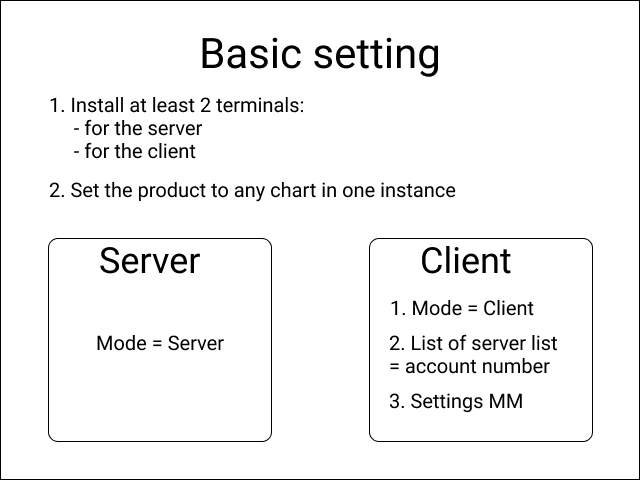










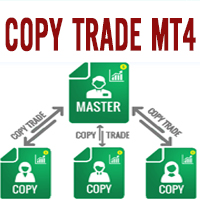







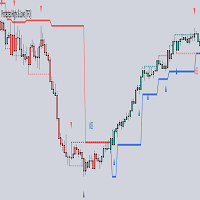


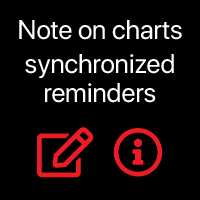







































I am very satisfied and rented KopirMT4 for 1 year. Thanks to the author for the nice work.