PipFinite Binary Options PRO
- Indikatoren
- Karlo Wilson Vendiola
- Version: 6.0
- Aktualisiert: 7 Juli 2024
- Aktivierungen: 5
This LEGIT Indicator Can Accurately Predict the Outcome of One Bar.
Imagine adding more filters to further increase your probability!
Unlike other products, Binary Options PRO can analyze past signals giving you the statistical edge.
How Increase Your Probability
Information revealed here ► www.mql5.com/en/blogs/post/727038
NOTE: The selection of a Good Broker is important for the overall success in trading Binary Options.
Benefits You Get
- Unique algorithm that anticipates price weakness.
- Generates many signals so you can have more options to trade.
- Compatible to other indicators to further increase accuracy.
- Statistics generated per signal outcome.
- Never repaints, never backpaints, never recalculates.
- Signals strictly on the "Open of the bar".
- Works in all symbols and all timeframes.
- Integrated pop-up, email, push notification and sound alerts.
- Fully compatible with Expert Advisor (EA) development.
How To Trade
Follow 3 easy steps to trade.
Step 1: Win Rate
- Actual Win Rate is greater than Minimum Win Rate (Actual Win Rate > Min Win Rate).
- Enter trade on a new signal.
- Wait for the bar to close to get results.
Reliable Statistics Calculation
Every signal is evaluated to give you the confidence to execute your trades.
Win Condition
- Buy Win - when the current bar closed greater than or equal to the open (Close ≥ Open)
- Sell Win - when the current bar closed less than or equal to the open (Close ≤ Open)
Loss Condition
- Buy Loss - when the current bar closed less than the open (Close < Open)
- Sell Loss - when the current bar closed greater than the open (Close > Open)
Min Win Rate
- The minimum win rate required to be profitable.
Actual Win Rate
- Percentage of signals which qualified for win condition.
Parameters
- Payout - the profit percent you get per trade.
- Signal Period - the number of bars used to calculate the algorithm.
- Maximum History Bars - maximum number of bars used for calculation.
- Misc Parameters - controls the universal visibility of objects and buffers.
- Display Parameters - controls the visibility of objects drawn on chart.
- Graphics Parameters - controls the appearance and colors of drawn objects on chart.
- Dashboard Parameters - controls the visibility and colors of statistics found on chart.
- Alert Parameters - controls the alert options enabled.


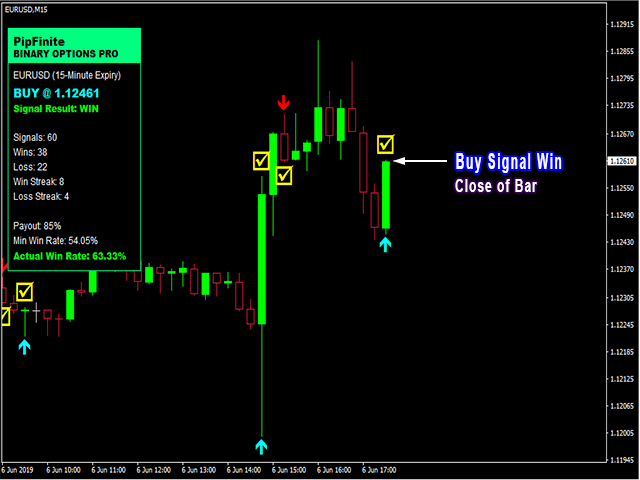
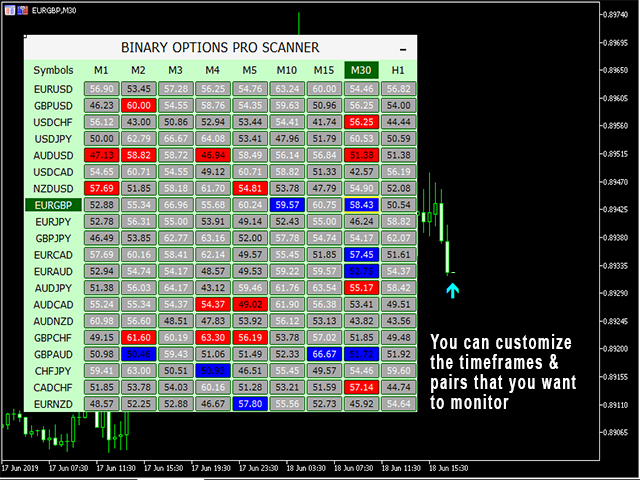

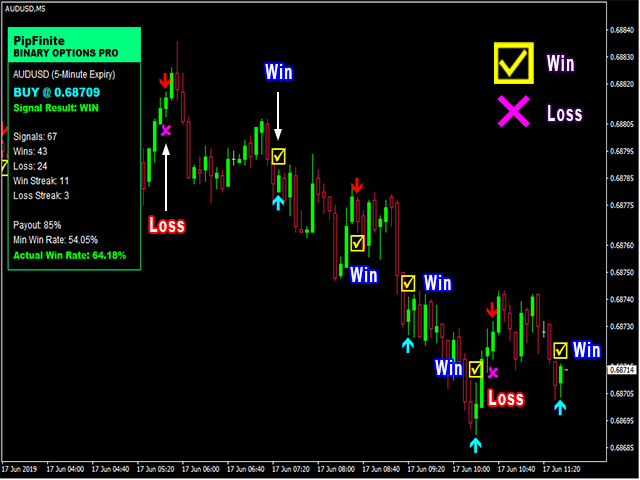
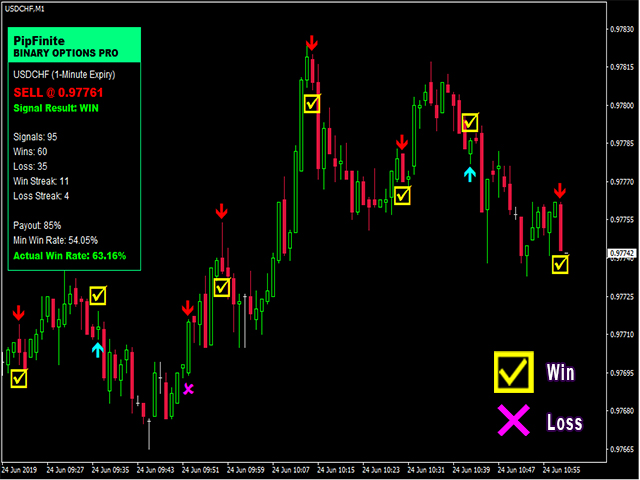
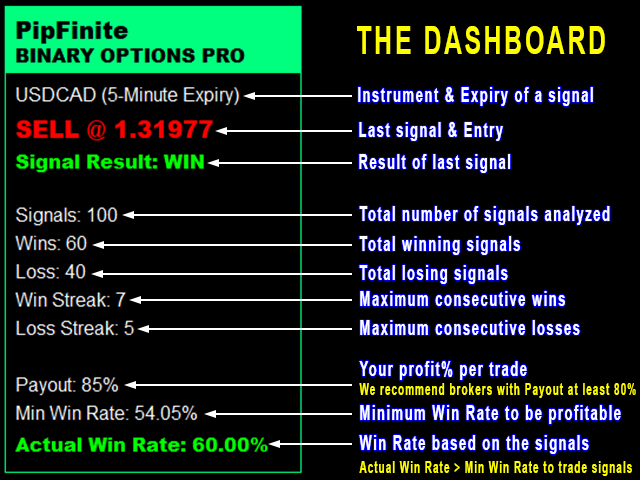
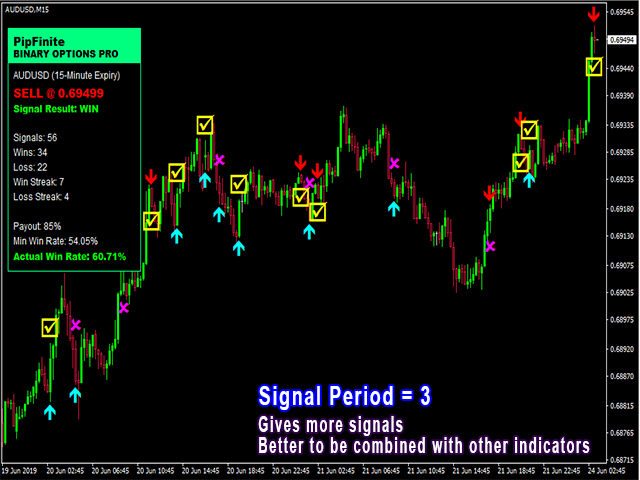
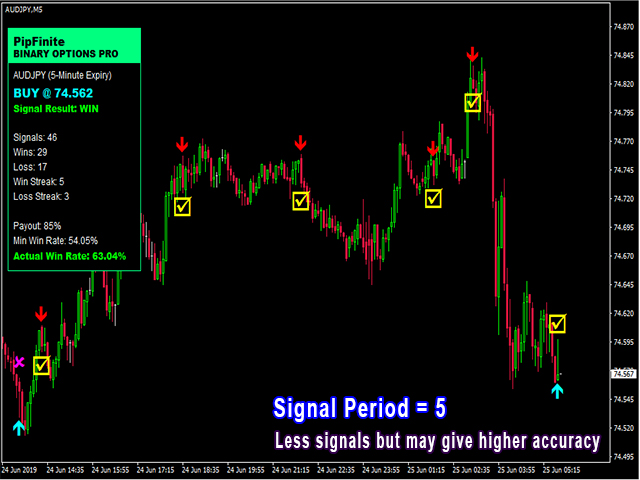
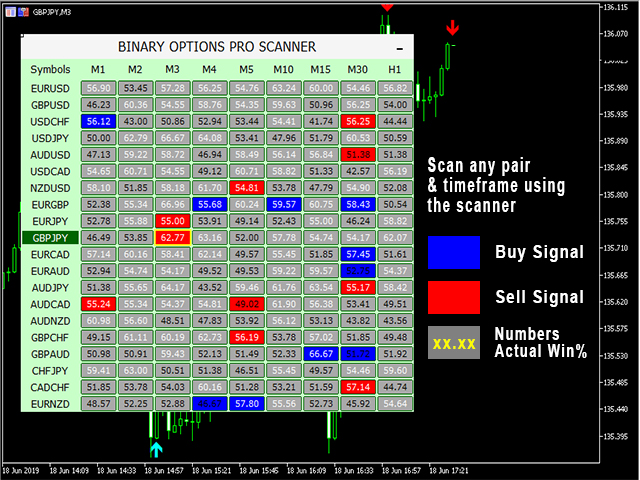





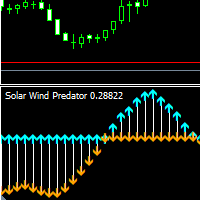








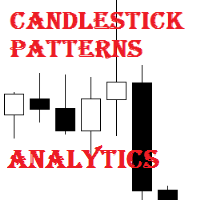











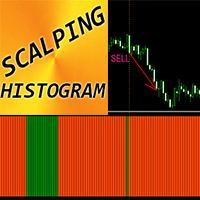
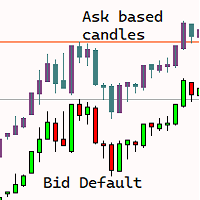

































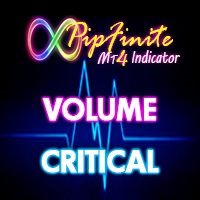


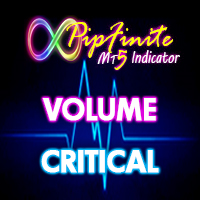







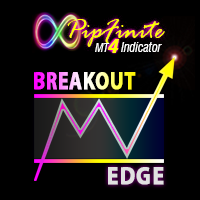












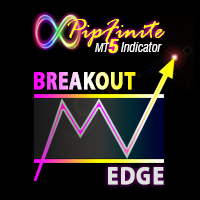


Such a beautiful indicator