Version 10.23
2024.12.07
- fixed lot display error
- for Reward Ratio (RR) parameters, accuracy increased to two decimal places
Version 10.21
2024.12.03
- bug fixes
- updated "Lot Limit" option, added accounting of open positions
Version 10.20
2024.11.22
- bug fixes
- added settings for lot limit "Lot Limit"
Lot Limit (ON/OFF)
Lot Limit Max
Lot Limit Min
- added settings for managing lines using assigned keys
KEYS Lines Lock TP - enable TP locking
KEYS Lines Lock SL - enable SL locking
KEYS Line Select - selects a line in turn
KEYS Line Select Up - moves the line up
KEYS Line Select Down - moves the line down
Version 10.19
2024.11.15
- fixed errors of increasing the lot by button.
- fixed errors in the calculation of profit and lot.
- changed the behavior of the M button, now magnetization will not change Stop Loss and Take Profit.
Version 10.18
2024.10.16
- fixed errors in profit and lot calculation
- fixed errors in input parameters initialization
Version 10.17
2024.10.07
- The profit calculation and lot calculation function has been updated.
Version 10.16
2024.08.01
Version 10.14 has been returned
Version 10.15
2024.07.28
- bug fixes.
- for the lines function, a button for magnetizing to the market price has been added.
- added a hotkey for the magnetization button to the market price.
Version 10.14
2024.06.29
- The installation of Stop Loss and Take Profit when opening a position by another expert or manually has been fixed.
- The Trade Time Manager function has been updated, added: opening check, closing the expert, closing the terminal.
- Added external parameters:
Number Of Tries - number of opening repeats
Version 10.11
2024.05.10
- Fixed a bug in the partial closing function related to the recalculation of the closing lot.
Version 10.10
2024.03.29
- added lot calculation as a percentage of the maximum lot "% Max Lot"
- updated function for checking available funds when opening a position.
- added an external parameter to disable or enable the check of available funds, enabled by default.
- display of partial closing profits has been fixed; it was not displayed.
- closing in parts - the counting of closures has been updated.
Version 10.9
2024.03.13
- updated function for calculating the maximum lot from the free margin
Version 10.8
2024.02.23
- added the "Show Button Place" parameter, which allows you to enable/disable the button.
- updated display of the Breakeven level.
Version 10.7
2024.02.21
- fixed a bug when Lines change position after turning on another chart tab.
- the Place button has been removed due to popular demand.
- hotkeys, NumLock keys are now allowed.
- the margin calculation function has been updated, open positions are now taken into account.
Version 10.6
2023.10.31
- fixed a bug in the Close % function, when entering a percentage and calling the menu again resulted in a reset to the default value.
- added saving of the % close parameter in the partial close context menu.
- added trailing stop sound for Virtual Stop Loss.
- added to Local time clock.
- the setting of RR parameters for existing positions has been changed; it now uses the initial SL level for calculation when opening a position.
- updated line display and optimization.
Version 10.5
2023.09.24
- fixed a bug when the TP line cannot be moved when the RR function is enabled
- fixed a bug when the position is not displayed
- fixed a bug when the “Close Buy, open Sell” function did not open a new position
- updated function for closing pending orders OCO
- One-Click trading - a new parameter in the Trade settings, allows trading in one click without confirmation. When disabled, confirmation is required in a pop-up window.
Version 10.4
2023.06.28
- Added sound accompaniment for changing the SL for the Trailing Stop and Breakeven functions
Version 10.3
2023.06.17
- fixed moving lines with the mouse when the price button is enabled
- function of opening in parts, parameter input was returned in lots
Version 10.2
2023.06.03
Bugs fixed
- added testing functions in the strategy tester
Version 10.1
2023.05.30
bugs fixed
the input parameters for Partial Close (Method Level) and breakeven were not loaded if %TP was selected.
Version 10.0
2023.05.27
- The function of opening a position in parts
changed, now you need to specify the number of positions, previously the division lot was indicated.
- Trailing stop
added parameter setting in "Points, RR, % Price, % TP",
added parameter "Indent" for all functions
the activation level of the "Start" function is now activated at the Bid price, previously at the Bid/Ask prices, depending on the direction of the transaction
- Breakeven
updated input parameters
added parameter setting in "%TP"
the feature is now activated at the Bid price
- Partial closure
added dynamic level change
added parameter setting in "%TP/SL"
- Function to apply settings
added position selection to apply the settings "Positions of the current symbol, All positions, Selected position"
- Settings tab
functions In parts, Trailing Stop, Breakeven moved to separate tabs
added new parameters, functions for calculating the price of SL TP lines for a certain number of bars
- Line function
fixed bugs when lines stopped working at large values of SP TP
changed the behavior of the lines when the Prices button is enabled, SL and TP now remain motionless
- Added translation into Chinese, Portuguese, Japanese, Italian - automatic translation.
- Hotkeys
"buy stop"
"buy limit"
"Sell Stop"
"SellLimit"
"Chart period Next"
"Chart period Previous"
"Close 10% 20% 25% 30% 40% 50% 60% 70% 80% 90%"
- Timed opening function
Fixed incorrect display of the opening price for market orders.
- Hidden SL TP and Virtual pending orders
added selection of activation prices "Ask/Bid, Ask, Bid, Mid, Close"
Version 9.95
2022.12.26
- fixed lot calculation error including commission
Version 9.94
2022.12.25
- updated lot calculation function, calculations were incorrect for some symbols.
Version 9.92
2022.11.17
- fixed an error in accounting for the total profit of a TP with the function of closing in parts
- fixed initialization of partial closing and breakeven parameters
Version 9.9
2022.11.10
- added additional buttons in the minimized view of the panel
- added display of notification about exceeding the maximum lot
- bug fixes based on reviews
Version 9.8
2022.10.06
Fixes
- Split order, fixed check for maximum lot
Version 9.7
2022.10.06
Fixes
- Split order, removed maximum lot restrictions
Version 9.6
2022.10.06
New
- Split Order function, splits a deal into several, with a given volume
- functions for closing pending orders, each type added
- ATR trailing, added High/Low calculations
- Breakeven new parameter Offset = spread+commission
Fixes
- checking SL and TP for negative values
- Trailing EMA and SMA were calculated incorrectly
- optimization
Version 9.5
2022.06.26
Bugs fixed:
- playback of Alert messages.
- displaying the parameters "In parts" - when the application is restarted.
- error when setting new parameters through the Apply button in the "In parts" function.
Version 9.4
2022.03.27
Fixed:
- modification of SL and TP with the mouse.
- display of breakeven parameters on reboot.
- the appearance of trading levels when switching the period.
- updated the display of enabled functions in the program header.
- risk calculation from its value restored to the previous version.
- added time display options that are selected by clicking on the time.
Version 9.3
2022.03.22
Fixed bugs:
- Partial closure - Lot calculation in "Lot%"
- fixed an error in the Line function when using partial closure RR and TP-0.
Changes in functions:
- the "Close%" and "Breakeven" functions on the "Trade" tab - now the functions are applied to all open positions of the current symbol.
(In the previous version, they were used for the last open position.)
- Removed the notification about exceeding the lot in the upper right corner.
- Removed the notification about the non-enabled trading permission.
- Partial closure expanded to 10.
- The "Apply" button has been added to all settings tabs.
- The trailing Limit has been moved to the new "Other" tab
- the symbol switching buttons have been removed.
- calculation of risk from "Its own value" - now the trading history is taken into account,
the exact amount from which the risk is calculated will be indicated after the / sign.
Added:
- for the breakeven function, setting parameters to (Point,RR,Change%).
- input parameters for setting the commission for the lot
"Commission per lot (manual)"
"Commission per lot (in deposit currency)"
- new function "Trailing Stop Order" - for a pending Stop order.
- new "Presets" function - now you can create your own presets of panel settings.
- a drop-down menu for selecting a preset has been added to the program header.
- added control on the settings tab for saving and deleting presets.
Version 9.1
2021.12.01
Fixed a bug in Trade Time Manager, the task could be performed 1 hour earlier.
Version 9.0
2021.11.12
Fixed a bug with changing lines when entering sl tp.
Version 8.9
2021.11.09
Added: button to hide / show order expiration from the context menu.
Added: methods for calculating the Level for partial closing (Auto, Prices, Point, RR, Change%)
Added: methods for calculating Lot for partial closing (Lot% in, Lot%, Lot)
Fixed: time check for placing an order by time.
Updated: with the Price button enabled - the Line function is now magnetized to the market price.
Added hotkeys:
KEYS "Panel Maximize / Minimize"
KEYS "Panel Hide / Show Orders"
Version 8.8
2021.09.22
In the Trade Time Manager function:
Added opening of virtual pending orders.
Added opening of pending orders at a distance from the market price.
Bugs fixed.
Version 8.7
2021.09.07
Added
Icon function "Trade time manager" - opening/closing of positions and orders by time.
Icon to hide/show the display of orders.
Icon Alert function moved to the Trade tab.
RR Button - to enable/disable the relation between the TP and the SL.
Function for taking the spread into account when calculating profit and volume.
Spread Limit - check the spread before opening.
Added Increment/Decrement buttons for entry fields.
Added input parameters
---Trade---
"RR on/off" - enabling/disabling the relation of TP to SL.
"Show button Place" - shows/hides the Place button.
---Settings---
"Add spread to profit / risk calculations" - includes spread in profit and lot calculations.
"Spread Limit" - switches on/off checking of spread before opening.
"Spread Limit" - value.
---Alert---
"Alert - Show All TimeFrames" - enables/disables displaying Alert lines on other chart periods.
---LINES---
"Range TP SL Show" - switches on/off highlighting of the TP SL zones.
"Range TP SL full width" - makes the zone of the TP SL shading by the width of the chart.
---System parameters---.
"Trade Time Check" - enables/disables checking the time of the trading session before opening an order.
Version 8.6
2021.05.30
Fixed a bug Screenshot function, leading to the closure of the program.
Version 8.5
2021.05.18
Fixed: initialization of TakeProfit StopLoss input parameters if R / TP R / SL is set as 0.
Fixed: for Lines alignment by chart shift - CHART SHIFT, in the previous version it was removed.
Fixed: the margin for pending orders was not calculated (MT5 version).
Fixed: Error displaying Range TP SL.
Fixed: Atr Coefficient now accepts fractional values.
Added: on the Trade tab a button that hides the buttons for pending orders
Sell Stop, Buy Stop, Sell Limit, Buy Limit
and shows buttons
Close Sell, Close All, Close Buy
Delete S / L, Close%, Breakeven
Added hotkeys
KEYS "Delete Orders"
KEYS "Close%"
KEYS "Breakeven"
Added: BE, TS buttons on the Stop Loss line, to enable / disable the Breakeven, Treiling Stop functions.
Added: input parameter "Draw Button BE TS" - turns on and off the display of buttons.
Added: when using Lines, now one button is used to place a trade.
If the lines are not enabled, all buttons for opening a position are still available.
Version 8.4
2021.04.28
Lines function - the color of the TP SL Open horizontal lines is set by the Horizontal Line parameter in the Lines section.
Line and open position function - the illumination of the TP SL zones is reduced.
Line function - added free movement.
Line function - added display of Stop Out level.
Treiling Fractal function - fixed, now the generated fractal is used.
Added Virtual Pending Order function.
Added translation - German, French, Spanish.
Optimization
Added input parameters
Range TP SL Back - display of the object behind the chart.
Draw objects Expiration order - display of the order expiration object.
Draw All Objects - draws TP and SL line objects for the new position.
Show Line Stop Out - displays the Stop Out level.
Virtual Pending Order
Version 8.1
2021.03.14
Added: panel size 75%.
Added: parameter All Chart - to switch the symbol on all charts.
Version 8.0
2021.03.11
Rollback to the previous version.
Optimization.
Version 7.71
2021.03.10
Fixed: spontaneous movement of the panel.
Fixed: OCO order function.
Added: Panel Mini parameter 7.60.
Version 7.70
2021.03.09
Changed: The ratio of Profit to Loss is now entered by one parameter RR TP / SL.
Changed: Location of the Screenshot button.
Added: Profit RR parameter - enables setting parameters in relation to Stop Loss.
Added: toggle symbols - added toggle for all charts, timer toggle in seconds.
Added: Save Settings parameter - enables saving panel parameters. Previously it was always on. This option can now be disabled.
Fixed: displaying the profit of a position as a percentage of the balance was displayed without a minus sign.
Fixed: updating lines when entering Partial Close parameters.
Fixed: when entering the Trailing Stop Step parameter, it was not the step but the distance that was set.
Version 7.60
2020.12.22
Fixed: error with saving Alert data when changing the chart period.
Version 7.59
2020.12.21
Fixed: the graphical object of the warning “automatic trading disabled” was not deleted.
Fixed: disabled check “Stop Level” for virtual stop orders.
Fixed: bugs in the Alert function.
Fixed: incorrect work on non-anchored charts.
Fixed: when applying a template, the parameters were not applied.
Changed: Disabled deletion of lines in the Alert function.
Version 7.58
2020.12.03
Fixed: calculation of risk in the deposit currency.
Version 7.57
2020.12.01
Added: Manage positions of all symbols (from one chart). Added parameter - "Manage all Symbols (from one chart)"
Added: parameter chart period for calculating indicators in the trailing stop function.
Added: Start parameter for all Trailing Stop functions.
Added: Trailing Stop by Partial Close function
Added: Trailing Stop High Low prev bar function
Added: "Delete orders" parameter to the Close all if function: - enables deleting orders when the function conditions are activated.
Added: parameter for on / off accounting of commission in profit "Profit display with commission"
NEW: Added the following functions to the position management menu: Trailing Stop, Hide SL TP, OCO Order, Trailing Limit, Edit.
Added: Apply button to the "Settings" tab - applies settings to open positions.
Changed: Settings tab - now when changing settings, parameters are not applied to already open positions. But they apply to the following new positions. In order for the new parameters to be applied to open positions, click "Apply".
Fixed: the Lines function now does not fly off the price. The "Magnet to the price" parameter has been changed to 2.
Fixed: the function Lines, parameters of blocking TP SL by price, now remember the state when switching to another period of the chart.
Fixed: graphical objects of order expiration were not deleted
Fixed: Close all if function setting SL and TP for several positions. In some conditions, it did not allow the installation of SL and TP.
Fixed: when the open price of a pending order is changed, the partial close was not changed.
Fixed: moving the graphic object of the position outside the screen.
Updated: description, color themes.
Version 7.56
2020.09.15
Changed: Breakeven (price open) function on Breakeven + (Profit) - now the function sets Stop Loss at the open price + profit in points.
Changed: moving the entry line in the price mode or price entry mode, now the SL and TP lines move with the entry price.
Changed: Renamed S button to "Place" and is wider. Place X buttons are now displayed when the application is minimized as in the last update.
Changed: Auto Screenshot function, now the name of the screenshot contains ticket + position type + event (opening, closing, partially closing)
Fixed: an error in the magnetization of lines when entering the prices of a pending order.
Magnetisation is now disabled in the price entry mode.
Fixed: when switching the period, the display state of the partial closing lines and others was not saved.
Fixed: displaying a graphical object of order expiration.
Added: Languages parameter and Russian added.
Added: PanelTurn parameter - panel state, true - minimized.
Version 7.55
2020.08.17
Fixed bugs
Version 7.54
2020.08.04
Changed: S X buttons are enabled for Show Lines.
Changed: for Show Lines sticking to price, the "Magnet to the price" parameter is set in pixels. Now price sticking works the same for all periods and symbols.
Changed: order menu. Changed interface and layout. The location is changed by the "Menu display angle" parameter.
Added: for Show Lines new parameter "Hide Trading levels" - hides trading levels if lines are enabled.
Version 7.53
2020.06.18
Fixed: lot calculation by AB prev Day, Week, Mont methods. The calculation was carried out according to the% of balance method.
Fixed: Alert lines were not deleted.
Fixed: work with all magic numbers if EXPERT MAGIC = 0, previously worked only with positions opened manually.
Added: parameter Custom TICK_VALUE - used in calculating profits for the method of calculating Forex Futues.
Added: recalculation of partial closing of TP if there was a closing of part SL and recalculation of partial closing of SL if there was closing of part TP.
Version 7.51
2020.06.02
Changed: removed all text from the screenshot function.
Version 7.5
2020.05.29
Fixed: KEYS "Show Line Buy / Sell" - now works independently of KEYS "Show / Hide line".
Fixed: VIRTUAL SL TP - when partially closed, the lines returned to their initial position.
Added: R button for changing the direction of the Show line - an analog of KEYS "Show Line Buy / Sell".
Added: parameter "Move SL TP with the mouse" - disables the movement of TP SL with the mouse pointer.
Added: calculation of the relationship from the initial risk "RR Profit / initial risk" - available for display
in Stop line TP SL, Position line, Partial Close line, BE line.
Added: parameter "Hide Position" - hides position objects when Show line is on.
Added: KEYS ScreenShot
Added: risk calculation using the "Periodical Fixed Fractional" method
% AB per Day - percentage of the balance of the previous Day.
% AB per Week - percentage of the balance of the previous Week.
% AB per Month - percentage of the balance of the previous month.
Changed: with the Price option enabled, the TP and SL prices no longer change as in Pip mode.
Changed: Screenshot function - additionally displays the data of the last transaction.
Changed: the function of the function partial closing when entering the "Partial Close" parameters. Previously, all parameters were applied immediately now only variable.
Version 7.4
2020.05.02
Added: Show Lines partial closing display in fixed points.
Added: Confirmation of closing a position from the position menu.
Added: Moving TP and SL trading levels.
Added: Price / Pip button - to select Take Profit, Stop Loss, Entry input in points or prices.
Bugfix: screenshot function errors.
Bugfix: Errors with templates, now the panel deletes its graphic objects.
Bugfix: Show line errors when calling via hotkeys.
Fixed: Show line errors sticking at the opening line if it went beyond the screen.
Fixed: Trailing Stop - removed the restriction of 10 seconds.
Added: input parameters:
Button Price / Pip - on / off.
Close position% - percentage of closing (position menu).
Confirmation close position - on / off confirmation of closing the position (position menu).
Partial Close Profit% Add - percentage of closing Profit for partial closing (position menu).
Partial Close Loss% Add - percentage of loss closure for partial closure (position menu).
HideLine - on / off hides Show line marking lines when opening a position.
Lock TP - on / off block TP lines on the price.
Lock SL - on / off block SL lines on the price.
Version 7.3
2020.04.01
Added: updates on the timer Trailing Stop \ Limit functions, in seconds and when a new bar event.
input parameters:
Trailing Timer - Sec, New Bar
Sec (min 10)
Version 7.2
2020.03.24
Improved: compatibility with indicators.
Bugfix: entering PSAR indicator parameters did not show numbers after 2 decimal places.
Added: automatic distribution of Partial Close levels.
Updated: processing pressing on / off Virtual SL TP
On - Stop Loss and Take Profit orders will be replaced with Virtual at all positions.
Off - Virtual Stop Loss and Take Profit will be replaced with real ones at all positions.
Changed: selection of parameters to be displayed in Stop line TP SL, Open line, Position line, Partial Close line lines.
Now the line is formed on / off of the available parameter.
Added: Breakeven added to position menu.
Added: Display of Partial Close lines in Showe Line markup lines.
Version 7.1
2020.03.02
Updated: Function Close in parts
Added: New Trailing Stop Features
Trailing stop fractals
Trailing stop ma
Trailing Stop Parabolic SAR
Trailing Stop ATR
Added: Trailing Limit Order
Version 6.9
2020.02.11
Исправлено: вкладка Partial TP не работала.
Version 6.8
2020.02.09
Optimization: calculating the volume for accounts in Cryptocurrency.
Version 6.6
2020.02.07
Fixed: profit calculation taking into account partial closure.
Fixed: commission calculation taking into account partial closure.
Added: option to display Stop orders line
// TP 100 (0.00% of Price) | 100 USD (0.00% of Balance) | 1.2450
Added: Input line display options
// Buy | Vol 1.00 | Margin: 22.00 | 1.2450
// Buy | Vol 1.00 | Margin: 22.00 | Sp: 12 | Com: 4.0 | 1.2450
// Buy | Vol 1.00 | RR 1.5 | Sp: 12 | Com: 4.0 | 1.2450
Added: line item display options
// Buy | 1.00 (vol) | 100 USD (0.00% of Balance)
// Buy | 1.00 (vol) | 15 pips / 100 USD (0.00% of Balance)
// Buy | 1.00 (vol) | RR: 1.5 | 100 USD (0.00% of Balance)
// Buy | 1.00 (vol) | RR: 1.5 | 15 pips / 100 USD (0.00% of Balance)
Added: Virtual SL TP closing price selection
// Activation price: true - Bid, false - Bid / Ask
Added: Tab + keyboard shortcut.
Version 6.5
2020.01.30
Fixed: displaying the line of modification of stop orders for high-resolution screens.
Fixed: displaying profit taking into account swap.
Version 6.4
2020.01.23
The error that caused the program to freeze has been fixed.
Version 6.3
2020.01.14
Updated: Close function All positions in profit or loss.
Now in the Loss fields you need to enter positive values. (in previous versions it was necessary to enter with a sign -)
And added the ability to set stop orders.
Description updated.
Input parameters added:
----------------------Close all if: Profit Loss----------------------
Profit - true/false
Loss - true/false
Profit
Loss
Color text if On
Color text if Off
Send Alert if Close All - true/false
Version 6.2
2020.01.06
Bugfix: “lines on all charts” were not deleted after the last update.
Bugfix: position objects were not deleted when the position is no longer there.
Bugfix: Earlier, the line for marking TP or SL could disappear, now this has been fixed.
Added: parameter for the Order string line with margin calculation "Buy | Vol 1.00 | Margin: 22.00 | 1.2450"
Added: VIRTUAL_SLTP parameter Line selection - enable / disable the movement of SL TP lines with the mouse.
Version 6.1
2019.12.12
Bug fix.
Version 6.0
2019.12.11
Added: work in the tester (only buttons work).
Added: Alert Type option for sending notifications Alert, push, mail.
Added: display of profit in points and percent for an object of an open position. In the input parameters STRING_OPTIONS added item Options Order Label.
Fixed: partial closure (there was an error when closing several parts at once)
Interface optimization: when used with some indicators, the hang will be less.
Version 5.9
2019.10.21
Optimization
Version 5.8
2019.10.05
Improved: cross-rate calculation for calculating profit and volume per trade.
A notification was added if a cross rate was not found for the account currency and the instrument currency.
Added: Hotkeys: KEYS Alert, for setting the notification by the assigned key.
Version 5.7
2019.09.25
Fixed a bug where the order was closed. If the condition TP 0 and on virtual TP SL.
Improved work of marking lines.
Added line for stop lines "TP 100 | 0.0% | price".
Fixed bug with keyboard shortcuts.
Added keys KEYS Chart Zoom +, KEYS Chart Zoom -.
Fixed calculation of profit for CFD.
Version 5.6
2019.09.21
Bugs fixed.
Version 5.5
2019.09.18
Added additional information for order markup lines.
Added alignment of the mini panel.
Added tab "Info Statistics".
Added the ability to hide a comment entry.
Updated black and white theme.
Bug fixed.
Version 5.4
2019.09.01
Added KEYS ShoweLineType hotkey.
Added Joanna voice for alert feature.
Fixed saving parameters.
Other fixes.
Version 5.3
2019.08.26
Fixes for Virtual SL TP
Version 5.2
2019.08.25
Partial Take Profit function changed.
Changed Trailing Stop function.
Added new Hotkeys.
Multiple fixes.
Optimization.
Version 5.1
2019.06.11
Fixed bug: incorrect closing of the partial profits.
Redraw the graphic elements for screens with more than 120 dpi.
Version 5.0
2019.05.23
Fixed: display of profits on the Close tab. (Including commission).
Added: saving parameters at the moment of entry.
Added: saving screenshots, from the button on the panel and automatically when making trading operations.
Added options:
Name Folder - The name of the folder.
Auto ScreenShot - ON / OFF.
Info Text Color - text color.
Screenshots are saved along the way:
In the terminal, open: File / Open data directory / MQL5 / Files / TA ScreenShot
For MT4 terminal: File / Open data directory / MQL4 / Files / TA ScreenShot
Version 4.9
2019.04.23
Fixed: commission function changed and calculated based on the last position in the history.
Version 4.8
2019.04.16
Fixed bug: if Account Balance is 0.
Fixed bug: saving panel settings on different windows with the same Symbol.
Version 4.7
2019.04.02
Alert function: fixed bug (when used on CFD, the panel terminated with a critical error)
Partial close function: fixed (when a new value is set, the levels in current positions do not change, if set to 1, the values are reset for all open positions).
For Hot Keys Order comment editing: added closing the window by pressing (Enter).
Version 4.6
2019.03.28
Fixed bugs.
Version 4.5
2019.03.25
Fixed bug with hangup.
Version 4.4
2019.03.24
Optimization (+10000 graphic objects)
Changed error notification.
The Alert function has been updated - the ability to install different types has been made and the currency pair has been announced (for forex).
Added parameters for the Alert function:
Alert Type - notification type
Maximum iterations - the number of repetitions
Time Out (sec) - pause between repetitions
Added:
Show functions - enable / disable display of functions (PT TS BE)
Show Spread - enable / disable Spread Display
Show Commission - enable / disable display Commission
Version 4.2
2019.02.27
Changed: Removed disabling object descriptions when starting the program.
Changed: "Commission per lot" to "Commission"
Changed: the function "Virtual SL TP" pending orders are now used normal (they used to be virtual).
Added: Hotkeys:
KEYS Edit Comment Order
KEYS Chart period M1
KEYS Chart period M5
KEYS Chart period M15
KEYS Chart period M30
KEYS Chart period H1
KEYS Chart period H4
KEYS Chart period D1
KEYS Chart period W1
KEYS Chart period MN
Version 4.1
2019.02.14
Added: point size - 1 point = 100 pips
Added: Accounting profit with a broker commission.
Version 4.0
2019.02.06
Updated: Risk calculation function. Now the risk will not exceed the established.
Added: Order Line Options with current risk "Buy | Vol 1.00 | Risk%"
Added: Toggle Chart Symbol from panel.
Change: P.O. Distance will not change when using "New Order".
Version 3.9
2019.01.28
Fixed: the error function "Partial closure of profits."
Fixed: Target Loss and Target Profit is now possible to set both positive and negative values.
Changed: KEYS "New Order": enables and disables with one button. KEYS "X" removed.
Changed: parameter "Risk step" - moved to advanced options.
Added: HOTKEYS "Close Limit, Stop" - closing pending orders.
Added: Parameter "Breakeven profit" on the Settings tab.
Version 3.8
2019.01.09
Fixed bug: moving the graph with the left mouse button.
Disabled: forced shift of the schedule.
Added: saving the volume when changing the period of the schedule.
Added: Hotkeys in advanced settings.
Added: Closing trades upon reaching the established total profit or loss.
Version 3.7
2018.12.19
Fixed profit calculation for CFD, Futures.
Version 3.6
2018.12.16
Fixed a bug (spontaneous closing of an order with virtual TP and SL, if on other charts there were also virtual TP and SL).
Fixed a bug (multiple opening of orders, when transferring a virtual pending order at the current market price. Now only one order can be opened).
Fixed the installation of pending orders (Buy Stop, Buy Limit orders are counted from the Ask prices, when placed only with the order marking disabled).
Fixed bug (moving stop orders with the mouse).
Version 3.5
2018.12.12
Added level management Partial TakeProfit
Added Break Even and Trailing Stop level management
For lines of partial closure, new lines have been added with the values of the loss-to-profit ratio.
Added for pending orders, the ability to set the expiration time "Expiration time"
Added to the Settings panel, Order Comment - order comment.
Added to the panel Info Symbol, Point cost - the cost of an item per lot.
Added to the Info Symbol, Margin panel - calculation of margin for the current volume.
Added to the Close panel, Magic All - to close orders with any identifier.
Version 3.4
2018.11.19
Added lock buttons for fixing lines on the chart.
Added new OCO Order (One Cancels the Other 'orders) feature.
Optimization of order closing functions (there may have been lags before).
Version 3.3
2018.11.05
Added button "N" on the minimized panel to set the marking lines.
Button N (new order markup) - disabled in the parameters.
S - open order
X - remove markup lines.
Added shading areas for SL TP for markup and open positions. To disable, you need to set the color value (NONE) in the advanced parameters.
Color TP range
Color SL range
Color TP range position
Color SL range position.
Added order opening time arrow.
Order time and line - to disable, set the color value (NONE).
Version 2.4
2018.10.29
Fixed saving panel settings.
For each character retains its settings.
Version 2.3
2018.10.23
Added to advanced options:
DellArrow - enables / disables drawing order arrows.
Buttun R L - enables / disables the R L buttons.
Added saving the position of order visualization objects.
Added saving panel settings.
Code optimization
Version 2.2
2018.10.18
Corrected:
Removing the coordinates of the coordinates in the collapsed state of the panel
Expanding the panel when changing timeframe or period
Position of marking lines when changing timeframe
Showing spread
Version 2.1
2018.10.11
Elimination of errors in the construction of marking lines
Added in advanced settings "Point (pip) Option" to select the value of the Point
Version 2.0
2018.10.08
Added selection of String options to the main parameters (String Options)
Improved arrow removal function after order
Improved markup function (TP and SL now show correct values including spread)
Version 1.9
2018.10.02
Optimization for large monitors.
Added a loss amount + commission.
Code optimization
Version 1.8
2018.09.17
Button "Show line" - renamed to "New order"
For alignment lines of the new order, alignment is added
Align Mode is _ALIGN_RIGHT_, _ALIGN_LEFT_, _ALIGN_RIGHT_2, _ALIGN_LEFT_2.
Added parameter "Color Text TP1 TP2 ..." changes the color of the text.
Added a warning about exceeding the maximum lot.
Code optimization.
Version 1.7
2018.09.10
Updated lot function
New calculation options are added:
Currency - in the deposit currency
Percent_Balance - percent of balance
Percent_Equity - percentage of funds
Percent_Free_Margin - percentage of free margin
Percent_Custom - percentage of the user value
Version 1.6
2018.09.04
Code optimization
Version 1.5
2018.08.28
Fixed error of order markers removal.
Version 1.4
2018.08.27
Fixed checking the time for trading.
Version 1.3
2018.08.26
Ein neuer SOUND-Modus wurde für die Alert-Funktion hinzugefügt
Version 1.2
2018.08.23
Verbessertes Benachrichtigungssystem
Jetzt können Sie wählen zwischen: Nachrichtenbox, Push-Benachrichtigung, Mail senden.
Für Alert-Preis und Alert-Zeit: ALERT, PUSH_NOTIFICATION, SEND_MAIL.
Farbwechsel für offene Objekte hinzugefügt.
Version 1.1
2018.08.21
Optimization to reduce CPU load.
The parameters of the ratio of profit to loss can now be set with one decimal point.


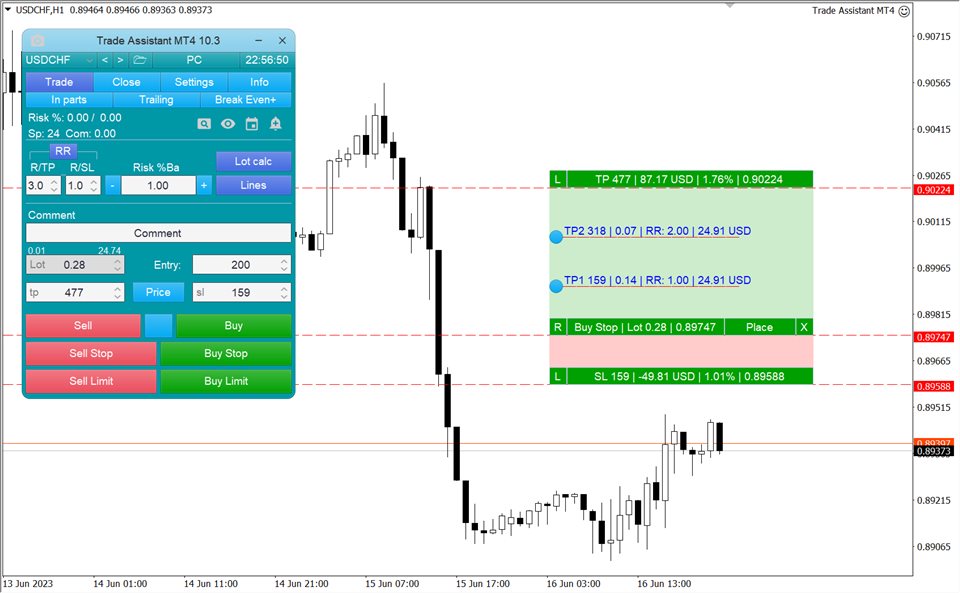





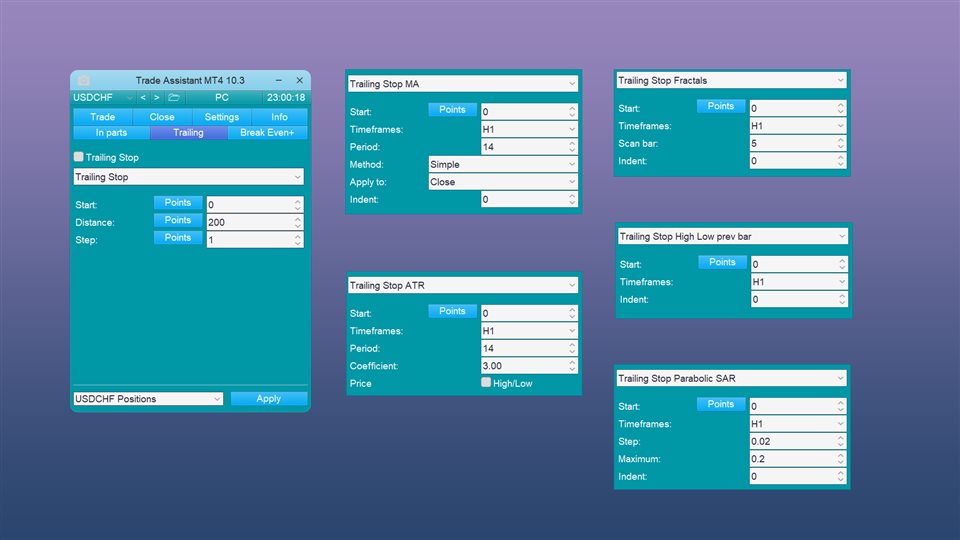
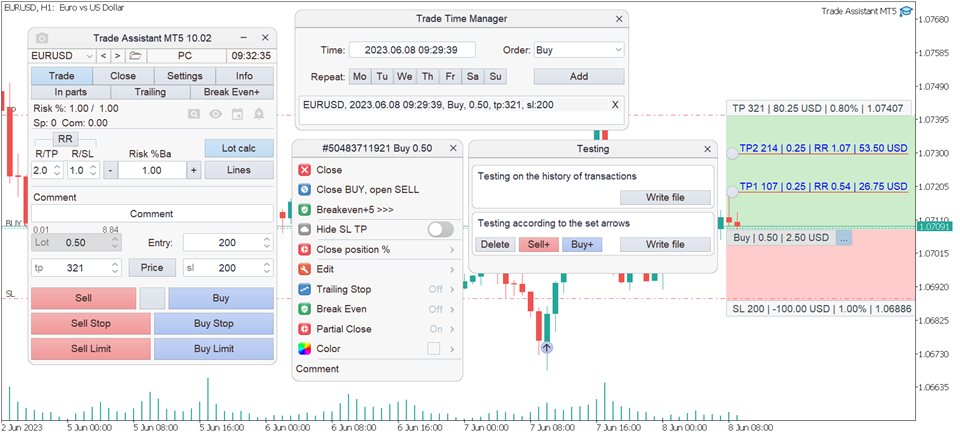
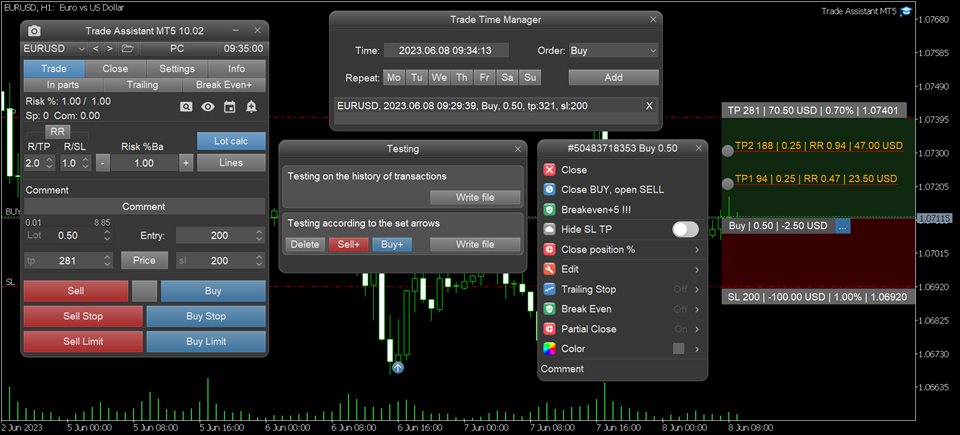































































It's the best of it's kind!!!