Lib4 EAPadPRO for MT4
- Bibliotheken
- Vladislav Andruschenko
- Version: 24.125
- Aktualisiert: 26 Januar 2024
Bibliothek zum Hinzufügen des Informationsfensters zu Ihrem Expert Advisor für MetaTrader 4.
Wir können nicht garantieren, dass die Informationen und die Benutzeroberfläche des Programms Ihnen bei Geschäften einen Gewinn bringen, aber wir werden definitiv sagen, dass selbst die einfachste Benutzeroberfläche des Programms den ersten Eindruck verstärken kann.
Detaillierte Beschreibungen und Anweisungen zum Hinzufügen unseres Panels zu Ihrem Expert Advisor finden Sie in unserem Blog: LIB - EAPADPRO Schritt-für-Schritt-Anleitung
Detaillierte Beschreibung unseres Panels und Anweisungen zur Verwendung von EAPADPRO
Der Vorgang des Hinzufügens besteht aus 10 Schritten , die in unserem Artikel ausführlich beschrieben werden.
Installieren der Bibliothek
- Installieren Sie die Bibliothek von dieser Site;
- Öffnen Sie Ihren Expert Advisor;
- Öffnen Sie unsere Beispiel- und Schritt-für-Schritt-Anleitung zur Installation unseres Codes, die Datei Exp - EAPADPRO LIBRARY TEST (Kann im Blog gefunden werden) ;
- Führen Sie jeden Schritt wie in der Empfehlung beschrieben aus oder verwenden Sie unsere Schritt-für-Schritt-Anleitung von der Website.
EAPADPRO-Personalisierung
Alles, was Sie in unserem Panel ändern können, ist in diesem Absatz beschrieben:
- versionea - Die im Panel angezeigte Version Ihres Expert Advisors;
- BMPLOGO - das Logo Ihres BMP 60x60-Beraters, das auf dem Panel angezeigt wird;
- icon - Das Symbol Ihres Experten, das in den Eigenschaften des Experten angezeigt wird;
- defEANAME - der Name Ihres Expert Advisors, der im Panel angezeigt wird;
- YourName - Ihr Name oder Spitzname, der im Panel angezeigt wird;
- Urheberrecht - Ihr Urheberrecht, das in den Eigenschaften des Expert Advisors angezeigt wird;
- CreateInputs - Die Funktion zum Anzeigen Ihrer externen Variablen auf dem Panel. Es gibt insgesamt 10 solcher Parameter. Das Format der Füllung: "Name", "Wert";
- CreateStrategy - Die Funktion zum Anzeigen Ihrer Strategiewerte auf dem Panel. Es gibt insgesamt 10 solcher Parameter. Das Format der Füllung: "Name", "Wert";
- MagicForEaPadPRO = 0 - Magische Zahl, die von unserem Panel beobachtet wird (Alle Informationen werden nach magischer Zahl gefiltert), bei -1 = das Panel nimmt alle Positionen vom Konto durch dieses Symbol, bei 0 = nur manuelle (Hand) Deals ;
- MagicForEaPadPRO_Open = -1 - Magische Zahl, die den von unserem Panel geöffneten Positionen zugewiesen wird;
- CommentForEaPadPRO = "" - Ein Kommentar, der Positionen zugewiesen wird, die von unserem Panel geöffnet wurden;
- TypeFillingForEaPadPRO = 0 - Art der Abfüllaufträge beim Öffnen, nur für Terminal MT5;
- ShowBuySell = true - Zeigen Sie das "Handelspanel mit 1 Klick" an (BUY SELL)
Sie können auch externe Variablen setzen:
- ShowEaPadPro = true;
- FontName = "Roboter";
Nutzungsbedingungen
Unsere Bibliothek mit der Informationstafel EAPADPRO wird auf dem Backlink zu unserer Seite verteilt.
Wenn Sie Ihren Experten auf dem Markt oder im Internet verkaufen möchten, müssen Sie der Beschreibung Ihres Produktes folgenden Text hinzufügen:
- Das Informationsgrafikpanel EAPADPRO wurde entwickelt.
- Alle Rechte an diesem EAPADPRO- Panel gehören Vladislav Expforex
- Der Autor des EAPADPRO- Informationspanels ist nicht verantwortlich für den Berater oder Indikator, der unser Panel verwendet.
- Unser EAPADPRO- Panel dient ausschließlich der Bereitstellung zusätzlicher Informationen über den Handel auf Ihrem Konto.

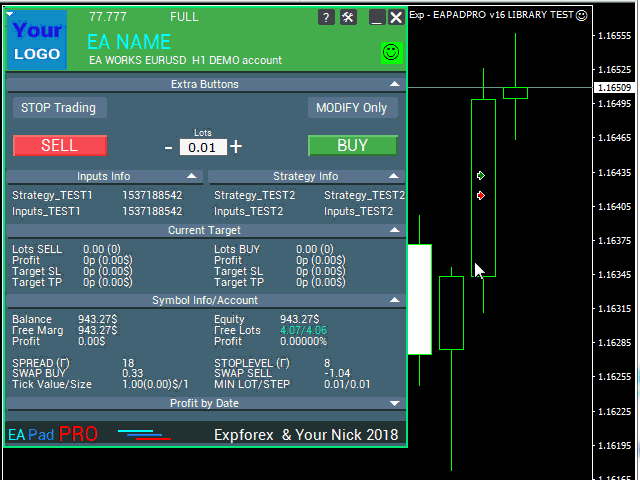

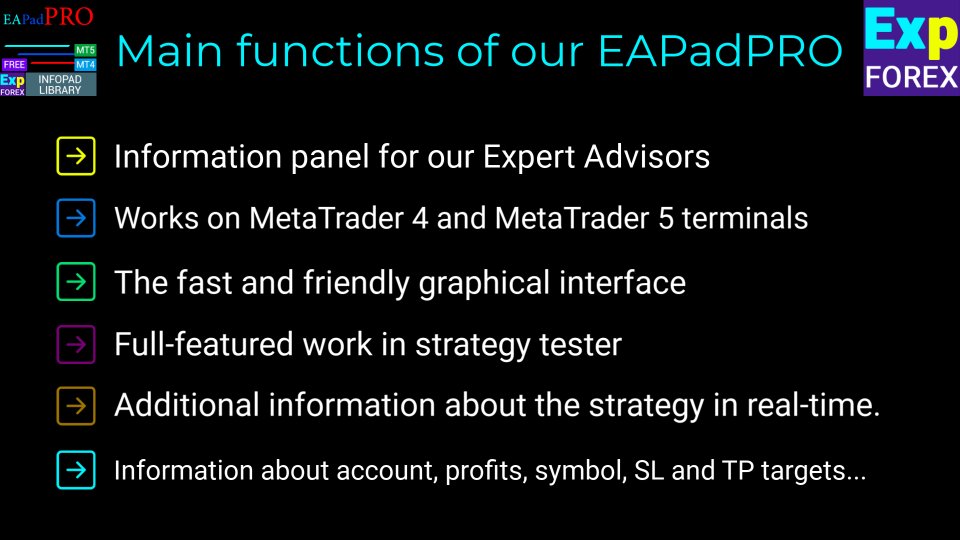

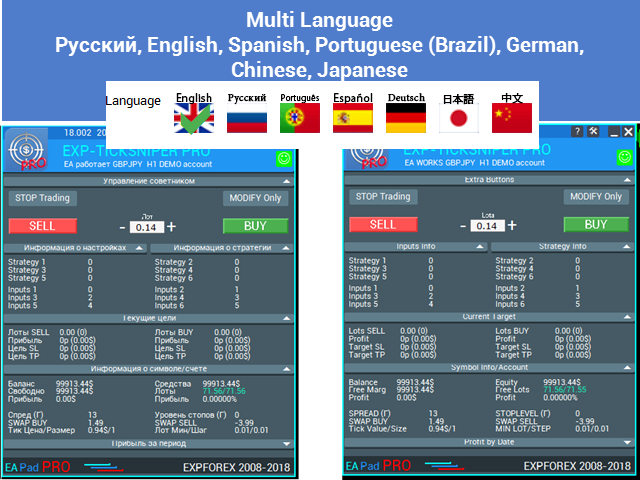

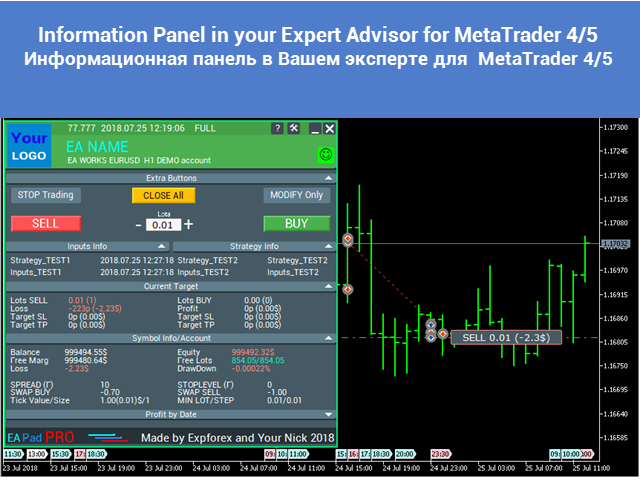
































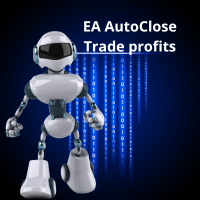










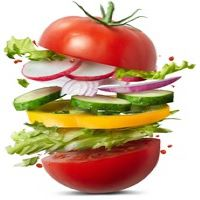

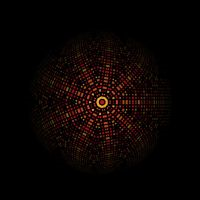







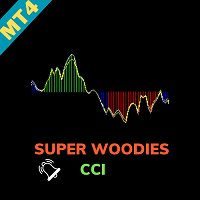


































Wonderful. Thanks for sharing