Navigator FX
- Utilitys
- Chantal Sala
- Version: 1.6
- Aktualisiert: 24 Oktober 2017
- Aktivierungen: 10
The Navigator is a next-generation panel very easy to use.
Apply this indicator on the chart to navigate very quickly through all the symbol and timeframes listed in input.
The arrows manage the zoom and time frames.
You can customize both the graphic colors and the list of symbols to display.
A quick and easy tool that it will help to analyse the charts.
Input Values
- Show_TF_Panel (true/false) it permits to show/hide panel with TF and Arrows
- 32 symbols
- COLORS AND SIZE SETTINGS
- BUTTON_WIDTH
- Button_Font_Size
- Panel_Label_Text_Color
- BG_Button_Color
- Button_Text_Color
- Selected_Symbol_Button_Text_Color (symbol on current chart)
- Panel_Color
- NEW_CHART_TO_OPEN
- Open_In_A_New_Chart (you can open the new chart in new window or current window)
- User Template to add on chart opened (you can apply a custom template on chart opened)
- Apply symbol clicked to ALL charts (if true, Template in input and symbol clicked will be applied to ALL charts opened in MetaTrader)
- Apply Navigator TF to ALL charts
- POSITION PANEL
- XPos
- YPos

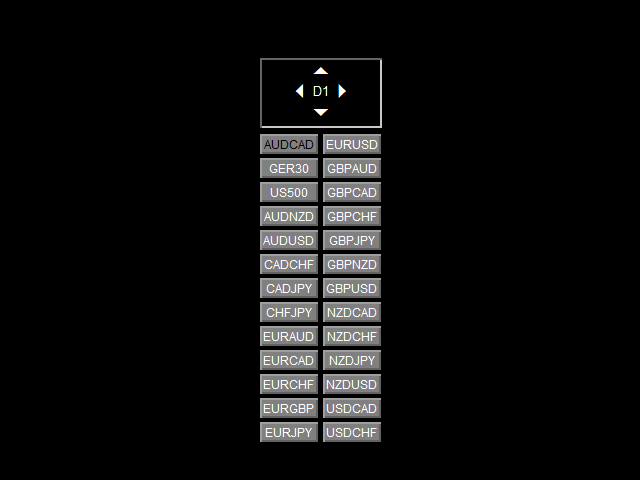
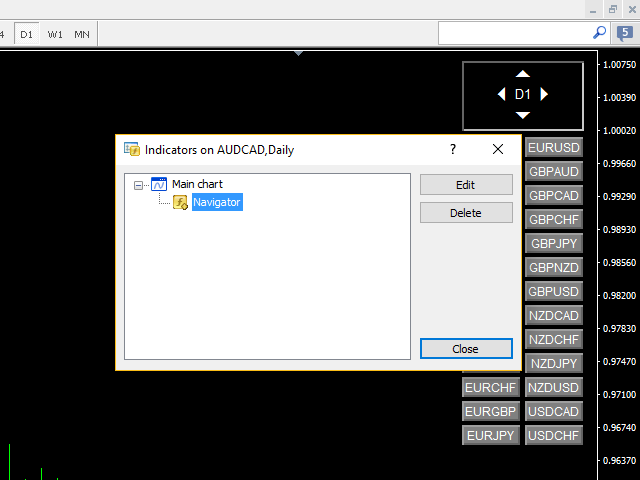
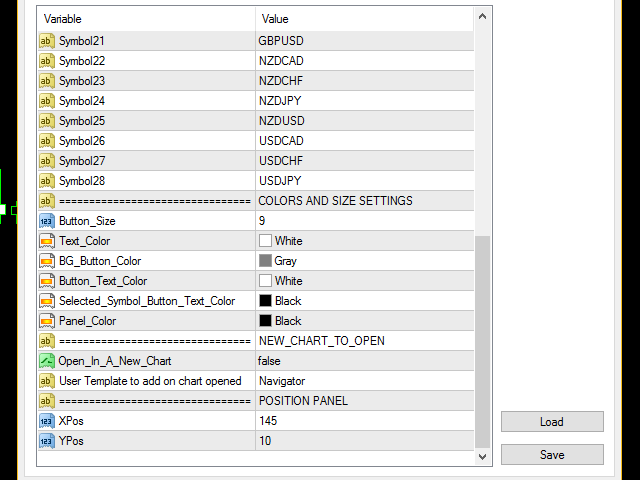
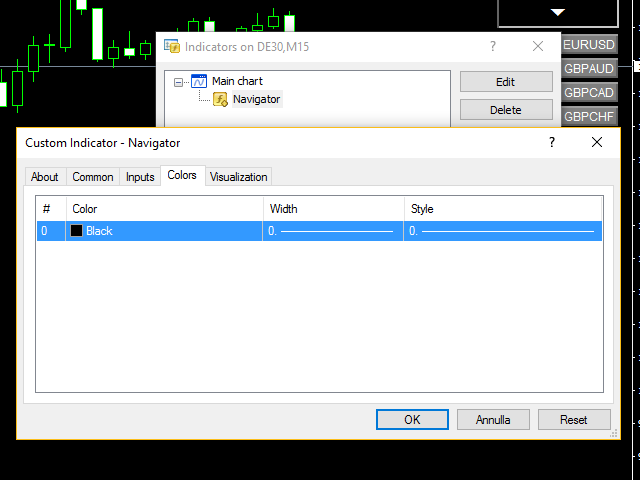
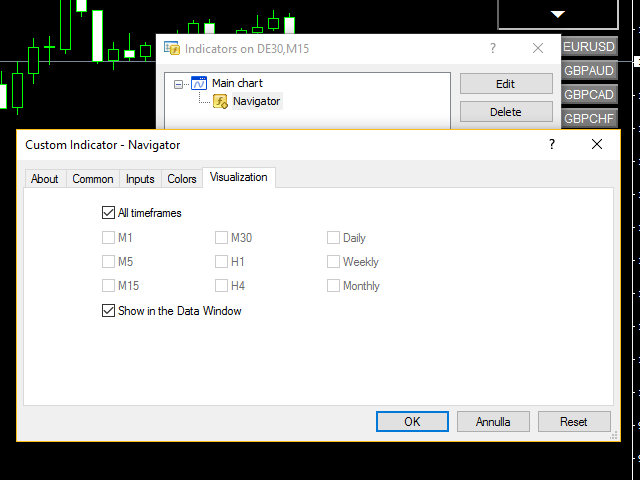


































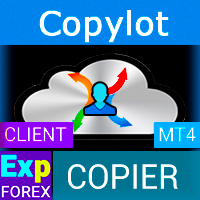

























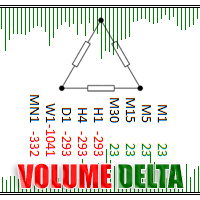
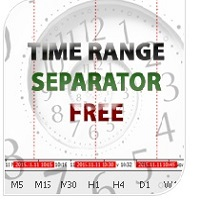

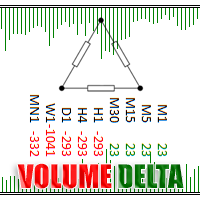







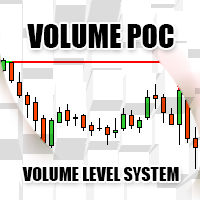
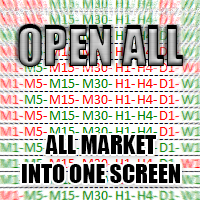

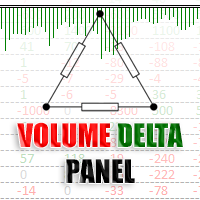





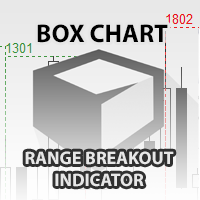



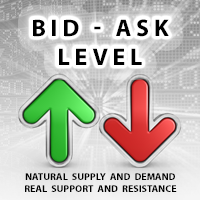


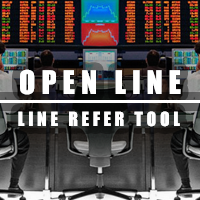
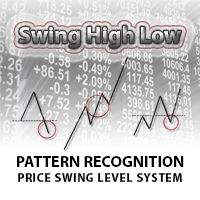
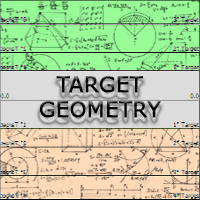
Very good tool,
after update works very well.
5 stars
18/08 update
A Big thanks to Chantal, very ready to implement indicator following my request.
After last version indicator is even better
5 stars another time