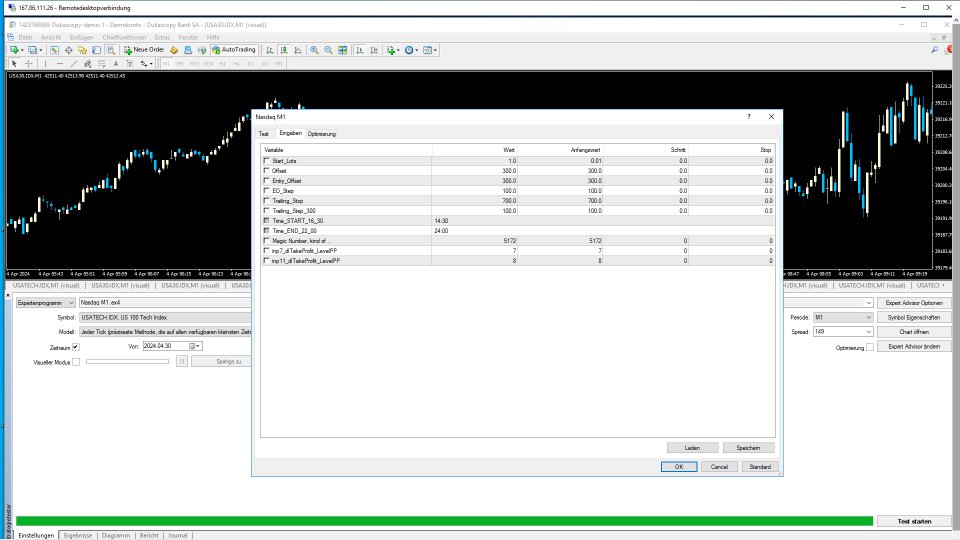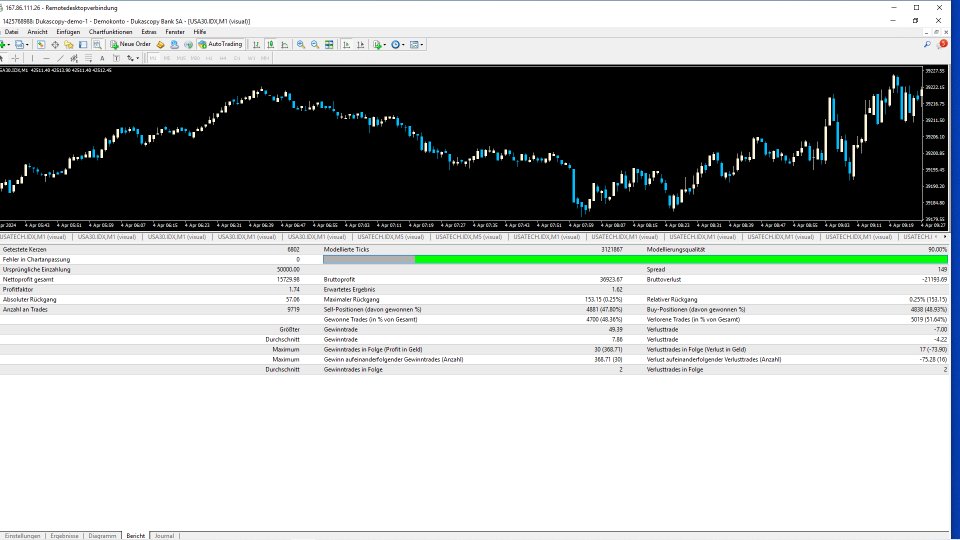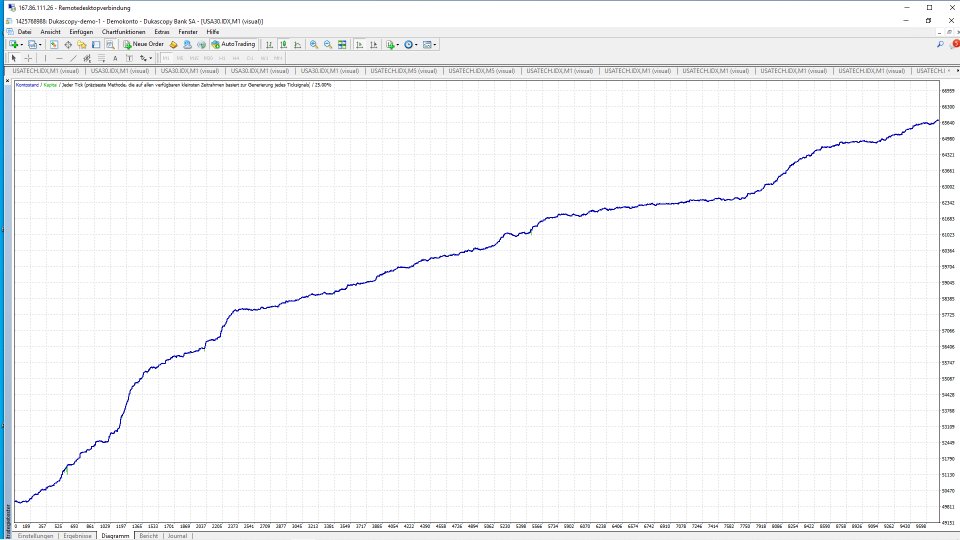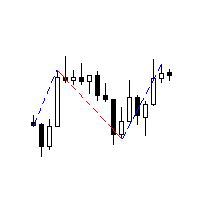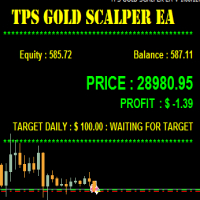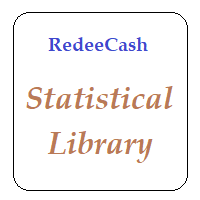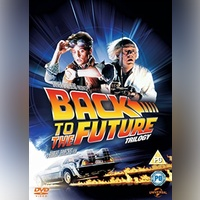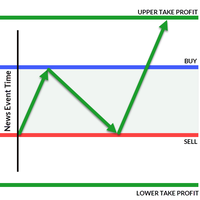Nasdaq M1
- Utilitys
- Helge Christian Holtkamp
- Version: 1.7
- Aktualisiert: 30 Oktober 2024
This is an Expert Advisor for Nasdaq 100 and other indices. I'm very sure it wont work on FX.
Standard Time Frame is M1 and Asset Nasdaq 100. Its a very profitable EA with very low DrawDown.
THIS VERSION WILL EXPIRE ON 30.12.2024
and turn into paid version.
So you can test it for free before you make a purchase.
No Grid
No Martingale
No Hedging
Stop Loss for each trade
PLEASE LEAVE A REVIEW
here and tell us all where you did use the robot especially at what broker and how it did work.
Fusion Markets I guess would be very good.