
Leider kann „Ruler Pro MT5“ nicht mehr erworben werden.
Wenn Sie dieses Produkt schon einmal gekauft haben, können Sie es ohne Einschränkungen weiter verwenden und neue Kopien installieren, solange Sie noch Aktivierungen haben:
- Öffnen Sie Ihr MetaTrader 5-Terminal.
- Geben Sie Ihre MQL5.community-Kontoanmeldeinformationen in den Einstellungen an: Menü Extras\Optionen\Community.
- Gehen Sie zu Navigator\Markt\Meine Einkäufe.
- Klicken Sie auf die Schaltfläche „Installieren“ rechts neben dem Produktnamen.
Weitere Informationen finden Sie in der Dokumentation.
Probieren Sie andere MetaTrader 5 Apps.

Live-Signal
Live-Signal Blueberry Standard
Live-Signal Blueberry Raw
Finden Sie mehr hier: https://www.mql5.com/de/users/prizmal/seller
PrizmaL Gold – Fortschrittlicher Handelsroboter mit bewährter Meisterschaftsleistung. PrizmaL ist ein leistungsstarker Handelsroboter, der den zweiten Platz bei der Weltmeisterschaft der Handelsroboter (MetaQuotes Automated Trading Championship 2008) belegte.
Er wurde für Trader entwickelt, die in kurzen Zeiträumen signifikantes Gewinnpotenzial suchen,

NUR NOCH 3 VON 10 EXEMPLARE FÜR 399 $ VORHANDEN! Danach wird der Preis auf 499 $ erhöht.
- ECHTES SIGNAL (Echtes Signal seit über 6 Monaten aktiv): Standardeinstellung: https://www.mql5.com/en/signals/2276213 Gold Scalping AI ist ein EA, der künstliche Intelligenz zur Datenanalyse nutzt vieler Indikatoren. Von dort aus hat EA die beste Option, um Aufträge einzugeben. Der größte Unterschied von Gold Scalping AI besteht darin, dass der EA das Risiko-Ertrags-Verhältnis viel besser kontrolliere

Wir stellen vor Quantum Emperor EA , der bahnbrechende MQL5-Expertenberater, der die Art und Weise, wie Sie mit dem prestigeträchtigen GBPUSD-Paar handeln, verändert! Entwickelt von einem Team erfahrener Händler mit über 13 Jahren Handelserfahrung. IMPORTANT! After the purchase please send me a private message to receive the installation manual and the setup instructions. ***Kaufen Sie Quantum Emperor EA und Sie erhalten Quantum Wizard oder Quantum StarMan oder Quantum Gold Emperor kost

Nach jahrelangem manuellen Handel mit Gold und der Beobachtung jeder seiner Bewegungen habe ich mich schließlich entschieden, meine bewährten Strategien in eine automatisierte Lösung zu transformieren. Ich hatte das Glück, einen außergewöhnlichen Programmierer zu treffen, der meine Leidenschaft für die Märkte teilt. Was als lockere Diskussionen über den Handel begann, entwickelte sich zu einer Partnerschaft, die zur Schaffung von Goldenity führte – einem hochentwickelten, KI-gesteuerten System,

Introducing my new Expert Advisor Beatrix Inventor, Beatrix Inventor EA uses the concept of following trends in conducting market analysis. Analyzing market trends with the main indicators Bollinger Band and Moving Average, when entering transactions, this EA also considers the Orderblock zone which makes the analysis more accurate. The algorithm used in developing this EA is a reliable algorithm both in entry and managing floating minus.
This EA is designed to be used on the XAUUSD / GOLD pair

CyNera: Ihr Trading, Unsere Technologie Signale >400%: CyNera Signale >500%: CyNera Turbo Handbuch & Set-Files: kontaktieren Sie mich nach dem Kauf, um das Handbuch und die Set-Files zu erhalten Preis: Preis steigt anhand der verkauften Lizenzen Verfügbare Kopien: 4 Der Handel mit Gold, einem der volatilsten Instrumente auf dem Markt, erfordert Präzision, tiefgehende Analysen und ein starkes Risikomanagement. Der CyNera Expert Advisor integriert diese Elemente nahtlos in ein hochentwickelte

Vorstellung von Stage 7.0 — Ein revolutionärer Sprung in der KI-Handelstechnologie Ich freue mich, mein bisher bedeutendstes Update vorzustellen: Stage 7.0. Diese bahnbrechende Version führt AI Position Management (KI-Positionsmanagement) ein, das Take Profit- und Stop Loss-Level in Echtzeit dynamisch anpasst und ein optimales Positionsmanagement mit priorisierter Verarbeitung über alle Handelssymbole hinweg gewährleistet. Stage 7.0 nutzt die Leistungsfähigkeit modernster KI-Modelle, einschließ

Revert Edge ist ein sorgfältig entwickelter Algorithmus, der auf über 7 Jahren Erfahrung im Live-Handel basiert. Sein Hauptaugenmerk liegt auf langsamem, stetigem Kontowachstum mit Schwerpunkt auf langfristiger Leistung und nicht auf unhaltbaren, schnellen, kurzfristigen Gewinnen. Der EA wurde entwickelt, um mit mehreren Währungen wie AUDCAD, AUDNZD, AUDUSD, EURUSD, EURAUD und mehr zu handeln! Er verwendet eine Mean-Reversion-Strategie und nutzt Preisniveaus, die empfindlich auf eine Art Reaktio

EvoTrade: Das erste selbstlernende Handelssystem auf dem Markt Darf ich Ihnen EvoTrade vorstellen? Ein einzigartiger Handelsberater, entwickelt mit modernster Technologie in den Bereichen Computer Vision und Datenanalyse. Es ist das erste selbstlernende Handelssystem auf dem Markt und arbeitet in Echtzeit. EvoTrade analysiert Marktbedingungen, passt Strategien an und reagiert dynamisch auf Veränderungen, um außergewöhnliche Präzision in jeder Umgebung zu gewährleisten. EvoTrade nutzt fortschritt

Nach 6 Jahren erfolgreichem manuellem Trading sind meine Strategien jetzt als Expert Advisors verfügbar! Hiermit stelle ich den WallStreetKiller EA vor – ein Handelssystem, das speziell für den US30 entwickelt wurde, basierend auf jahrelanger praktischer Erfahrung, umfangreichen Tests und einem festen Engagement für sicheres und strategisches Trading. KEIN GRID, KEIN MARTINGALE, ENGER SL BEI JEDEM TRADE. NUR EIN TRADE PRO TAG. KEIN LOT-MULTIPLIKATOR. ICTRADING LIVE 10K SIGNAL (Du wirst nicht v

The Bitcoin Robot MT5 is engineered to execute Bitcoin trades with unparalleled efficiency and precision . Developed by a team of experienced traders and developers, our Bitcoin Robot employs a sophisticated algorithmic approach (price action, trend as well as two personalized indicators) to analyze market and execute trades swiftly with M5 timeframe , ensuring that you never miss out on lucrative opportunities. No grid, no martingale, no hedging, EA only open one position at the same time. Bit

Introducing our advanced Scalping Forex Robot , specifically designed to maximize trading opportunities with 5 popular currency pairs on the M1 timeframe. The scalping algorithm is built to spot high-probability entry and exit points, ensuring that every trade is executed with the highest chance of success within the M1 timeframe . This robot is perfect for traders who prefer the scalping method and want to take advantage of rapid price movements without having to manually monitor the charts. It

Eternal Engine ist ein fortschrittliches EA, das mehrere Indikatoren mit Grid- und Martingale-Strategien kombiniert. Das Hauptmerkmal ist die präzise Steuerung der Einstiegspunkte, wodurch es auch in komplexen Marktumfeldern außergewöhnlich gut performt. Eternal Engine EA bietet zahlreiche Handelsmöglichkeiten, ist unempfindlich gegenüber Spreads und gewährleistet durch strikte Kontrolle der Einstiegspunkte eine präzise Ausführung jeder Transaktion. Die Strategie hat sich im Live-Handel bewährt

Sie hilft bei der Berechnung des Risikos pro Handel, der einfachen Einrichtung einer neuen Order, der Orderverwaltung mit Teilschließungsfunktionen, Trailing-Stop von 7 Typen und anderen nützlichen Funktionen.
Zusätzliche Materialien und Anleitungen
Installationsanleitung - Anleitung zur Anwendung - Testversion der Anwendung für ein Demokonto
Linienfunktion Zeigt auf dem Chart die Eröffnungslinie, Stop Loss, Take Profit. Mit dieser Funktion ist es einfach, eine neue Order einzurichten

SmartChoise EA: Fortgeschrittene Handelslösung mit neuronalen Netzwerken für XAU/USD (Gold) Eine hochmoderne Expert Advisor (EA), die exklusiv für den Handel mit XAU/USD (Gold) entwickelt wurde und auf neuronalen Netzwerken basiert. Durch die Verarbeitung von Echtzeit-Marktdaten passt sie Strategien an die aktuellen Bedingungen an, um optimale Handelsausführungen und ein robustes Risikomanagement zu gewährleisten. Im Gegensatz zu vielen EAs, die auf Martingale-Ansätze setzen, verwendet der Smar

The GBPUSD Robot MT5 is an advanced automated trading system meticulously designed for the specific dynamics of the GBP/USD currency pair. Utilizing advanced technical analysis, the robot assesses historical and real-time data to identify potential trends , key support and resistance levels, and other relevant market signals specific to GBP/USD. The Robot opens positions every day, from Monday to Friday, and all positions are secured with Take Profit, Stop Loss, Trailing Stop, Break-E

Aura Neuron ist ein einzigartiger Expert Advisor, der die Aura-Reihe von Handelssystemen fortsetzt. Durch die Nutzung fortschrittlicher neuronaler Netzwerke und hochmoderner klassischer Handelsstrategien bietet Aura Neuron einen innovativen Ansatz mit hervorragender potenzieller Leistung. Dieser vollständig automatisierte Expert Advisor ist für den Handel mit Währungspaaren wie EURUSD und XAUUSD (GOLD) konzipiert. Er hat von 1999 bis 2023 eine gleichbleibende Stabilität für diese Paare bewiesen.

Quantum Bitcoin EA : Unmöglich ist nichts. Man muss nur herausfinden, wie es geht!
Treten Sie ein in die Zukunft des Bitcoin -Handels mit Quantum Bitcoin EA , dem neuesten Meisterwerk eines der Top-MQL5-Verkäufer. Quantum Bitcoin wurde für Händler entwickelt, die Leistung, Präzision und Stabilität verlangen, und definiert neu, was in der volatilen Welt der Kryptowährung möglich ist.
WICHTIG! Bitte senden Sie mir nach dem Kauf eine private Nachricht, um das Installationshandbuch un

We proudly present our cutting-edge robot, the Big Forex Players EA designed to maximize your trading potential, minimize emotional trading, and make smarter decisions powered by cutting-edge technology. The whole system in this EA took us many months to build, and then we spent a lot of time testing it. This unique EA includes three distinct strategies that can be used independently or in together. The robot receives the positions of the biggest Banks (positions are sent from our database t

Top Trader – Ihr Fenster in die Welt des professionellen Tradings! Der Top Trader Gold Trading Expert ist ein professioneller Expert Advisor (EA), der für den fortgeschrittenen Handel auf dem Goldmarkt entwickelt und speziell auf XAU/USD zugeschnitten ist. Dieser EA nutzt ausgefeilte Algorithmen, um Handelsmöglichkeiten mit hoher Wahrscheinlichkeit zu identifizieren, und verfügt gleichzeitig über eine benutzerfreundliche Oberfläche, in der sich auch weniger erfahrene Händler problemlos zurechtf

Gapscalper AI ist ein fortschrittlicher, KI-gestützter Handelsalgorithmus, der Fair Value Gaps (FVG) intelligent erkennt und mit traditioneller technischer Analyse kombiniert, um Kursbewegungen mit hoher Präzision vorherzusagen. Im Kern nutzt das System ein proprietäres Reinforcement-Learning-Modell, das sorgfältig darauf trainiert wurde, versteckte Marktineffizienzen zu identifizieren und diese durch dynamische Handelsstrategien zu nutzen. Dieser hochmoderne Ansatz ermöglicht es dem EA, hochwah

Die Quintessenz eines ganzheitlichen Ansatzes, dessen Hauptziel es ist, langfristige und realistische Gewinne mit minimalen Risiken für den Trader zu erzielen. Die Grundlage bilden fortschrittliche Handelskonzepte kombiniert mit maschinellem Lernen, die sich gegenseitig effektiv verstärken. Ein weiteres einzigartiges Merkmal ist, dass das System nicht optimiert werden muss, da diese Funktion von meinen Servern übernommen wird. Aktuelle Einstellungen werden täglich in unseren Telegram-Kanälen ve

KI-gesteuerte Technologie mit ChatGPT Turbo Infinity EA ist ein fortschrittlicher Expert Advisor für den Handel mit GBPUSD, XAUUSD und AUDCAD. Er konzentriert sich auf Sicherheit, konstante Erträge und unendliche Rentabilität. Im Gegensatz zu vielen anderen EAs, die auf risikoreichen Strategien wie Martingale oder Grid-Trading basieren, verwendet Infinity EA eine disziplinierte, profitable Scalping-Strategie, die auf einem neuronalen Netzwerk basiert, das über maschinelles Lernen und KI-basiert

Hallo Trader! Ich bin Quantum Queen, die neueste und äußerst leistungsstarke Ergänzung der Quantum-Familie von Expert Advisors. Meine Spezialität? GOLD. Ja, ich handle das Paar XAUUSD mit Präzision und Zuversicht und biete Ihnen beispiellose Handelsmöglichkeiten auf dem glitzernden Goldmarkt.
IMPORTANT! After the purchase please send me a private message to receive the installation manual and the setup instructions.
Livesignal 1: KLICK
Reduzierter Preis bis zum 31. August. Der Preis

CyNeron: Präzision im Trading trifft auf KI-Innovation Signale : CyNeron Handbuch & Set-Dateien : Kontaktieren Sie mich nach dem Kauf, um das Handbuch und die Set F iles zu erhalten Preis : Der Preis steigt basierend der Anzahl der verkauften Exemplare Verfügbare Exemplare : 5 KI-gestützte Snapshot-Analyse: Eine Marktneuheit CyNeron ist der erste EA auf dem Markt, der fortschrittliche KI in einen revolutionären Handelsansatz integriert,
indem detaillierte Momentaufnahmen der Marktbedingunge

EA Gold Isis – Eine sichere und effektive Lösung für den Goldhandel Einführungsangebot Nur noch 3 Kopien zum aktuellen Preis verfügbar! Nächster Preis: $458 Endpreis: $1998 LIVE SIGNAL MT4-Version Hallo! Ich bin EA Gold Isis, der zweite EA in der Diamond Forex Group Familie, speziell entwickelt für den Goldhandel (XAU/USD). Mit außergewöhnlichen Funktionen und einem Sicherheitsfokus verspreche ich, eine nachhaltige und effektive Goldhandelserfahrung für Händler zu bieten.
Was macht

Möchten Sie Ihr Niveau steigern oder weiterhin auf der Ersatzbank sitzen? NODE Neural EA hat Ihnen den Einstieg in den automatisierten Handel erleichtert. Aber jetzt ist es an der Zeit, es ernst zu nehmen. Wenn Sie bereits den einfachen Weg ausprobiert haben, ist es jetzt an der Zeit, auf das umzusteigen, was wirklich funktioniert. Hier ist AXIS Neural EA , der nächste Schritt auf Ihrem Weg zu effizientem und profitablen automatisierten Handel.
Hier tradet niemand allein Wenn Sie AXIS erwerben,

Gold One MT5 Hallo an alle Gold-Handelsenthusiasten im Forex, Willkommen bei unserem Roboter, wo Sie sich den Reihen der besten Goldhändler anschließen. Mit über zwei Jahrzehnten präziser Erfahrung auf dem Forex-Markt präsentieren wir stolz die neueste Generation von Handelsrobotern.
Merkmale: Ideal für Prop-Firma-Herausforderungen. Geeignet für alle Kontogrößen, einschließlich kleiner Kapitalbeträge. KEIN Grid und KEIN Martingale 100% Vollautomatisiert Dieser Roboter verwendet die neu

AlphaWave Ai – Die Zukunft des algorithmischen KI-Handels AlphaWave Ai ist eine bahnbrechende, KI-gestützte Handelsplattform, die die modernsten Technologien vereint,
um komplexe Handelsstrategien zu automatisieren und zu optimieren. Sie kombiniert Deep Learning, Natural Language Processing (NLP)
und fortschrittliche Datenanalyse, um Tradern datenbasierte, präzise Entscheidungen in Echtzeit zu ermöglichen. Signal: STAGE I Real Handbuch: AlphaWave Ai Setup Nächster Preis: 750 USD Die Plattform

Paradox Flux Trader: Eine Revolution im Goldhandel (XAU/USD) Stellen Sie sich ein Tool vor, das nicht nur den Markt analysiert, sondern die Art und Weise des Tradings völlig neu definiert. Paradox Flux Trader ist nicht nur ein Expert Advisor (EA), sondern ein hochmodernes Handelssystem, das speziell für den Handel mit Gold (XAU/USD) entwickelt wurde. Es nutzt einzigartige Technologien, die es von allen anderen Lösungen auf dem Markt unterscheiden. Zeitlich begrenztes Angebot Paradox Flux Trader

Signal: Live AI Quant Price: The price increases based on the number of licenses sold. The starting price for this EA was $1089. Available copies: 10 Suitable for prop firm trading This is my most powerful EA, leveraging 10 uncorrelated entry signals. In essence, it combines the functionality of 10 EAs into one, making it exceptionally robust while minimizing drawdowns. (Drawdowns refer to the inevitable periods of losses experienced in any genuine trading strategy.) Strategies that claim to

AI Golden Jet Fighter GTX MT5 ist ein unkomplizierter und effizienter Expert Advisor (EA) für den Goldhandel auf der Meta Trader 5-Plattform. Dieser EA nutzt neuronale Netzwerke und ist für das Scalping auf dem Goldmarkt (XAU/USD) konzipiert. Die Hauptstrategie von AI Golden Jet Fighter GTX konzentriert sich auf die Identifizierung kleiner Preisschwankungen und das Eröffnen von Positionen, um innerhalb kurzer Zeiträume Gewinne zu erzielen. Der EA analysiert die Marktbedingungen in Echtzeit un

Willkommen beim Trade Manager EA – dem ultimativen Risikomanagement-Tool , das den Handel einfacher, präziser und effizienter gestaltet. Dies ist mehr als nur ein Werkzeug zur Orderausführung; es ist eine umfassende Lösung zur Handelsplanung, Positionsverwaltung und Risikokontrolle. Ob Anfänger, erfahrener Trader oder Scalper, der schnelle Ausführungen benötigt – Trade Manager EA passt sich Ihren Anforderungen an und bietet Flexibilität in allen Märkten, von Forex und Indizes bis hin zu Rohstoff

Gold Phoenix GPT - Das Ultimative KI-Trading-Tool für Goldpaare Gold Phoenix GPT ist ein hochmodernes Trading-Tool, das speziell für Goldpaare entwickelt wurde und eine leistungsstarke Breakout-Strategie auf dem M1-Zeitrahmen nutzt. Angetrieben von fortschrittlicher KI, darunter ChatGPT und maschinelles Lernen, ist es darauf ausgelegt, Tradern aller Niveaus zu helfen, in den schnelllebigen Goldmärkten erfolgreich zu sein. Nur noch 3 Exemplare für nur 1097 $ erhältlich! Der nächste Preis wird 139

LIVE-SIGNAL Willkommen bei Gold Trend Scalping STARTAKTION: . Nächster Preis: $433,99 Endpreis: $1993,99 Gold Trend Scalping ist der erste EA, den ich speziell für Gold entwickelt habe. Der EA verwendet eine Trendfolgestrategie, die auf größeren Zeitrahmen basiert. Er nutzt einen Supertrend-Indikator, um den Haupttrend des größeren Zeitrahmens zu erkennen und eröffnet dann Trades auf kleineren Zeitrahmen. Der EA verwendet immer einen festen Stop-Loss für jeden Trade, der auf 100 Pips festgeleg

WINTER Mega SALE! --> Buy Forex GOLD Investor with -60% OFF and get a BONUS EA -> Pips Master PRO - with amazing results!
NOTE: Promo price: $197 (Regular Price: $497) - The offer ends soon! Live Signal Account: https://www.mql5.com/en/signals/2276118 Forex GOLD Investor is one of the best expert advisors developed to trade on GOLD(XAUUSD) in the forex market. Forex GOLD Investor consists of 2 trading systems . The first one is based on scalping trading strategy and the second system has time

Übersicht
AITrendBooster ist unser neuestes intelligentes Handelssystem, das Trendfolgestrategien mit skalierenden Positionen nutzt, um die Rentabilität erheblich zu steigern und Drawdowns in ungünstigen Marktbedingungen effektiv zu reduzieren. Dieses System integriert modernste Deep-Learning-Technologie, um die Genauigkeit der Trenderkennung drastisch zu verbessern. Das Hauptziel des Systems ist es, in Seitwärtsmärkten die Gewinn- und Verlustbilanz auszugleichen und in Trendmärkten durch das

Hallo zusammen, ich möchte mich vorstellen:
Ich bin Quantum StarMan, das elektrisierendste, frischeste Mitglied der Quantum EAs- Familie.
Ich bin ein vollautomatischer, mehrwährungsfähiger EA mit der Fähigkeit, bis zu 5 dynamische Paare zu handhaben: AUDUSD, EURAUD, EURUSD, GBPUSD und USDCAD . Mit höchster Präzision und unerschütterlicher Verantwortung bringe ich Ihr Tradingspiel auf die nächste Stufe. Und hier ist der Clou: Ich verlasse mich nicht auf Martingale-Strategien. Statt

Oracle: Die Zukunft des Handels Der Oracle Trading Expert für Meta Trader wurde entwickelt, um eine zuverlässige Leistung auf den GBPUSD- und Goldmärkten zu liefern und nutzt die neuesten Programmiertechniken und Tools für maschinelles Lernen. Mit proprietären Algorithmen und einem integrierten neuronalen Netzwerk analysiert Oracle effektiv Daten und hilft Benutzern, fundierte Handelsentscheidungen zu treffen. Das Design von Oracle legt auch Wert auf Stabilität: Seine Strategien sind so konzipie

Join Code Guardian 24/7 Now!
Become a Code Guardian 24/7 member and get unlimited access to my entire EA library containing my best trading systems, full source code access, and freelance EA development with no limits! $1499.99 yearly subscription!! Find the website link on my seller profile page and message me before purchase to find out more!! 8 COPIES LEFT AT 399.99!
This is your final chance to grab it at the lowest price! After this, the price jumps to $799.99 for the next 10

Live-Signal
Finden Sie mehr hier: https://www.mql5.com/de/users/prizmal/seller
Dieser Trading-Roboter ist darauf ausgelegt, Trades im Währungspaar AUD/CHF mit Präzision und Zuverlässigkeit auszuführen.
Er integriert robuste Kapitalmanagementstrategien, um Renditen zu optimieren und Risiken zu minimieren.
Der Bot verwendet vordefinierte Stop-Loss- und Take-Profit-Level, um Investitionen zu schützen und Gewinne zu sichern.
Durch den Einsatz fortschrittlicher Algorithmen und Marktanalysen gew
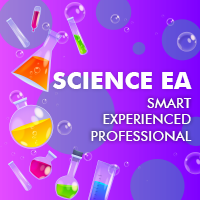
Live-Signal
Finden Sie mehr hier: https://www.mql5.com/de/users/prizmal/seller
Diese Handelsstrategie bietet ein erhebliches Gewinnpotenzial über kurze Zeiträume.
Sie verwendet dynamische Take-Profit- und Stop-Loss-Mechanismen für jeden Trade, um die Anpassung an Marktbedingungen zu gewährleisten.
Die Strategie wurde mit 14 Jahren historischer Daten (2010–2024) auf dem IC Markets Standard-Konto-Server optimiert und liefert robuste und zuverlässige Leistungskennzahlen.
Um die Ergebnisse zu

Synapse Trader: Ein neuronales Netzwerk, das neue Horizonte im Trading eröffnet Stellen Sie sich einen Berater vor, der nicht nur den Markt analysiert, sondern Ihr intelligenter Assistent wird, der jeden Tag lernt und sich an die sich ändernden Marktbedingungen anpasst. Synapse Trader ist ein einzigartiges Tool, das auf fortschrittlicher neuronaler Netzwerktechnologie basiert und die subtilsten Marktsignale erfassen kann. Es ist nicht nur ein Expert Advisor – es ist ein lebendiges neuronales Net

PROP-FIRMA BEREIT! ( SETFILE herunterladen ) STARTPROMO: Nur noch wenige Exemplare zum aktuellen Preis verfügbar! Endpreis: 990$ Erhalten Sie 1 EA kostenlos (für 2 Handelskonten) -> kontaktieren Sie mich nach dem Kauf Ultimate Combo Deal -> click here JOIN PUBLIC GROUP: Click here
New V2.2 Live Signal
Willkommen im Gold Reaper! Aufbauend auf dem sehr erfolgreichen Goldtrade Pro wurde dieser EA für die gleichzeitige Ausführung in mehreren Zeitrahmen konzipiert und bietet die Möglic

Executor AI Ultra X ist ein Expert Advisor, der für den algorithmischen Handel auf dem Goldmarkt entwickelt wurde und drei unabhängige Handelsstrategien verwendet. Seine Architektur integriert fortschrittliche Deep-Learning-Algorithmen wie Deep Q-Learning (DQN) und Time-Delay-Neuronale Netze (TDNN), was eine hohe Anpassungsfähigkeit und analytische Präzision bietet. DQN , das auf Techniken des Reinforcement Learning basiert, optimiert die Entscheidungsalgorithmen durch die Simulation historische

Automated, highly accurate trading advisor for trading the EURUSD currency pair. The advisor can work in two modes. In the first option, the advisor opens a maximum of 1 order and all orders are closed by Take Profit, Trailing or Stop Loss (recommended value 700 points). In the second option, the advisor closes unprofitable orders using one or two additional orders, and to limit the maximum loss, you can use the maximum drawdown parameter. The advisor has 22 strategies and all strategy paramet

SmartBid – Neuronales Netzwerk-basiertes Handelssystem für XAU/USD auf dem M10-Zeitrahmen Ein fortschrittliches Handelssystem, das ein neuronales Netzwerk nutzt, um die Ein- und Ausstiegspunkte auf der Grundlage der Marktbedingungen zu optimieren. Es wurde entwickelt, um intelligentes Handelsmanagement, risikoadjustierte Positionsgrößen und eine integrierte Wiederherstellungsstrategie zur Verwaltung des gesamten Drawdowns bereitzustellen. Mit anpassbaren Risikostufen, Spread-Filtern, Stop-Loss-E

ATTENTION: Last days with the Black Friday price, take advantage and buy now, in March the price will go to 600 USD. One of the few robots with a signal history of more than 3 years, and among the top 10. LINK TO MY ROBOTS AND SIGNAL PRESETS: In my profile there is a link to download the PRESETS that I use in my SIGNALS, you can download and backtest for free, there are explanations in the README MANUAL. https://www.mql5.com/en/users/tec_daniel SOME EXAMPLES OF SIGNALS ON “mql5.com” BEING TR

Nutzen Sie die Macht des Trendhandels mit Trend Screener Indicator: Ihrer ultimativen Trendhandelslösung, die auf Fuzzy-Logik und einem System mit mehreren Währungen basiert! Steigern Sie Ihren Trendhandel mit Trend Screener, dem revolutionären Trendindikator mit Fuzzy-Logik. Es handelt sich um einen leistungsstarken Trendfolgeindikator, der über 13 Premium-Tools und -Funktionen sowie 3 Handelsstrategien kombiniert und ihn zu einer vielseitigen Wahl macht, um Ihren Metatrader in einen Trendanaly

Willkommen Gold-Excel-Berater Für MetaTrader5 ist dies die perfekte Lösung für den automatischen Handel mit dem Finanzinstrument XAUUSD (GOLD). Seitdem hat unser System seine Leistungsfähigkeit unter Berücksichtigung der Buchhaltungsverfahren unter Beweis gestellt. 1.000 bis 34.000 USD Erreichen Sie bis 2024 eine 5-Sterne-Leistung. Leistung hier: https://www.mql5.com/en/signals/2266088 GoldExcel war in den letzten 12 Monaten konstant profitabel und ist eine zuverlässig

Introducing the DS Gold Robot, your ultimate companion in navigating the intricate world of XAUUSD trading. Developed with precision and powered by cutting-edge algorithms, DS Gold is a forex robot meticulously crafted to optimize your trading performance with XAUUSD pairs . With its advanced analytical capabilities, DS Gold Robot constantly monitors the gold market, identifying key trends , patterns, and price movements with lightning speed. The DS Gold Robot opens positions every day from

Nach 6 Jahren erfolgreichem manuellen Trading sind meine Strategien jetzt als Expert Advisors verfügbar! Wir präsentieren den Midas Killer EA – ein Handelssystem, das für XAUUSD (Gold) entwickelt wurde, basierend auf jahrelanger praktischer Erfahrung, umfangreichen Tests und einem unerschütterlichen Engagement für sicheres und strategisches Trading. KEIN GRID, KEIN MARTINGALE, KEIN LOT-MULTIPLIKATOR. STRIKTES RISIKOMANAGEMENT BEI JEDEM TRADE. IC TRADING LIVE SIGNAL MIDAS KILLER ÖFFENTLICHE CHAT

MT4 Version: https://www.mql5.com/en/market/product/104871 Überwachung der Leistung des HFT MT5 Challenge (nicht für Live-Konten): Broker: Fusion Market Login: 89600 Passwort: Greenman89$ Server: FusionMarkets-demo Mehr als 700 echte 5-Sterne-Bewertungen für die zuvor veröffentlichte MT4-Version: https://www.mql5.com/en/market/product/104871?source=Unknown#!tab=reviews Öffentlicher Kanal: https://www.mql5.com/en/channels/hftpropfirmea MT4 Version: https://www.mql5.com/en/market/product/104871 Ha

Trade Panel ist ein multifunktionaler Handelsassistent. Die Anwendung enthält mehr als 50 Handelsfunktionen für den manuellen Handel und ermöglicht Ihnen die Automatisierung der meisten Handelsvorgänge. Achtung, die Anwendung funktioniert im Strategietester nicht. Vor dem Kauf können Sie die Demoversion auf einem Demokonto testen. Demoversion hier . Vollständige Anleitung hier . Handel. Ermöglicht Ihnen die Durchführung von Handelsvorgängen mit einem Klick: Eröffnen Sie ausstehende Aufträge und

Vortex - Ihre Investition in die Zukunft
Der Vortex Gold EA Expert Advisor wurde speziell für den Handel mit Gold (XAU/USD) auf der Metatrader-Plattform entwickelt. Dieser EA verwendet proprietäre Indikatoren und geheime Algorithmen des Autors und wendet eine umfassende Handelsstrategie an, die darauf ausgelegt ist, profitable Bewegungen auf dem Goldmarkt zu erfassen. Zu den Schlüsselkomponenten seiner Strategie gehören klassische Indikatoren wie der CCI und der Parabolic Indicator, die zusamme

Ein vollautomatisierter Berater nach dem Prinzip von Angebot und Nachfrage . Das erste Unternehmen, das eine vollautomatische Bedarfs- und Angebotsberatung anbietet. Der Handel ist jetzt noch einfacher und Sie haben die volle Kontrolle über Ihre Handelsstrategie. Verwendet ein praktisches grafisches Bedienfeld. Sie erhalten eine sehr hochwertige algorithmische Handelssoftware mit über 15.000 Codezeilen.
Anforderungen an den ProBot-Leitfaden für den EA-Vorschlag
Der beste Weg, ein kompetenter T

Gold Scalping Expert ist ein sehr intelligenter intelligenter Algorithmus, der die Reaktion von Gold bei verschiedenen einflussreichen Ereignissen wie geopolitischen Nachrichten, Pandemien und wirtschaftlichen Veränderungen ausnutzt. Dieses System handelt Ausbrüche mithilfe des beliebten Zick-Zack-Indikators, indem es ausstehende Aufträge an den Wendepunkten platziert. Wenn der Preis über diese Niveaus hinaus ausbricht, werden die Aufträge ausgelöst. Der EA verwendet einen sehr intelligenten Tr
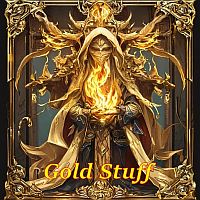
EA Gold Stuff mt5 ist ein Berater, der speziell für den Goldhandel entwickelt wurde. Die Basis der Arbeit ist die Eröffnung von Orders auf dem Indikator Gold Stuff mt5, so arbeitet der Berater an der Strategie "Trend Follow", was bedeutet, dem Trend zu folgen.
WICHTIG! Kontaktieren Sie mich sofort nach dem Kauf, um Anweisungen und Bonus zu erhalten! Sie können eine kostenlose Kopie unseres Strong Support- und Trendscanner-Indikators erhalten, bitte senden Sie uns eine persönliche Nachricht. Mi

Liquid Pours Xtreme EA ist ein Expert Advisor (EA), der auf Liquiditätsmustern basiert und sowohl ein strenges Risikomanagement als auch flexible Konfigurationsmöglichkeiten bietet. Anders als viele EAs, die ein übermäßiges Risiko eingehen, verwendet dieser EA weder Martingale noch unbegrenzte Grids und lässt keinen Risikowert über 2 % zu. Er ist darauf ausgelegt, das Kapital zu schützen und schrittweise Gewinne zu erzielen. Hauptmerkmale Liquiditätsmuster und konfigurierbare Handelszeiten Analy

Quantum Volcano - Explosion of Possibilities in the Forex Market After years of intensive research, programming, and testing using the latest technologies, Quantum Volcano was created - an advanced Expert Advisor (EA) developed in MQL5. It is a unique trading algorithm that utilizes systematic price slippage from brokers and analyzes macroeconomic data to identify the most favorable moments for executing trades. Basic Requirements and Recommendations Works best on: EUR/USD, EUR/GBP, XAU/USD. Min

PrizmaL 270 in 1 EA Ein leistungsstarkes Tool für professionelle Trader. Schau dir diesen Blog-Beitrag für weitere Details an: Blogbeitrag
Dieser Expert Advisor enthält 270 einzigartige Strategien für 29 Währungspaare: AUDCAD, AUDCHF, AUDJPY, AUDNZD, AUDUSD, CADCHF, CADJPY, CHFJPY, EURAUD, EURCAD, EURCHF, EURGBP, EURJPY, EURNZD, EURUSD, GBPAUD, GBPCAD, GBPCHF, GBPJPY, GBPNZD, GBPUSD, NZDCAD, NZDCHF, NZDJPY, NZDUSD, USDCAD, USDCHF, USDJPY, XAUUSD.
Mit einer einzigartigen Benutzeroberfläche z

Wir stellen vor Quantum Gold Emperor EA , der bahnbrechende MQL5-Expertenberater, der die Art und Weise, wie Sie mit dem prestigeträchtigen Paar XAUUSD(GOLD) handeln, verändert! Entwickelt von einem Team erfahrener Händler mit über 13 Jahren Handelserfahrung.
WICHTIG! Bitte senden Sie mir nach dem Kauf eine private Nachricht, um die Installationsanleitung und die Einrichtungsanleitung zu erhalten. ***Kaufen Sie Quantum Gold Emperor EA und Sie könnten Quantum Trade EA kostenlos erhalten!*

Last copy at 399$ -> next price 499$ Dark Algo is a fully automatic Expert Advisor for Scalping Trading on Eurusd . This Expert Advisor is based on the latest generation of algorithm and is highly customizable to suit your trading needs. If you Buy this Expert Advisor you can write a feedback at market and get a second EA for Free , for More info contact me The basic strategy of this EA is built on a sophisticated algorithm that allows it to identify and follow m

Erleben Sie außergewöhnlich schnelles Trade Copying mit dem Local Trade Copier EA MT5 . Mit seiner einfachen 1-Minuten-Setup können Sie Trades zwischen mehreren MetaTrader-Terminals auf demselben Windows-Computer oder Windows VPS mit blitzschnellen Kopiergeschwindigkeiten von unter 0.5 Sekunden kopieren. Ob Anfänger oder professioneller Trader - der Local Trade Copier EA MT5 bietet eine Vielzahl von Optionen, um ihn an Ihre spezifischen Bedürfnisse anzupassen. Es ist die ultimative Lösung